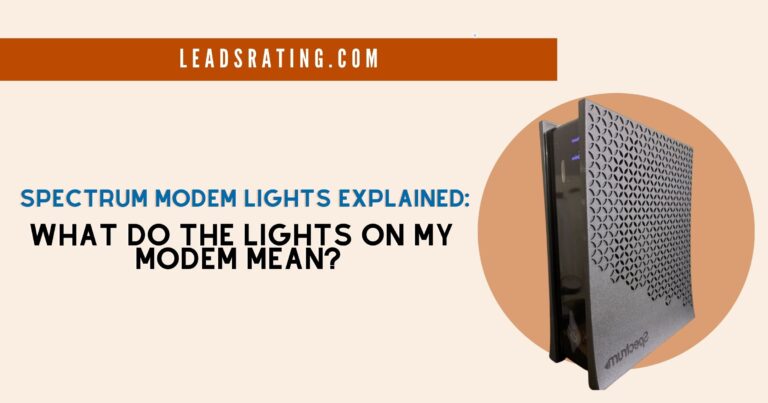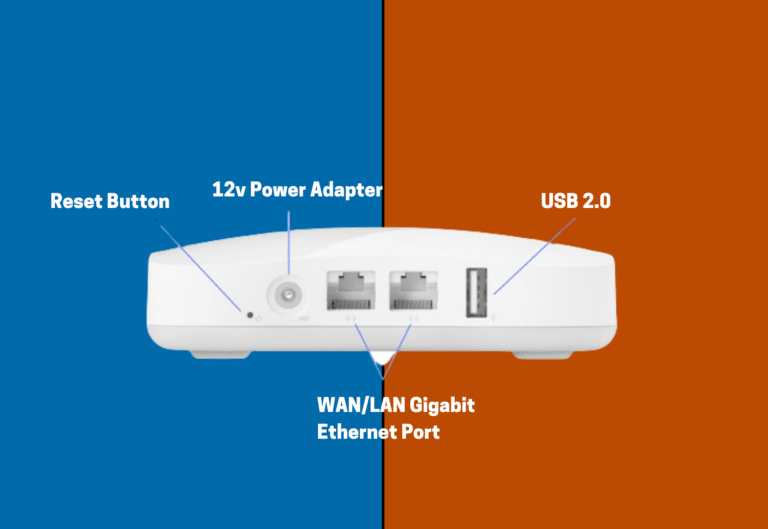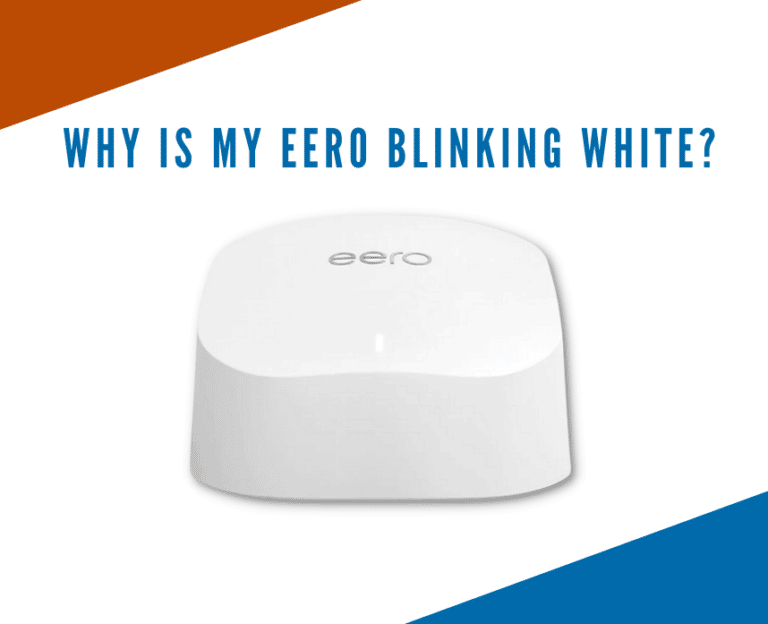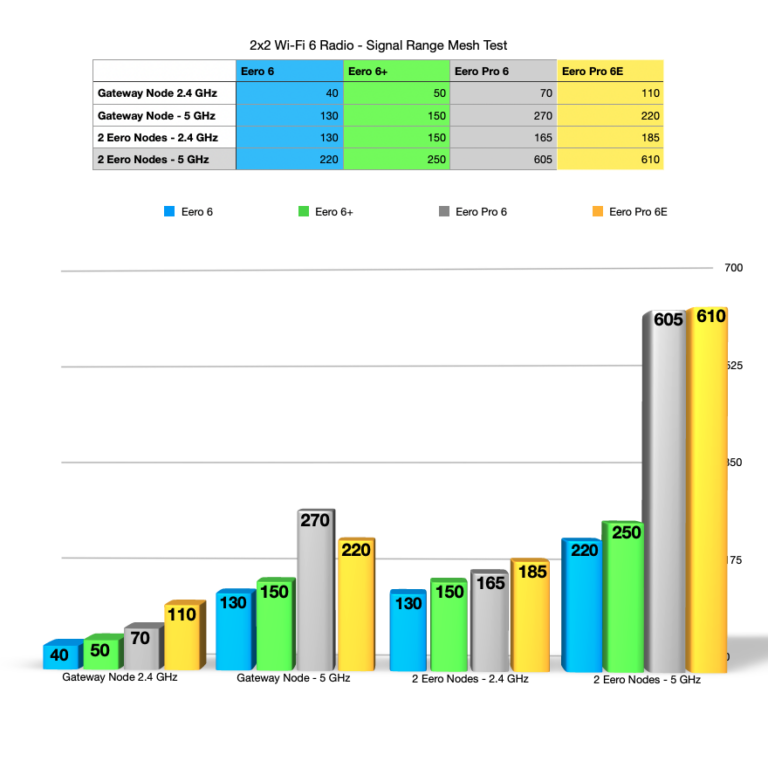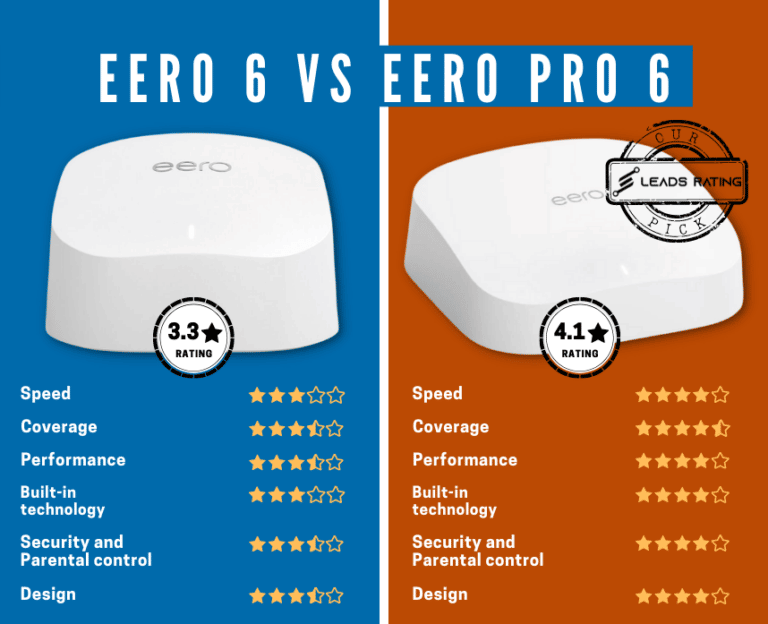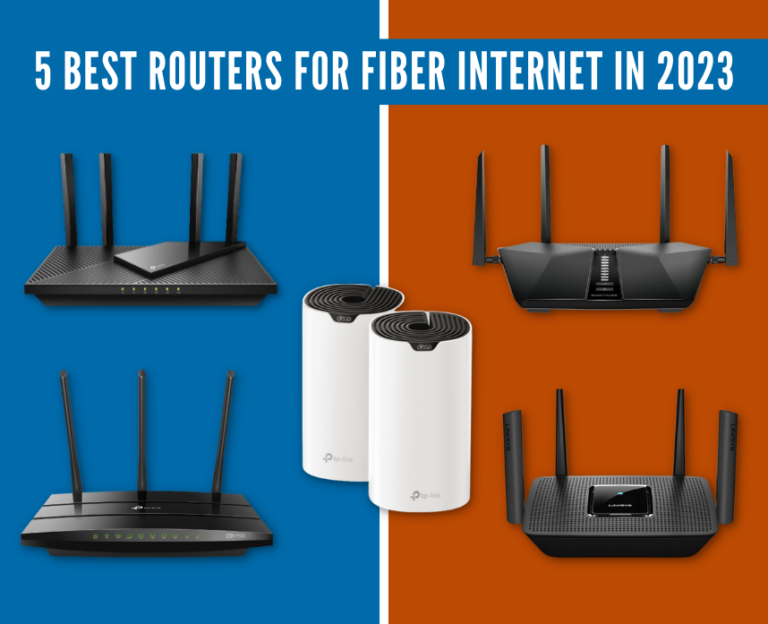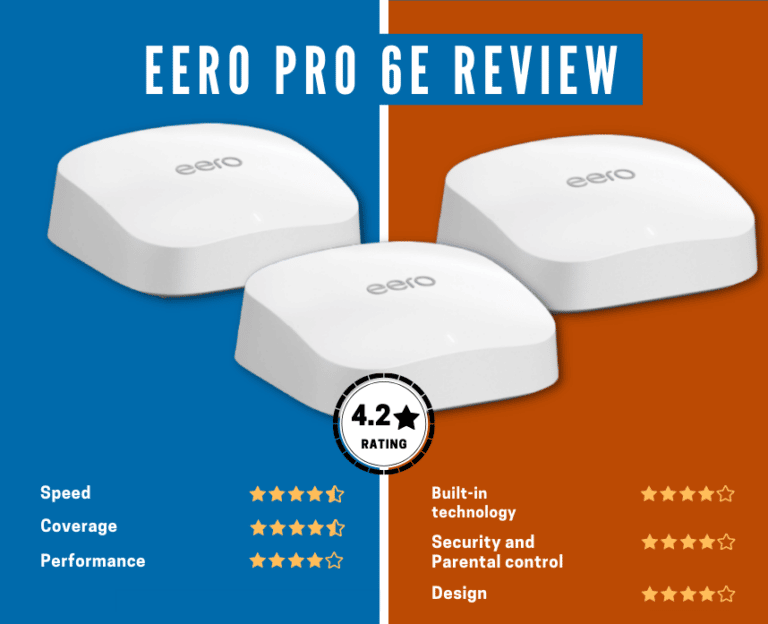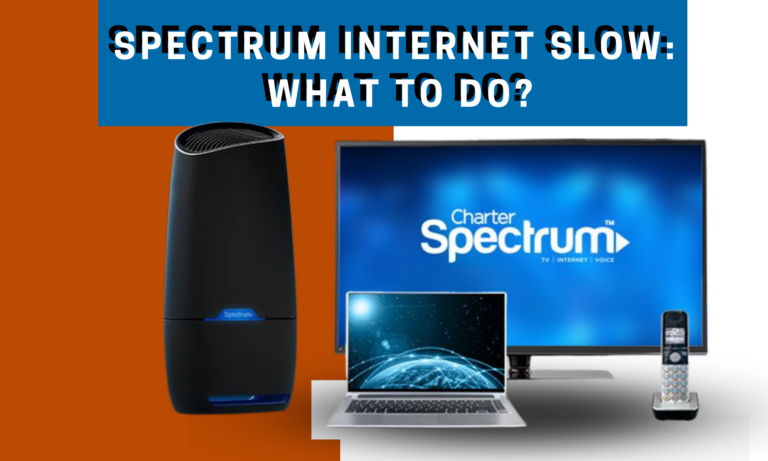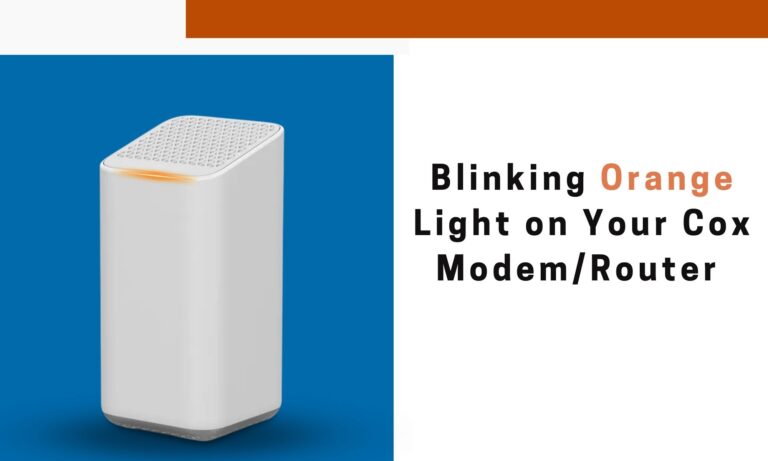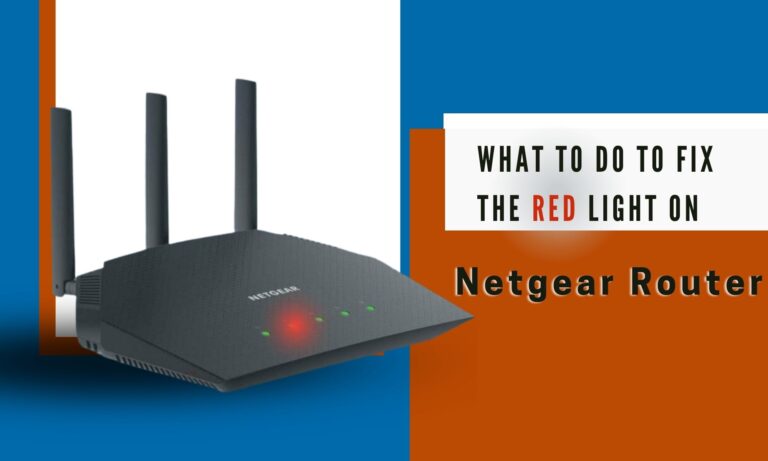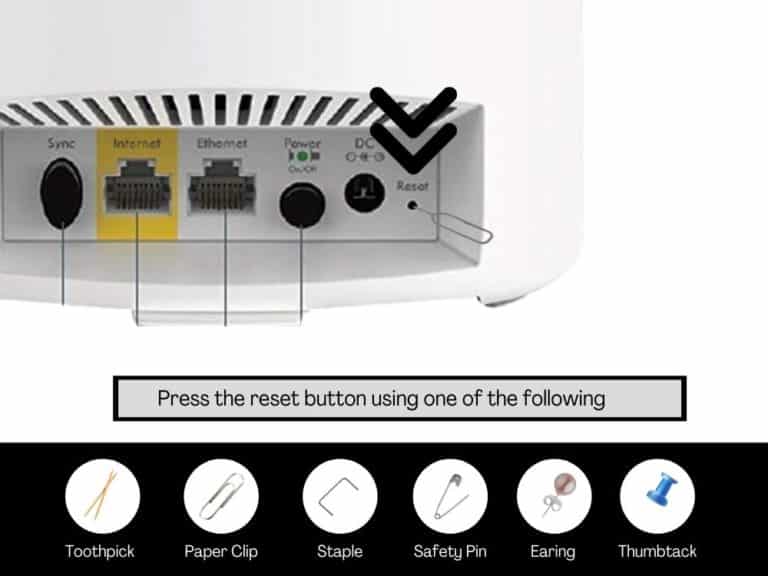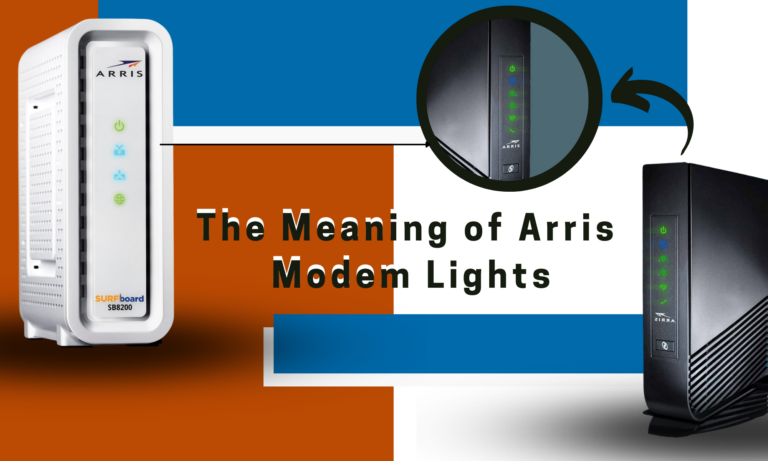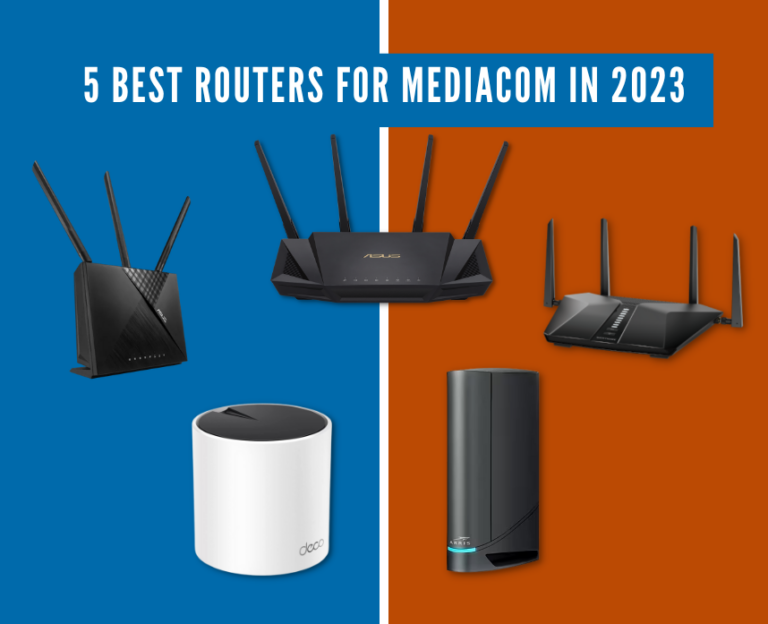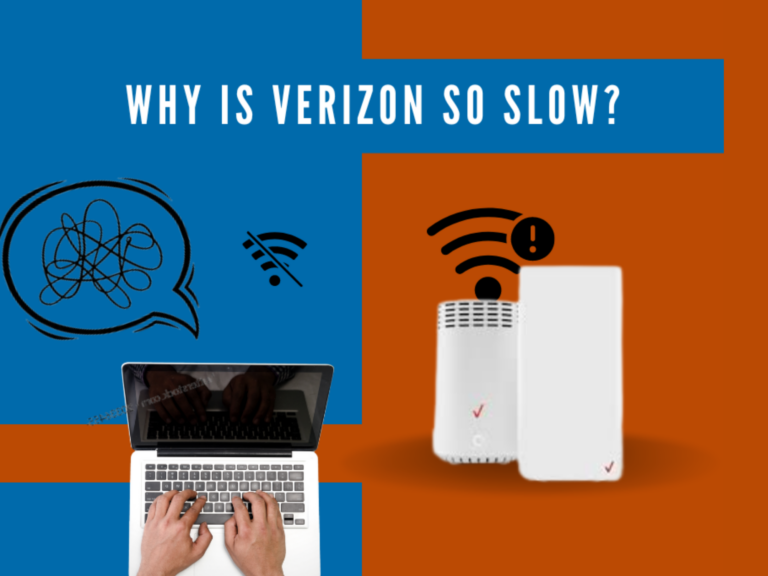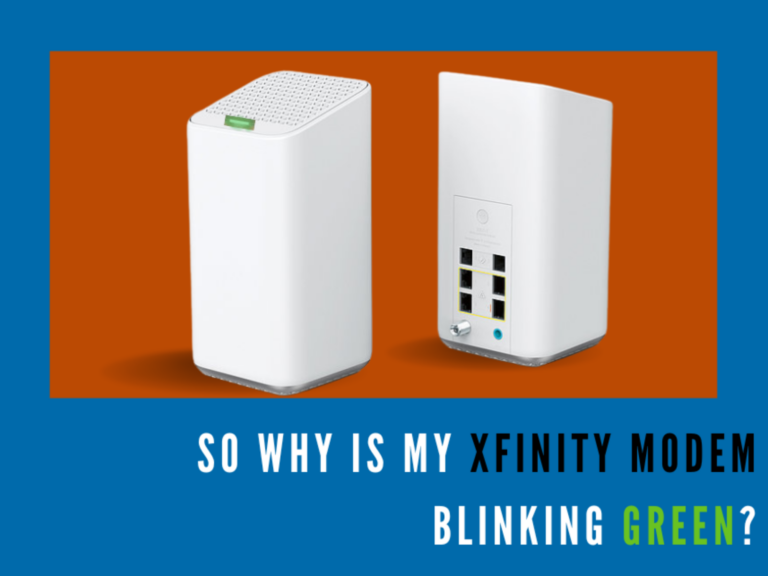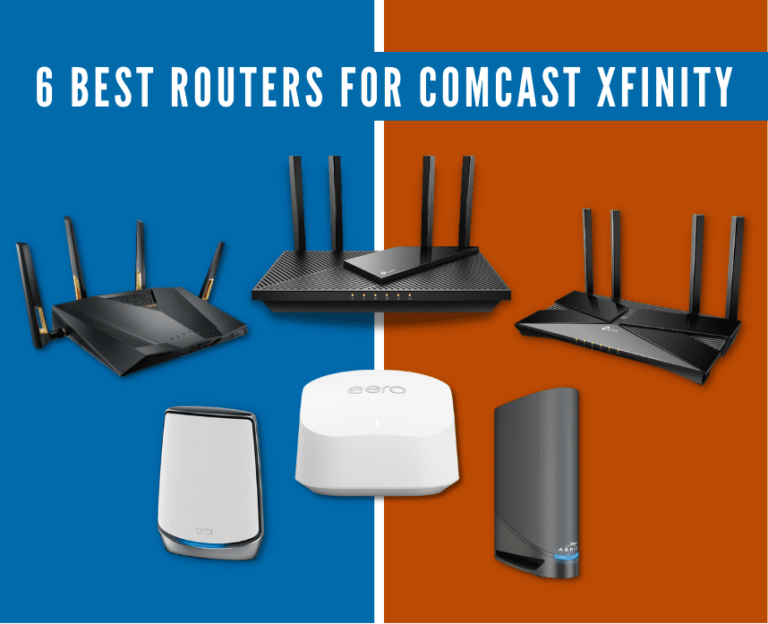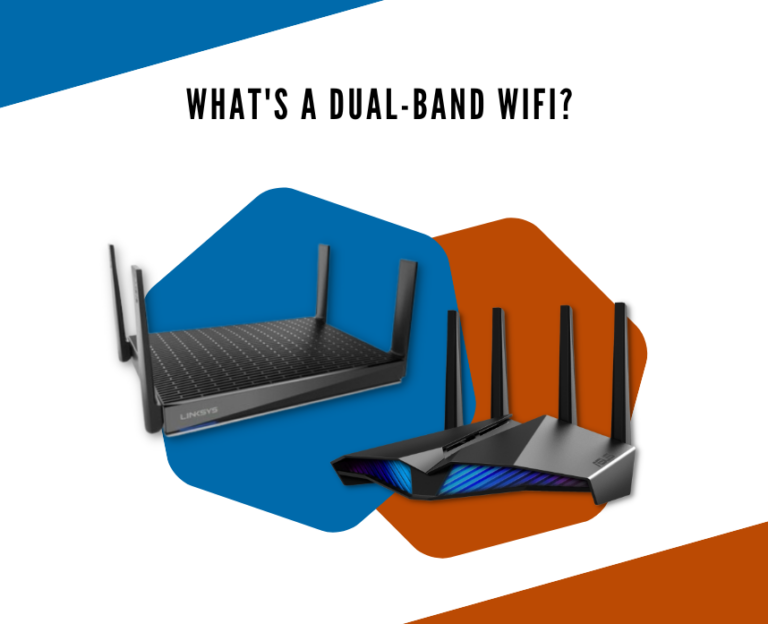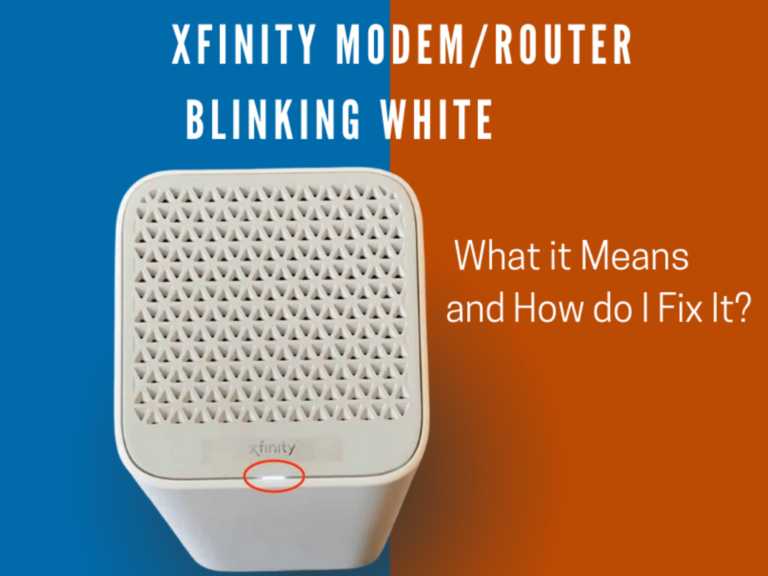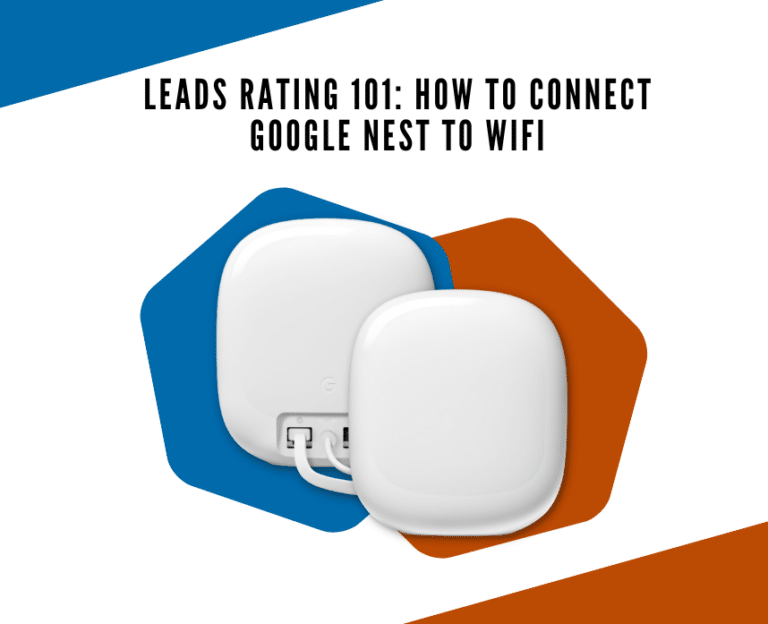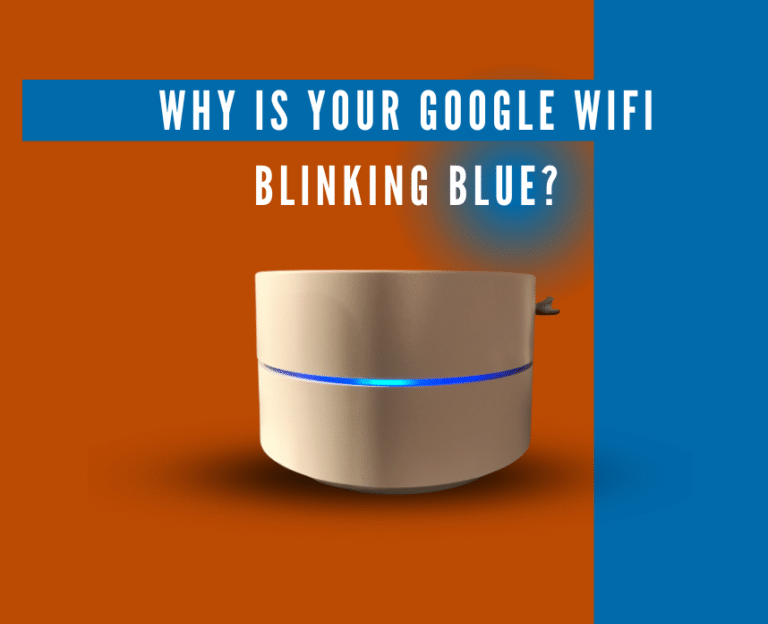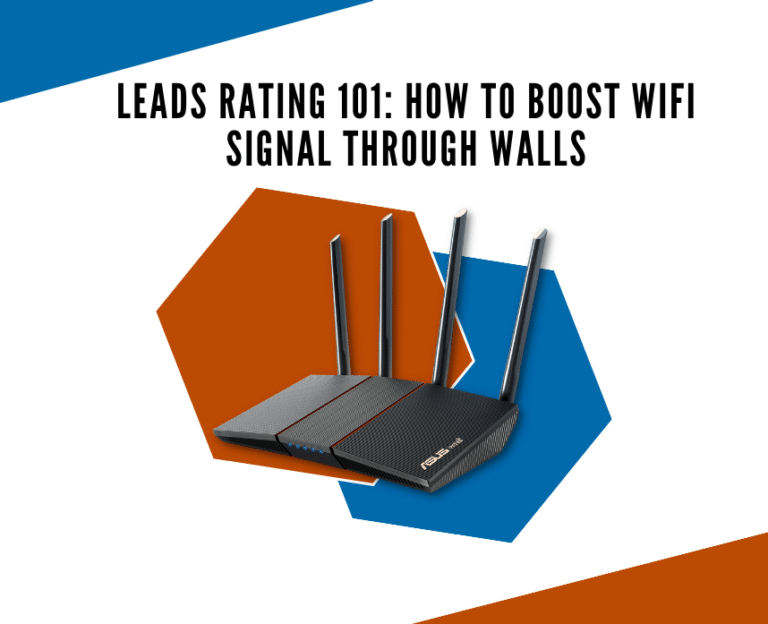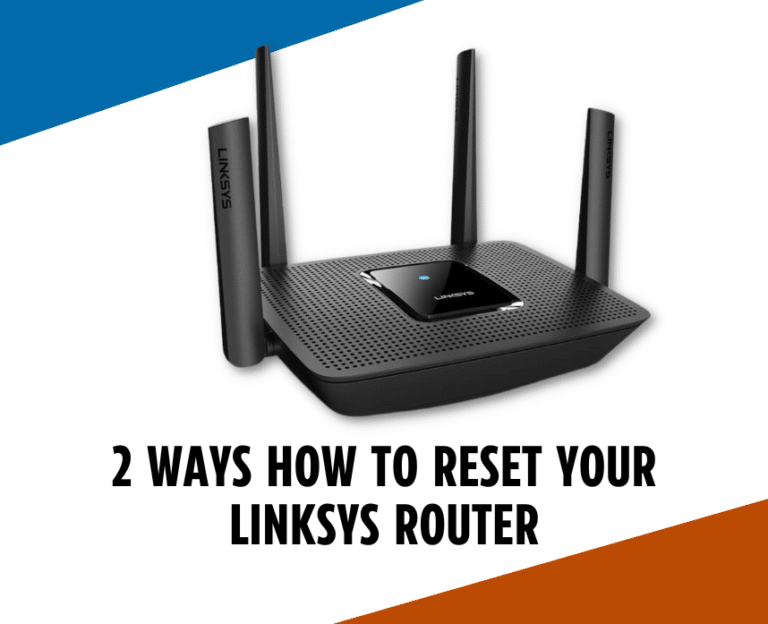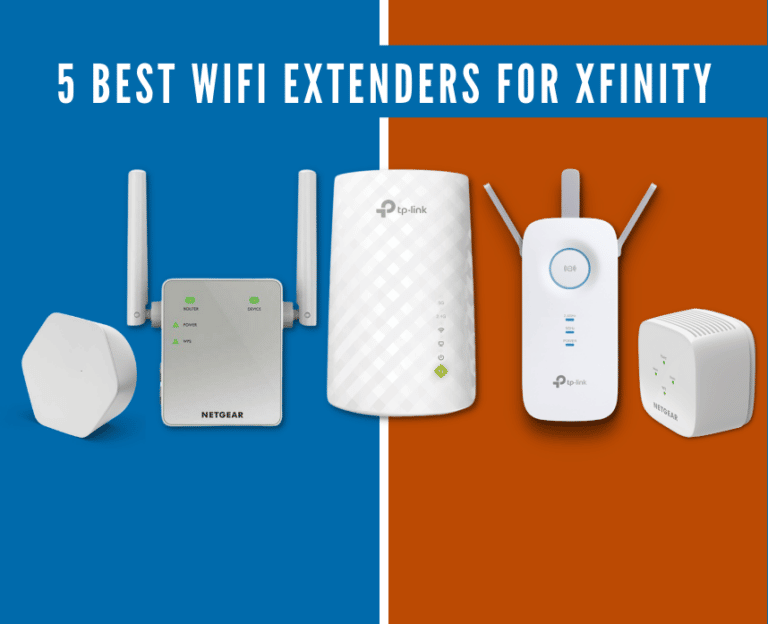Get Connected on the Go: How to Turn an Android Phone into a WiFi Hotspot
In the hustle and bustle of our daily lives, staying connected is non-negotiable. Lucky for us, our trusty Android phones can be used to provide internet access anywhere, anytime. Whether you’re on the go, in a remote location, or facing connectivity issues, transforming your Android device into a hotspot allows you to share your mobile…