Returning Spectrum Equipment in 5 Easy Ways: Complete Guide in 2023

As a Spectrum subscriber, I really enjoyed the services and bundles they offer. From being able to browse and stream videos I like to watching the news via cable, I’m a satisfied customer overall.
But, since I’m moving to a new place this year, I have to cancel my subscription. With this, it also means that returning Spectrum equipment is my responsibility. Fortunately, I learned that there are a lot of ways to do it!
You may return Spectrum equipment through UPS Return, Spectrum Home Shipment Return Kit, Spectrum Store Drop-Off, Equipment Pick-Up, and U.S. Postal Service.
Let’s go through each of the options one by one, and let’s see which method would be a perfect choice depending on your current situation. I’ll also answer some of the questions you have and let you in on some tips!
Table of Contents
Why do you have to return Spectrum equipment?

Spectrum always provides you with equipment for every service you avail or for every bundle you subscribe to. Even if you use it for years, all Spectrum equipment leased to you remains a property of Spectrum.
So, if you’re thinking about changing your subscription or canceling it completely, you’re accountable for returning all the devices they gave to you.
These are all of the equipment that you need to return:
- TV
- Modem
- Router
- Receivers
- Auxiliary equipment
If you’re planning to just get a downgrade, you need to get in touch with Spectrum customer service before you return any of the equipment.
You can also request to trade your Spectrum equipment with the devices that come with the plan that you want. Or Spectrum may give you the freedom to trade it with a device that best fits your needs.
Same thing goes if you’re moving to a new location like me. It’s best to contact Spectrum customer service first before you return the devices lent to you.
You may also consult with them if the place you’re moving into is within Spectrum’s coverage area. If this is so and you still want to keep your subscription, it’s best to ask the representative if you still need to send the units back.
What happens if I don’t return my Spectrum equipment?
According to the Spectrum return policy, once you get the confirmation that your account is up for cancellation or downgrade, you have to return the equipment within 15 days.
If you don’t return the equipment within the timeline, you will be charged with an unreturned equipment fee which will be reflected in your total account balance.
This will include all the expenses spent for every attempt that Spectrum made in order to retrieve the devices. This also applies if your equipment gets stolen or lost.
How to Return Your Spectrum Equipment
Now that we know why we have to return the devices and what will happen if we don’t, let’s go through the ways on how to return them.
UPS Return
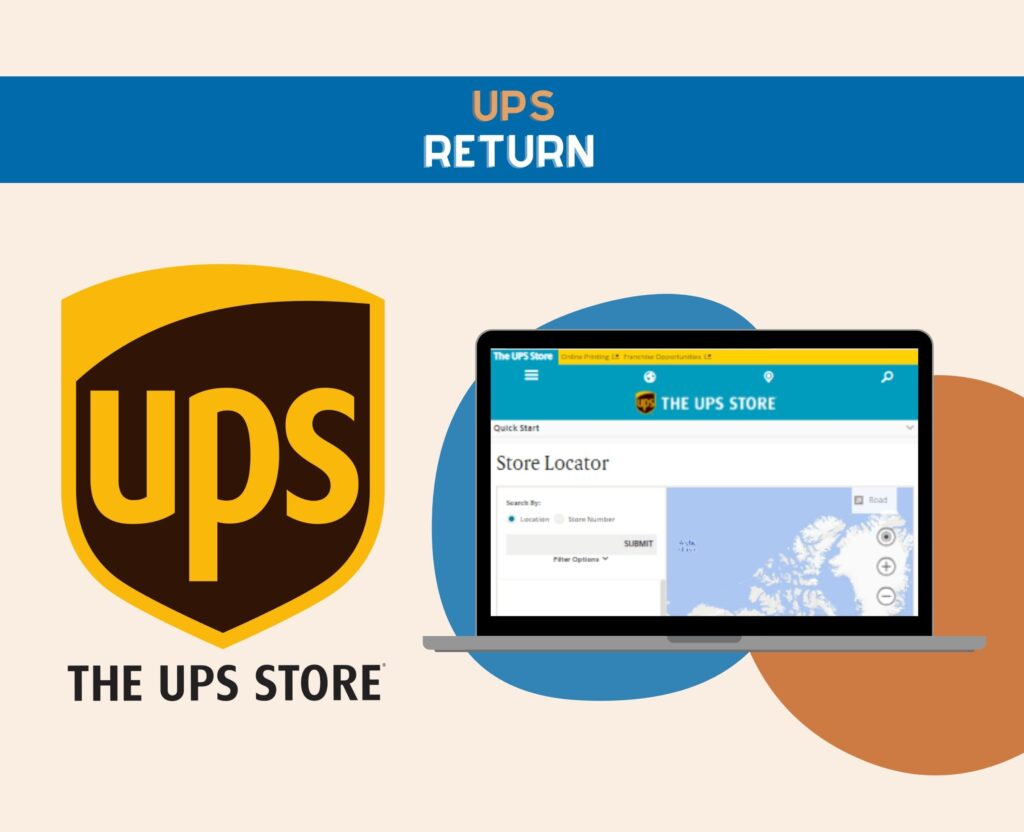
Sending the equipment via the United Parcel Service (UPS) is one of the easiest ways in returning Spectrum equipment. Aside from the secure and safe packaging, you can return the equipment for free.
Here’s how you can do it:
- Locate the nearest UPS Store using the UPS Store Locator tool.
- Drop the equipment to UPS, and let them know that you’re a Spectrum subscriber.
- Keep the receipt for tracking purposes.
The UPS is authorized to pack and return your equipment, so once you give the equipment to them, they’ll take care of everything else for you!
Note that not all UPS locations are UPS Stores. So, if there’s no UPS Store near you, try returning the leased units in a Spectrum store.
Spectrum Store Drop-Off
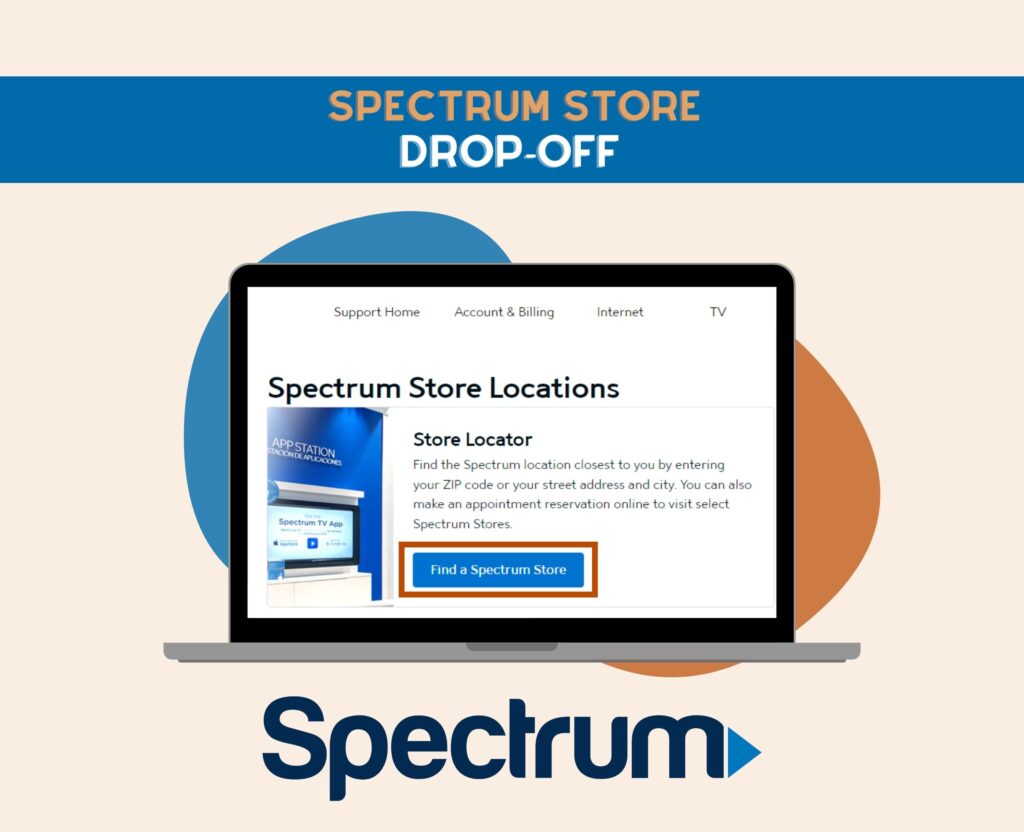
If you don’t have access to a UPS Store, you can return the equipment in a Spectrum store. You can look for the nearest store using the Store Locator to help you. You can also contact a representative to help you out.
You can visit within Spectrum store hours which is Monday to Friday, 10:00 AM to 8:00 PM.
The good thing is, you can make sure that the devices arrive in the store safe and sound, but it does require a lot of time and effort. So, if you don’t have a personal car, like myself, you can check out other methods below.
Can I return my Spectrum units to any store?
Yes, returning Spectrum equipment to any Spectrum store is possible! As long as you visit within Spectrum store hours, you’re good to go.
Spectrum Home Shipment Return Kit

If UPS Stores or Spectrum stores aren’t accessible to you, you can contact Spectrum customer service and request for a Home Shipment Return Kit.
The kit contains the following:
- Cardboard box
- Bubble wrap
- Return label
Please note that you can’t return Spectrum Apple TVs and Spectrum mobile phones via the Home Shipment Kit.
However, if you’re returning a Multi-AP WiFi POD, you need to request a kit specifically designed for this.
Equipment Pick-Up

Spectrum has a special service only available for customers with disabilities. They are eligible for the Equipment Pick-Up service.
All you have to do is contact a representative and tell them that you need to return the devices on hand. They will set up a schedule for you, then a Spectrum technician will come to pick up the equipment.
U.S. Postal Service

If any of the methods above isn’t available to you, then this method is just what you need. Sending the devices you want to return via the U.S. Postal Service is one of the methods I highly recommend.
There are a lot of offices in the country, and you’ll be able to find one near you for sure. The good news is, similar to UPS, returning devices will not cost you anything!
Here’s how you can do it:
- Put the equipment in a secure shipping box.
- Attach the prepaid return label on top of the original shipping label.
- Drop the package to a U.S. Postal Service Office near you. You may use the U.S. Postal Service Locator tool to help you find one.
Once you turn over the package to the U.S. Postal Service Office, they’ll take care of the rest for you.
How do I return my Apple TV?
If you’re in Hawaii, you can return your Apple TV at the UPS Store 14 days after purchasing. The TV must be in a shrink wrap, be in the original box, and be in a “good-as-new” condition. Otherwise, the device won’t be returnable nor refundable.
Also note that Apple will not accept any of the devices you bought at Spectrum. So, the best way to return it is via UPS Stores.
How do I cancel my Spectrum service and return equipment?
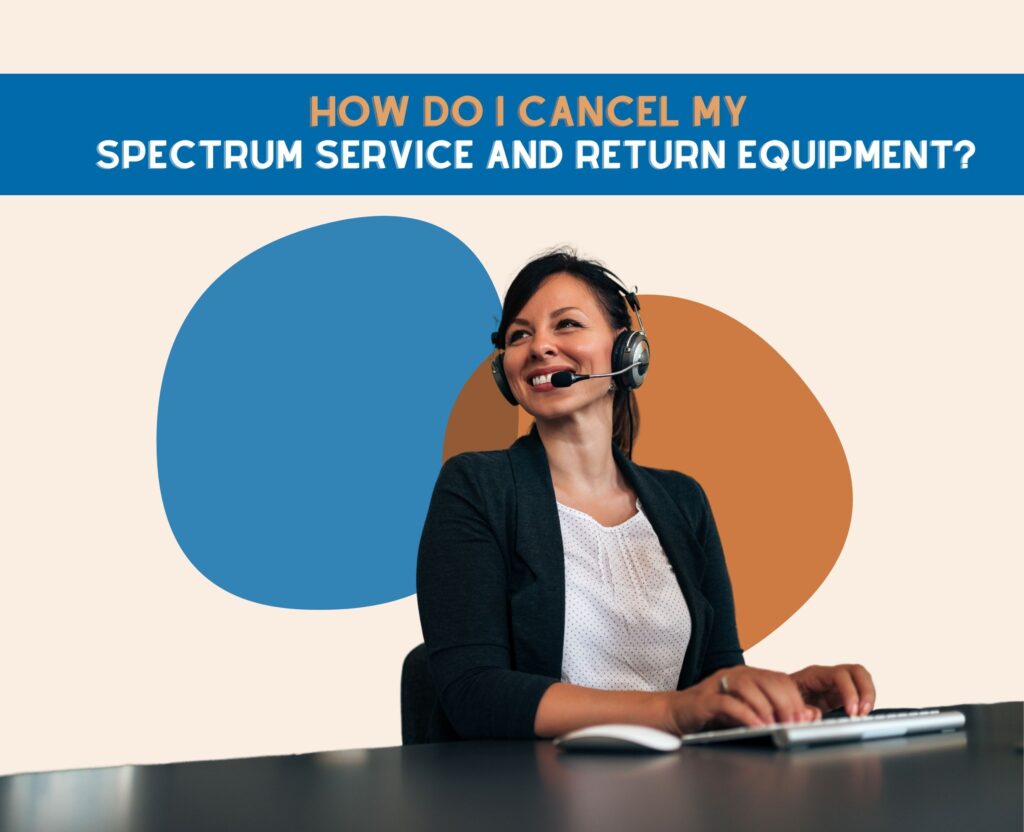
While I enjoyed the services, canceling my Spectrum subscription was a bit of a hassle. So the first tip I’m going to leave you with is – be firm with your decision and negotiate well.
If you want to cancel your subscription, make sure you don’t have any unpaid balances. Then, contact Spectrum directly and tell them your request for cancellation.
Always remember that another person is also at the end of the line. I highly encourage you to speak kindly to the representative, and negotiate with a friendly but firm tone.
If they refuse to cancel your account, negotiate and ask to speak with their retention department. After that, you may return the equipment through any of the steps mentioned above.
Is there a cancellation fee?
No, there are no cancellation or early termination fees, since you don’t have a contract with Spectrum.
Can I cancel my subscription and sign up again?
Yes, if your Spectrum account has been disconnected for more than 30 days, you can sign up for a new account using the same information.
With this, you can score some affordable offers, which are usually available to new customers.
However, it’s important to know early on if you want your account to be out temporarily or permanently in order to weigh your options.
How can I pause my subscription?

If you see yourself resubscribing after a few months, I suggest that you pause your subscription instead of canceling it. You may contact Spectrum and apply for a “Seasonal Status.”
A seasonal status allows you to keep your account active while you’re away. You still have to pay for monthly fees, but it’s comparatively lower than the normal rate.
Here are the plans they offer:
- Seasonal Plus
This is best if your main priority is home security, and if you have smart home devices at home that need to be on at all times.
- Seasonal Basic
If you don’t have any smart home devices that need the internet 24/7 or if you just want to pause your connection, this is the plan for you.
When you choose either of the plans above, the fees you’re paying for cover the following:
- Limited Basic TV
- Spectrum Guide
- Spectrum TV app (limited access)
- Email (remote access)
- Security Suite
- Inbound calls
- Calls to 911/611
- Voicemail (if part of original subscription)
Putting your account on seasonal status will save you from the hassle of returning equipment (only to get it back after a while) and the reinstallation process.
Additionally, when your Seasonal status ends, your regular subscription will come right back up. And the good news is, you don’t need to follow up on Spectrum or set an appointment with them anymore.
Is it available to all Spectrum subscribers?
Unfortunately, Seasonal status isn’t available to all subscribers. Accounts in the Spectrum Community Solutions can’t apply for this.
If you have that kind of subscription, it would be best to either cancel your subscription or pay the monthly fees as usual.
Here’s the list of eligible customers:
- Existing Spectrum customers with good record
- Spectrum Internet Assist and Earthlink customers
If you’re eligible, you’ll be required to give a forwarding address for billing purposes, or you can enroll in Auto Pay. If you miss a payment, your account will be subject to Spectrum’s disconnection policy.
How many times can I apply for Seasonal status?
You can apply for Seasonal status once in every 12 months. So if you’re planning to go on a year-long trip, getting a plan is a must!
If you’re going to stay longer than expected, then you can request to change the date at least one day before your plan ends.
What do I do with my Spectrum equipment when I move?

If you’re planning to move into a new place, like I am, it’s okay if you don’t cancel your subscription. You may call Spectrum at (855) 363-4902 and let them know that you’re moving.
If the new place is within Spectrum’s coverage area, the representative will set a schedule for you and transfer your subscription to your new place.
But if not, they will help you find new internet service providers near you. Once done, they’ll discuss what to do with your equipment.
How will this affect my bill?
Once you confirm your request, and the place you’re moving into is within the coverage area, you can resume your bill with your regular payment.
You can also apply for a plan upgrade or explore other offers when you move. Once you’re decided then, you can pay like you normally would.
If I move, how will it affect my services and equipment?
You may ask the representative you spoke with regarding your equipment. If you’re got a plan upgrade and you’re getting new equipment from Spectrum, then you need to return the current equipment you have.
Conclusion
Returning Spectrum equipment can be a bit challenging, but I hope this guide was able to help you decide what method to use.
Whether you choose to return the devices at a Spectrum store or via the Home Shipment Kit, all the options I mentioned here are meant to meet your preferences.
I also hope you found other alternatives and answers to some of the questions Spectrum customers ask.
Related Article







