Netgear Orbi vs Google WiFi: Pros & Cons and Final Verdict
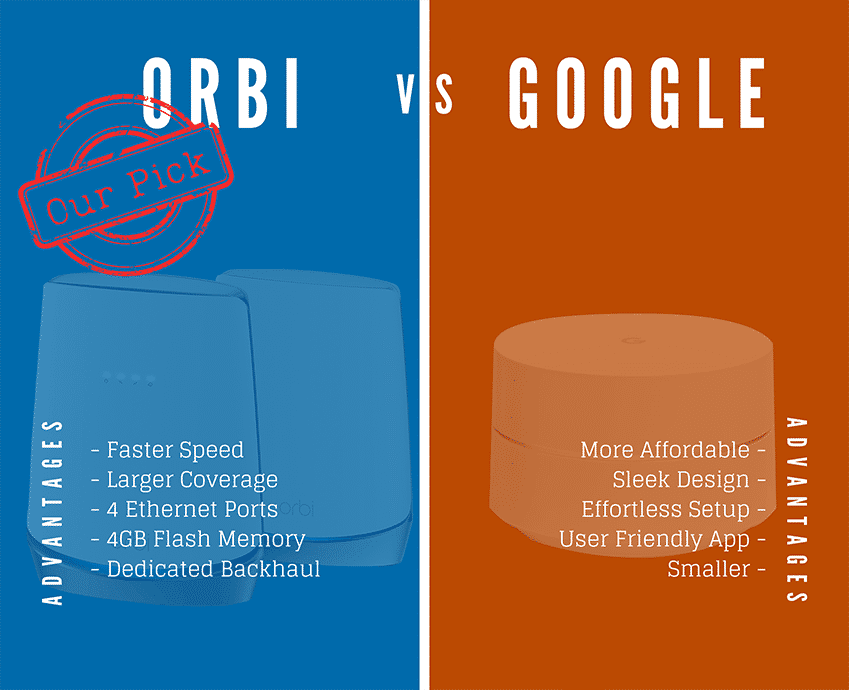
The Netgear Orbi and Google WiFi are two popular WiFi systems that helped bring advanced WiFi into the homes of average users. We’re beginning to see an ever-increasing number of WiFi compatible devices and appliances, from TVs, gaming consoles, and voice assistants, to thermostats, light switches, and microwaves.
With this rapid advancement of technology, a full “smart home” is coming closer and closer to fruition. As Tech companies continue to develop these products, it only makes sense that they must also develop hardware that ensures these devices can be used to their full potential.
The need for powerful and reliable WiFi all throughout even the largest homes is rapidly growing larger and larger.
The Netgear Orbi and Google WiFi both answer these needs excellently. Both products use the mesh system which relies on several units working together cohesively to create a single continuous “mesh” of WiFi throughout your home.
Table of Contents
Our Pick: Netgear Orbi
Even though Google WiFi is a solid router, it’s no match for the Netgear Orbi. Orbi’s tri-band technology, speed, and large coverage area simply can’t be beaten.
Although these two products are quite different, both the Netgear Orbi and Google WiFi succeed in their aims to blanket homes with high-quality WiFi. If you still use a traditional WiFi router and are considering upgrading, either of these powerful new mesh systems will surely blow you away.
- Read: Dual-band vs Tri-band
Google Wi-fi is Daul-band
Netgear Orbi is Tri-band
The biggest difference between the two products is that the Google WiFi system is dual-band, while the Netgear Orbi is tri-brand. Let’s talk about exactly what this means. A dual-band system broadcasts two separate signals, one 5 GHz signal, and one weaker 2.4 GHz signal.
This allows all your modern devices to connect to the 5 GHz signal, while still allowing any older devices you may have to connect to the more compatible 2.4 GHz signal.
On the other hand, a tri-band router broadcasts three separate signals, one 2.4 GHz and “two 5 GHz signals”.
Video explaining the difference between dual-band and tri-band routers.
Since WiFi speeds are split between all the devices connected to a given network, having two separate 5 GHz networks allows you to use numerous devices at once without compromising performance.
Streaming a movie or show to a 4k television, for example, can be quite demanding on your WiFi network. Add in multiple devices operating simultaneously, and speeds start to drop quickly.
Tri-band routers solve this problem simply by splitting traffic between two networks. This makes the Netgear Orbi a great choice for anybody who needs to support the use of several powerful devices at any given time.

What about the Google WiFi system, though? Is its less powerful but more affordable dual-band technology able to handle the strain of the average modern user? Overall the answer is yes.
Though they both have different strengths and weaknesses, Google WiFi and the Netgear Orbi are two of the very best WiFi systems on the market today, and either of them is capable of providing you with great WiFi all throughout your home.ds
Depending on your specific needs, however, one may prove to be far more suitable than the other. Here we’ll take an in-depth look at the two systems, examining where each one excels or falls behind.
1. Testing The Speed
When testing the usability and performance of the Orbi and Google WiFi systems, we first went through the complete setup and installation process, playing the role of an inexperienced user looking for user-friendly configuration, as well as the more tech-oriented user who might appreciate more advanced setup options.
After we configured the units, we simply connected a device to the new network and proceeded to test our connection speed from various distances.
Netgear Orbi Speed Test

→ We started with the more powerful Netgear Orbi system. Connected to just the main router, from 5 to 10 feet away, we consistently got speeds of over 500 Mbps. As we moved further and further away from the router, the speeds decreased gradually, until—at about 40 feet—our speeds finally plunged down to around 200 Mbps.

Next up, we tested one of the Netgear Orbi satellite (addon) units. From both the 10 feet and 40 feet mark, the speeds were very similar to that of the main router. We then decided to test the daisy-chain feature.
Hooking up both Orbi satellite units, we connected one satellite to the other instead of to the main router. We then proceeded to connect our device to the satellite positioned furthest from the router.
The results were almost identical. We are impressed more and more with the Netgear Orbi every time we test it. Its ability to provide lightning-fast WiFi speeds over large areas is unmatched. It is important to remember that these short-term tests have difficulty gauging the product’s overall reliability.
Google Wi-Fi Speed Test
Steadfast reliability, as opposed to blistering speed, is the main asset of the Google WiFi system. Google receives widespread praise for the stability of its WiFi. With far fewer updates and added features than the powerful Netgear Orbi, Google WiFi has found its niche providing WiFi that never encounters issues and never drops out.
Reliability combined with the cheaper price tag, makes Google WiFi an extremely valid option, even despite its slower speeds.
Google WiFi is without a doubt the slower of the two systems. We knew that going in, and the tests did nothing but reiterate the point. Connected to one Google WiFi unit, from 5 to 10 feet away, we measured an average speed of 290 Mbps, and from 35 feet away, the average speed fell to just above 100 Mbps. While respectable, these speeds are clearly no match for the Netgear Orbi.
Adding additional Google WiFi nodes to the network did not have a significant impact on the speeds of the system, negatively or positively. In this regard, the “no news is good news” saying applies, as the nodes are designed to spread the WiFi over a larger area while maintaining speeds and adding consistency.
Read: Google Wi-Fi vs Nest Wi-Fi

Our tests proved a few things. Both the Netgear Orbi and Google WiFi are powerful WiFi systems capable of blanketing a home in seamless WiFi. They’ve proven why they are two of the best router choices for Google Fiber.
The Netgear Orbi system in particular provides exceptional speeds, perhaps the fastest on the market. And the daisy chain feature works exactly as advertised.
2. Similarities and Differences
Netgear Orbi
The Netgear Orbi kit consists of one main router and one satellite unit. The main router and the satellite units look almost identical to one another: tall plastic cases made from smooth white plastic.
The height of the Orbi units, as well as their comparatively lightweight, makes them somewhat easy to knock over, especially if you have children or animals. This hazard can be mitigated by clever placement.
Unlike the big bulky industrial routers of old, the Orbi is minimalistic and modern in its design. In place of the blinking lights featured on the front of older routers, Orbi has instead opted to display the status of your WiFi system by including a single light strip on the bottom of the unit. If the system is working properly, a blue light will be displayed.
If your unit has lost connection from the internet, the device will display a steady purple light, and if it’s rebooting itself, a flashing white light appears. This light system does forfeit a small amount of functionality in favor of style.
While not particularly praised for its physical design, overall, the Orbi blends in well with modern furniture and won’t take anything away from the appearance of your home.

Google WiFi

The units featured in the Google WiFi system take the minimalistic design to another level. Boasting the same smooth white finish as the Orbi units, Google’s nodes are significantly smaller and circular, making them much easier to place within your home. However, Google failed to include active ventilation in these units.
So while knocking these units over is not a concern, lack of vents means that you’ll have to place them somewhere in the open to prevent overheating, Unlike the Orbi, each of the Google WiFi nodes are identical to the others, and any of them can serve as the main unit.
The LED light featured in the Google WiFi system is extremely well done visually. Each node is divided into two vertical halves, leaving a narrow slit that goes around the center of the circular unit. It’s from this opening that the indicator light is displayed. The color coordination used by Google is simple and easy to understand.
- When everything is working properly, the light is white.
- When there’s an error, a red light appears.
- When the device is returning to default settings, the light is blue.
- And when the internet connection is lost, the light flashes orange.
Overall, Google WiFi is very attractive and unobtrusive.
While both systems are sleek, modern, and fit well into the layout of any home, Google WiFi excels in these regards. Its small size, minimalistic design, and well-done LED indication-light give it an edge over the Orbi.
3. Setup
Google WiFi
Google is a pioneer when it comes to WiFi configuration and maintenance. They are, perhaps, the very first company to allow its users to handle all of this via an app. In fact, there is no web-based interface to Google WiFi whatsoever. All setup, configuration, and customization must be done through Google’s own App.
This app is exceedingly easy to use. The setup and configuration took us under 5 minutes to complete and was simple enough for a child to figure out. This user-friendly approach comes as no surprise; from the beginning, Google has targeted the mainstream consumer. This unintimidating interface allows users to breeze through the configuration process and effortlessly manage their settings afterward.
With their App, Google WiFi allows you to broadcast guest WiFi, as well as access useful parental controls such as blocking sites and scheduling your child’s device to lose WiFi connection during certain times.
All in all, Google WiFi’s setup and configuration could not be any easier. This is great for users who are easily intimidated by networking. A more experienced user, however, might find the lack of a web-based interface dissatisfying.
Netgear Orbi

Netgear Orbi offers both an app and a web-based interface for users to set up and manage their WIFi with.
The setup using either the Orbi app or the webpage is very fast and easy. You simply need to plug in the satellites and connect the main router to your modem.
After you’ve done that, you’ll need to connect your device to the router and simply follow the step-by-step instructions. Similar to Google WiFI, this process is unintimidating and requires no tech-savvy. There’ll be no need to assign IP addresses or rename networks, and the process for adding additional satellite units is as simple as plugging them in and powering them on.
Both products are user-friendly and exceedingly easy to configure and manage. It’s tough to say who gets the edge here. Some users will love the extremely easy-to-use app offered by Google, while other users will prefer the more customizable and advanced options that Netgear Orbi offers through their web-based interface. We call this one a tie.
4. Performance
Google WiFi

Google is, of course, a household name. Known first and foremost for their search engine, the giant company has branched into all facets of the technology industry. It came as no surprise then, when they decided to try their hand at designing a mesh WiFi system.
Google’s name carries a lot of power, which adds several new dimensions for users. The company’s wealth of resources allows it to manufacture and sell its product at a significantly cheaper price than its competitors, while its huge team of developers allows the product to be very well refined for the mainstream user.
This could be seen as both good and bad. While the product is highly refined, some more advanced users might perceive it as being watered-down. While the affordability of the product is great, users not on a budget might consider Google WiFi to be too mass-produced and not worth their dollar.
All of this is subjective and debatable. What’s not debatable is how well the Google WiFi system performs.
- The system only broadcasts two networks—one 2.4 GHz and one 5 GHz—whereas most of its competitors have already begun to use tri-band technology. While this makes the system inherently weaker and may be a big concern for some, there are a lot of people who simply have no use for the second 5 GHz network.
Despite only being dual-band, Google WiFi performed relatively well in our speed tests and performs exceptionally well in terms of reliability.
Google WiFi uses advanced mesh technology in which at least three units are spread out throughout your home, creating a blanket, or “mesh” of high-quality WiFi able to hold up seamlessly over large areas.
Your devices connect to this mesh instead of having to go all the way to the main router. This means that with a mesh WiFi system, you’ll no longer experience annoying dead zones. And overall, Google’s version of this mesh system does its job excellently.

Each Google Wifi unit covers an area of 1,500 sq. ft in high-quality WiFi. The 3 pack— Google’s most popular and affordable option—will cover homes up to 4,500 sq. ft, making Google WiFi a great option for medium to large size homes. You can of course purchase additional units as needed. This can get expensive, however.
If your home is larger than 4,500 sq. ft, you might be better off purchasing the Netgear Orbi system; the Orbi’s range goes beyond 5,000 sq. ft, and with the price of an additional unit included, the Google WiFi system will have lost its edge in affordability.
The greatest aspect of the Google WiFi systems’ performance is its consistency. Other more powerful systems, the Netgear Orbi included, often go through significant updates, many of which have the potential to wreak havoc on the performance of the WiFi after they’re first released, prior to being perfected.
Google, on the other hand, incorporates fewer changes to its product, thus giving its users fewer disturbances. If you’re looking for a great WiFi system at a very affordable price, and you prioritize stability over speed, then the Google WiFi system is a great option for you.
Netgear Orbi
While Google WiFi is certainly superior to traditional routers of old, The Netgear Orbi system is, perhaps, superior to all WiFi systems, old and new. This is certainly true when it comes to speed. The Orbi provides the fastest WiFi on the market today, hands down.
The standard Orbi systems provide this WiFi seamlessly from wall to wall and floor to ceiling across an area of up to 5000 sq. ft. This outstanding coverage area means that fewer people will need to buy additional units, which is a big plus when dealing with such expensive systems.
Orbi also improves its technology continuously, their latest update bringing about daisy chain networking. “Daisy chain” refers to the way satellite units connect to one another. Prior to the daisy chain, each satellite unit had to be in the range of the main router.
Now, however, each satellite unit can connect to one another instead of the main router, giving you much more versatility when choosing the placement of your units.
Another thing that sets the Orbi system apart, is, of course, its tri-band technology. Orbi has dedicated one of its two available 5 GHz networks solely to the handling of backhaul. This allows for more stable network speeds even during the heaviest traffic.
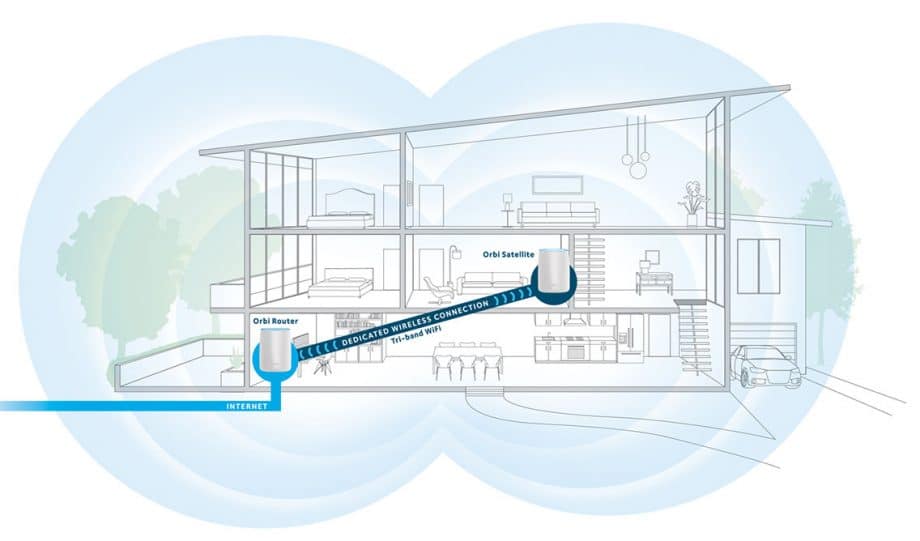
The Netgear Orbi also recently began to support ethernet backhaul, a feature that, while probably unnecessary, can be a life-saver in cases of extreme traffic.
Although both systems perform very well, the raw speed, as well as the larger coverage area offered by the Netgear Orbi, gives it a considerable edge here.
Netgear Orbi Features
| Industry Leading WiFi Speeds |
| Industry Leading Coverage Area |
| Compatible with All Major Internet Providers |
| Convenient App |
| Effortless Setup/Advanced Setup (If Desired) |
| Pairs with Amazon Alexa/Google Assistant |
| Parental Controls |
| 4GB Flash and 512 MB RAM Memory |
| Ethernet Ports |
| Special Networks for Guests |
| Daisy Chain Networking |
Google WiFi Features
| Extremely Stable WiFi |
| Attractive Design |
| Industry Leading Affordability |
| 3-Pack Option |
| Compatible with All Major Internet Providers |
| 4GB Flash |
| Pairs with Google-Home |
| User-Friendly App |
| Effortless Setup |
| Special Networks for Guests |
| Parental Controls |
Alternatives
Amazon Eero

The problem with most mesh routers is that they look bulky and don’t fit into the surroundings. The Amazon eero however, can fit anywhere and it only enhances the minimalistic feel. It has a very easy setup process and it is very reliable.
However, the focus of the eero build was more on design than performance and the orbi has a bit faster speed and can handle more devices simultaneously.

If you got video streaming, Zoom using, video gaming, and you work-from-home all at once the Netgear orbi rbk752 which can handle 40 devices at once is your best choice. (the orbi RBK852 can handle 100 devices)
However, for a typical home, the Amazon eero is a very good choice because of its sleek and modern design and rock-solid internet.
To sum that up if you are looking for a fast and reliable mesh router for simple steaming in your home I would recommend the eero. But for an office, I would recommend the Netgear orbi.
TP-Link Archer C-7
If you’re trying to cover an area of 1000 sq. ft or less, then buying an expensive mesh system is overkill. One cheaper option for users looking to cover smaller areas in great WiFi is the TP-Link Archer C-7. This WiFi system, while not as modern or attractive as the Netgear Orbi or Google WiFi, provides super-fast WiFi at a cheaper price than its more powerful competitors.
Who Should Get This?
Mesh WiFi systems are perfect for anybody who needs to cover a large area in fast and reliable WiFi. Both the Netgear Orbi and Google WiFi systems provide advanced WiFi capable of meeting the strictest demands. There are, however, some important differences between the two products.
The Netgear Orbi is the fastest WiFi system on the market today. If speed is your main concern, then the choice should be easy. You can do no better than the Orbi. The large coverage area also makes it ideal for users with larger homes.
Alternatively, the Google WiFi system provides much slower speeds but consequently doesn’t go through near as many updates, making it a great choice for anybody who values reliability over performance power.
Perhaps the biggest asset of the Google WiFi system is its affordability. If you’re a budget user with a medium to large home, Google WiFi is the perfect option for you.
Our Pick
These are the two most popular home WiFi systems on the market today. And it’s no wonder why.
Both systems come loaded with easily usable features, cover large areas, and most importantly, blanket your home with fast and reliable WiFi.
Both possessing a quite different, yet equally impressive, set of strengths and a surprisingly small amount of weaknesses, the choice was not easy.
However, our Pick is: The Netgear Orbi
Although Google WiFi is an outstanding option for users on a budget, Orbi’s speed, coverage area, and tri-band technology simply can’t be beaten. It wins this matchup.









Appreciate your quality reviews and insights.
Outstanding content. Thank you, Marea Harris!
Easily the best site I’ve found all day and yesterday. Thank you.
This is the right blog for anyone who wants to find out about this topic. You realize so much it’s almost hard to argue with you (not that I actually would want? HaHa). You definitely put a new spin on a topic that’s been written about for years. Great stuff, just great!
I’ve been browsing online more than three hours today, yet I never found
any interesting article like yours. It is pretty worth enough for me.
In my opinion, if all site owners and bloggers made good content as you did, the web will be much more useful than ever before.
Hi, just required you to know I he added your site to my Google bookmarks due to your layout. But seriously, I believe your internet site has 1 in the freshest theme I??ve came across. It extremely helps make reading your blog significantly easier.