6 Best Routers for Google Fiber in 2023: Here’s Everything You Need to Know and More!

Are you a Google Fiber user looking for a new router? Choosing the right router is essential for maximizing your internet speed and getting the most out of your Google Fiber service. With so many routers on the market, how do you know which one to choose?
Google Fiber is known for its lightning-fast internet speeds, but even the best service can be slowed down by a poor router. As technology advances, new routers are released every year, promising faster speeds and better features. It can be overwhelming to keep up with all the options.
If you’re in the market for a new router to pair with your Google Fiber service, we’ve got you covered. In this article, we’ve compiled a list of the 8 best routers for Google Fiber in 2023.
We’ll cover everything you need to know about each router, including its features, speed, and compatibility with Google Fiber. By the end of this article, you’ll have all the information you need to make an informed decision and take your internet speeds to the next level.
Table of Contents
What should you consider when buying a router for Google Fiber?
Google Fiber is a high-speed internet service that delivers lightning-fast internet speeds to homes and businesses. However, choosing the right router for Google Fiber is essential if you want to get the most out of your high-speed internet connection.
By considering factors such as compatibility, speed and performance, Wi-Fi range, security, ease of use, and price, you can choose a router that meets your needs and delivers the best possible internet experience.
1. Compatibility
The first factor to consider when buying a router for Google Fiber is compatibility. Not all routers are compatible with Google Fiber, and it’s crucial to ensure that the router you choose is compatible with the service before making a purchase. In general, Google Fiber recommends routers that support Gigabit Ethernet and IPv6.
2. Speed and Performance
When buying a router for Google Fiber, the first and most important factor to consider is speed and performance. You need a router that can handle the high-speed internet connection that Google Fiber provides. Look for routers that support gigabit speeds and have a powerful processor and enough RAM to handle heavy traffic.
3. Wi-Fi Range
Another important factor to consider when buying a router for Google Fiber is the Wi-Fi range. You want a router that can cover your entire home or office with a strong Wi-Fi signal. Look for routers that have multiple antennas and use the latest Wi-Fi standards (such as Wi-Fi 6) to maximize coverage and speed.
4. Security
Security is a key concern when it comes to internet connectivity. Choose a router that offers advanced security features such as WPA2 encryption, firewall protection, and VPN support. It’s also important to keep your router’s firmware up to date to ensure it’s protected against the latest security threats.
5. Ease of Use
A good router should be easy to set up and manage. Look for routers that come with user-friendly setup wizards and intuitive management interfaces. You should also consider routers that support mobile apps, which allow you to manage your network from your smartphone or tablet.
6. Price
While you don’t necessarily need to break the bank to get a high-quality router for Google Fiber, you should be prepared to spend a bit more than you would for a standard router. Look for routers that offer good value for money, with a balance of features and performance that meets your needs.
Best Routers for Google Fiber
The right router can make all the difference when it comes to getting the most out of your Google Fiber connection. Whether you’re a gamer, streamer, or just looking for fast and reliable internet, we’ve got you covered.
Here’s our compilation of the best routers for Google Fiber to help you make an informed decision.
Best Overall: Netgear Orbi RBK50

| SPECIFICATIONS LIST | Netgear Orbi RBK50 |
| WiFi Standard | WiFi 5 |
| WiFi Speed | 3,000 Mbps |
| Frequency Band | Tri-Band |
| Coverage | 5,000 sq. ft. |
| Ethernet Ports | One Gigabit WAN Port Three Gigabit LAN Ports |
| Management App | Tether App |
| Security Features | Netgear Armor Netgear Smart Parental Controls |
| Other Features | 512MB NAND flash and 512MB RAM Beamforming High-power FEM OFDMA MU-MIMO |
Google Fiber is known for its fast internet speeds, but to truly take advantage of these speeds, you need the right router. Even though the RBK50 is a Wi-Fi 5 unit, it’s still the best option for your homes, and it stands out as the best overall router for Google Fiber. Here’s why:
The Netgear Orbi RBK50 has tri-band technology, which means it can transmit data on three different frequency bands simultaneously. This helps to reduce congestion and ensure a fast and reliable internet connection.
With Google Fiber’s high speeds, this tri-band technology is essential to ensure that you’re getting the most out of your internet connection.
With two Orbi units, this system can cover up to 5,000 square feet, making it perfect for larger homes or offices. This is important because, with Google Fiber’s fast speeds, you want to ensure that every corner of your space is covered for maximum performance.
The Netgear Orbi RBK50 is incredibly user-friendly thanks to its simple setup process and user interface. Using the Orbi app, you don’t need to be a tech expert to get it up and running, and the interface is intuitive and easy to navigate.
For families with young children, the Netgear Orbi RBK50 offers robust parental controls with Netgear Smart Parental Controls. You can set up filters, block specific websites, and even set time limits for internet usage. These controls help to ensure that your children are safe online while still allowing them to take advantage of Google Fiber’s fast speeds.
The Netgear Orbi RBK50 also comes with Netgear Armor, which offers advanced security features to protect your network and devices from cyber threats. With the threat of cyber attacks and hacking constantly increasing, having a router with advanced security features is essential to keep your data safe.
Best Mesh WiFi Compatibility: Google Nest WiFi

| SPECIFICATIONS LIST | Google Nest WiFi |
| WiFi Standard | WiFi 5 |
| WiFi Speed | 2,200 Mbps |
| Frequency Band | Duali-Band |
| Coverage | 2,200 sq. ft. |
| Ethernet Ports | One Gigabit WAN Port One Gigabit LAN Ports |
| Other Features | 1 GB RAM and 4 GB Flash 4×4 MU-MIMO Wi-Fi Bluetooth® Low Energy (BLE) Quad-core 64-bit ARM CPU 1.4 GHz |
If you’re a big Google fan and looking to set up your smart home, Google Nest Wi-Fi is definitely worth looking into. It’s a dual-band router that uses 2.4 GHz and 5GHz frequencies so that you can assign different bands for different activities.
The Google Nest Home WiFi system is an updated version of the Google WiFi Mesh System, but better. It’s got fast data transfer rates of up to 2200mbps, and it can cover up to 4,400 sq. ft. if you get the two-pack.
Plus, this baby can handle up to 200 devices at once. And if you already have a Google WiFi network, you can easily add this unit to it. It’s so easy to set up, too. All you need is the Google Home app, and you can even set up Parental Control restrictions so your kids don’t go crazy on the internet.
You can connect all your non-WiFi devices using the Ethernet ports.
Oh, and did I mention that you can even set up a guest network? Yup, it’s that easy. And it even works with voice control. So yeah, if you want a top-of-the-line WiFi system that can handle all your devices and give you crazy-fast internet, the Google Nest Home WiFi system is the way to go.
Best Multi-Gigabit Router: Netgear RAXE500

| SPECIFICATIONS LIST | Netgear RAX500 |
| WiFi Standard | WiFi 6E |
| WiFi Speed | 10,800 Mbps |
| Frequency Band | Tri-Band 2.4 GHz: 1200 Mbps 5 GHz: 4800 Mbps 6 GHz: 4800 Mbps |
| Coverage | 3,500 sq. ft. |
| Ethernet Ports | One 1GbE WAN Port One 2.5 GbE Port Four LAN Ports |
| Management App | Nighthawk App |
| Security Features | NETGEAR Armor NETGEAR Smart Parental Controls |
| Other Features | Backward compatible with IEEE 802.11 a/b/g/n/ac WiFi Supports new WiFi 6E devices on 6GHz WiFi band Quad-core 1.8GHz processor Two (2) USB 3.0 ports |
Looking for a router that’s future-proof and won’t break the bank? Look no further than the Netgear RAXE500. It’s got WiFi 6E, multi-gigabit capabilities, and can support up to 60 devices. Plus, it covers up to 3,500 square feet.
What sets the RAXE500 apart? It’s got a ton of new channels in the 6 GHz spectrum, making it the fastest Wi-Fi 6E router on the market. And with a 2.5 G WAN port, it’s perfect for a 2 Gig Fiber plan.
But why is it the best multi-gig router for Google Fiber? The RAXE500 can move data back and forth between bands, which solidifies its position as a multi-gig router. I set it up 20 feet from my iPhone 13, and it delivered a whopping 1.80 Gbps for downloads on the 6GHz band.
And the RAXE500 is no slouch when it comes to real-world use. We tried to use it for a week of daily tasks like file transfers, email, streaming 4K video, and online gaming, and it handled everything with ease.
So if you want a reliable router that works seamlessly with Google Fiber, the RAXE500 is the way to go.
For optimal use of bandwidth, connecting devices to the 2.5G Ethernet port on the router is highly recommended. It has the capacity to deliver up to 2.03 Mbps and 972 Mbps for downloads and uploads.
Plus, the Netgear Nighthawk RAXE500 router is great at distributing strong WiFi signals throughout your home, even if you have thick walls. With the 6-antenna setup, you won’t have any problems getting a powerful connection in every corner of your house. And, the router can connect up to 40 devices without any lags or hiccups.
When it comes to security, the router has your back. The network uses WPA2/WPA3 encryption for secure data transfers, and a VPN server can be accessed for remote website access while keeping your identity protected.
Customers receive a complimentary 30-day trial subscription to Netgear Armor, a cybersecurity suite powered by Bitdefender, to enhance their protection. Although parental controls have limitations, users can still block specific websites, establish access schedules, and monitor the online activity of connected devices.
Best for Gaming: Netgear Nighthawk RAX50

| SPECIFICATIONS LIST | Netgear RAX50 |
| WiFi Standard | WiFi 6 |
| WiFi Speed | 5,400 Mbps |
| Frequency Band | Dual-Band 2.4 GHz: 1148 Mbps 5 GHz: 4804 Mbps |
| Coverage | 5,000 sq. ft. |
| Ethernet Ports | One 1GbE WAN Port Eight LAN Ports |
| Management App | Nighthawk App |
| Security Features | NETGEAR Armor |
| Other Features | 4 external antennas Beamforming High-power FEM OFDMA Adaptive QoS Compatible with Amazon Alexa |
The Netgear RAX50 is a powerful router that’s perfect for gaming when you’re using Google Fiber. It’s a cool upgrade from your current router with better speed output and MU-MIMO, giving you great value for your money.
Wi-Fi 6 devices were able to achieve get exceptionally fast speeds with a Gigabit Fiber plan. This is thanks to the advanced technology in this router like OFDMA, beamforming, and MU-MIMO.
Download speeds on the 5GHz frequency remained at approximately 872 Mbps at a distance of 15 feet and dropped to 431 Mbps at a distance of 40 feet. At around 15 feet, the download speeds on the 5GHz frequency stayed around 872 Mbps, dropping to 431 Mbps at 40 feet apart.
Even the 2.4GHz band had good download and upload speeds at 535 Mbps and 1152 Mbps.
We’ve put the router to the test with intense tasks like 4K streaming, gaming, and video conferences, and it passed with flying colors.
The RAX50 can cover 1,800 to 2,000 sq. ft., making it perfect for mid-sized homes. Plus, it handles over 25 devices at the same time without any lag.
The Nighthawk app makes it super easy to set up and control the router. You can encrypt your data, browse websites anonymously, and set up parental controls to manage your kids’ internet use.
The only downside is that parental controls require a premium Netgear Armor subscription. But it’s worth it for the peace of mind!
Best Budget: TP-Link Archer AX55

| SPECIFICATIONS LIST | TP-Link Archer AX55 |
| WiFi Standard | WiFi 6 |
| WiFi Speed | 3,000 Mbps |
| Frequency Band | Dual-Band 2.4 GHz: 574 Mbps 5 GHz: 2402 Mbps |
| Coverage | 2,500 sq. ft. |
| Ethernet Ports | One Gigabit WAN Port Four Gigabit LAN Ports |
| Management App | Tether App |
| Security Features | TP-Link HomeShield Security |
| Other Features | 4 external antennas Beamforming High-power FEM OFDMA |
If you’re looking for a budget-friendly router that’s worth every penny, then the TP-Link Archer AX55 is a perfect option for you.
Why is it great for Google Fiber? Well, it’s got some impressive primary 5GHz channel speeds for downloads and uploads. The mid-range speeds are pretty good too, even with obstacles like walls in the way.
When connecting to the primary 5GHz channel, we got download speeds close to 766 Mbps and upload speeds of 197 Mbps on a WiFi 6 device. Even when separated by a wall, the devices still clocked speeds up to 550Mbps!
As for the 2.4GHz performance, it has speeds maxing out at 325 Mbps for downloads and 78 Mbps for uploads. Fear not, though! If you have multiple client devices that require bandwidth-hogging tasks, the Gigabit Ethernet ports have got you covered. You can get maximum speeds of around 982 Mbps.
The router has got 4 external antennas, OFDMA and MU-MIMO, which work together to deliver a stable WiFi connection through walls. You can multitask on up to 16 devices at once, and cover an area of up to 2,000 sq. ft.!
The Archer AX55 has some basic security features to keep your home network safe. But if you own a business, you might want to think about upgrading to a $6 monthly subscription.
With the upgrade, you get advanced security features like malware detection, weekly scan reports, and protection against external attackers. It’s worth it to keep your network extra safe.
Best Value for Your Money: Linksys MX8000
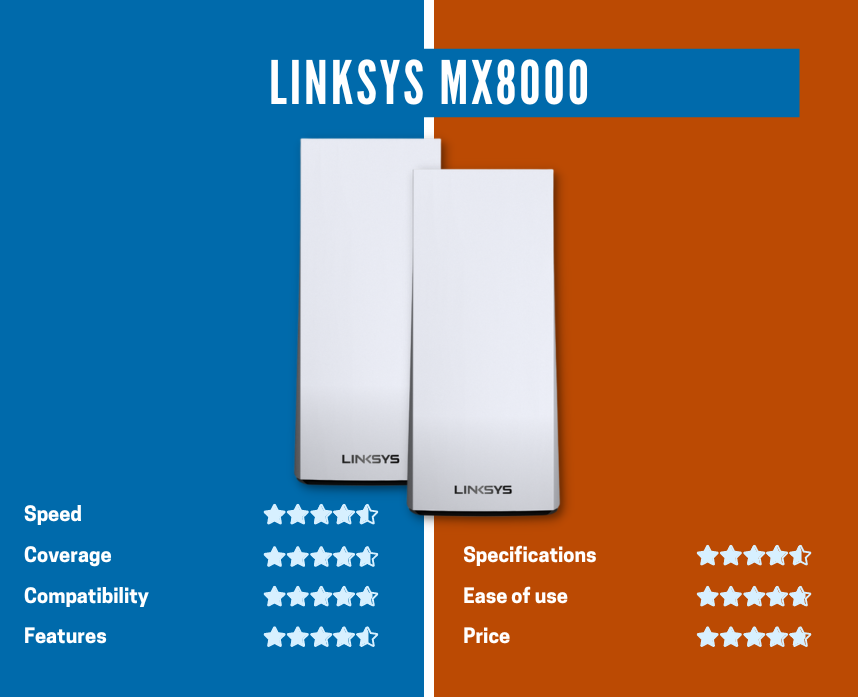
| SPECIFICATIONS LIST | Linksys MX8000 |
| WiFi Standard | WiFi 6 |
| WiFi Speed | 4,000 Mbps |
| Frequency Band | Tri-Band 2.4 GHz: 600 Mbps 5 GHz: 1200 Mbps 5 GHz: 2200 Mbps |
| Coverage | 5,400 sq. ft. |
| Ethernet Ports | One Gigabit WAN Port Three Gigabit LAN Ports |
| Management App | Linksys App |
| Other Features | MU-MIMO Beamforming High-power FEM OFDMA 1.4GHz Quad Core Processor Flash: 512MB; RAM: 512MB |
If you live in a big house with lots of walls and obstacles, you need a mesh network like Linksys MX8000. It’s a Wi-Fi 6 system that can handle super-fast fiber optic internet. Additionally, it looks super cool and has awesome features.
Why is it great for Google Fiber, you ask? Because the 5GHz band is super good at communicating with Google Fiber, so you get faster speeds. Plus, it has this fancy tech that makes it even faster. We tried it with a Google Fiber 1 Gig plan and it worked amazingly.
The 5GHz band had an average download speed of 825 Mbps and an upload speed of 217 Mbps. The 2.4GHz band was still pretty fast too, with download speeds around 548 Mbps and upload speeds of 118 Mbps. But what sets it apart is how far it can reach.
Even when I had our iPhone 13 at 60 feet away, the download speed was still 720 Mbps. That’s crazy fast! You can do anything on it – play games, watch movies, and do video calls all at the same time without losing speed.
To get the most out of your mesh router, connect your devices through an Ethernet cable. With the Linksys MX8000, you get coverage up to 3,800 sq. ft. with six antennas and powerful nodes. Dead spots and network voids? Not a problem.
Plus, its OFDMA and MU-MIMO technologies keep signals stable for up to 80 devices, making it perfect for bigger homes and commercial spaces.
Although one of the downsides of this router is the security features. If you ask us, it could be better. It only has WPA2/WPA, which isn’t the latest and greatest. There’s no option to upgrade to premium security, but you can still block any unknown device to keep your network safe.
But aside from that, overall, the Linksys MX8000 is a pretty sweet mesh router for your home.
Is getting a WiFi 6 router mandatory?
The short answer is no. You don’t need a WiFi 6 router for Google Fiber. A rule of thumb for upgrading your devices at home is to always consider your needs, budget, and number of connected devices.
If you have a small home with only a few devices connected to your network, the Google Fiber Network Box should suffice. However, if you have a larger home or a lot of devices, a WiFi 6 router may be a worthwhile investment.
WiFi 6 routers can handle more devices at once and provide better coverage throughout your home. They also offer advanced features such as parental controls, guest networks, and the ability to prioritize certain devices or applications.
Keep in mind that not all WiFi 6 routers are created equal. Make sure to do your research and choose a router that is compatible with Google Fiber and has the features you need.
Our Verdict
Always remember that when it comes to choosing the best router for your needs, there’s no one-size-fits-all solution. It’s important to understand your internet speed requirements, consider the number of devices you’ll be connecting, look at the router’s range, consider the security features, and choose a reputable brand.
By doing your research and taking the above factors into consideration, you can find the best router for your needs and enjoy a reliable and fast internet connection. We hope that our list of the best routers for Google Fiber helps you in making an informed decision!
Frequently Asked Questions
Related Articles:






