Google WiFi vs Nest WiFi: Pros & Cons and Final Verdict

The invention and evolution of the internet has changed the world in a myriad of ways, and recent years have seen increasing reliance on internet access, both for commercial and personal needs. Many people need regular online access, both to carry out their jobs effectively and to enjoy a range of comforts and conveniences in their own homes.
There are almost no limits to what can be accomplished online. From grocery shopping to banking to education, communication, research, and more, the internet offers endless possibilities.
However, access to the world wide web can be limited in certain homes and buildings, depending on their size and layout, and this is where mesh routers come into play.
Individual routers allow devices to connect to the internet, but they can limited in terms of their range. Mesh routers, meanwhile, consist of multiple devices offering Wi-Fi signals and hotspots in different parts of the same building, all connected to the same network. Effectively, mesh routers can help you get a strong, dependable Wi-Fi signal no matter where you are in the house.
These devices are becoming increasingly popular, and two of the best mesh routers money can buy right now are the Google WiFi and the Nest WiFi. Many shoppers find themselves hesitating between these two highly rated mesh router systems, and even though they’re both sold by Google and look very similar, they actually have some huge differences.
This in-depth guide will take a closer look at the Google WiFi and Nest WiFi, assessing each model in a range of key areas like design, speed, range, and price in order to help you make the best decision for your home.
Table of Contents
How We Started
To offer a full and frank comparative assessment of the Google WiFi and Nest WiFi, we needed to put both of these devices to the test, comparing how they look, how easy they are to set-up, how they function, and what kinds of features they have to offer, as well as looking at additional aspects such as price and colors too.
When shopping for a mesh router, people may have different priorities. Some will focus purely on speed and range, looking to find the most effective router system to suit their large home or office environment, while others will focus on additional factors like smart home capabilities and unique features.
For this reason, we wanted to provide the most thorough comparison possible. Below, you’ll find in-depth, detailed reviews of both of these models in a range of key categories, helping you get a complete overview of what each one has to offer, covering everything from how much RAM each mesh router has to how future-proof it is.
The Google WiFi and Nest WiFi are both classed among the very best mesh routers money can buy right now, but if you’re not quite sure which one to choose, this guide should help you come to a clear and definitive conclusion.

Our Pick: Nest WiFi
Nest Wifi works behind the scenes to keep buffering at bay in every room, on every device. It’s easy to manage your network, share Wi-Fi with friends, and check your Wi-Fi speeds from anywhere, right on your smartphone.
Similarities and Differences
If we simply place a Google WiFi and Nest WiFi router side by side, you won’t notice a massive difference between them. They have similar, minimalistic, low-impact designs, made to blend in with the home, rather than standing out in any meaningful way.
The two mesh routers have some similarities in terms of their tech specs and general functionality too, with both aiming to offer users with reliable, whole-home Wi-Fi access. They both make use of the Wi-Fi 5 standard too, and installation is relatively similar for both devices, so you won’t have totally different experiences if switching from one to the other.
It’s obvious they are both great routers for Google Fiber
However, that’s where the similarities end. When we look closer at the Google WiFi and Nest WiFi, we can start to notice some big differences, beginning with their look and design. The Nest WiFi routers have a smooth, rounder look than the Google WiFi routers.
The Nest set also includes a primary dedicated router, which is a little larger, along with smaller devices called Points that are placed around the home to extend the signal. The Points come in different colors, and the presence of the Points makes the Nest a little different to set-up than the Google WiFi.
When we look at the technical capacities of each unit, we also notice some real differences. The Nest WiFi is able to offer more coverage, for example, extending further than the Google WiFi and being better-suited for larger homes.
Nest WiFi routers feature more RAM and a stronger CPU than Google WiFi devices too, and the Points come with built-in speakers and microphones, allowing the user to access and make use of the Google Assistant.
Read on to learn more about the key differences between the Google WiFi and Nest WiFi.

Runner Up: Google WiFi
Google Wifi is an easy-to-set-up whole-home mesh Wi-Fi system. Google Wifi points work together to create a mesh network that blankets your whole home in fast, reliable Wi-Fi and eliminates buffering in every room, on every device – with coverage up to 4500 square feet.
Design and Build Quality
One of the first things we notice about both the Google WiFi and Nest WiFi mesh router is their design and general appearance. As mentioned earlier on, they do have some similarities in this area, with both models following the same basic premise, being light in color and quite compact overall.
However, when we look closer at a Nest and Google router side by side, we can see some serious differences.
For the Google WiFi, all of the devices are identical. They’re all completely the same, both in terms of appearance and functionality, so you can use any of them as your main network router and position the others as you like around the home to extend the signal. Each Google WiFi device is cylindrical and white, with a blue ray of LED lights around the center.
The tops and edges are a little sharper on the Google WiFi when compared to the Nest WiFi, and you don’t have any color options to choose from.
For the Nest WiFi, things get a little different. For starters, Nest routers are divided into two main categories: the main router and the Nest WiFi Points. The main router is a little larger overall and is the only one capable of being used as your primary router, while the Points serve as signal extenders, ready to be positioned around the home.
The Points are a little smaller overall, helping you differentiate between them and the router, and all of the devices feature soft, smooth, rounded edges, looking almost like marshmallows. The main router is only available in White with the Nest system, but you can choose between three different colors for the Points: snow, sand, and mist.
Both sets of routers are made from high quality materials to an excellent standard, as expected of Google, and they both look terrific in their own ways. It’s hard to pick a clear winner here, as appearance and design are such subjective issues.
The Google WiFi routers have the advantage of being smaller, but the added color options and soft, rounded style of the Nest WiFi routers makes them look more attractive overall, in the eyes of many users.

Coverage Range
When it comes to mesh routers, or indeed any kind of router at all, coverage range is a really important measurement to think about. It determines how far the Wi-Fi signal can reach from your router, effectively showing how far you can be from the router while still being able to connect to the internet.
Some routers can be quite limited in their ranges, and this is actually what has led to the rising popularity of mesh routers like Google WiFi and Nest WiFi.
Some homes are simply too big to cope with just one router, so they need these networks of mesh routers to supply solid, steady signals all over the house. So how do the Google WiFi and Nest WiFi compare in this particular aspect?
Well, as expected, the Nest WiFi is the stronger of the two. The main router of a Nest WiFi system has a coverage range of 2,200 square feet, while the Nest Points offer a total range of 1,600 square feet. This are very impressive measurements when compared to many other models on the market, including the Google WiFi.
The Google WiFi routers are capable of offering a coverage of 1,500 square feet, inferior to both the Nest router and Nest Points. However, when compared to the Points, the difference isn’t huge, and for smaller homes, the Google devices should suffice.
It’s also worth noting that these measurements are provided by the manufacturer and refer to ideal conditions, such as a completely open, empty room, without any obstructions, walls, or other obstacles that could interfere with the signal.
In reality, walls and furniture get in the way, reducing the overall range at which any router can operate, so you shouldn’t expect to get the full amounts of coverage listed above when using these devices.
Overall, the Nest WiFi is the clear winner when it comes to coverage, outperforming the Google WiFi quite strongly.
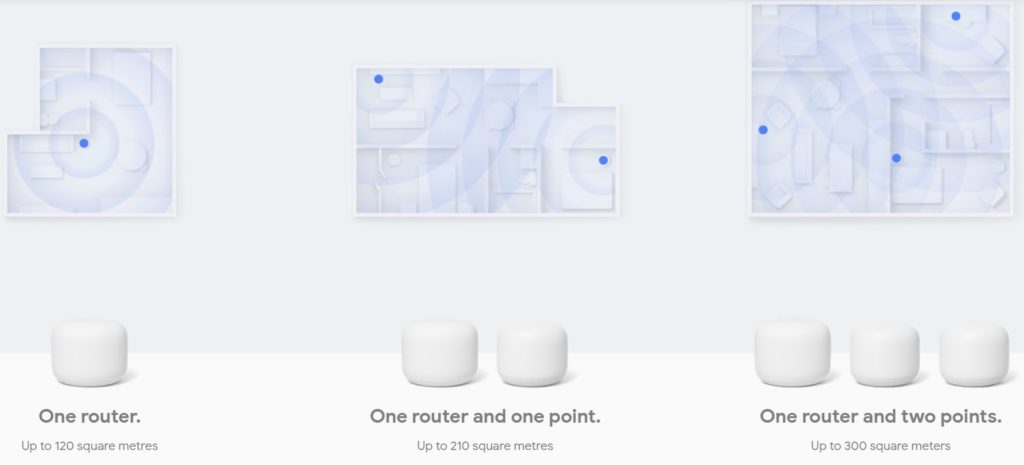
Speeds
Arguably the most important factor to think about when buying a new router or mesh router system is what kinds of speeds it can offer. These days, people need lightning fast internet speeds in order to enjoy their favorite online activities.
From streaming HD movies on Netflix to playing online video games, downloading big files, and browsing different websites, fast connections are absolutely essential, and your router can have a big impact on what kind of speeds you get.
Both the Nest WiFi and Google WiFi make use of 802.11ac or Wi-Fi 5 standard to offer solid, speedy connections, but they do have some big differences when it comes to how fast you can access the internet.
The Google WiFi routers can offer AC1200 speeds with 2 x 2 antennas, for maximum top speeds of 1,200 Mbps. These routers have 512MB of RAM too and a quad-core 710 Mhz CPU.
The Nest WiFi, on the other hand, supports AC2200 speeds with 4 x 4 antennas. This results in a potential top speed of 2,200 Mbps. Nest devices feature 1GB of RAM in the routers and 768MB in the Points, with quad-core, 1.4 Ghz CPUs.
What do these tech specs mean in terms of real-world performance? Well, to put it simply, the Nest WiFi is able to offer much faster and more reliable speeds than the Google WiFi.
The superior technology of the Nest routers and Points lets you connect more devices without any notable drain on your bandwidth, allowing everyone to enjoy rapid, reliable connections at all times. Thanks to this, the Nest WiFi is the clear winner of the two in this category.
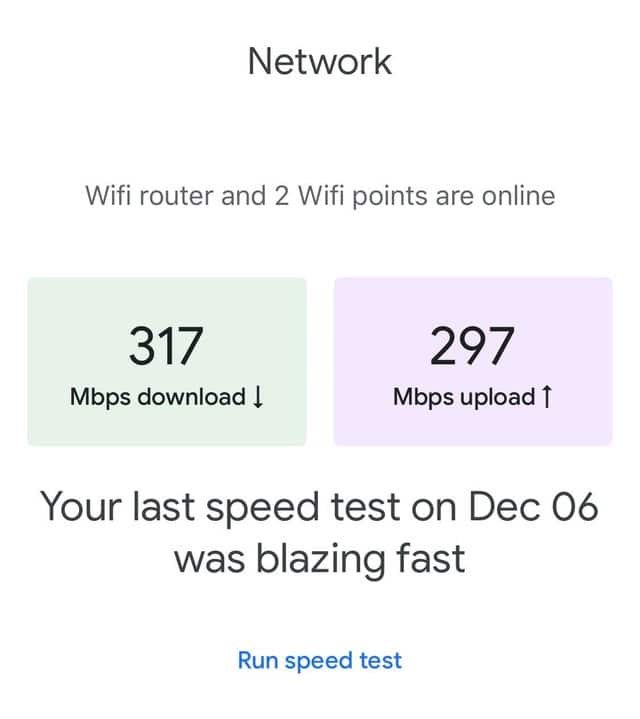
Security
When you’re looking at connected devices like routers, security is another factor that needs to be taken into account.
Increasingly, we’re seeing reports of routers being hacked and broken into, and more and more people are becoming concerned about their online security, investing in devices that can offer the highest standards of protection for their connections.
There is a bit of a difference between the Google WiFi and the Nest WiFi in this area as well. The Google WiFi, as the older model, comes with the fittingly older WPA2 security standard. The Nest WiFi, meanwhile, comes with the more recent and advanced WPA3 standard.
By supporting the newer encryption standards, the Nest WiFi is able to offer stronger levels of security overall, providing its users with greater piece of mind and reducing the risk of hackers or trackers breaking into your network. So if you care about security and want to future-proof your home network, the Nest WiFi will be the one for you.

Our Pick: Nest WiFi
Nest Wifi works behind the scenes to keep buffering at bay in every room, on every device. It’s easy to manage your network, share Wi-Fi with friends, and check your Wi-Fi speeds from anywhere, right on your smartphone.
Compatibility
Compatibility is another area of consideration to take into account when considering whether to buy a Nest WiFi or a Google WiFi router. So how do the two compare in this category?
Well, it’s worth noting for starters that the Google WiFi routers, which are all identical, always come with two ethernet ports, allowing you to connect wired devices with ease, all over the home. This can be a great advantage for those who like to make the most of wired connections but don’t want to have wires and cables running all over their homes.
Interestingly, the Nest WiFi main router has two ethernet slots too, but the Nest Points don’t have any ethernet slots at all, so you won’t be able to use them in the same way as you would a Google alternative. So the Nest has a lower level of device compatibility overall than the Google WiFi.
In terms of crossover compatibility, both the Nest WiFi and Google WiFi can be used together. So, if you already have a Google WiFi system in place and want to bring in some Nest Points to expand it a little further, you can do so.
You can do the same if you already have a Nest router and want to make use of some Google WiFi connectors elsewhere, and this can be a good option for some people who want to save money, as the Google devices tend to be cheaper, but are, as mentioned, less speedy and secure.
Overall, the winner here has to be the Google WiFi, since every single unit has those ethernet ports. The lack of those ports is a minor flaw for the Nest, but with the vast majority of devices being wireless, many users may not even want to use ethernet cables to begin with.
Unique Features
Both the Google WiFi and Nest WiFi perform the same basic function: they emit WiFi signals to connect to your devices, like phones, TVs, tablets, computers, and gaming consoles, expanding the WiFi network of your home. However, part of what makes the Nest WiFi so special is that it has one additional extra feature, not seen on the Google WiFi.
The Nest WiFi points are actually equipped with speakers and microphones, complete with Google Assistant integration. This basically allows each Nest Point to function just like a Google smart speaker, allowing you to use various voice commands to interact with each device and carry out extra functions.
The speaker quality isn’t high-grade, but it’s more than good enough, and this added functionality allows Nest users to enjoy extra functions that the Google WiFi simply cannot provide.
Price
When shopping for any kind of device or accessory, including mesh routers, it’s typical for most people to take the price into account as a key factor of consideration.
For some, this will be a highly important factor and they’ll want to get the best bang for their buck. For others, it might be less important, but everyone usually wants to get the best value product at a fair, reasonable price.
So how do the Google WiFi and Nest WiFi compare when it comes down to price tags? Well, as one might expect, since the Google WiFi was released way back in 2016 and is the simpler of the two options, it’s also significantly cheaper.
Prices can vary depending on retailer and whether you buy new or used, but you can get a whole Google WiFi mesh system or individual routers for less money in general than you would be expected to pay for Nest WiFi devices.
The full Nest WiFi kit, released in 2019, is more advanced, more recent, and more expensive overall. Whether you’re buying an entire kit or individual router or extended, you can expect to pay more when choosing the Nest brand over the classic Google model.
Overall, since the Google WiFi is the cheaper of the two options, it wins this particular round. However, the prices aren’t that different between the two, and some might argue that the Nest WiFi actually offers better value overall since it can provide wider range, stronger security, and more features than its older sibling.
Who Should Get This?
Google WiFi
It’s clear to see that the classic Google WiFi isn’t quite as impressive nowadays as it once was. Other models, like the Nest WiFi, bring new features to the table and added power, making them better-suited to bigger houses and contemporary lifestyles.
Still, there’s a lot to like about the Google WiFi mesh routers. They still work flawlessly in most homes, with sufficient coverage area to meet your needs. They’re easy to set up too, and perhaps most importantly for many people, they’re very affordable.
The Google WiFi can therefore be recommended to those who want to enjoy the benefits of a mesh router on a budget, as well as those who don’t necessarily needed the added coverage area or additional smart features of newer models like the Nest WiFi.
Nest WiFi
The Nest WiFi is the next step in mesh router technology. It takes everything that made the original Google WiFi so great and adds to it, with stronger CPU technology, better coverage areas, and enhanced features for users to enjoy.
It’s the perfect option for those who want to enjoy all the benefits of a smart home, and the Google Assistant integration is a real bonus for these routers, making them far more useful than past models.
Of course, all of this comes at a cost, and Nest WiFi routers are more expensive than classic Google WiFi models of the past. However, for most people, the Nest is going to be the better option of the two, thanks to its superior tech specs.
Our Pick
Clearly, both the Google WiFi and Nest WiFi can be classed among the best mesh routers on the market today. They’re both reliable, dependable devices that can enhance your Wi-Fi signal all over the home, letting every member of the family stay connected, no matter which room they’re in or what device they want to use. But which option is the best?
Our Pick: Nest WiFi
For us, taking everything into account, the Nest WiFI has to be the winner of this particular comparison. It builds on the success of the original Google WiFi and just does better in all the key areas, offering better range, faster speeds, stronger tech, and exciting new features too, making it the most recommendable option, even at the slightly higher price.

Our Pick: Nest WiFi
Nest Wifi works behind the scenes to keep buffering at bay in every room, on every device. It’s easy to manage your network, share Wi-Fi with friends, and check your Wi-Fi speeds from anywhere, right on your smartphone.






What I have not seen in any of these comparisons is… What about speeds of the Google wifi when hooked to network vs the Nest wifi? WHY? well with heavily insulated walls, I am not sure the outlooks would be the same. At least with the Google Wifi you could plug them in around separate rooms, maintaining high speeds. This is not an option with the Nest wifi units, thus, if you have a weak signal, your stuck with a weak signal.