Netgear Orbi vs Eero: Pros, Cons and Verdict
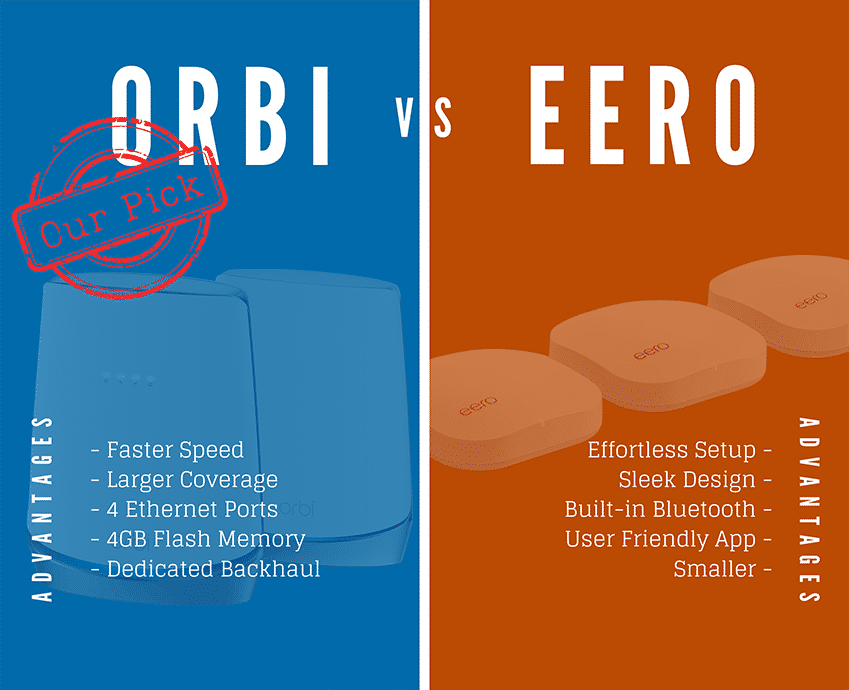
Netgear Orbi and Amazon Eero are the two most popular mesh Wi-Fi systems on the market today. Both systems are known for their ability to meet the ever-increasing demand that devices place on smart home Wi-Fi.
The technology of the mesh router allows each of its routers to communicate with one another, creating a fluid connection and the ability to hold up seamlessly over large areas.
- This means that it can access every corner of a home, regardless of how far you are from the actual router. With this system, your devices connect directly to the “mesh” network instead of having to reach all the way to the router.
With either of these, you’ll be getting a Smart Home System that provides strong, reliable Wi-Fi, and a fast network.
The Netgear Orbi system performs better than Amazon’s Eero. The Orbi offers higher speeds and more area coverage, as well as daisy-chaining and more ethernet ports. However, the eero has a sleek and nicer design that fits a lot better with most furniture.
But there’s a lot to consider before shelling out the cash for a top-notch Wi-Fi system. Let’s take an in-depth look at Orbi and Eero and see how they stack up against each other.
Bring fast, secure, and reliable internet to your entire family with the NETGEAR Orbi Home WiFi System. The Orbi WiFi Router and Satellite extend high-performance WiFi to your property from the basement to the backyard. The system smartly manages your WiFi so that each device’s access is optimized and never interrupted.
→ Tip:
The Netgear Orbi will be the best pick if you are a gamer who needs lots of Ethernet ports and a customizable web-based interface.
Testing The Speed
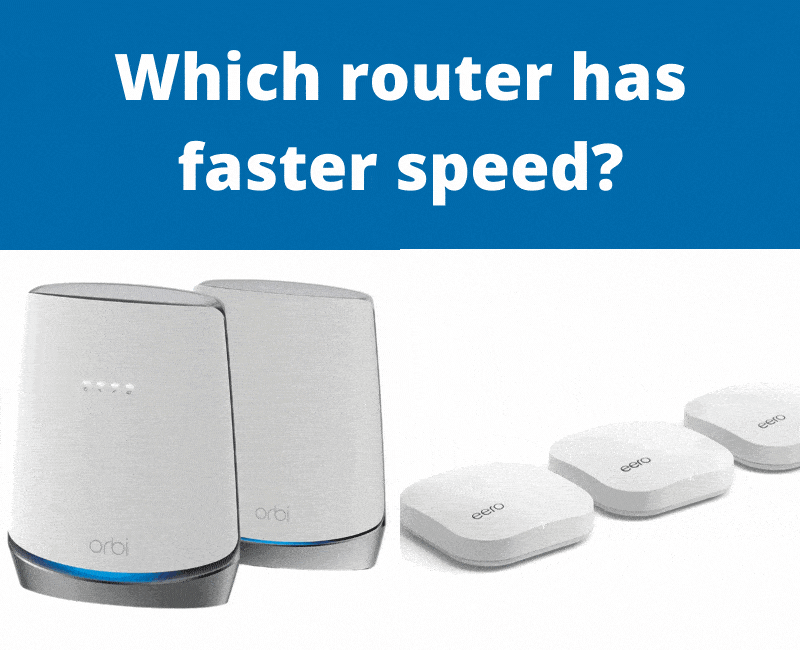
We put the Orbi and Eero systems through the same testing.
- We went through the setup and configuration process, putting ourselves in the shoes of the average customer.
- After setup, we simply connected our device to the newly available Wi-Fi network and tested the connection speed.
We made 2 different tests:
- We did one for the the standard versions of Orbi rbk50 vs. the Eero Pro.
- Then we did another test for versions Orbi rbk752 vs. Eero Pro 6. These are the Wi-Fi 6 models.
Orbi rbk50 (AC3000) vs the Eero Pro
These are the most affordable models in both the Orbi and the Eero. The pricing for these are as follows;
- The Orbi rbk50 is around $280
- Eero Pro is around $290
Orbi rbk50 – AC3000
The Netgear Orbi system was first up. About 10 feet away from the main router, we consistently got speeds of over 500 Mbps, which is pretty incredible.
As we got further and further away from the router–about 35 feet–the speeds did decrease but never dropped below 200 Mbps. Next, we connected the device to the one Orbi satellite unit and measured it at the same distances.
- The averages were nearly identical, proving that the Netgear Orbi system delivers on its promises of lightning-fast Wi-Fi regardless of router proximity.
Eero Pro
Next, we did these exact same tests with the Eero Home Wi-Fi system. About 10 feet from the Eero main router, we measured an average speed of 388 Mbps. Not bad. From 35 feet away, the speeds dropped, as expected, but fell beneath 180 Mbps only on occasion.
We then connected to one of the Eero beacon units (which is an extender to the mesh system), and, just like the Netgear Orbi, there was no significant difference in speeds between the main router and the beacons.
The Rbk50 Wins
Our tests proved that while both systems are powerful and extremely steady, the Netgear Orbi rbk50 has consistently faster speeds and is the clear winner. However, the Eero remains cheaper than the Orbi.
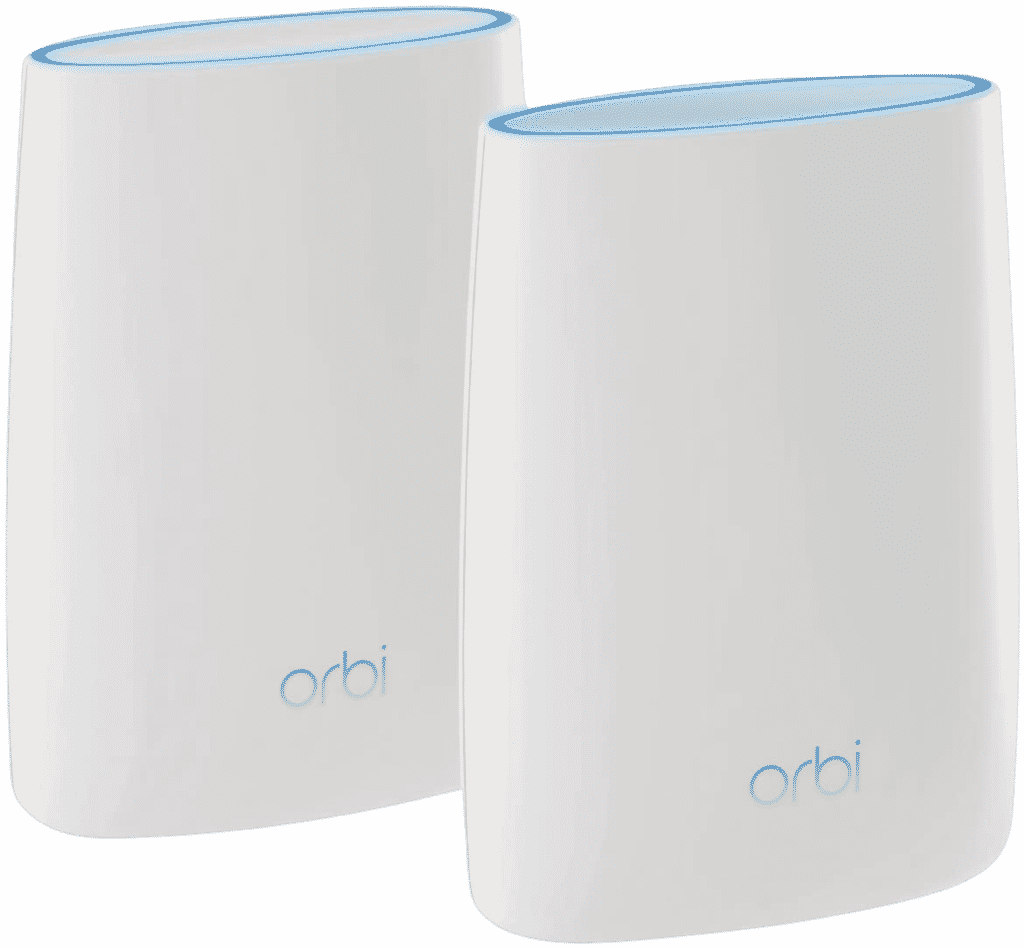
Our Pick: Netgear Orbi RBK50
Bring fast, secure, and reliable internet to your entire family with the NETGEAR Orbi Home WiFi System. The Orbi WiFi Router and Satellite extend high-performance WiFi to your property from the basement to the backyard. The system smartly manages your WiFi so that each device’s access is optimized and never interrupted.
Orbi RBK752 vs Eero Pro 6
Orbi RBK752 and the Eero 6 are Wi-Fi 6 models and are beasts! The pricing for these are as follows:
- Orbi RBK 752 – $449
- Eero Pro 6 – $549
Orbi RBK752
First up this round was the Orbi RBK 752. We started with the same test as the RBK50 at 10 feet from the router. We hit peeks at a whopping 803MBps and the average speed was 730 MBps!
Then, when we went 35 feet away, we did see a difference, though not below 500MBps. And then at 50 feet, it went down to 300 MBps.
Eero Pro 6
Already at 10 feet, the Eero Pro 6 did not do as well as the Orbi RBK 752; the average speed was around 490MBps, and at 35 feet, the average was 285MBps.
Orbi RBK752 Wins
Our tests proved that while both systems are powerful and extremely steady, the Netgear Orbi has consistently faster speeds. Orbi RBK752 Wins The Wifi-6 speed comparison. The real takeaway, however, is those Wi-Fi 6 systems are the real deal.
Design: Orbi vs Eero
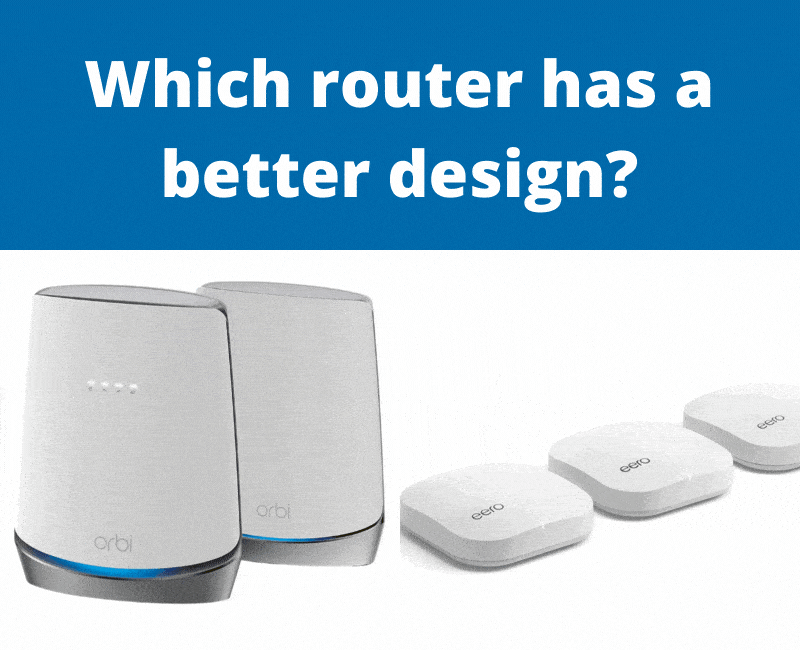
Netgear Orbi
The Netgear Orbi Kit comes with
- Two units
- One main router – white with a splash of blue on top
- One satellite unit, mostly identical – long, plastic, white cylinder
The Orbi is tall and lightweight, which makes it easy to knock over, so be careful where you place it.
These units look sleek and modern. In place of the old blinking LED lights, Orbi has instead opted to display the status via a single light.
- The Orbi rbk50 has a light on top of the device, while the Wi-Fi 6 model has a striped light.
- If your unit is disconnected from the internet, the device will display a steady purple light, and if it’s rebooting itself, a flashing white light will appear.

This light system does forfeit a small amount of functionality in favor of style.
Overall, the Netgear Orbi system blends in well with most types of furniture, and though the units don’t add much, they definitely don’t subtract from the appearance of your home.
The most impressive aspect of Orbi’s units is that each one comes equipped with four Gigaport ethernet ports.
Amazon Eero
The Eero comes with a very similar setup to the Orbi: one main router as well as one or more “beacons” (Eero allows you to purchase additional beacon units to extend the coverage as needed).
The units featured in the Eero kit are a good deal smaller than those featured in the Orbi kit and lie flat instead of standing upright, making them less intrusive physically and visually.
The LED light used for the Eero unit is quite well done; one small light, plainly in view on the face of each unit, displays a single light:
- White light when connected to the internet
- Red light when unable to connect
- Blinking green light to indicate system errors

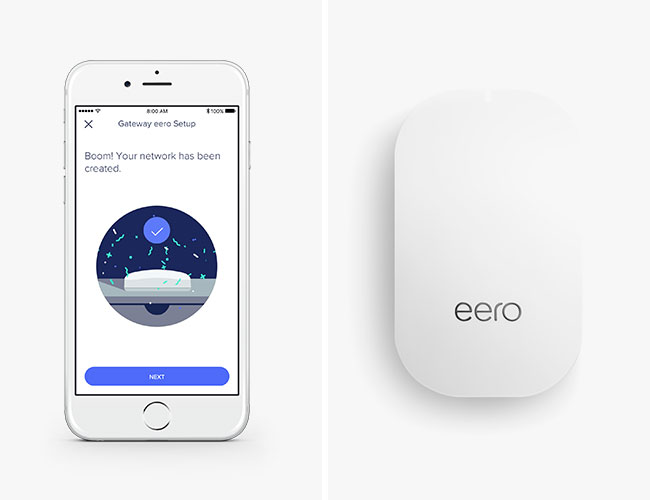
Eero’s design wins
Both systems are sleek, minimalistic, and attractive. While there’s not a huge advantage, either way, Eero’s design gets the slight edge here.
While this type of system seems to be inherently weaker than the traditional blinking LED displays featured on older routers, Eero has done a good job modernizing the design without sacrificing too much functionality.
Setup
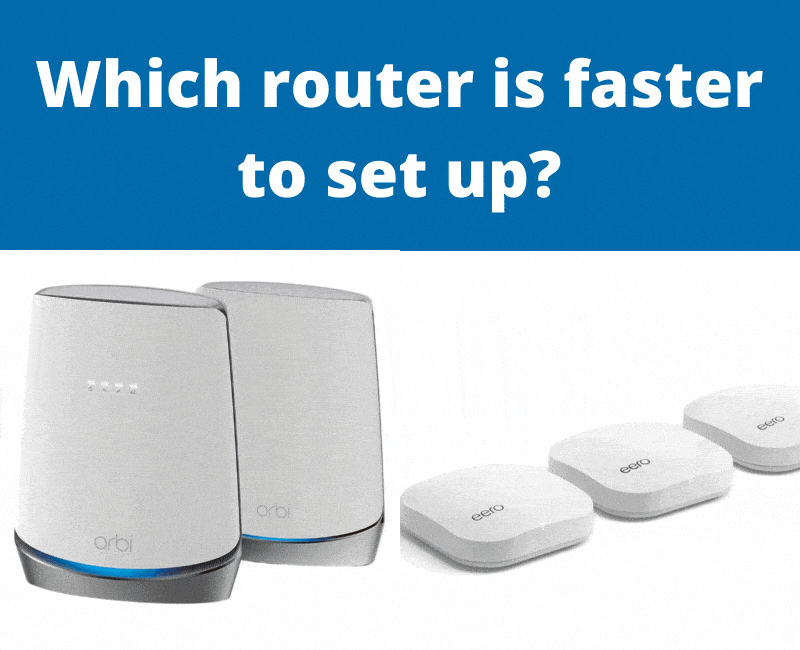
Netgear Orbi
Though not as exceptional as Eero, Orbi features a very fast and easy setup process. Simply plugin and connect the base router to the ethernet port in your ISP modem.
You’ll then need to connect your device to the router. Once you’ve done that, you’ll just follow the simple step-by-step guide. This is an easy process that doesn’t require you to be tech-savvy.
There’s no need to assign IP addresses or fuss with renaming networks. The process for adding additional units is also very simple. Just plug them in and power on.
Eero’s Lightning-Fast Setup
When it comes to ease of installation and setup, Eero cannot be beaten! The product truly excels in these areas, consistently receiving rave reviews. Simply plug in the units, download the app on a mobile device, and follow the instructions.
After installation, the Eero app allows you to easily view your network, monitor device usage, and share or limit your internet as you see fit.
You can allow guests to access Wi-Fi while keeping your passwords off-limits. Perhaps the most useful feature of this app comes in the form of parental control.
- Parents can easily set which times certain devices can connect to the internet. The setup is quick, hassle-free, and easily customizable. And after installation, Eero automatically updates and troubleshoots itself.
The only possible downside for Eero’s installation is the same thing that makes it great: the simplicity of the app. While great for most, Eero might lack the advanced customization that more knowledgeable users seek.
Setup Verdict
Both products are extremely easy to install, set up, and use. Eero gets the edge here, though not due to any wrong-doings on the part of Orbi. Eero’s setup process is just extraordinarily simple.
Performance
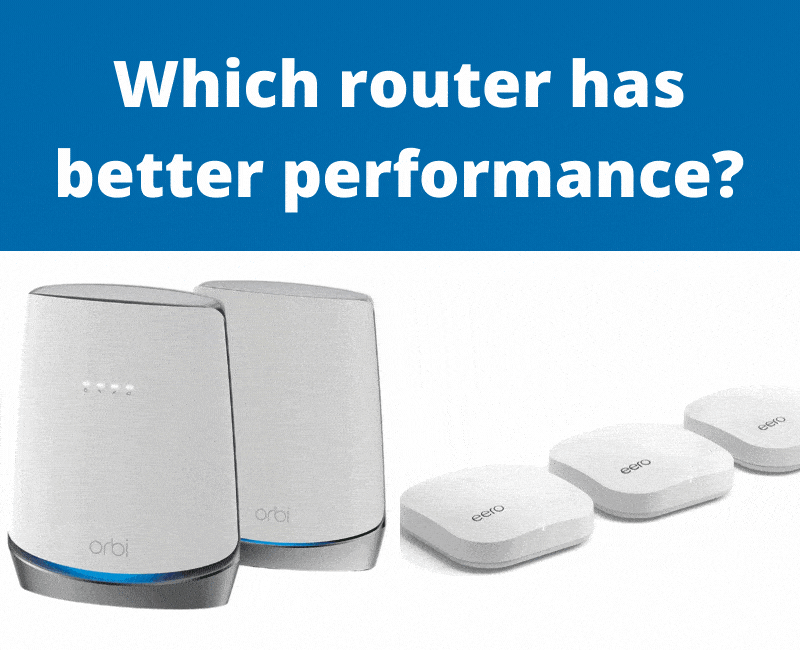
We already know that “mesh” systems provide great quality Wi-Fi. These are truly the systems of the future, and it’s not hard to see why. They outperform traditional Wi-Fi systems in almost every area, certainly every significant one.
How do these particular mesh systems compare to each other in terms of coverage?
Netgear Orbi
Orbi provides some of the fastest Wi-Fi you can imagine. The product is adored for its super-fast speeds and wide coverage range. Even the largest homes usually fall easily within this product’s coverage range.
Although Eero has taken giant strides in catching up, Orbi still provides the fastest Wi-Fi on the market. Their tri-mesh system allows you to take your device anywhere in the home without having to disconnect and reconnect to different units.
With Orbi’s Wi-Fi system, you get one continuous web of unbelievably high-quality Wi-Fi from wall to wall and floor to ceiling.
The Orbi systems can cover up to 5,000 square feet, This outstanding coverage area means that fewer people will need to buy additional units, which, when dealing with such expensive systems, is a huge plus.
Orbi has a dedicated backhaul which allows your network to continue functioning during any times you might have an increased number of clients.
Amazon Eero
Eero uses tri-band routers as opposed to a dual-band, which allows the system to cover a much larger area in high-quality Wi-Fi, while also allowing a higher number of devices to connect.
When it comes to Wi-Fi speed and reliability, the Wi-Fi this system provides, while not quite as strong as Orbi’s, is still very fast and reliable. The one area in which Eero falls considerably behind is area coverage.
The Eero Pro and Eero Pro 6 cover the same square feet; the only difference is that the Pro 6 uses Wi-Fi 6, and it’s faster.
- 1 Eero Router and 2 Beacon Units (only available in Pro version) – This second beacon adds an additional 1000 sq. ft. of coverage, taking the coverage area for this kit up to 3000 sq. ft. total, which is the size of a typical 3-bedroom home.
- 3 Eero Routers – The largest kit offered simply includes 3 Eero routers, leaving the smaller beacon units out altogether. This kit provides steady Wi-Fi across an area of 3500 sq. ft. If your home or office is bigger than this, you’ll need to purchase additional routers or beacons as necessary.
Notice:
Eero’s product page claims to cover significantly more, but this is the clear result of our test.

Runner Up: Eero Mesh WiFi System
eero delivers world-class, whole-home connectivity for everybody. An eero 3-pack covers homes up to 5,000 sq. ft. in fast, reliable WiFi from the basement to the backyard. eero seamlessly connects your entire home with reliable WiFi.
Features
Netgear Orbi Features
- Super-Fast Wi-Fi: You’ll get the fastest Wi-Fi on the market. No matter how many devices you connect, the Wi-Fi remains consistent and fast.
- Industry Leading Coverage: With just 2 units, Orbi provides over 5,000 sq ft of coverage.
- Compatibility: Orbi works with all major internet providers, including Verizon, Comcast, AT&T, and more.
- Convenient App: The Orbi app allows for easy customization of your Wi-Fi.
- Effortless Setup: No need to assign IP addresses or rename networks.
- Pairs with Amazon Alexa/Google Assistant: Use voice commands to control your Wi-Fi. You can ask Alexa to enable Wi-Fi for your guests or have her tell you the current settings.
- Advanced Setup (if Desired): Orbi gives technologically inclined users the ability to have total control and tinker with every facet of the settings.
- Parental Controls: Great parental control features allow you to easily limit screen time and content on any device.
- Memory: 4GB Flash and 512 MB RAM
- Ethernet Ports: Each unit comes equipped with 4 ethernet ports.
- Special Networks for guests: Configure a separate password for guests without having to share your home password.
- Daisy Chain Networking: Daisy chain networking allows each unit to connect with one another, offering you great placement flexibility.
- Netgear Armor: With Netgear Armor, you can securely use the internet with the most advanced security.
Amazon Eero Features
- 1 Router and up to 3 Beacon Units: The Eero home Wi-Fi system is available in 3 different kits, featuring 1, 2 or 3 beacon units, depending on your needs. The main router, as well as these beacons, are well designed and non-descript. Users love the way they blend into their homes.
- High Speed Wi-Fi: Eero provides powerful Wi-Fi coverage able to handle a large amount of users and devices without slowing down.
- Convenient App: While Orbi’s app is good, Eero’s app is great, especially when it comes to installation.
- Effortless Setup: Eero’s system is unbelievably easy to set up, making it perfect for the average user.
- Service Compatibility: Like Orbi, Eero works with all major internet providers, including Verizon, At&T, Comcast and more.
- Memory: 1 GB flash storage and 512 MB of RAM.
- Built-in Bluetooth: Allows you to easily sync to your mobile devices.
- Large Coverage Area: Although Eero’s coverage area–only about 3500 sq. ft. without purchasing additional beacon units—is definitely the weakest aspect of the product compared to its main competitors, the system still offers users a massive upgrade from traditional non-mesh systems.
Alternatives
Although Google’s system lacks some of the advanced features of Eero and Orbi—the backhaul capability being the most notable of these absences—it is a slightly more affordable option.
If you want the latest and greatest that Eero has to offer, you’ll want to look at their Wi-Fi 6E router. Read our mesh router Eero Pro 6E Review for more info on that one.
The only place where Google’s system really excels is physical design. If you’re looking for a good-looking, capable albeit less advanced, mesh Wi-Fi system that’s user-friendly and more affordable–The Google Home Mesh system might be the perfect choice for you.
Why Upgrade to Mesh WiFi?
Mesh Wi-Fi systems are perfect for anybody who wants to cover a large area in excellent Wi-Fi. If your home is large or has an unusual layout, you’re probably used to experiencing Wi-Fi dropouts or dead zones.
Mesh Wi-Fi systems are the answer to this problem. If you want to avoid these dead zones, support multiple devices simultaneously, or run powerful gaming engines with confidence, either the Netgear Orbi or the Eero Home Wi-Fi system will work wonders for you.
Our Pick
Overall, these are two great products. Each system has its own small set of flaws and a large set of strengths. There can be only one winner, however, and in our opinion, the Netgear Orbi’s strengths proved to be more significant.
Good luck with your decision-making!
Read Also: Tech & Router Reviews











I really enjoyed your well structured comparison. Excellent issue coverage and excellent attention to detail.
I have one question: Can one extend an Orbi Mesh with Eero or an Eero Mesh with Orbi?
To my knowledge, you can’t do that.
Wow, superb weblog layout! How lengthy have you ever been blogging for? you make running a blog glance easy. The entire look of your website is great, let alone the content!
Hello admin, your site pages pattern is simple and clean and I like it. Your articles are remarkable. Remember to maintain up the very good function. Greets!
Thanks