Why is My Orbi Wi-Fi Not Working? 4 Simple Fixes
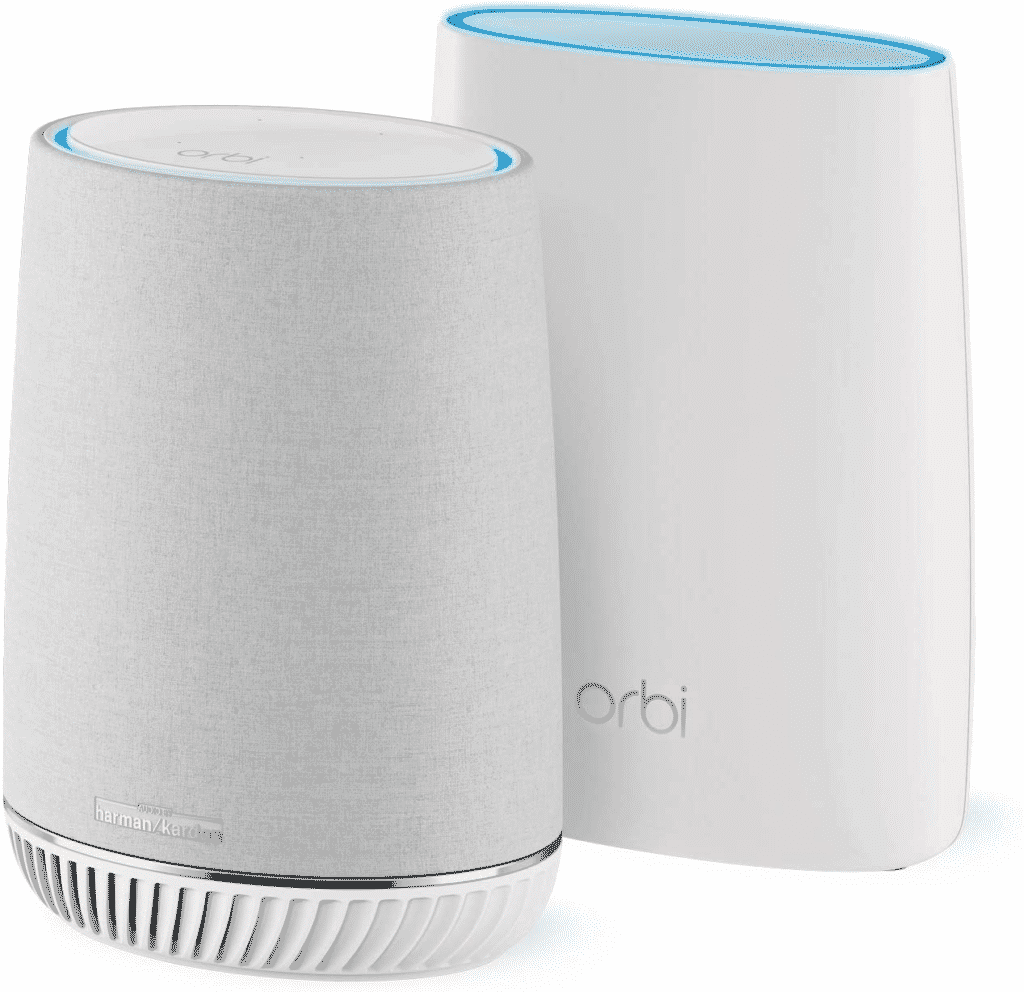
Orbi is a home Wi-Fi system from NETGEAR. It uses tri-band mesh technology to provide strong, reliable internet for all your devices. So what could be the problem with Orbi Wi-Fi?
Here are some of the reasons why your Orbi Wi-Fi might not be working as well as it should be and how to fix them:
Table of Contents
The Network Settings are Not Correct
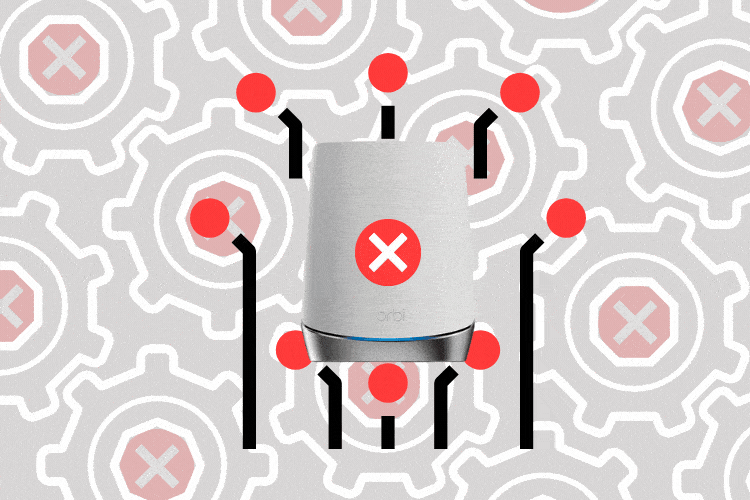
The first thing to check is your network settings and make sure they match up with the two other devices on your Wi-Fi, which might be a mobile phone or laptop computer.
Ensure you type in the right Wi-Fi name (the SSID) for both the router and the two devices. Ensure that they’re all well spelled correctly because Wi-Fi names are sensitive.
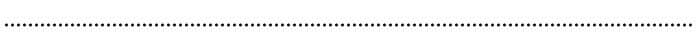
The Connections May Be Interrupted
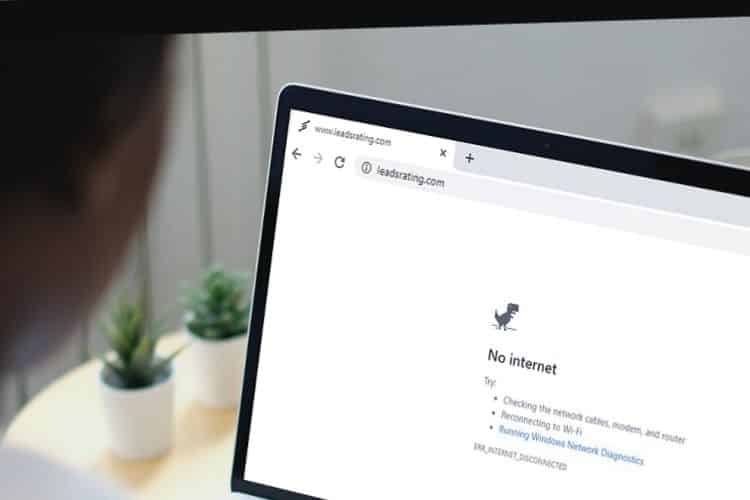
Another issue could be if your connections have been interrupted due to a power outage or some other kind of interruption in connectivity. When you notice that the Wi-Fi has stopped working, try connecting to it again. If this doesn’t work, then your router may need a reboot.
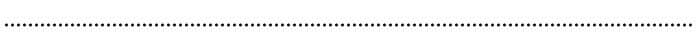
The Power Adapter May Be Malfunctioning
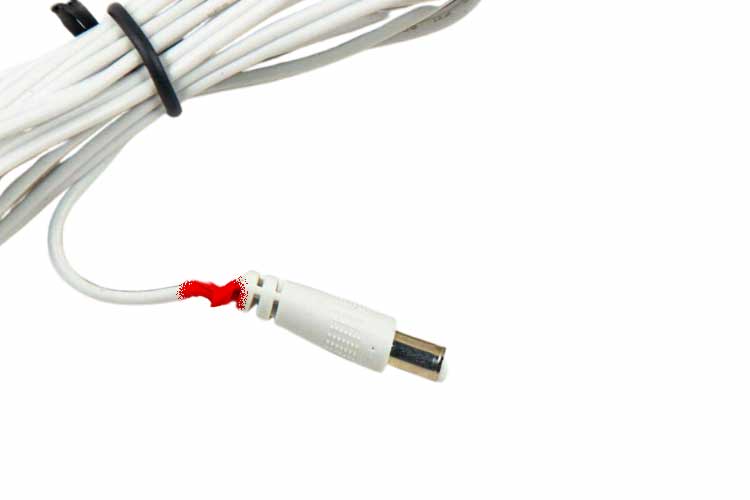
The third issue is if there’s something wrong with the power adapter for your ORBI Wi-Fi device. If your router has been plugged into the wall for a long time, or if it’s not getting enough power, then it might start to malfunction.
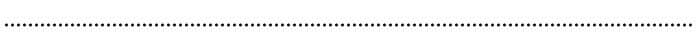
Possible Solutions
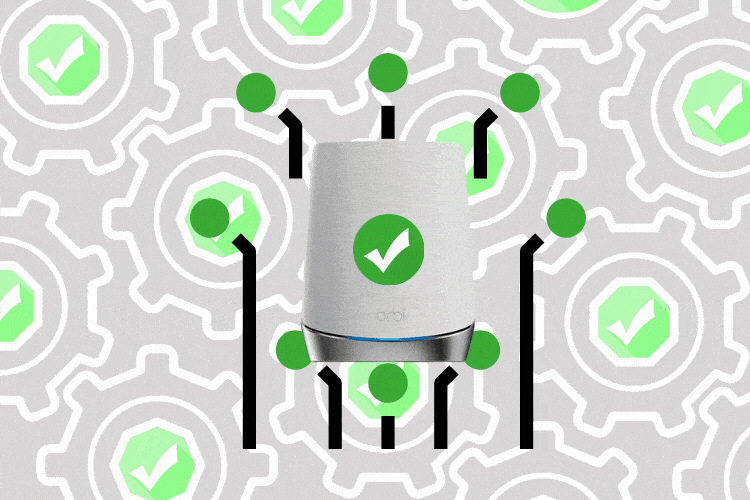
- The first thing you need to do is try unplugging the ORBI Wi-Fi device from the power supply and plugging it back in again.
However, if this does not work, there may be something wrong with the power adapter for your ORBI Wi-Fi. If this is the case, then you should contact customer service at Orbi support as soon as possible to get a new one! - Check to see if the power light on the router is lit up green when connected to an outlet and steady blue when charging via Ethernet cable. It should also flash orange for one second every three seconds during setup and normal operation after being powered up correctly.
- Try unplugging both devices (router/satellite) from their outlets for about thirty seconds before plugging them back in again; this will reset your internet connection.
- Attempt to factory reset all your orbi dvices by pressing the reset button for 10 sec.
If none of these steps work, contact Netgear’s customer support team for help.
Read Also: Router Reviews







I bought the Orbi AX3000 Mesh 3 pack July 2022 and now it’s the worst only giving me 9.13 Mbps at most 98.9Mbps. I have upgraded my internet to 1000 Mbps and have had 3 different internet technicians to the hose to check problems with my system. Each time we found the same results the Orbi Wifi is the problem. I have rebooted it several times tried a number of different locations in the house used a dozen different cables and still the same problem only 9.13 Mbps….What the crap? So there are no new firmware updates and its all crap……… Help; should I buy a new Mesh system?? I am not at all happy with Orbi or Netgear they provide no help…
If you’re looking for an easier to work with router, check out the eero line.
I have orbi rbr50v2. 1. master 3. slaves. Orbi is reciveing IP from comcast modem. Com cast wifi has been turned off. Orbi is providing IP to ethernet network. Orbi wifi network is avaiable to all devises but provides no IP. How do I fix this? Have tried all power off solutions. Please help.
The only solution I have found is to do a hard reset and then reprogram the sids the way you want them. Frustrating because this is the second time I lost power to my house and its created this issue. Back to setting up again. Don’t understand why this would happen and not be able to hold the correct information. Ugh I have the latest version of orbi with latest firmware and$1500+ cost is ugh ugh ugh.
The Orbi23 connected ,but not without internet, I had spoken with 2 Telstra IT technicians for more than 2 ours and still could not to connect?
What is my next step, very frustrated for paying that amount $$$ and still not working after 2 weeks.
There is not a web that I try for info to help me..
Please, I do need help.
Thank you
Kindly
1. Make sure you only have a modem and the Orbi router.
2. Ensure the Modem is directly connected to the yellow “Internet” plug on the Orbi.
3. Try restarting your Modem.
I jump in I did all of the above and still did not work. Working fine one day and stopped. I had an older router plugged it in and it works fine.
I have a orbi42 I have connections but no wifi
I have the very same issue. The Orbi does not show up in the Orbi app and devices connected through ethernet also do not work.