Netgear Orbi vs Linksys Velop: Pros & Cons and Verdict

Wireless Internet has become an essential part of our lives. None of us can imagine a day without Wi-Fi at home and that’s because we have come to rely on this technology for everything, ranging from shopping to banking and everything in between.
Going a little bit deeper into how we can connect to the Internet, all the connections that we make to the Internet from our different devices go through a small box called the router.
This box goes between your devices and the Internet modem. In other words, a router takes the signal from your Internet modem and shares it with the devices that want to connect to the Internet.
Generally speaking, your Internet Service provider gives you a router, thereby allowing you to access the Internet. Most often, this is a proprietary one that is given by these service providers.
Due to the important role played by routers, many manufacturers also sell routers that are compatible with your devices and your Internet modem. Two such routers that we will review in this article are Netgear’s Orbi and Linksys’ Velop.
If you have been using the Internet for some time now, you’re sure to have come across both these big names in the industry today. These companies are highly reliable and create world-class products that are geared to work well in most circumstances.
We will now see which of these two competing products are better.
Table of Contents
Velop vs Orbi: Pros & Cons and Verdict
Since both these products come from reputed companies, we can expect them to be good. There is no doubt about that. The larger question is which of these two is better for you?
To answer this question, let us compare these two products across different attributes.
Design
As unfortunate as it may sound, many modern routers today continue to use the traditional arachnoids’ shape, which looks more like a large black square that is full of antennas. While these routers may work well, they are an eyesore. Imagine having a black box on a beautifully crafted coffee table?
Most of the time, the best way is to hide these routers so they are nowhere a part of your visible living room furniture. A lot of people prefer to keep them behind furniture or in other inconspicuous areas and use a range extender for them.
Fortunately, you don’t have to take any such pain, regardless of whether you choose the Velop or Orbi. Both of these routers are aesthetically designed and they add to your decor.
Velop is a rectangular tower, about seven inches long. You can find small vent holes on the back and on the top, there are more vents and LEDs that give you the status of your connection at any time. A good aspect is all the nodes in Velop are designed identically, which means, any of them can act as a central router. The overall design is simple, minimalist, and beautiful. These routers are in white color and can make for that perfect piece on your coffee table or even on your work desk. They are also likely to blend well with other decorative items in your living or bedroom.
When it comes to ports, Velop has two Ethernet ports on the bottom side at the back. You can find them next to the power jack and a reset button.
The Velop node that you plan to use as the main router will have just one Ethernet port that is taken for modem connection and the other one is left for LAN connections, just in case you want to have a wired connection to another node or a wired connection directly to a device.
Orbi, on the other hand, looks like a classical router with satellites. It has a main router with a large blue ring light on top and this gives the status of your network. The satellites are the same shape as well, but without the main light on top.
Orbi comes with four Ethernet ports, out of which one is for the main modem connection while the other three can be used connecting to other LAN ports or to devices directly. You can also find a USB-A 2.0 port and a power jack on the backside of Orbi.
Going purely by the design, Velop is better because it brings a contemporary feel to the shape of routers. Most people imagine routers to be black boxes, but Velop looks stylish and blends well with most decors. This is why Velop is the better choice when it comes to design.
From a usability standpoint though, Orbi is better as it comes with multiple ports to make it easy for you to connect with any number of devices. This flexibility that Orbi gives enhances its usability, and this is why we like Orbi in this aspect.
So, which should you choose? If you have only one device to connect or if tend to use just one LAN, which is the case with many of us, Velop is your choice as its design can match with any decor.
On the other hand, if you plan to connect many devices such as your computer, VoIP phone and a ton of other devices, Orbi is better as it gives you the flexibility to connect up to three devices. All this, even if the design is not so great.
Overall, it is a choice between aesthetics and usability, and which of the two you choose depends on what is more important for you.

Features
Moving on, we will now come to the most important part of the review, which is the features. Regardless of how they look, features are one aspect that identifies the better of the two and ensures that you get the best value for your money.
Both these systems have rich features that surely go over and beyond the process of simply delivering data from the Internet modem to your devices. One of the most important features that are essential for the future usability of these devices is support for 2 X 2 multi-user, multiple inputs, multiple output connections.
Also called as MU-MIMO, this allows a constant stream of data to your devices. Essentially what this technology does is, it delivers data to your devices in a rotating manner. Let’s say, your phone starts with some data, your Xbox gets some data and finally, your laptop gets some data as well.
This data rotation is recommended to ensure that one device does not clog up data, and make it unavailable to others.
This feature is present in both the routers, and this is sure to make them highly efficient for you.
Another aspect that is important, but not found in many other routes is “Beamforming”, that ensures that data is delivered efficiently to your devices.
They also support what is called Band-steering which automatically places your devices in the 5GHz or 2.4GHz band so they can deliver the best performance.
Another advantage with band steering is that as you move through your home, you’ll be passed to node or satellite, depending on which delivers the best signal at that location. This is why you’re likely to enjoy good Internet speeds throughout your house when you pick one of these two headphones.
The next aspect is compatibility with virtual assistants like Amazon Alexa. If you’re working on a smart-home setup, the good news is both these systems are compatible with many voice commands of Amazon Alexa.
They even come with parental controls if you’re working to set it up for your family as a whole. These parental controls are necessary if you want to prevent your kids from accessing certain content, websites or just about anything else that you don’t want them to access over the Internet.
However, the way the parental controls are implemented varies greatly. Velop uses conventional methods to block certain URLs whereas Orbi is a part of Disney’s Circle of smart parental controls. The latter is obviously more effective and can handle some serious filtering.
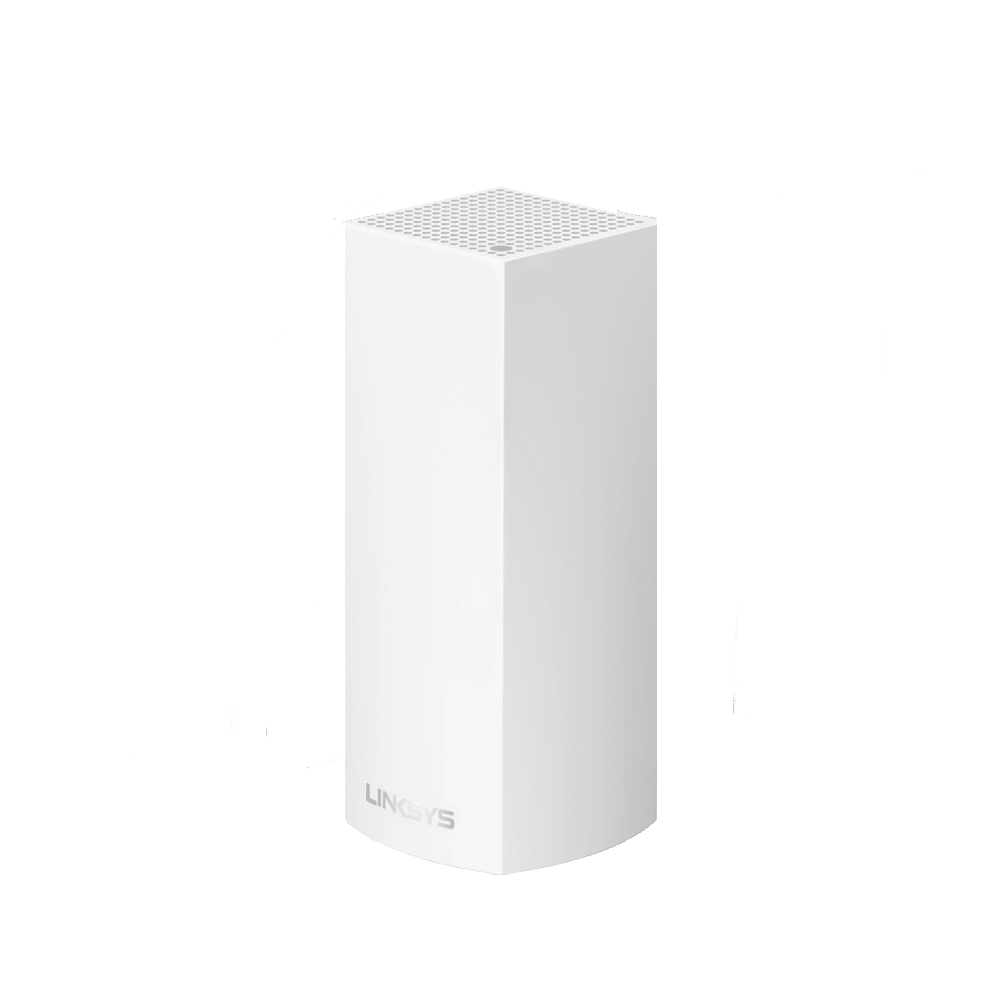
Runner Up: Linksys Velop
Easy to set up and designed to fit anywhere, Velop brings ultra-fast, full-strength mesh WiFi to your home in minutes. Featuring Intelligent Mesh technology and a sleek, modular design, the Velop mesh WiFi system spreads strong WiFi through any kind of home.
Setup
The setting up process is fairly easy for both Orbi and Velop. All that you have to do is plug the main router into the Internet modem. Next, open the app that is available for both Android and iOS operating systems.
Alternately, you can also connect from the user interface of your browser to connect. That’s it! With these few steps, your Wi-Fi is set up and you can use them wherever you want inside in your house.
Both the app and the web user interface are simple to use and come with an intuitive feel to them. So, this should be easy for you to set up, regardless of your technical skill and knowledge.
In addition, the app and user interface have advanced controls that are available on other routers as well. You can make changes to these controls if you want to have a more personalized setting such as a VPN passthrough, parental controls and more.
Since the setup process, as well as the design of app and interface, are excellent in both the routers, both of them are winners in this category.
Performance
Now, we come to the most important parameter – performance. A product can have the best of design, but if it doesn’t perform well, then it’s usability is greatly diminished. This is why we will focus deeply on performance.
Velop is a true mesh system. Let’s say you purchase three nodes, any one of these can act as the link to connect to the outside Internet. This is how mesh systems work. All the nodes in a network are similar in terms of their functionality and they offer one of the best redundancy.
In this case, let’s say you pick one node as the initial one and set it up. The second node connects to the first one. Now, the third node can either connect to the first one or the second one and not necessarily to the second alone to form a chain.
In fact, based on performance, the third node can be connected to either the first or the second.
This is how the pattern works for other nodes too. Let’s say you add two more nodes to the system. Again, each node can decide to which other nodes should it connect and this choice is mostly based on performance. Here, performance means the node that offers the best signal.
A big advantage of the mesh network is its fault tolerance and speed. Since all the nodes can connect to one another, the node that is transmitting data will choose the one next to it or the one with the best signal to ensure that the data is transmitted quickly. This is how it ensures speed in a mesh network.
Another advantage is fault tolerance. If one node loses power, the network will find another one or the next best one to route the data, so there is no stoppage because of failures.
Also, Velop is a tri-band device, which means, there are three bands available for the data to get transmitted. Out of these, there are two 5GHz bands and one 2.4GHz band.
With these three bands, you’re looking at a theoretical speed of about 876Mbps on the 5GHz bands and about 400Mbps on 2.4GHz band. One of the three bands will be used for sending data to the main router, and Velop will decide which of the three is the best choice based on performance.
Moving on to Orbi, this is more of a traditional router and satellite setup. There is a base station somewhere near the middle of your home and this will be connected to your modem.
There is also a satellite connection in areas that cannot be reached by the base station. If you want, you can even set up additional satellites around your house and connect them to your router. Alternately, you can even daisy-chain it with other satellites to get to the remotest corners in your house.
As with Velop, Orbi also has three channels – two 5GHz and one 2.4GHz. Out of this, Orbi has one channel dedicated to backhaul traffic and this can achieve about 1,722Mbps speed. The other two channels have a speed of 866Mbps and 400Mbps respectively for sending data to your devices.
In terms of connectivity, both are good as they come with Ethernet backhaul. So, if you already have a well-wired home, you can connect the routers with a simple cable. Also, you don’t have to worry about bandwidth getting eaten up when sending data back to the main router.
But with Orbi, the presence of Ethernet backhaul doesn’t free up the channel dedicated for backhaul and that continues to exist if all the backhaul is taken by the Ethernet.
So, which of the two perform better. We were not able to run specific tests that would determine the speed of each channel, but still, with the overall speeds and connectivity, we can say that Orbi is slightly better than Velop when it comes to wireless speed.
That said, Velop is equally good too. In a real-world situation, it will be hard to differentiate between the speeds of these two routers, so which one of the two you choose won’t matter much when it comes to your Internet speed.
Which of the two should you choose based on performance? There is not much of a difference when it comes to performance, so the choice depends on your preference. If you prefer a mesh network, go for Velop. On the other hand, if you prefer a system that comprises a router and maybe even an extender, Orbi is your choice.

Our Pick: Netgear Orbi
Bring fast, secure, and reliable internet to your entire family with the NETGEAR Orbi Home WiFi System. The Orbi WiFi Router and Satellite extend high performance WiFi to your property from the basement to the backyard. The system smartly manages your WiFi so that each device’s access is optimized and never interrupted.
Cost
Another important aspect that determines your decision is cost.
An Orbi set, which includes one main router and one satellite costs quite much. You can use this combination to cover about 5,000 square feet of space. If you think you need something more powerful, go for the three-pack that includes two satellites and this costs a little more.
Besides, you also have the option to choose an indoor or outdoor bundle that can obviously be kept outside and this satellite is weatherproof as well, so you don’t have to worry when it rains or snows. This satellite along with the main router and a standard satellite which is the most expensive set.
The Velop is definitely a cheaper option and there is always the option of starting with a single node that acts as your router. You can slowly build your mesh network and add routers as and when needed. The only problem while building such a network is you’ll be spending a little more money.
This brings up the question of how many nodes you need to cover your entire house. Approximately, you should be able to cover an area of 4,000 square feet with just two nodes. If you’d like, you can add one more node and these three nodes can cover an area of about 6,000 square feet.
Which of the two is better? We think Orbi is a better choice even if you spend a few extra dollars on it, based on the overall speed and performance. The extra cost (main router and one two nodes) in Orbi is worth the fast speed it offers. But if you’re particular about a mesh network, go for Velop by all means.
Advantages and Disadvantages
Let’s now briefly look at the pros and cons of each router to get a quick idea about what each has to offer.
Netgear Orbi Pros and Cons
Let’s discuss the strong and weak sides of the Netgear Orbi. It’s a powerful device which a lot of strong sides and a few shortcomings, too:
Netgear Orbi Advantages
Speed is remarkable and consistent
Excellent penetration of wireless signals
Ideal for large areas
–
Netgear Orbi Disadvantages
The design could have been better, as this tall design is easy to knock over
Chance of breaking is high as it can easily fall from a table when there is a good breeze
No smartphone app to access settings
Here are some of the key points of the Netgear Orbi that’ll help you understand how this router performs and what to expect from it.
Linksys Velop Pros and Cons
Velop is another powerful mesh router that offers exceptional features and capabilities. Let’s see how it stands against the Netgear Orbi.
Linksys Velop Advantages
Easy to set up
The speed of Linksys Velop is better than that of a single router
Excellent coverage
Linksys Velop Disadvantages
On the expensive side
Comes only with a basic set of features
Adding more than three nodes impacts performance negatively
These are the advantages and disadvantages of both routers. We hope it provides a brief understanding on what to expect from Linksys Velop and Netgear Orbi.
The Bottom Line
Now, it is time to decide which of the two is better. We think Orbi is definitely a better product as its speed is consistent and its wireless penetration is remarkable. It is able to provide connectivity even in the remotest corners of the house. It is also reasonably priced.
Velop, on the other hand, is good but could have been better. Speeds are good and penetration is reasonable, but it doesn’t match what Orbi offers.
So, our choice is Orbi.






