LAN vs WAN Port in Your Router: What’s the Difference?
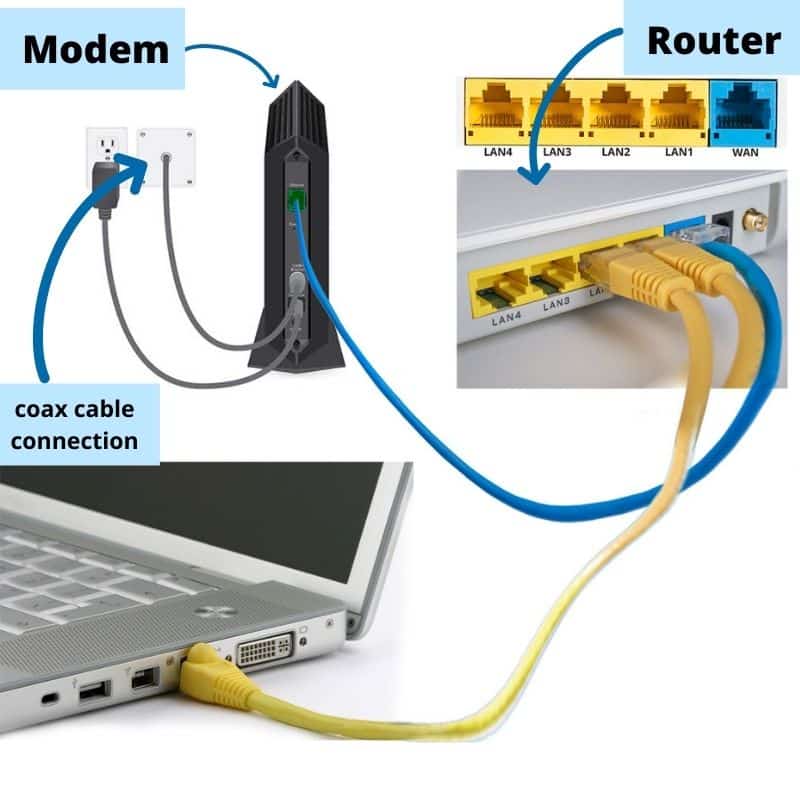
Peering down at your wireless router, you notice two distinct markings: LAN and WAN. To better understand your wireless router, you need to understand the difference between LAN and WAN and the key differences in a nutshell are the following:
- LAN is your high-speed, easy-to-set-up network that’s perfect for small areas like your home or office.
- WAN is a network that spans large areas, connecting different LANs and making long-distance communication possible. This covers more area in comparison to the Local area and Metropolitan Area Network (MAN).
LAN means Local Area Network while WAN signifies Wide Area Network and they’re essentially two different ways of connecting devices, but how exactly do they differ?
Table of Contents
What is LAN?
LAN, or the local area network, refers to any device connected together in your home, office, or building. This can include everything from your smart TV and phone to your window shades and lights.
But a LAN doesn’t necessarily mean small. LANs can vary, from a home network with one computer, TV, and printer, to an enterprise network in a school, office building, or business location, with thousands of users and connected devices.
A wireless LAN has a set access point, usually ranging up to a few hundred feet. However, in the case of a business or school, the distance can be lengthened by connecting to additional WiFi wireless routers. Still, a LAN is defined as operating within a single area.
Ethernet and Wi-Fi are the 2 most used technologies to connect a local area network. The difference being ethernet is wired whereas WiFi is a wireless internet connection.
There are typically two kinds of LANs, servers and peer-to-peer.
Servers can store suites of applications, and IT administrators often maintain read and write access. Servers are generally used by larger businesses or government organizations. Peer-to-peer LANs, which don’t use a central server, are usually smaller, geared towards home networks or smaller businesses.
What are the Benefits of a LAN?

By sharing a single internet, LANs allow devices to be controlled by each other. File-sharing across computers and printing to shared printers are additional benefits. Developed initially by research facilities such as NASA to connect computers, LAN usage began to be widespread in the 1980s. Today, not only do homeowners use LANs but stores, restaurants, and businesses do as well.
What is WAN?
The internet as it exists outside of any LAN is the WAN or wide area network. Considered a “network of networks”, WAN was created by the U.S. Air Force for its radar defense system, Semi-Automatic Ground Environment, or SAGE, to connect its network of sites through modems and phone lines.
What are the Benefits of a WAN?

There are a number of WAN technologies, which include:
- Packet switching: messages are broken into smaller parts and then sent independently to their destination, reassembled upon delivery. Typically sent in triplicate, packets are verified through a process that determines that at least two of the copies match each other.
- Router: LANs can be interconnected through a single WAN, with an IP address assigned to each connected device.
- TCP/IP: Standing for Transmission Control Protocol / Internet Protocol, this suite connects network devices across the internet and computer or device networks.
Differences Between LAN and WAN
Here’s a quick summary of the differences between the two:
| LAN (Local Area Network) | WAN (Wide Area Network) | |
| Geographical Area | Limited, e.g., a home, office, or group of buildings | Broad, e.g., any network whose communications link cross-regional and metropolitan boundaries |
| Data Transfer Rate | High | Data transfer rate lower compared to LAN |
| Speed | Faster | Slower compared to LAN |
| Fault Tolerance | More | Less |
| Design and Maintenance | Easy | More challenging and requires skilled technicians |
| Setup Cost | Affordable | Expensive due to the connection of remote areas |
| Ownership | Private | Can be private or public |
| Propagation Delay Time | Short | Long |
| Applications | Sharing resources like files, printers, and software; connecting workstations locally | Sharing data over long distances; connecting LANs using telecommunication circuits |
| Advantages | Resource sharing, cost-effective, secure data management, easy data transfer | Covers a large geographical area, can connect various workstations, and allows for data sharing over larger distances |
| Disadvantages | Privacy concerns, high initial setup cost, need constant administration | High initial setup cost, need for skilled technicians, lower security, takes more time to resolve issues |
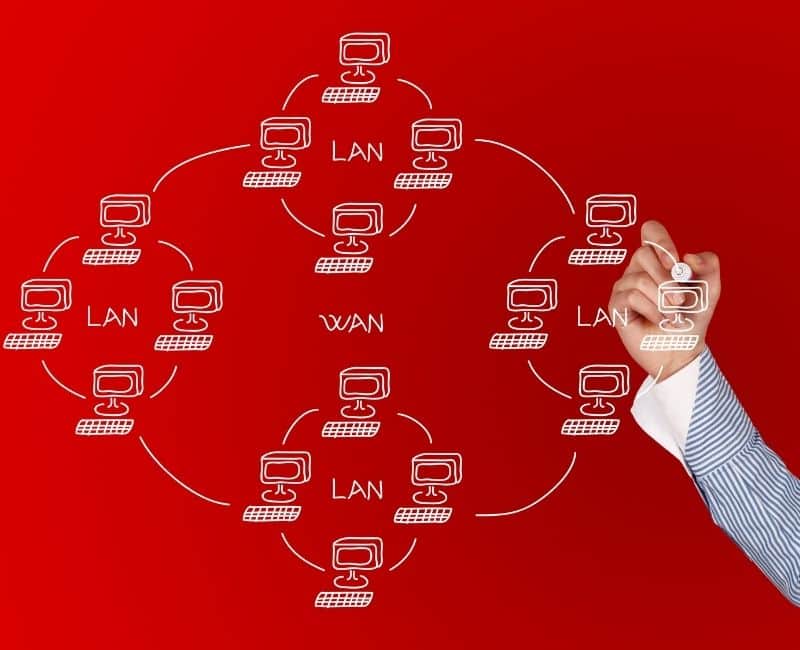
Primarily, LAN networks are small, and used within a home, single building, business, or college, while WAN networks are network types that span geographic areas. The internet is the main example of a WAN type, and governments and the military may also use WAN for its ability to cover a much wider distance for information sharing.
WAN Ports and Router LAN
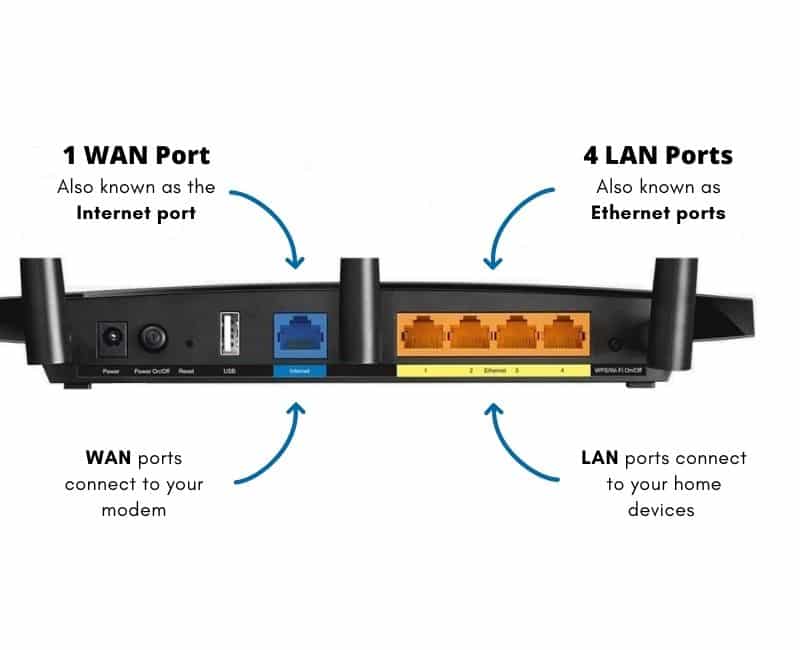
Wireless routers typically have at least one WAN and LAN port. WAN, which is usually labeled either “internet” or WAN, will, in all environments, connect to a cable or DSL modem which then connects to the internet.
LAN ports, on the other hand, connect computers using Ethernet cables, allowing them to access the internet alongside other devices using WiFi.
Although many wireless network routers are meant to connect devices wirelessly through WiFi, physical ports are often available so they can be connected using Ethernet cables. Wired connections are typically faster with fewer interruptions to service.
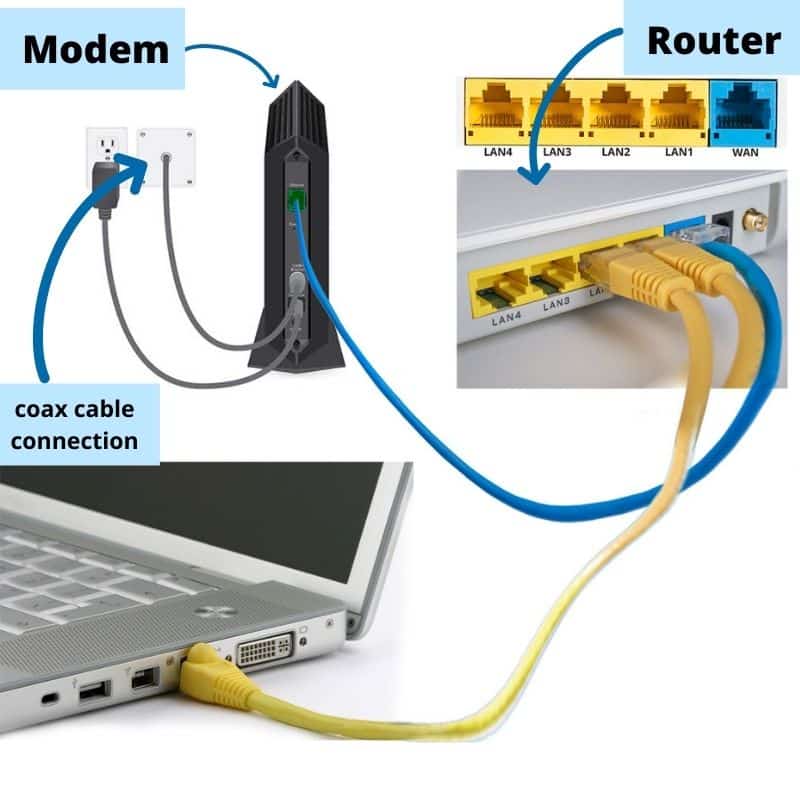
You must also connect your router to the public internet (through the Cable Modem) in order to send information from your home computer to anywhere outside your home. If your router is also a modem, it may be able to connect directly through the coax cable.
LAN ports are labeled, so you know where and how to connect the computers in your home. The main role of the wireless router is two-fold:
- Sharing your data across the internet.
- Protecting your data.
You need an IP, or internet protocol, address, given to you by your internet service provider. Without one, other computers cannot “find” your computer or know how to send any data.
The router also protects your data, allowing only computers on your LAN who know your IP address to send or receive information from you. This makes it more difficult for hackers or malevolent software to attack your computer.
There are other features, such as encryption, which help make your LAN even more secure.
Security Issue With LAN

The problem that can arise with LAN is that if someone hacks into your LAN (Local Area Network) then they can have access to all the computers on that LAN!
The best defense is a good offense: employ a VPN to shield your computer’s identity and safeguard your personal information. I personally swear by Nord VPN; it’s affordable and has saved me from numerous headaches.

LAN and WAN in Daily Life
It’s important to understand the difference between LAN and WAN, so you can more fully understand how the internet and wireless routers function. Generally speaking, most internet you encounter while functioning in your daily life is most likely part of a LAN.
That’s a wrap on LAN and WAN! Got more questions? Or perhaps some router troubleshooting tales to share? Drop them in the comments below, and let’s get chatting! If you found this guide helpful, share it with others who might be wrestling with their WiFi setups too.







Excellent review. You made it easy to understand.
J.