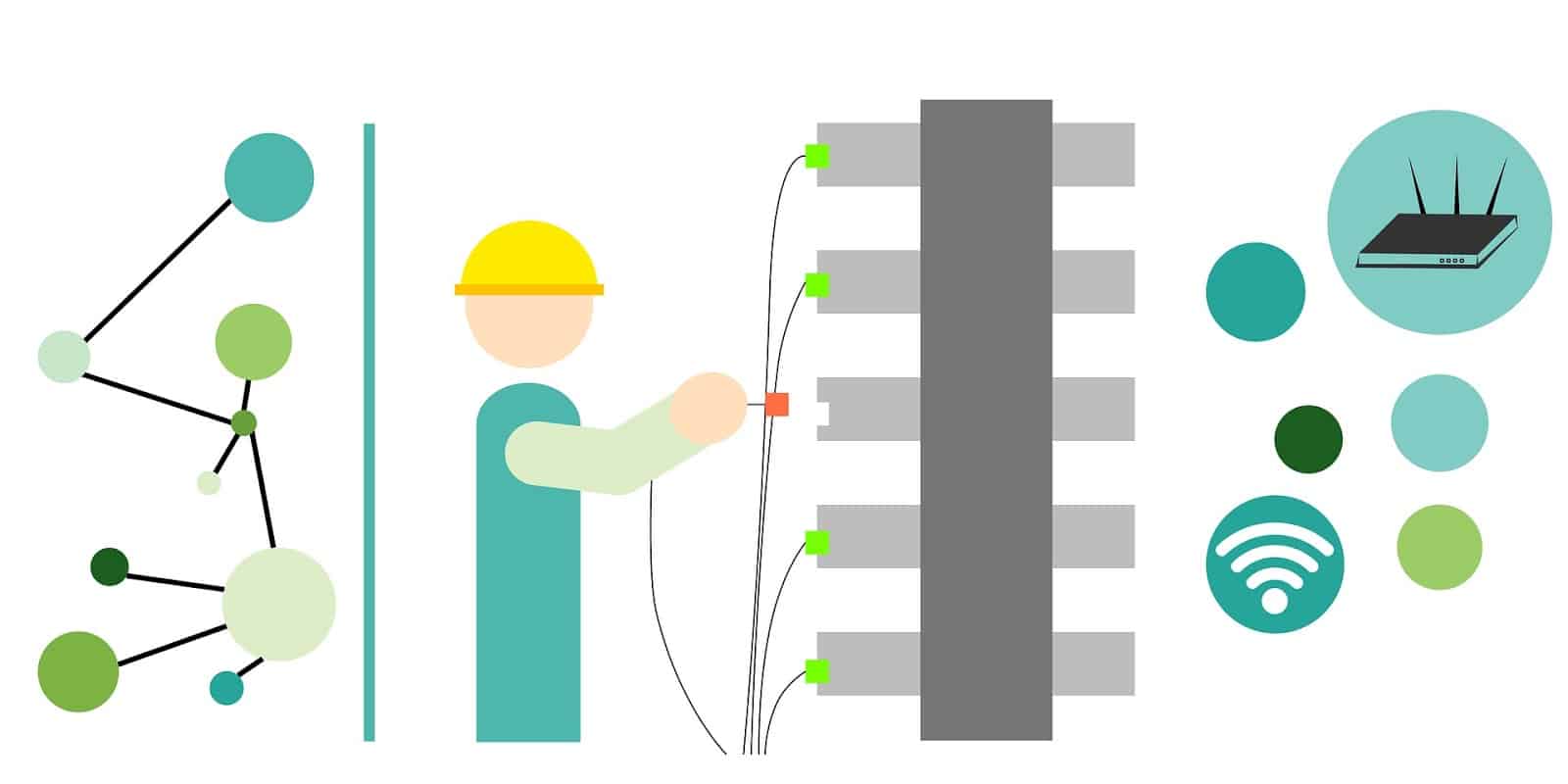Mesh Wi-Fi vs. Router
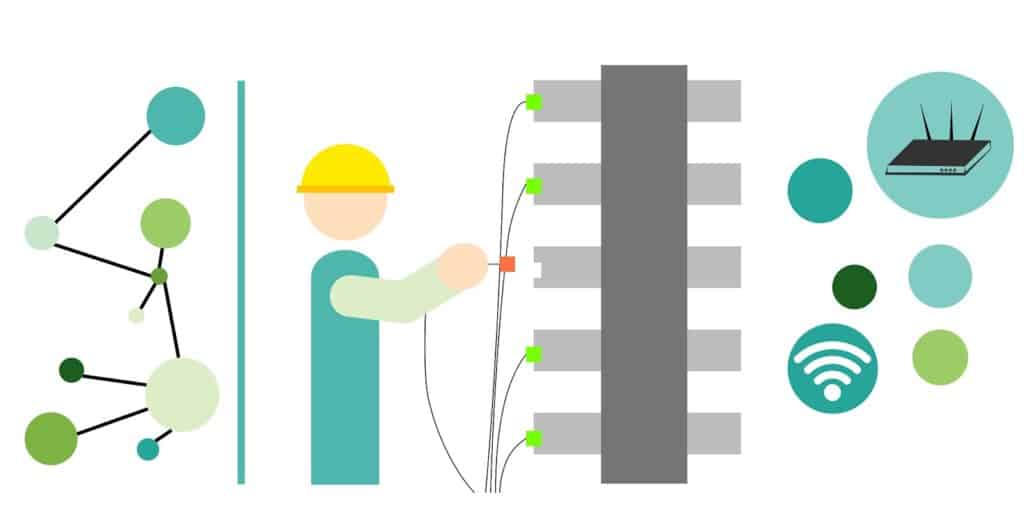
Wi-Fi routers have evolved in the last few years, and almost every home has a router. Many people are upgrading their Wi-Fi routers to get wide coverage, while others are moving to mesh Wi-Fi for fast speeds and bandwidth.
Many ask between mesh Wi-Fi and router, which is better. But you don’t have to worry. We will comprehensively discuss each together with their advantages and disadvantages.
Table of Contents
Mesh Wi-Fi
Mesh Wi-Fi is the newest network in the consumer market. Mesh systems extend wireless coverage by distributing networks over multiple devices in your home. If you find that the router in your home does not give you the adequate wireless connectivity you intend to have, mesh Wi-Fi is the best alternative solution.
Besides, if you have a big home and frequently experience Wi-Fi dead spots, a mesh Wi-Fi router system would help you overcome this. This is because a mesh Wi-Fi router uses two or more linked devices to provide Wi-Fi signals to several sources, unlike a traditional router that uses one device to offer Wi-Fi coverage to a specific area.
Mesh Wi-Fi systems are easy to install and allow you to wipe out dead zones for full home coverage. This allows you to enjoy Wi-Fi in every corner of your home, either in the garage, backyard, balcony or bedroom. The good thing is that mesh Wi-Fi routers are smarter than traditional routers and offer a high-speed network with a lot of consistency.
Nest Wi-Fi is an example of a mesh router that is easy to set up and provides superior performance.
Also, it has a built-in Google Home Speaker for extra functionality in your house. Others include Netgear Orbi, Eero Mesh kit, among others.
Benefits of Mesh Wi-Fi

Mesh router systems have strong and reliable Wi-Fi signals to fully cover your whole home. They usually come in a pack of two or three but are also available in a single pack.
Here are the major benefits of mesh Wi-Fi routers:
- Easy Management of the Network
Easy network access is the key feature that differentiates mesh Wi-Fi systems from other traditional routers. Most of them are automated, and you can quickly access them through a mobile app, even when you are away.
The app allows you to set up parental controls, guest Wi-Fi networks, and efficiently manage your Wi-Fi network. With the mesh Wi-Fi router app, you can easily cut off Wi-Fi access to specific areas, scan your speeds, and connect to different smart home devices.
Mesh systems are also simple to set up compared to traditional routers. You only need to follow the simple-to-read instructions, and you are done.
- Tight Security
Other than easy Wi-Fi management, most mesh router kits offer better security support. Unlike traditional routers that are manually updated, mesh routers automatically update themselves with new and advanced security features during sleeping hours to ensure your Wi-Fi is not interrupted during the day.
- Streamlined Connections
Traditional routers with range extenders usually repeat the signal to allow Wi-Fi access from longer distances. These Wi-Fi extenders need you to develop a separate network with a different name for your range extender, meaning you must change connections manually while you go around the room.
However, mesh router systems don’t necessarily need reconnection, even when going around the house. Plus, you need not deal with lag since all the access points communicate similar signals instead of routing several signals.
- Sleek Design
Mesh Wi-Fi routers have a better look compared to traditional extenders and routers. Their sleek design inspires you to place them in the open rather than keeping them in the cupboard, where Wi-Fi signals can be obstructed.
Disadvantages of Mesh Wi-Fi Routers
Anything that has advantages has some disadvantages, and this also applies to mesh Wi-Fi routers.
Here are the major mesh systems drawbacks:
- Expensive
Mesh Systems are pricey, with some having a cost of up to $200 and above. The standalone models cost $100 and more, and extenders’ prices range from $20 to $100. All these prices are relatively higher than a typical router setup.
- More Equipment
For you to have total advantage of the mesh router system’s capabilities, you need to have several of them. This means that you need to get some space in your home to place multiple devices, which is likely to be a great problem for users who want their networking devices to be limited to not more than two locations.
- Resource Wastage
Sometimes, mesh routers may end up being wasted resources, especially in small buildings and homes, since it may be too excessive. Mesh router systems are ideal for homes with 3000-5000 sq. ft compound to ensure all the corners have better network coverage. You can use a range extender to offer Wi-Fi coverage to dead zones or upgrade to a better router with an extended range.
Router

A router is a networking device that sends, receives, and analyzes data on computer networks. The primary function of a router is to manage the traffic of various data packets to their IP address and allow several devices to use the same internet connectivity.
Most routers are used in either LAN (Local Area Network) or WAN (Wide Area Network). A LAN comprises connected devices that are restricted in a limited geographic area and use one router only. On the other hand, a WAN involves a wide network that covers a large geographic area.
A router helps to provide fast internet connectivity using various ports types such as STM link port, fast-Ethernet, and gigabit. Users can easily configure the port to meet their different network needs. The main components of the router are RAM, CPU, NETWORK, Non-volatile RAM, flash memory, interface card.
Routers create different paths for forwarding data and offer redundancy because they operate in master and slave mode.
Routers Applications
Routers have a wide variety of applications, as discussed below:
- Internet service providers use routers to dispatch data from sources to destinations such as web pages, email, video files, voice calls, and images. They are also used to disseminate data across the globe using the destination’s IP address.
- Routers help to provide access restrictions, allowing only limited users to access data and allowing other users to access few data that is defined to them.
- Software testers use routers for Wide Area Network (WAN) communications.
Advantages of Routers
Routers have many benefits that make them more reliable. Some of the router advantages include:
- Networking Range
Unlike a cable that cannot exceed 1000 meters, routers allow you to connect various devices within a wide range of coverage. However, the range may differ depending on certain installation requirements.
- Reliability
Routers are more reliable than other types of networking devices. For instance, if the cable has any defect, other router networks and services won’t be affected in any way. The router will only separate the affected network, and the unaffected networks will stay connected without data loss or work interruption.
- Enhances Performance
Routers help to boost each network performance. This means you will have fast and stable internet connectivity.
- Security
A router will help you secure your network connection. Unlike a modem that exposes your PC to different security threats, a router acts as an intermediary between two networks to ensure the environment is safe.
- Integrations
Routers are easily integrated with modems to create small networks within Wireless Access Points.
- Dynamic Routing
Routers specifically use dynamic routing methods to communicate. Dynamic routing helps to determine the most suitable path for internetwork. Also, they assist in the creation of collision and broadcast domains, leading to overall network traffic reduction.
Disadvantages of Routers
The following are some of the routers disadvantages:
- Cost
Routers are expensive compared with other networking devices in the market, such as bridges, hubs, and security. This makes them not a perfect choice for fixed-budget users.
- Compatibility
There is a great compatibility issue, especially with the 5GHz frequency. You cannot get the benefits of this frequency unless your PC, together with its adapters, supports its configuration.
- Speed
Routers are a bit slow since they analyze data starting from layer one via layer three. Furthermore, when several computers are sharing the same network, the router may encounter a situation called “Connection Wait,” and it’s likely to cause a slow connection.
- Bandwidth Shortage
Routers usually use dynamic routing methods to communicate, causing extra networking overheads. This may result in bandwidth shortages because networking overheads use massive bandwidths.
- The Protocol Supports
Routers operate through certain routable protocols. A routable protocol offers specific IP addresses to all devices to allow them to be recognized across the networks.
Types of Routers

Routers come in different types, as discussed below:
Wireless Router
This router connects to a modem using an Ethernet cable. They create Wireless Local Area Networks (WLANs) that connect several devices through wireless communication. Many homes and offices use these wireless routers for Wi-Fi connectivity to computers, laptops, iPads, and smartphones.
Core Router
Core routers are used for routing data within a network but can’t network between networks. They are the networks’ backbones that link different network devices. Large business entities use these types of routers to transfer large data packets within their network.
Edge Router
The edge is also referred to as an access router since it communicates with external networks and core routers. Edge routers use the Border Gateway Protocol (BGP) to connect remote networks to the internet.
Virtual Router
A virtual router uses VRRP (Virtual Router Redundancy Protocol) to establish both backup and primary virtual routers if one fails or is disabled. It takes charge when the master router fails to forward data packets.
Conclusion
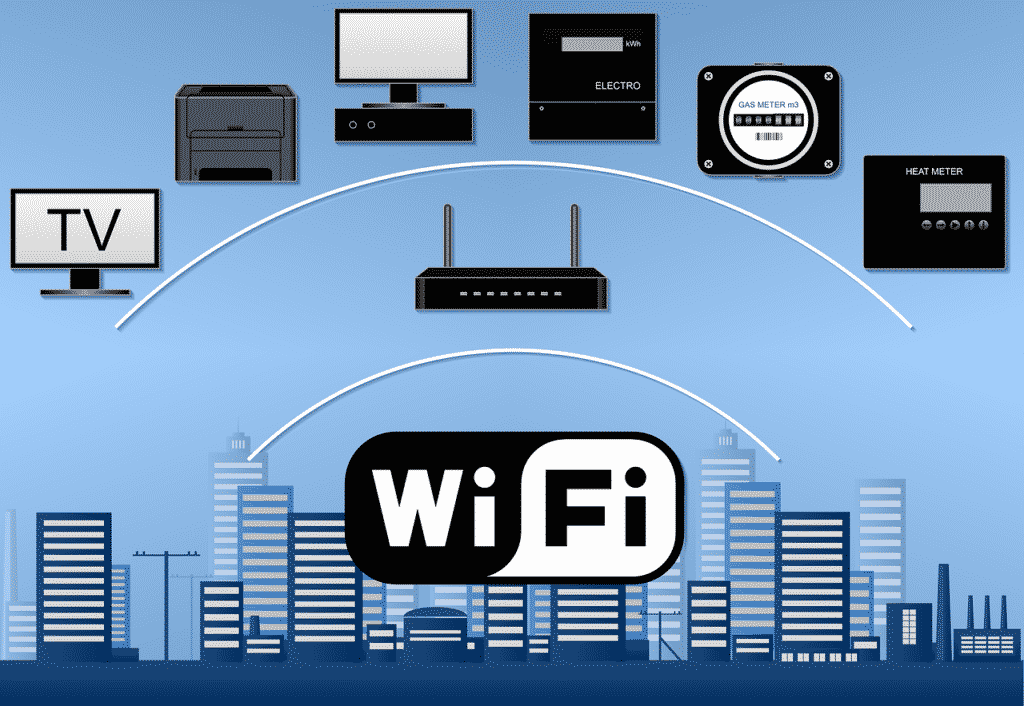
The Mesh system mainly helps to get rid of dead zones and offers constant Wi-Fi in your entire home. Mesh routers allow all devices to have greater coverage, higher speeds, and superior connection. They are easy to set up, manage and control using the mobile app.
On the other hand, a router is a hardware network that is used to send, analyze, and receive data packets within the network. It offers extra network capabilities compared to switch or hub. A router helps to keep the devices safe from attackers since it has a firewall for security purposes.