Eero Pro 6E Review: This Mesh Router Is Fast & Easy To Use
I’ve personally tested everything else in Eero’s product line so I was eager to test the top-of-the-line Eero Pro 6E. I cover everything in this Eero Pro 6E review.
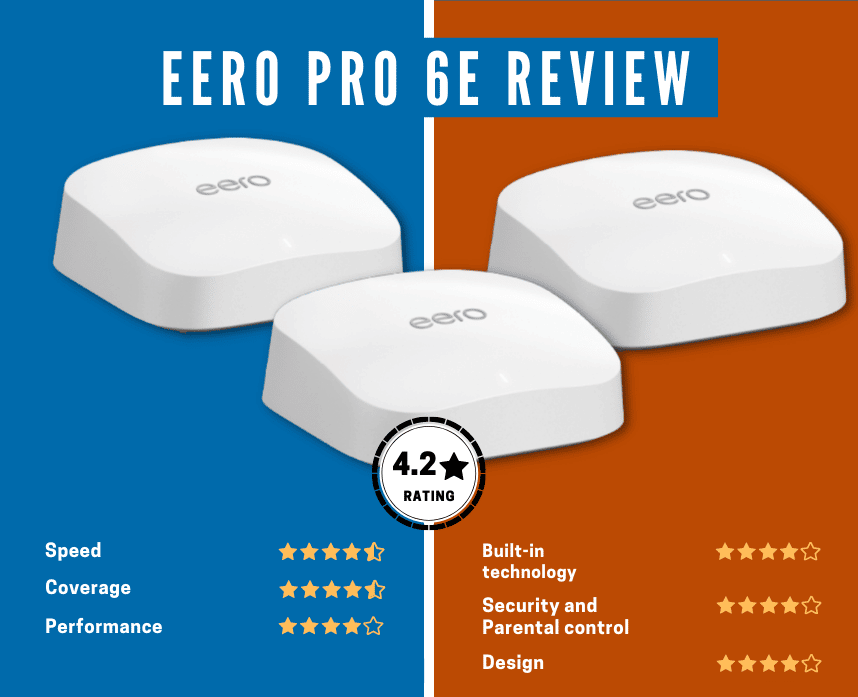
Table of Contents
- Eero Pro 6E Review: Specs
- Eero Pro 6E Pros
- Eero Pro 6E Cons
- Eero Pro 6E: Super Fast, Super Simple, Super Coverage
- Eero Pro 6E Review: Design, Specs, & App
- Eero Pro 6E Performance
- Features and Design
- I Tested The Eero Pro 6E: It’s Fast!
- iPerf Testing Charts
- Pros and Cons
- Final Thoughts on Eero’s Wi-Fi 6E Mesh Router
Eero Pro 6E Review: Specs
| SPECIFICATION | EERO PRO 6E |
| Wireless Standards | Wi-Fi 6E |
| Wi-FI Speed | 5,400 Mbps |
| Wireless Coverage | 6,000 sq. ft (3-Pack) |
| Radio Bands | Tri-Band |
| Security Feature | Eero Secure / Secure Plus |
| Management Tool | Eero App |
Eero Pro 6E Pros
Eero Pro 6E Cons
Eero Pro 6E: Super Fast, Super Simple, Super Coverage
The best thing about Wi-Fi 6E is fast speeds. Eero makes it better by making this router extremely easy to use. Plus, the mesh technology makes it easy to cover your whole home with a strong Wi-Fi signal.
Eero Pro 6E supports the latest Wi-Fi 6E technology. It runs through a 6GHz channel and is relatively faster than Wi-Fi 6.
What is the Eero Pro 6E?
The Eero Pro 6E is one of the fastest routers that Eero produces.
When I setup this router for my Eero Pro 6E review, one thing really stuck out.
It’s the easiest router to setup that I’ve ever tested.
It’s not the fastest router I’ve tested but it is faster than most homes’ internet connection.
I rarely see devices test faster than 1200 Mbps. The Eero Pro 6E tapped out my internet connection’s capabilities!
Not only is the Eero Pro 6E the best overall router I’ve ever tested, but it’s also the best bang for the buck. Eero products are like the iPhone of routers. They just plain work. They’re simple to set up and use. They have excellent security features. Also, they’re trendsetters.
Finally, you can tell that eero appreciates great design. Look at the picture below that I took. The eero looks fantastic sitting on my desk. It was smooth to the touch when I ran my hand across it. It’s rounded and even felt lightweight in my hand.
It doesn’t even feel like a router. It seems more like a minimalist art design.
Here’s the picture of it on my desk.

What is Eero Known For?
Eero is known for mesh routers.
Eero is almost single-handedly responsible for ushering mesh routers. Amazon saw the huge potential and bought the whole company a few years ago.
Of course, there are plenty of mesh routers available now but remember that Eero is the original innovator that introduced the concept.
The Eero Pro 6E connects at least 100 devices so it’s great for smart home enthusiasts.
Also, Eero prioritized ease of use. Eero routers are very straightforward to use.
What Does The Eero Pro 6E Do?
This latest Eero Pro 6E utilizes Wi-Fi 6E to its fullest.
It’s a tri-band router.
What’s a tri-band router?
A tri-band router supports 2.4GHz, 5-GHz, & 6-GHz. That means it provides very high speeds close to the router, and decent speeds really far away from the router.
The 5-GHz bands and 6-GHz bands are fast and extremely fast (respectively). However, these wavelengths don’t reach as far and are interrupted easier.
The 2.4GHz wavelength still has decent speeds but it’s longer wavelengths can reach further and are less susceptible to interference from obstacles and walls.
Is It Worth Upgrading To Eero Pro 6E?
Yes, it is worth upgrading to the Eero Pro 6E from an older or slower router. It is extremely fast, it’s incredibly easy to use, and it provides a very wide area of coverage. If you only take one thing away from this Eero Pro 6E review, know that it’s worth upgrading.
How Far Will Eero Pro 6E Reach?
The Eero Pro 6E can reach 2000 sq. ft. per router. The 2-pack can cover 4000 sq. ft. and the 3-pack can cover up to 6000 sq. ft.
Of course, this depends on the layout of your home and its structure. Long houses will be harder to cover than
The Eero Pro 6E is backward-compatible. That means you can mix and match these router nodes with Eero’s older systems such as the Eero Pro 6.
This router doesn’t have USB ports so if that’s something you can’t live without (most of us can), look elsewhere.

When I tried to access the parental controls, I hit a paywall. That’s disappointing but I can’t blame Eero for charging for it. Still, it’s one more subscription I have to pay for every month.
The same goes for their anti-malware.
I’ll point out that Eero claims 2000 sq. ft of coverage. However, that claim didn’t quite work out for me.
During testing in my 4240 sq. ft. home, two nodes didn’t quite cut it. There were a few corners of the house where I had trouble getting a decent signal.
I needed a three-pack to get a great signal everywhere in my home. The good news is that it even reached my backyard!
I definitely didn’t expect this Eero Pro 6E review to go this well, but here we are!
Eero Pro 6E Review: Design, Specs, & App
The overall design is all about simplicity. Remember what I said earlier. It’s super simple to operate. Because it utilizes Wi-Fi 6E technology, it’s super fast. Also, it’s coverage is super far-reaching.
How does that translate into the design? Well Eero gave it a super simple and elegant casing of course.
The design looks good anywhere in the house. It isn’t an eyesore on a corner table.

Now, let me tell you what you really want to know. What are the specs and how fast is it?
How fast is the Amazon Eero Pro 6E?
The Eero Pro 6E is incredibly fast.
Let’s cover all the router speed details in this Eero Pro 6E review.
Network speeds with the Eero Pro 6E go up to 2.3 Gbps. That’s if you use both the wireless and wired connections. The wired connection hits 1Gbps and the wireless connection hits 2.3 Gbps.
This is great future-proofing. It’ll be at least 3-5 years before most internet providers even think about piping faster connections than this to American’s homes.
Eero Pro 6E supports the latest Wi-Fi 6E technology. It runs through a 6GHz channel and is faster than Wi-Fi 6.
Since it’s a tri-band mesh router, it supports the following frequencies:
- 2.4 GHz
- 5 GHz
- 6 GHz
The 6GHz band can be used for your Wi-Fi 6E devices for faster internet speeds. You can also take advantage of the 6GHz band differently.
You can use it as a dedicated backhaul for your Eero devices. This way, the nodes can communicate with each other faster and smoother.
Additionally, it has improved ethernet ports. One port supports 2.5 GB speeds, which means there will be less data congestion from the modem to the router.
Each kit includes a USB-C power cable, LAN cable, and a manual. Like the Eero Pro 6, it’s backward compatible so that you can mix it with older Eero models and extenders. You can get it in these combinations:
- 3-pack (1 router and 2 extenders)
- 3-pack (3 routers)
- 2-pack (1 router and 1 extender)
- 1-pack (single router)
The 3-router kit lets you take full advantage of the gigabit speeds through a wired backhaul. Although a wireless backhaul also performs well, the speeds drop by 35% – 50%.
Eero Pro 6E Performance
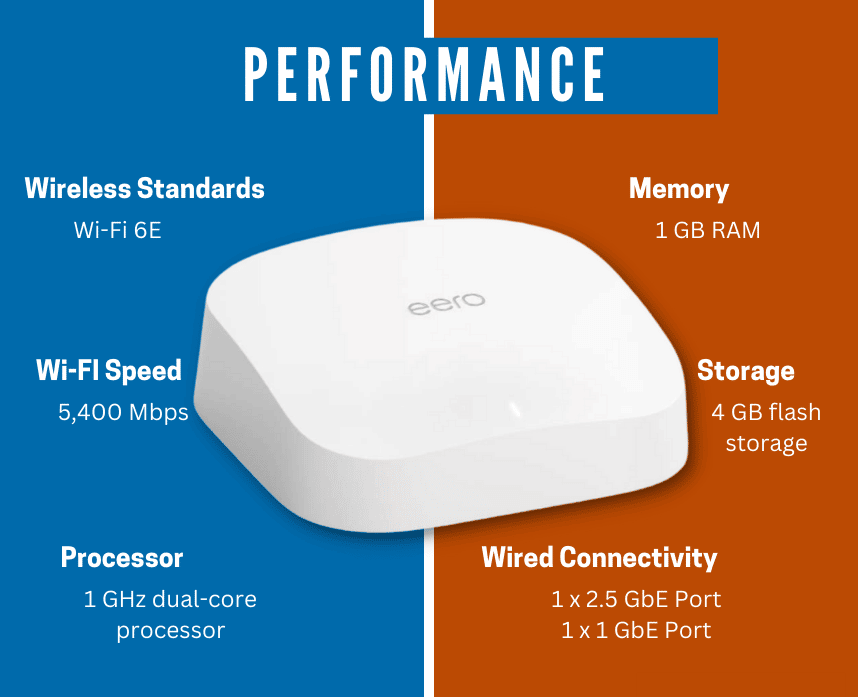
| Performance Specs | Eero Pro 6E |
| Wireless Standards | Wi-Fi 6E |
| Wi-FI Speed | 5,400 Mbps |
| Processor | 1 GHz dual-core processor |
| Memory | 1 GB RAM |
| Storage | 4 GB flash storage |
| Wired Connectivity | 1 x 2.5 GbE Port 1 x 1 GbE Port |
Remember that your overall speeds are limited by your internet plan. So if want to really utilize the Eero Pro 6E to its fullest, you need at least gigabit speeds.
When I configured the Eero Pro 6E through a wired backhaul, the speed on Wi-Fi 6E devices was incredibly fast. You can theoretically reach speeds up to 1.4-gigabit speeds, and it shouldn’t drop below 900 Mbps.
My testing peaked at about 1.2 Gbps because of my internet connection.
On Wi-Fi 6 devices like an iPhone 13 Pro Max, the speed can go as fast as 990 Mbps. Those speeds shouldn’t drop below 700 Mbps.
It’s normal to see slower speeds when changing to wireless backhaul. However, that speed is still relatively fast.
If several people use the internet at the same time, these speeds will be able to handle that without any issues. You can still stream 4k/8k videos, play online games, and work efficiently. This Eero Pro 6E review proved to me just how useful this router really is for families.
However, even with the 2.5 GB port, performance is still limited. Unlike Asus, with 2 multi-gig ports, the nodes connected to each other via ethernet would still perform at 1GB speeds, not 2.5GB.
Talking about the range, each satellite covers 2,000 sq. ft., which is very impressive. But the wireless range would usually vary depending on your house’s structure. If your home has thick walls or it has plenty of obstructions, the range and speed would be different.
Nevertheless, the Eero Pro 6E still provides an incredible range. At 20 ft. away from the router, I was able to achieve 1200 Mbps speeds. However at 100 ft., I was able to consistently get 100-200 Mbps.
Overall, Eero Pro 6E is a great Wi-Fi 6E mesh router. However, I can’t deny that other mesh router systems like Asus and Netgear are way faster. But, given its price, it’s a no-brainer to buy the Eero Pro 6E.
It’s faster than you could possibly need and it’s way more affordable than the competition. Also, the ease of use makes this way more attractive of a choice.
Features and Design
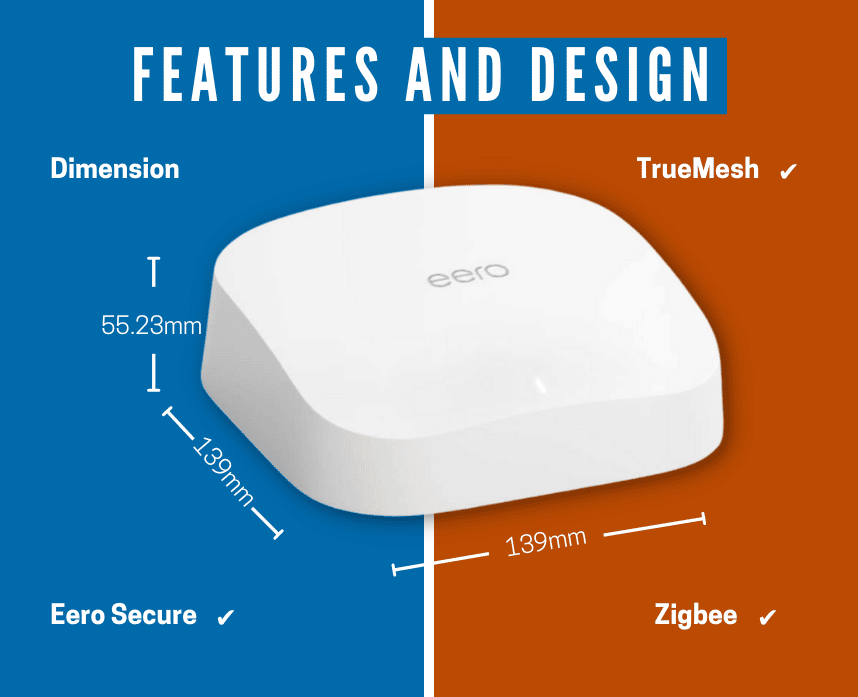
| Design & Feature Specifications | Eero Pro 6E |
| Dimensions | L: 139mm x W: 139mm x H: 55.23 mm |
| Eero Secure | ✔ |
| TrueMesh | ✔ |
| Zigbee | ✔ |
If you’re into minimalism, the simple white design of the Eero Pro 6E is right up your alley. It has the signature white plastic case that most Eero models have.
It’s slightly taller than the Eero Pro 6. But it’s still very sleek and you can easily blend it into your home decor.
The back has 2 ethernet ports where you can plug in cables for wired connections. It has a standard USB-C port in the middle that you can use for the power supply.
There’s a single LED light at the top. The lights tell you the status of your router/satellite. Just keep an eye out for the red light. It means there’s something wrong with your device!
Lastly, the bottom has a reset button and anti-slip dots. The anti-slip silicone prevents your device from falling or slipping around.
Eero Pro 6E Review: Eero Secure and Eero Secure Plus
If you want added security features and parental controls, you can get an Eero Secure subscription. The subscription costs $30 annually or $3 monthly and it comes with the following features:
- IoT (Internet of Things) protection
- Content filtering
- Block or allow sites
- Activity insights and reports
- Wi-Fi Scheduling
- VIP Support
- Ad Blocking
- Active threat protection
- Parental Controls
The Eero Secure subscription is inexpensive. But, it would have been a great touch if these features were already included.
Then, if you’re looking for more comprehensive security features, you can opt to get an Eero Secure Plus subscription. The subscription comes with added features like
- Encrypt.me VPN
- Malwarebytes Antivirus
- DDNS
- 1Password (Password manager)
- DDNS remote network access software
Depending on your needs and preferences, getting an additional layer of security is a good idea.
Eero Pro 6E Review Of The App
You can set up your router and manage other personalized settings on the Eero app. It’s one of the easiest management apps to use because it gives you directions upon downloading the app.
It’s perfect for beginners. But as much as I love the simplicity of the app, it does lack some features more advanced users would appreciate.
Compared to Asus or Netgear management apps, the app doesn’t have more advanced settings. So if you like to spice up the settings in your mesh system, you might feel a little restricted.
If you have specific questions, you can check out Eero’s Help Center.
Other Features
On top of the specs and security features, this Eero Pro 6E review, explored the Zigbee smart home hub functionality. Zigbee lets you control smart home devices through Alexa voice commands. That is, as long as the devices are compatible.
It’s also powered by TrueMesh. TrueMesh technology lets the nodes communicate smoothly and harmoniously. This prevents your nodes from slowing down, and it reroutes all connected devices to the nearest satellite with optimum speeds.
Setup Process

Setting up your devices are easy to do. You only need to download the Eero App and prepare the other materials.
- Gateway Eero router
- Active internet connection
- Ethernet cord
- Power cord
- Modem
- Open Bluetooth connection
You can set up your Eero Pro 6E device only on the app. You’ll be guided with the rest of the steps upon signing into your Gmail or Amazon account. In just 5-6 clicks, you’ll be up and running in no time!
You can configure your mesh network in 2 ways: wired and wireless backhaul.
I highly recommend the wired backhaul because it gives better speeds and performance. With a wired backhaul you are connecting 2 or more Eero devices together through an ethernet cable.
Then, with a wireless backhaul, you’re letting your devices communicate wirelessly over Wi-Fi. It also provides fast speeds, but you’ll still experience a significant drop in internet speeds.
Additional Specs For Eero Pro 6E Review
Here are some more juicy tech specs for you:
- MU-MIMO simultaneous data streaming
- WPA3 encryption
- 160MHz channel transmissions
- Orthogonal Frequency-Division Multiple Access (OFDMA) data transmissions
- direct-to-client signal beamforming
You also get these advanced network settings:
- Thread compatibility (used for devices in your smart home)
- DNS
- DDNS
- Port Forwarding
- NAT settings
I Tested The Eero Pro 6E: It’s Fast!
My fairly large home has over two dozen smart home devices. There are 7 people in my home and we are always chewing through tons of bandwidth. We play Call of Duty on the Xbox, stream Netflix, and watch tons of Mr. Beast videos on YouTube. All of us are online a lot.
No Eero Pro 6E review would be complete without real-world testing.
I have Cox internet in my home with a 1 gigabit-per-second plan that they’ve have creatively named Super Fast (I’ve heard rumor that Cox’s marketing team needed to leave early on the Friday when they were deciding the name of that plan).
I have fiber running down my road but a coaxial cable brings it the rest of the way to my home.f there were fiber all the way into my home, it could reach 2Gbps.
Cox tells me that I should be able to upgrade to the Beyond Fast plan when they eventually get fiber ran all the way inside my home.
They sure are good at coming up with plan names over there in the Cox marketing department. You can’t see my face as I’m typing this but my eyes are rolling pretty far back.
Anyway, the Eero Pro 6E fully utilizes my Super Fast internet. Not many routers can do that. In the future, I can peg out the Eero Pro 6E’s full potential when Cox finally runs that fiber cable all the way up my driveway!
If you have gigabit speed internet, you can definitely utilize it with this fast router. AX5400 radios make good use of gigabit speeds.
If you have a slower connection than me, you might not need the Eero Pro 6E but you may want to go ahead and buy it anyway.
Wouldn’t you hate to buy a slower router only to upgrade your internet plan next year?
You can definitely move a lot of data through your network really fast. I saw this when I ran a speed test in my Eero Pro 6E review. My average download speeds were 1200 Mbps! This is why I love Wi-Fi 6E-enabled routers.
I can’t test uploads speeds as well from my home because I’m limited to 35 Mbps upload speeds on account of that pesky coaxial cable between my house and the fiber running along the road.
Overall, my Eero Pro 6E review showed this is an incredibly fast mesh router.
It outperformed the older Eero Pro 6 pretty well in our Eero Pro 6 vs Eero Pro 6E comparison. It even beat out the Eero 6+ in our review of the Eero 6+ vs Eero Pro 6E.
I measured all four corners of my home (and a few places in between). I tested on my Macbook Air, Ipad Pro, Iphone, and a pc. My Macbook Air M1 2020 ran at 396 Mbps. My Iphone 14 Pro Max ran at 1123 Mbps.
These Eero Pro 6E speed tests were somewhat shocking to me.
It performed extremely well on the 5-GHz band. It was the best router I’ve ever tested at close range on my iPhone 14 Pro Max.
It didn’t set any records when I was over 40 feet away from the closest node. It was all the way in the corner of my house that I saw average speeds.
The 3-pack of these amazing little routers fully covered my 4200 sq. ft. home (2 story). Plus, I was able to get a strong signal all the way out on the end of my back yard!
iPerf Testing Charts
2.4 GHz – 20 MHz Channel
The following iPerf data charts show how the Eero Pro 6E performed against other Eero routers.
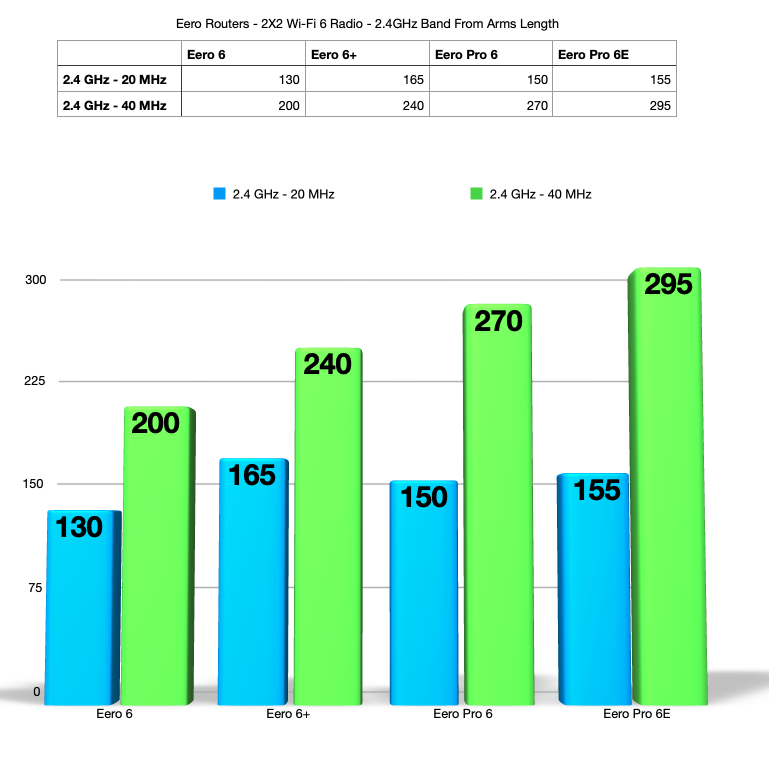
iPerf Signal Range Testing – 2.4 GHz 20 MHz
Second, I tested 2.4 GHz channel. I tested how the signal strength and speeds performed as I moved further away. I only tested the 20 MHz channel for this test. You’ll see the results of the 40 MHz channel in the mesh data chart a little further down.
I performed these tests with my Macbook Pro 14 inch 2023. I started in the same room at arm’s length distance. This was my office. I then moved to my living room. Finally, I ended up two rooms away in my bathroom. I usually use my phone in there rather than a laptop though!
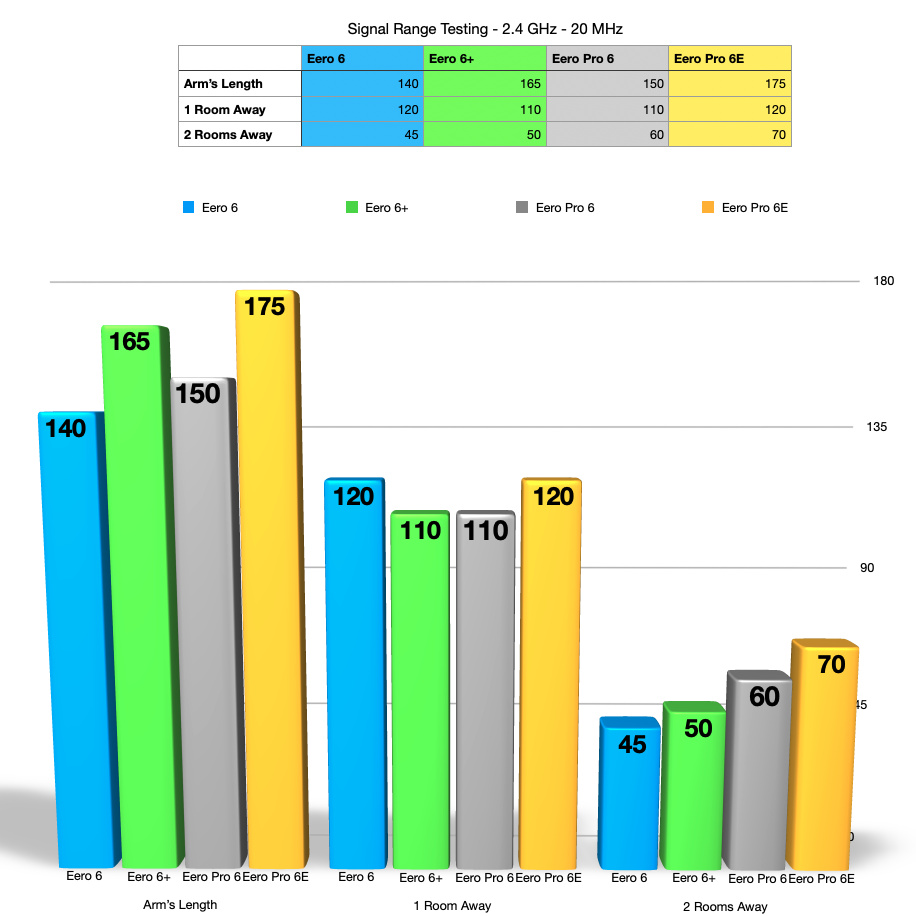
iPerf Testing: Wi-Fi 6 Radio on 5 GHz
This test was performed to test the Wi-Fi 6 Radio on 5 GHz. I did this test next to the router (arm’s length) on my Macbook Pro 14 inch (2023). I checked the speeds of both the 20 MHz and 80 MHz channels.
The measurements are in Mbps.
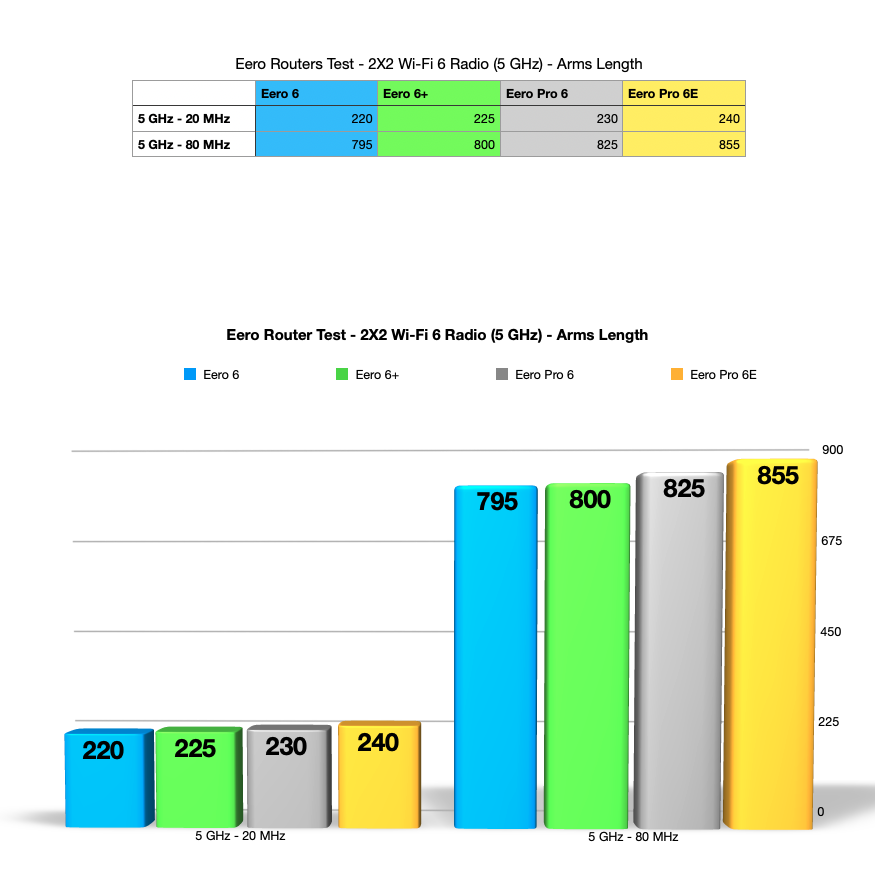
iPerf Signal Range Testing – 5 GHz 80 MHz
It’s important to note that although 5GHz is much faster, it can’t reach as far and it can’t penetrate walls, or obstacles as easily.
That’s what this test if about. I want to show you not only how fast the 5 GHz band is, but also how quickly the signal fades.
Check the iPerf data chart below for the results. The measurements are in Mbps.
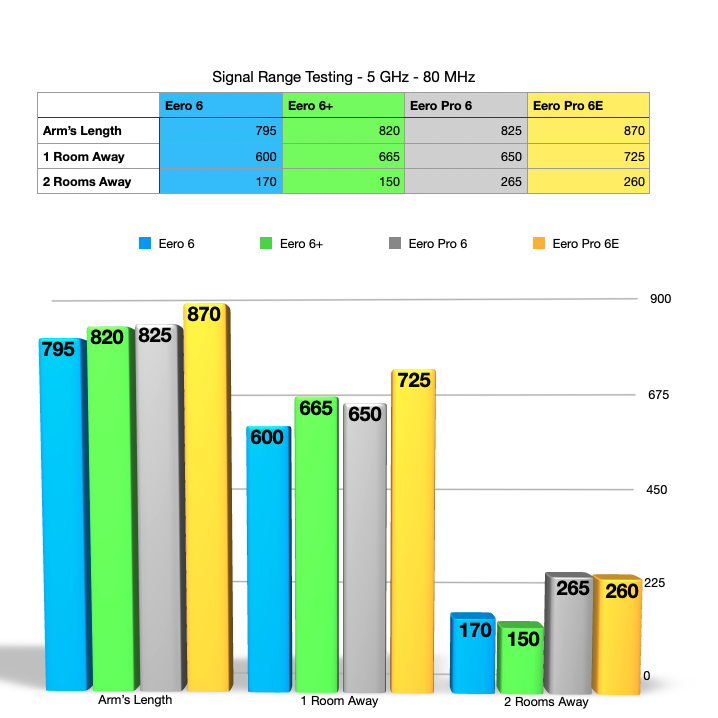
iPerf Signal Range Mesh Test – All Eero Routers
Here, I tested the mesh network setup. I kept the gateway router in my office. I then placed the second node in the next room over, my living room.
I first tested the speed and range in my office at arm’s length. Next, I tested in the living room which was one room over. Last I tested in my bathroom.
Again, I used my Macbook pro 14 inch (2023) for all tests which has a Wi-Fi 6E card.
Look at the iPerf data charts below and remember that all measurements are in Mbps.
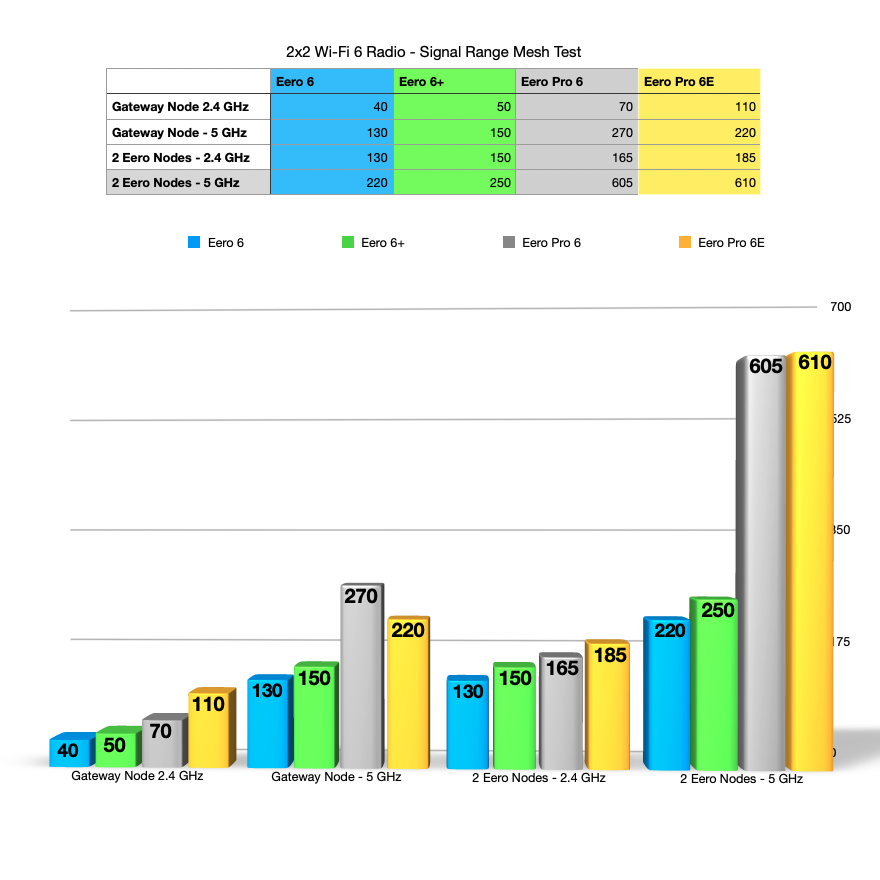
Pros and Cons
I found tons of reasons to like the Eero in this Eero Pro 6E review, but there are also a few potential drawbacks to consider. Let’s look over the pros and cons to see if it’s the right mesh router for you.
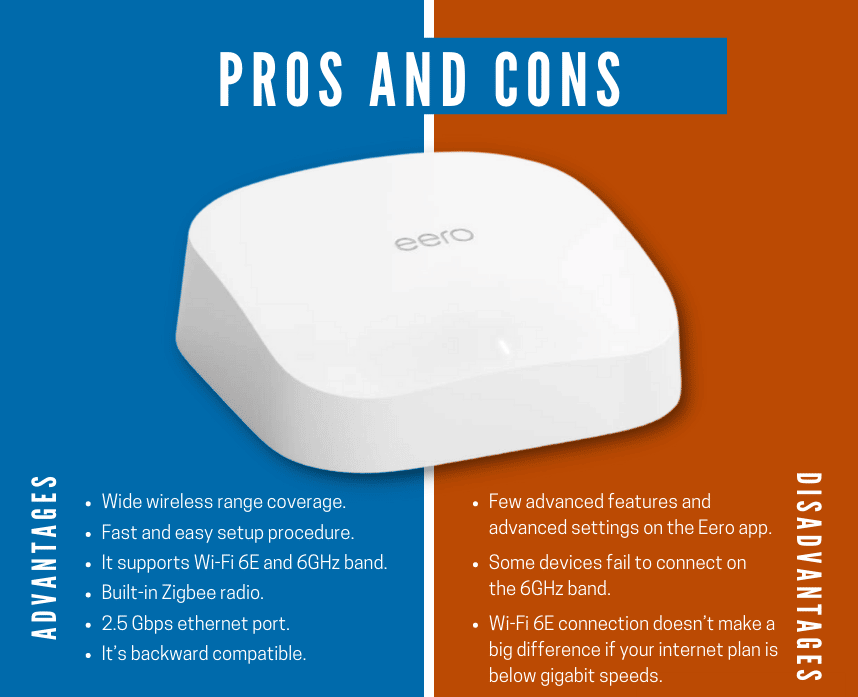
Pros:
- Wide wireless range coverage.
- Fast and easy setup procedure.
- It supports Wi-Fi 6E and 6GHz band.
- Built-in Zigbee radio.
- 2.5 Gbps ethernet port.
- It’s backward compatible.
Cons:
- Few advanced features and advanced settings on the Eero app.
- Some devices fail to connect on the 6GHz band.
- Wi-Fi 6E connection doesn’t make a big difference if your internet plan is below gigabit speeds.
Final Thoughts on Eero’s Wi-Fi 6E Mesh Router
You will definitely appreciate this system if you have a large home. A single Eero Pro 6E works great in homes that approach 2000 sq. ft. A 2-pack works great for 2000 – 4000 sq. ft. If you live in home larger than 4000 sq. ft. like I do, you’ll want the 3-pack.
This router helps to future-proof your Wi-Fi system.
The $699 price tag is below average for a three-pack Wi-Fi 6E system. I feel that it’s an absolute bargain (especially when you consider how easy the system is to use).
Other systems that are similar cost over $1000.
I recommend anyone looking for a new router to get a Wi-Fi 6E router so that you aren’t bottlenecked when your internet connection finally reaches a full gigabit per second.
My Eero Pro 6E review proved this is a sound investment if you want to future-proof your home without breaking the bank. If you have a spots in your home that a single router has trouble reaching, this is also a great option.

If you want a router that’s extremely easy to use, this is definitely the best router you can buy.
If you are upgrading from a router that’s a few years old though, go all out and buy the Eero Pro 6E. You’ll have a router that’s still good enough 3-5 years from now.
Related Articles:






