5 Best WiFi Routers for Long Range in 2023: Our Top Picks

Are you tired of weak and unreliable Wi-Fi signals that hinder your productivity? If so, it may be time to upgrade your router. With so many options available on the market, finding the best Wi-Fi router for long-range coverage can be overwhelming.
As more devices become connected to the internet, the need for a reliable and powerful Wi-Fi router has become essential. The best long range router should have long-range capabilities that can provide uninterrupted internet access throughout your entire home.
To help you make the right choice, I compiled a list of the top five Wi-Fi routers that offer exceptional long-range coverage.
These routers have been tested by me and proven to provide reliable and high-speed internet connections, no matter where I was in my home. Say goodbye to dead zones and hello to seamless connectivity with these top-notch routers.
Table of Contents
What Is The Best Long Range Wireless Router?
The Asus RT-AX3000 is the best Long Range Wireless Router.
Let’s get into it!
Best Overall Long Range Router: ASUS RT-AX3000

In today’s digitally connected world, having a reliable and high-performing router is essential for a seamless online experience.
Whether I’m working from home, streaming my favorite shows, or gaming with friends, a router with long-range capabilities is crucial to me.
During my testing, one router that stood out in this department is the ASUS RT-AX3000, known for its exceptional performance and extensive coverage.
Let’s delve into why the ASUS RT-AX3000 is considered the best overall long-range router in the market.
First and foremost, the ASUS RT-AX3000 utilizes the latest Wi-Fi 6 technology, which provides numerous advantages compared to its predecessors.
Wi-Fi 6 offers faster speeds, lower latency, and increased capacity, making it perfect for handling multiple devices simultaneously without compromising performance.
This router is designed to support even the most demanding internet activities, ensuring a lag-free experience for everyone in your household.
One of the standout features of the ASUS RT-AX3000 is its outstanding range. Equipped with four external antennas and AiRadar beamforming technology, it provides extensive coverage throughout your home or office.
This means that no matter where you are, you can enjoy a stable and reliable internet connection without any dead zones or signal drops.
Whether I was in the basement, on the top floor, or even in my backyard, this router ensured excellent connectivity.
Moreover, the ASUS RT-AX3000 incorporates ASUS AiMesh technology, allowed me to create a mesh network by connecting multiple ASUS routers.
This feature enhances the overall coverage and eliminated any potential weak spots in my network.
Whether you have a large home or need to extend your network to reach outbuildings, AiMesh provides a seamless and unified Wi-Fi experience across all areas.
In terms of performance, the ASUS RT-AX3000 is equipped with a powerful 1.5 GHz quad-core processor, ensuring smooth and responsive performance even when multiple devices are connected.
This router can handle bandwidth-intensive activities such as 4K streaming, online gaming, and file transfers effortlessly, without any noticeable slowdowns.
Furthermore, the ASUS RT-AX3000 comes with a user-friendly interface that is easy to set up and manage.
The ASUSWRT web-based interface provides extensive customization options, allowing you to optimize your network according to your specific needs.
I was able to prioritize certain devices, set up parental controls, and even create a guest network to ensure the security and privacy of my main network.
Lastly, the ASUS RT-AX3000 incorporates comprehensive security features to protect your network from potential threats.
With AiProtection Pro powered by Trend Micro, it provides advanced parental controls, real-time network monitoring, and robust security protocols to safeguard your data and devices.
This ensures a worry-free online experience, knowing that your network is well-protected.
Best Mesh System: TP-Link Deco Mesh WiFi System (Deco S4)

When it comes to setting up a reliable and seamless Wi-Fi connection in your home or office, a mesh router system is the way to go. And one of the best options on the market is the TP-Link Deco Mesh WiFi System (Deco S4).
With its impressive range and advanced features, it’s no wonder why it’s considered the best long-range mesh router.
One of the standout features of the TP-Link Deco S4 is its exceptional range. The system comes with three separate units that work together to create a single, unified Wi-Fi network.
This means that you can enjoy high-speed internet connections in every corner of your home, even in those hard-to-reach places that traditional routers often struggle to reach.
The Deco S4 is equipped with TP-Link’s unique Adaptive Path Selection and Self-Healing features, which dynamically choose and optimize the best path for data transmission.
This ensured that my devices stay connected to the strongest signal at all times, eliminating annoying dead zones and ensuring a consistent and reliable internet connection.
Another reason why the TP-Link Deco S4 stands out among its competitors is its ease of use.
Setting up the system was incredibly simple, thanks to the Deco app that guided me through the entire process.
With just a few taps on my smartphone, I was able to set up my mesh network, customize my settings, and even control who has access to my Wi-Fi network!
The Deco app also allowed me to easily manage and prioritize specific devices or applications, ensuring that I got the best possible performance for my most important tasks.
In addition to its impressive range and user-friendly interface, the TP-Link Deco S4 offers robust security features to protect your network.
The system includes built-in antivirus and malware protection, as well as robust encryption protocols to keep your data safe from potential threats.
The Deco S4 gave me peace of mind knowing that my network and connected devices were secure.
Furthermore, the TP-Link Deco S4 is highly scalable. If you have a larger home or office space, you can easily expand your mesh network by adding more Deco units.
This allowed me to maintain a strong and consistent connection throughout my entire property, without any loss in performance during my testing.
Best For Gaming: ASUS RT-AX86U Pro (AX5700)

The ASUS RT-AX86U Pro (AX5700) is making waves in the gaming community as one of the best long-range routers available.
I agree. It performed very well for me during all my testing with it.
With its impressive features and capabilities, it’s no wonder that gamers are flocking to this router for a seamless and lag-free gaming experience.
So, why is the ASUS RT-AX86U Pro the ultimate choice for gamers in need of a long-range router? Let’s delve into the reasons why.
First and foremost, the ASUS RT-AX86U Pro is equipped with the latest Wi-Fi 6 technology.
This new standard provides faster speeds, lower latency, and better overall performance compared to its predecessor, Wi-Fi 5.
With Wi-Fi 6, you can enjoy lightning-fast and stable connections, making it perfect for online gaming where every millisecond counts.
The router’s AX5700 speed rating ensures that even the most demanding multiplayer games will run smoothly without any lag or latency issues.
In addition to its Wi-Fi 6 capabilities, the ASUS RT-AX86U Pro offers a plethora of gaming-specific features.
One noteworthy feature is its dedicated gaming LAN port.
This port is optimized for gaming traffic, and it esured a prioritized connection for my Xbox.
This means that I didn’t have to worry about other devices on my network hogging bandwidth and affecting my gaming performance while I was using this router.
With the ASUS RT-AX86U Pro, my gaming sessions were free from interruptions and delays.
Another key feature of this router is its built-in customizable gaming QoS (Quality of Service).
With QoS, I was able to prioritize gaming traffic over other types of internet traffic, providing a lag-free gaming experience!
This feature is especially useful for households with multiple users and devices connected to the network.
Range is also crucial when it comes to gaming routers, and the ASUS RT-AX86U Pro excels in this aspect as well.
Equipped with AiMesh technology, this router can be easily paired with other compatible ASUS routers to create a mesh network
It extending the coverage area and ensuring I had a strong and consistent connection throughout my home.
With its long-range capabilities, you can say goodbye to dead zones and enjoy uninterrupted gaming sessions no matter where you are in your house.
In terms of security, the ASUS RT-AX86U Pro has you covered. It features AiProtection Pro, powered by Trend Micro, which provides comprehensive protection against online threats and malicious attacks.
This ensures that your gaming experience remains safe and secure, allowing you to focus on what matters most – playing your favorite games.
To top it all off, the ASUS RT-AX86U Pro boasts a sleek and modern design that will complement any gaming setup.
Its RGB lighting adds a touch of style, and with ASUS Aura Sync compatibility, you can synchronize the router’s lighting effects with other Aura Sync-enabled devices, creating an immersive and visually stunning gaming atmosphere.
Best Budget: TP-Link AX1800 Archer AX21
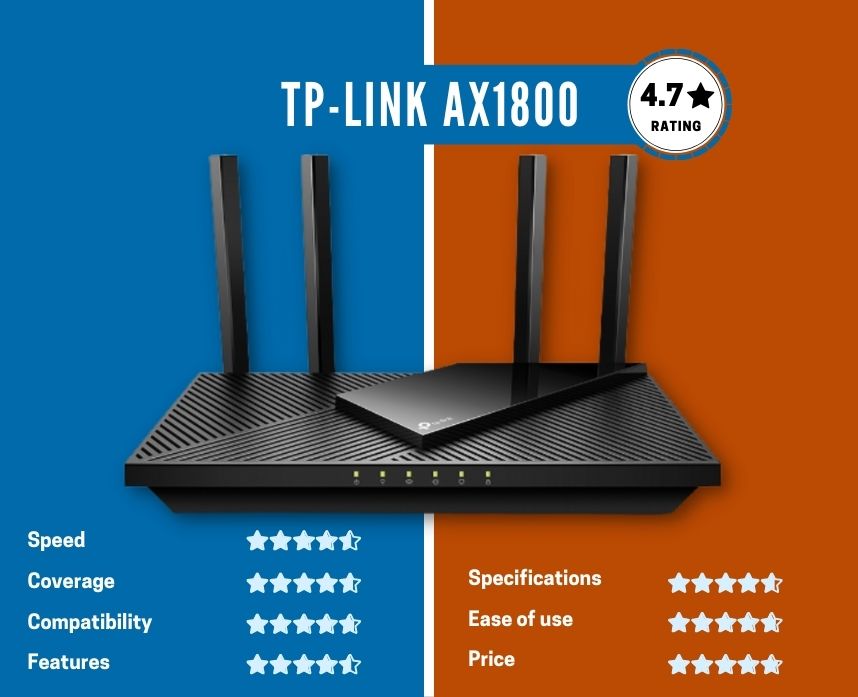
Although it’s cheap, I loved this router. It tested quite well for me. That’s why I included it.
I put the TP-Link AX1800 through a myriad of tests and it did very well for its price point!
The TP-Link AX1800 WiFi 6 Router (Archer AX21) is a game-changer when it comes to affordable long-range routers.
With its advanced features and impressive performance, it certainly stands out in the market. Here’s why the TP-Link Archer AX21 is considered the best budget long-range router:
One of the standout features of the TP-Link Archer AX21 is its exceptional range.
Thanks to its four high-gain antennas and powerful amplifiers, this router can cover a large area with a consistent and strong signal.
Whether you’re in a small apartment or a large house, you can be confident that the Archer AX21 will provide reliable and fast connectivity throughout your space.
The Archer AX21 is built with the latest WiFi 6 technology, also known as 802.11ax.
This advanced standard ensures faster speeds, higher capacity, and better overall performance, even when multiple devices are connected simultaneously.
With WiFi 6, I was able to enjoy smoother streaming, lag-free gaming, and faster downloads, making it the perfect choice for households with multiple users and devices than I could on older WiFi 5 routers.
While many routers with similar features come with a hefty price tag, the TP-Link Archer AX21 stands out as a budget-friendly option.
Despite its affordability, it doesn’t compromise on performance or range, making it an excellent choice for those looking for a reliable long-range router without breaking the bank.
Setting up the Archer AX21 is a breeze, thanks to the intuitive TP-Link Tether app. The app provides step-by-step instructions that allowed me to get my network up and running quickly and easily.
Additionally, the app also allowed me to manage my network settings, monitor connected devices, and prioritize bandwidth for specific tasks or devices.
In today’s digital age, security is a major concern. The Archer AX21 offers advanced security features to protect your network and connected devices.
With the built-in WPA3 encryption protocol and TP-Link HomeCare, which includes features such as parental controls and antivirus protection, you can have peace of mind knowing that your network is secure from online threats.
Best Coverage & Performance: Amazon eero Pro 6E

The Amazon eero Pro 6E stands out as the best router for long-range coverage and performance due to its advanced features and cutting-edge technology designed to optimize wireless connectivity.
The eero Pro 6E operates on three separate frequency bands, including the new 6GHz band.
This eero router was one of the best routers I’ve ever tested. It passed all my tests with flying colors.
This tri-band setup reduces congestion on the network and allows devices to connect to the most suitable frequency for their needs, optimizing overall performance and coverage.
This is the latest Wi-Fi standard that offers improved speed, capacity, and reduced interference.
With additional spectrum in the 6GHz band, the router can provide faster and more reliable connections over longer distances compared to previous generations.
Additionally, it supports a mesh network system, allowing multiple units to be strategically placed throughout your home.
These units work together to create a seamless and unified wireless network, eliminating dead zones and ensuring consistent coverage across even the largest of spaces.
Beamforming allows the router to focus its signal towards connected devices, enhancing signal strength and range.
With eero Pro 6E’s advanced beamforming capabilities, I experienced a stronger and more stable connection over extended distances.
The eero Pro 6E utilizes TrueMesh technology, which intelligently routes data between nodes (individual units) to find the fastest and most reliable path.
This technology ensured that my devices are always connected to the strongest signal source, resulting in better coverage throughout my home.
The eero Pro 6E is designed with user-friendliness in mind. Setting up and managing the router is straightforward, even for those who may not be tech-savvy. This ease of use makes it accessible to a wide range of users seeking a long-range router solution.
Amazon eero regularly releases firmware updates that enhance performance, security, and features.
This ensures that your router continues to deliver optimal coverage and performance as technology evolves.
The eero Pro 6E includes built-in security features such as WPA3 encryption, automatic firmware updates, and the ability to create a separate guest network.
These features help protect your network and connected devices, ensuring a secure and reliable connection over the long term.
If you find that your coverage needs change over time, you can easily expand your eero Pro 6E network by adding additional units.
This scalability makes it a versatile solution for homes of various sizes.
The Bottom Line
I love testing routers. It helps me help people like you.
I included these routers in my article because they will make your life easier. I wouldn’t include just any router. I test a ton of them and only include the best.
In my quest to find the best Wi-Fi routers for long-range coverage, I’ve explored a range of options that promise to extend your connectivity horizons.
From cutting-edge technology to innovative mesh networking solutions, these routers have shown us that staying connected across large spaces is indeed possible.
Ultimately, the “best” router for you will depend on your specific needs, preferences, and budget.
Whether you’re a tech enthusiast craving the latest advancements or a budget-conscious individual seeking reliable coverage, the options we’ve delved into present a spectrum of possibilities to suit your long-range connectivity aspirations.
Embrace the power of technology, make an informed choice, and unlock a world of seamless connectivity that knows no bounds.
Your digital journey awaits – now, let the signals of innovation carry you to new horizons.






