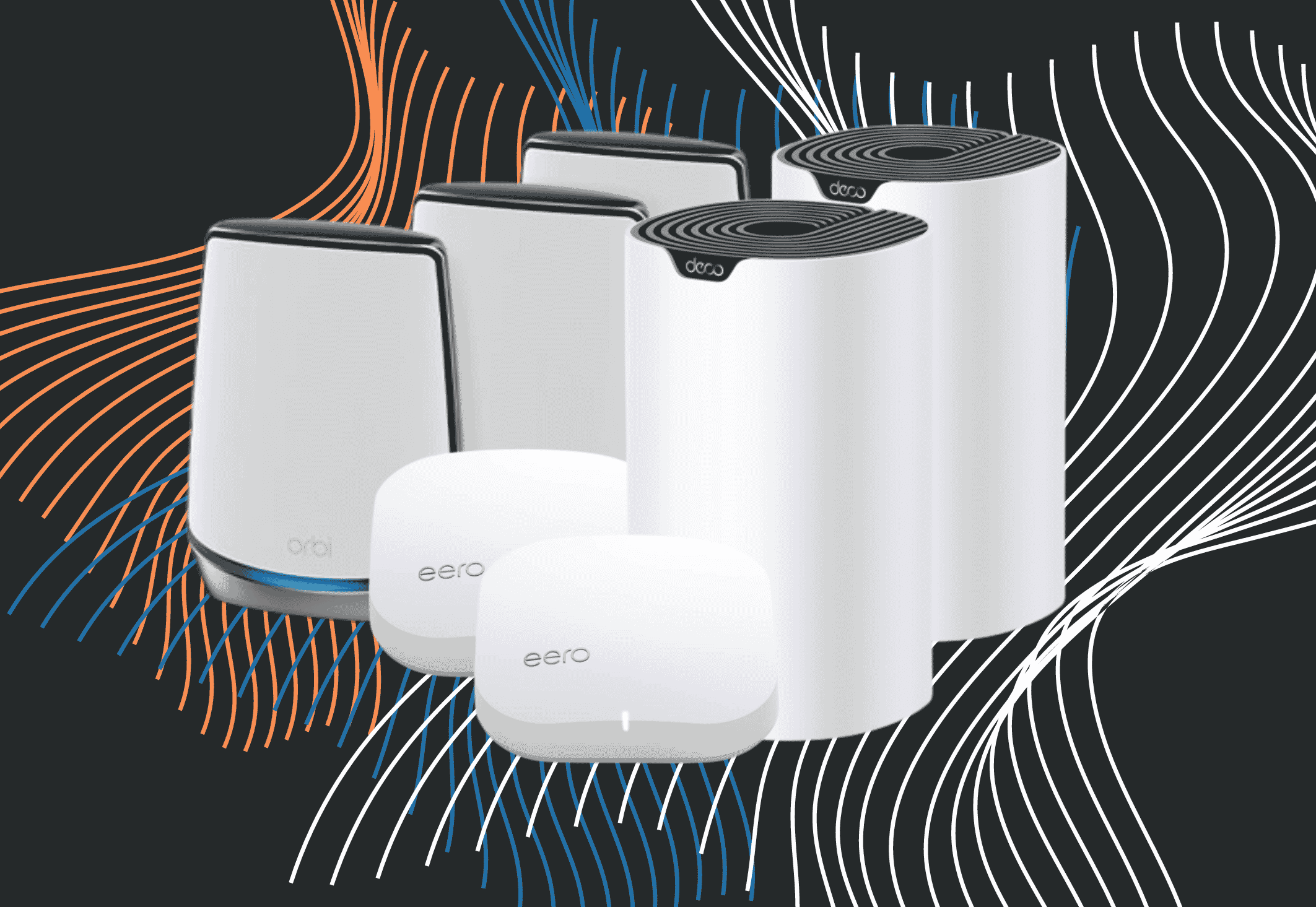What is Mesh Wi-Fi System and How Does It Really Work?

Having fast internet at home is now a necessity more than ever. So if you’re stuck with an old router with slow internet speeds, then a mesh Wi-Fi system is worth considering.
Mesh networks allow you to connect multiple access points into a single network. It eliminates dead zones, expands Wi-Fi coverage, and improves internet connection.
In this article, we are offering you a complete guide to mesh Wi-Fi systems. From the basics to the advantages and disadvantages, we’ve got you covered!
So without further ado, let’s get straight to it.
Table of Contents
What’s a Mesh Wi-Fi?
A mesh Wi-Fi system is one of the newest wireless internet technologies. It has a group of devices, including routers, modems, and satellites. These are placed throughout the house for broader and more reliable Wi-Fi signals.
It eliminates dead zones and improves the overall internet signal in a specific area.
Mesh systems are composed of the following:
- Router
A router transmits the internet to all connected devices. You can create multiple wired connections or plug in your gaming consoles through a LAN cable.
- Satellite
A satellite functions as an access point. It rebroadcasts the wifi signal through wireless communication with the main router. It helps to improve wifi coverage and enhance internet signals.
Unlike WiFi extenders or traditional wifi networks, the devices in mesh wifi systems are under one internet network. They join two or more access points into one, sharing one SSID and Wi-Fi password.
So whether you’re in your room, down the basement, or in the garden, you can still enjoy reliable internet connections.
Mesh Wi-Fi Network vs. Traditional Wi-Fi Network
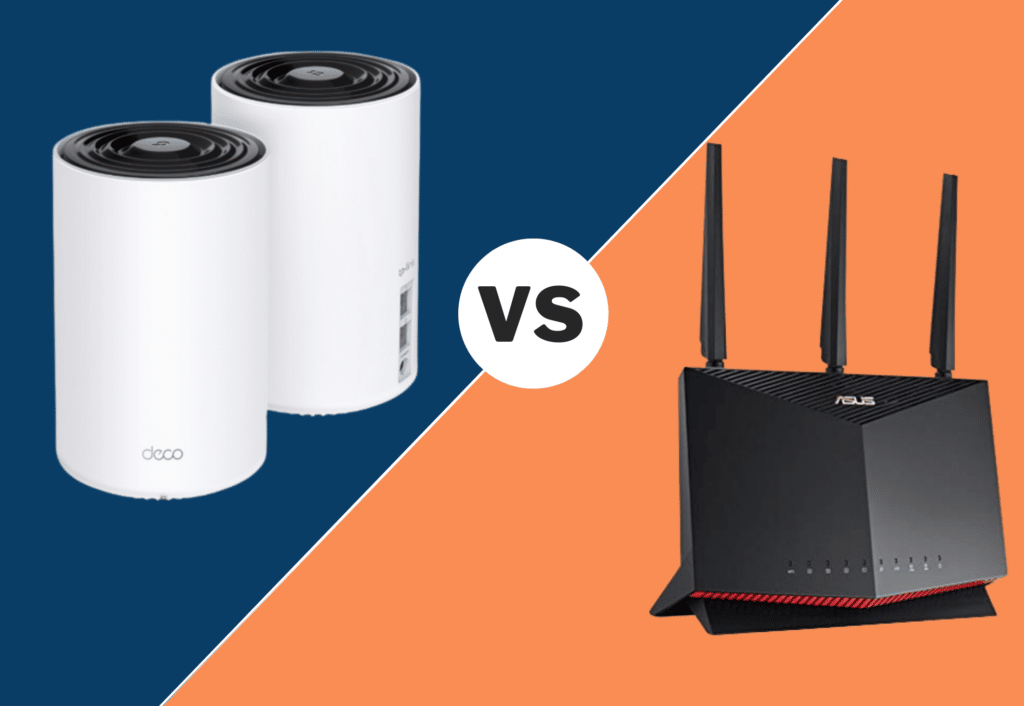
Like a traditional router, mesh systems have two types: dual-band and tri-band. Dual bands have one 2.4GHz channel and one 5GHz channel. Then, tri-bands have one 2.4GHz channel and two 5GHz channels.
The main difference between traditional routers and mesh routers is wireless coverage. Mesh wifi offers broad wireless coverage, while traditional wifi networks send limited wireless signals.
Mesh networks offer seamless wifi experiences. The devices are connected to a single wireless network. So as long as there’s a satellite nearby, you won’t have to worry about poor internet signals.
Houses and buildings with traditional Wi-Fi routers are prone to dead zones. It is mainly because a single router sends out limited signals and can’t often reach areas with obstructions.
Although you can use a Wi-Fi extender, it is a little bit inconvenient. Unlike mesh, Wi-Fi range extenders don’t share the same password or SSID as the main router. So if you’re in a dead zone, you’d have to connect to the range extender instead of the main network.
How does mesh Wi-Fi work?
Mesh wifi systems give you a seamless and reliable internet connection. Think of it as a blanket covering your home with a strong Wi-Fi connection.
The main router transmits internet from the modem. Then with wireless communication, it broadcasts the wifi signal to other satellites.
The other satellites placed in the dead zones will now act like mesh nodes or routers. They will now rebroadcast the signal from the main router and give reliable signals in that area.
How to setup mesh Wi-Fi
Mesh routers are built and designed for convenience. They can be set up using an app or through the brand’s website.
A Netgear Orbi, for example, can be easily set up on the Orbi app. Whereas, OneMesh devices by TP-Link can be set up using the Tether app.
But, you have to make sure that your satellite and router are in a place with fewer obstructions. For example, don’t place your unit in a corner, on the ground, or near a thick wall.
As much as possible, place your router and satellite in a well-ventilated area. Then keep the router and satellites within range so they can communicate with each other.
Pros and Cons of mesh Wi-Fi systems
Here’s the thing, we think that mesh systems are great. They’re convenient, and they have a better performance than regular routers.
But just like other routers, they also have some drawbacks. So before you make the switch, here are some pros and cons.
The Pros
- Low maintenance and easy management.
Mesh routers are “self-maintaining” and “self-configuring.” Beginners and pros alike can control and customize settings on their smartphones. Newer units even automatically update their firmware to maintain their efficiency.
- Seamless connectivity.
As mentioned above, it blankets your home with strong connections under one network. So you don’t need to disconnect from one router to another like in a traditional wifi network setup.
- Plenty of security and control features.
Mesh systems come with tight security features. They also come with comprehensive parental controls. You can also easily remove someone from the network or create guest profiles. On top of that, you can customize these settings on the app.
- Overall better performance than traditional routers.
Compared to regular routers, mesh systems evenly distributes signal throughout the home. So if your internet service provider (ISP) provides you with 100Mbps, you’ll enjoy that fully!
The Cons
- A bit expensive.
Mesh WiFi units can be way more expensive than regular routers. A good mesh-router kit can cost $200 or more. If you want add-on satellites, you’d have to pay $100 or more for each unit.
- More units and devices.
If you’re in a big home or office, you’ll need more satellites to cover the entire building. And more mesh devices mean you need to spend more money on each unit. Plus, some mesh units require additional accessories so you can maximize the device’s full power.
- It can be unnecessary.
Mesh systems are best for big buildings and spaces. So if you’re in a small home and you rarely have internet interruptions at home, they are unnecessary. If you have slow internet, try putting your router in a different place.
Do you need mesh Wi-Fi?
We think mesh wifi systems are a great addition to homes. It’s especially true if you have a lot of smart home devices connected to the internet.
They provide fast network speeds and reliable connections, but they’re best for larger homes with higher user demands. It’s excellent for gaming, streaming 4k videos, and working online.
Mesh Wi-Fi can be a great option if you live in a large home with higher user demand. The system can handle the connected devices better and more efficiently.
It can also be an excellent option for homes with multiple floors. The satellite units can be placed on different floors to ensure complete coverage.
But if you’re in a small home with fewer user demands, we don’t recommend getting a mesh network. You can invest in one of the best routers instead for a worthwhile upgrade.
Our recommended mesh Wi-Fi systems
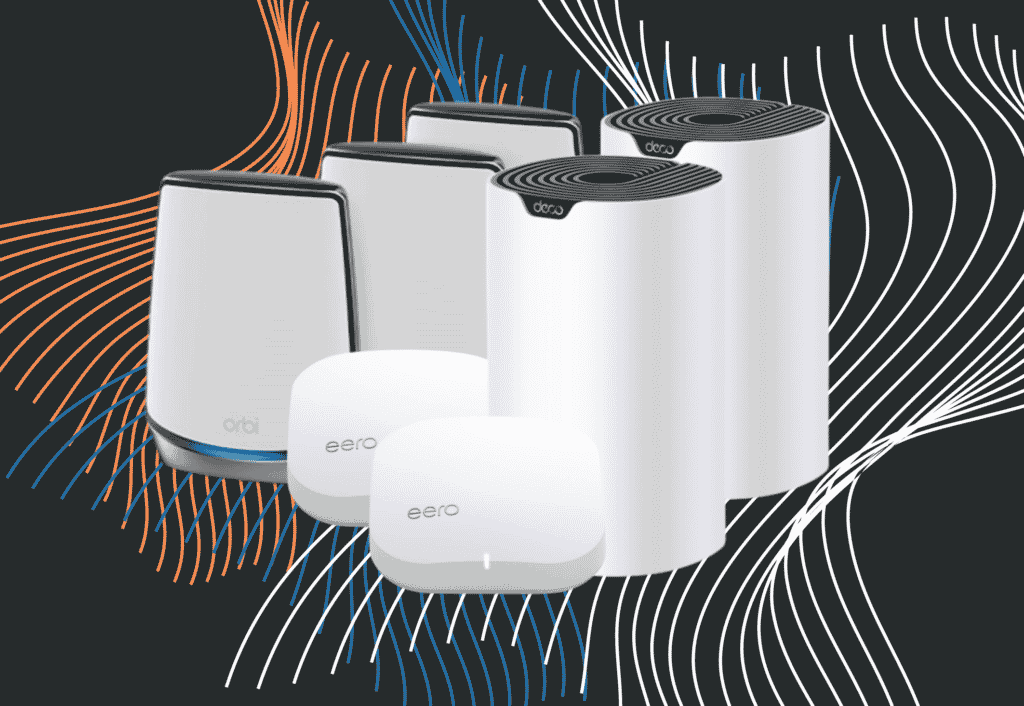
If you’re ready to buy your first mesh kit, here are some tips you need to remember.
- Buy a unit that matches your budget and needs.
- Choose a unit with advanced built-in technologies like MU-MIMO, OFDMA, and beamforming.
- It supports Wi-Fi 5, Wi-Fi 6, and Wi-Fi 6E and is backward compatible.
- Make sure it has tight security features and parental controls.
Here are some of our favorite mesh brands on the market today.
- Netgear Orbi
Netgear Orbi is the bomb and the beast of mesh systems. Depending on the unit model, you can get up to 2,500 sq. ft. of coverage, a maximum speed of up to 6Gbps, and intensive parental and security features.
- Eero
The Amazon Eero is also a good mesh system. It comes with Eero secure, which offers tight security features and advanced parental controls. You can also upgrade it to Eero Secure plus, which gives you more advanced and comprehensive features and settings.
- TP-Link Mesh Systems
If you don’t want to upgrade your entire wifi system, the TP-Link OneMesh is an excellent option. You can get one unit and pair it up with your TP-Link router. But you have to make sure that your existing TP-Link router is OneMesh-ready.
The Bottomline
Mesh wifi systems are one of the best technologies today. It brings faster speeds and a more reliable connection to your home. Plus, you’d get to enjoy a seamless wifi experience.
But before making the switch, you should consider your budget and your needs. A mesh wifi system may be a good investment if you have a large home or need reliable coverage. However, if you have a small house or budget, a traditional router may be a better option if you have a small place or budget.