7 Best Eero Routers Reviewed: I Tested All Of Them
Choosing the best eero router is very important. Different routers are better for specific needs. From casual use to high-speed gaming, the best eero routers can help you meet your high-speed internet needs.

I have personally tested almost every Eero router available.
In this guide, I reviewed and tested the 7 best eero routers and nodes in my 3000 sq. ft. (2 story) home. I also gave my top choice in each category and the pros and cons of each.
I paid for these routers on amazon with my own money so I could give you an honest review. They were not gifted to me for review.
I took my own photos of each router as well as performed iPerf tests to prove I actually tested these routers.
You can read all my test results, data charts, and assessments in this article.
After that, it’ll be easy to choose the best Eero WiFi system for your specific home.
Table of Contents
- Our Top Picks
- Why Buy An Eero Mesh System?
- Eero Basics – How Is eero Different From A Regular Router?
- Who are Mesh-Networking Systems For?
- Dual-Band Routers Vs. Tri-Band Routers
- The Research – How I Tested
- What Is The Best Eero Router?
- Eero Built-In
- Eero Extenders
- Eero Beacons
- Eero Plus Subscription
- Privacy
- Security
- The Bottom Line
- FAQs
- Which Eero is fastest?
- Is Eero Better Than A Router?
- Is It Worth Upgrading To Eero Pro 6?
- What Are The Different Types Of Eero Routers?
- What Is The Best Distance Between Eero Nodes?
- How Fast Is The Eero Pro 6 Router?
- Why Is My Eero Wi-Fi Speed So slow?
- Does Eero Increase Internet Speed?
- How Long Do Eero Routers Last?
- What Is Eero Built-In?
- Is It Worth Upgrading Eero?
- What Exactly Is Different Between Eero and Eero Pro?
- Can You Have Too Many Eero Routers In A House?
- Does Eero Replace Your Router?
- Does Eero Work When The Internet Is Down?
- Eero 6 Or Eero Pro 6?
- Is Eero Plus Worth It?
- Does Eero Have A Monthly Fee?
- Should I Put An Eero In Every Room?
- How Many Devices Can Eero Wi-Fi Handle?
- Why Is Eero Plus So Expensive?
- Does Eero Need To Be Plugged Into A Router?
- Should I Upgrade My Eero To Eero 6?
- Should I Upgrade To Eero 6 Plus?
- Where Should I Place My Eero?
- How Many Devices Can Eero 6 Support?
- How Far Apart Can Eero Pro 6 Be?
- Why Is My Eero Red?
- Why Is My Eero Blinking White?
- How To Remove Eero From Your Network
- Is Eero Better Than Google Wi-Fi?
- Is Eero Better Than Velop?
Our Top Picks
eero Pro 6E

Wi-Fi 6E brings the 6GHz band to your home. Yes, it’s fast but it also future-proofs your home’s network.
eero Pro 6

Although it not a Wi-Fi 6E router, it’s still a fast tri-band router. It’s the best choice for most homes.
eero 6+

This is eero’s fastest dual-band router. If you don’t need the bandwidth of a tri-band router, you’ll love it.
Why Buy An Eero Mesh System?

We have more connected devices in our home than ever before: phones, tv’s, xbox’s, tablets, refrigerators, and even lawn mowers!
If your home is large, has interior brick walls, or unconventional layouts, mesh router systems are a life-saver.
If you’ve ever had trouble getting a reliable, fast Wi-Fi connection in some parts of your home, you’ll definitely solve all your problems with a 3-pack of routers from Eero. After reading through my test results, you can choose the best eero routers for your home.
When a single router just won’t cut it, Eero router systems will. It can be a bit confusing when trying to choose which Eero model to choose though.
Eero Basics – How Is eero Different From A Regular Router?

Eero pioneered Wi-Fi mesh systems. The individual routers connect to each other so that you can cover a large home with a strong Wi-Fi system.
Eero built their reputation on ease of use. Installing an Eero router couldn’t be easier (the app guides you through the entire process).
Not only are Eero Routers incredibly affordable, but they are among the best mesh Wi-Fi router systems you can buy.
Who are Mesh-Networking Systems For?
Mesh network systems are designed for homes where a single router can’t reliably provide fast speeds to the entire home.
In other words, if your home has dead zones, you could benefit from a mesh router system.
Dual-Band Routers Vs. Tri-Band Routers
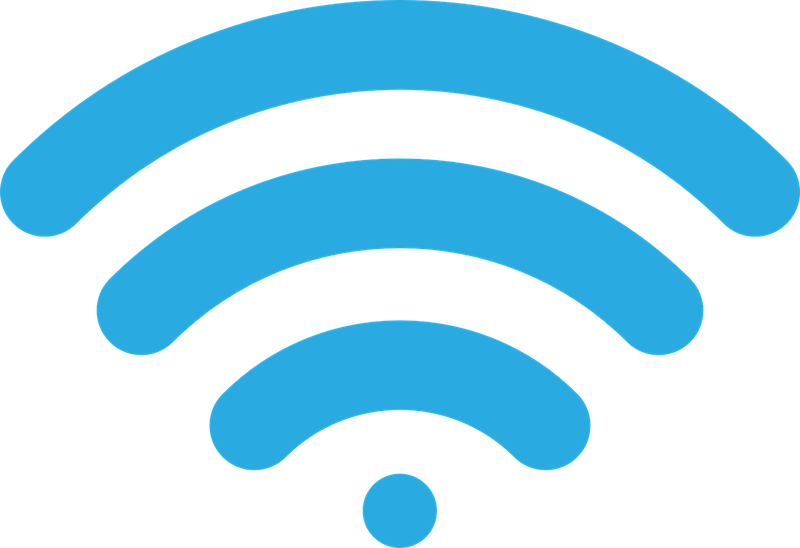
The Eero 6 and Eero 6+ are dual-band routers while the Eero Pro6 and Eero Pro 6E are tri-band routers.
The Eero 6 and Eero 6+ use two different bandwidths: 2.4GHz and 5GHz. The 2.4GHz channel isn’t as fast but it can reach further and cut through obstacles easier. The 5GHz channel works best closer to the router but is significantly faster.
The main difference between the Eero 6 and Eero 6+ is that the 5GHz channel on the 6+ version is twice as fast (2400 Mbps vs 1200 Mbps).
The 2.4GH channel on both the Eero 6 and 6+ both trot along at 576 Mbps.
Now, while the Eero Pro 6 and the Pro 6E are both tri-band routers, one of the bands on the 6E is different.
The Eero Pro 6 has one 2.4GHz band and two 5GHz bands.
The Eero Pro 6E has one 2.4 GHz band, one 5GHZ band, and one 6GHZ band.
The 2.4GHz band on both the Eero Pro 6 and 6E trot along at 576 Mbps.
The two 5GHz bands on the Eero Pro 6 move along at 1200GHz and 24GHz.
Both the 5GHz and 6GHz bands on the Eero Pro 6E speed along at 2400Mbps. Although the 6GHz channel in the Eero Pro6E has the same throughput speed as its 5GHz band, it will be less congested and still have higher potential speeds.
Eero has TruMesh. It’s what Eero calls their technology that ensures your device is in the right band to get optimum speeds.
In addition, most Eero routers have Zigbee smart home technology built-in. That means you can control smart home devices like lights and even locks through Alexa.
The Research – How I Tested

I received my Bachelor’s degree in IT back in 2010. I’ve done a deep dive into everything IT-related since then. I’ve personally speed-tested most of the popular routers available on the market.
I can give you a pretty fair assessment of the performance of these routers.
Eero routers are the most consistently reliable routers I’ve tested. Google, Nest, Orbi, Velop, and others all make great routers.
Mesh router systems are notorious for acting finicky when you get swapped between routers. Eero is just really good at passing your device from one node to another without any drama. It’s a very smooth experience.
Testing In My Home

My home is my testing ground. It’s ideal for testing routers. It is over 3000 sq. ft. with plenty of obstructions like fireplaces and brick walls. This makes it a wonderful proving ground for testing routers. If I can manage to get a good signal in my home, you almost certainly can.
My gigabit internet connection provides a pretty fast connection. My speeds typically top out at around 1200 Mbps down and about 40 Mbps up. It would have a better upload speed but the fiber stops at the road and a cable comes the rest of the way to the house.
I tested these routers the same way I test every router. I set it up in my home and explored the router’s features before performing a speed test.
Best Eero Routers: Setup Test
I paid special attention to how easy it was to set up the eero Wifi system. In this test, I made sure to set all the routers in the same places throughout the home as I moved between models.
I first used my MacBook Pro 2023 which utilizes Wi-Fi 6E. I also used my 6th gen iPad Pro which also supports Wi-Fi 6E. Lastly, I used my older M1 MacBook.
I moved from room to room to test how well the routers performed at different ranges.
I used Ookla and SpeedTest.net to determine speeds. I would stop in each room and record the data before moving to the next room.
Troubleshooting Test
I also introduced a few problems for the router like a bad cable, loose connection, etc to run through my typical troubleshooting routine.
I do this to make sure the router gives good error signals to help you fix any problems.
We have a few articles on troubleshooting eero errors such as resetting your router and setting it up.
Also, Router Freak has a great troubleshooting guide for a blinking white light on eero routers. It usually means there isn’t a good internet signal coming through.
Distance Test
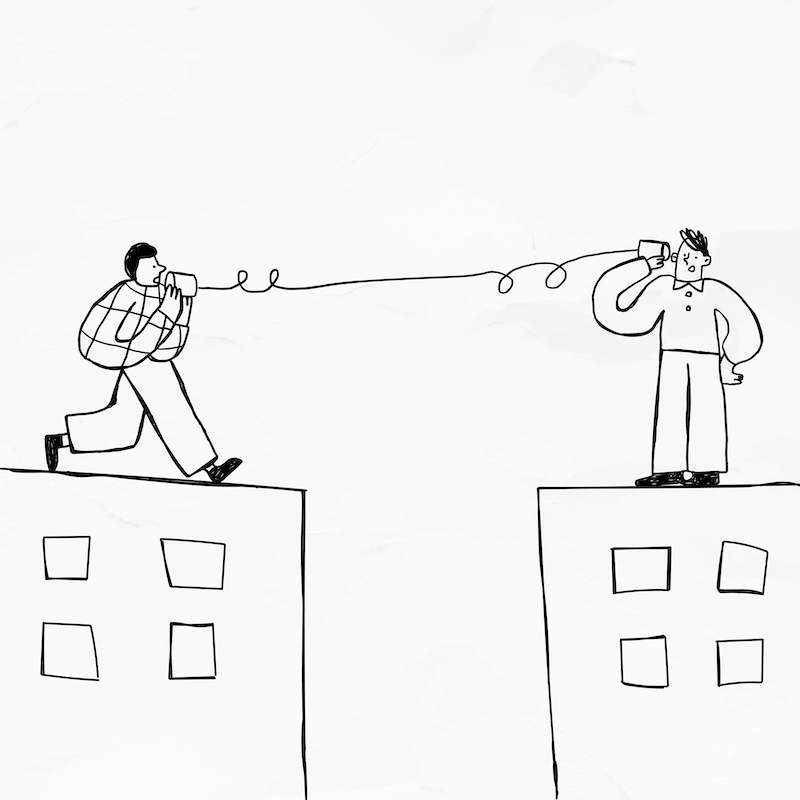
I started in my den which is right next to the router. Then I moved to the next room over, the kitchen. After that, I moved on to the formal living room.
This is a good test because not only is it further away, but there is a large brick fireplace positioned between the couch and the router.
I continued testing in various places in and around my home: garage, bathrooms, back yard, etc.
I also set my laptop down in the backyard then went all the way back to the router and unplugged it for a few seconds.
Now, when I went back to my laptop and plugged it back in, it started out with a weaker connection than when it started in the den.
If the device has a poor connection when it first started it can make for a lower-quality connection than if it starts close to the router and is then moved further away.
Mesh routers with multiple bands (2.4GHz, 5GHz, and 6GHz) juggle connections between bands and router nodes. Your distance from the router when you first connect can greatly affect the quality of your connection.
Routers aren’t always great at increasing the connection speed as you move closer to it.
Testing like this gives a great picture of how well a router performs in normal day-to-day scenarios.
I tested my laptop moving away from the router in multiple rooms. I moved all the way to the backyard. I then reversed this action after resetting the eero router, moving closer to the router.
I ran this process twice for each router on three different days. I made sure to test at different times of the day each time. I then averaged the stats together for each router.
I’ll also note that in addition to testing the speed, I check latency as well. This tests how long it takes for the router to send a signal to a server and get a response back.
iPerf Testing
2.4 GHz – 20 MHz Channel At Arms Length
This test shows how all the eero routers compare to each other at an arm’s length from the router on the 2.4 GHz band.
As you can see in the chart below, the differences aren’t huge at 2.4 GHz.
All measurements are in Mbps.
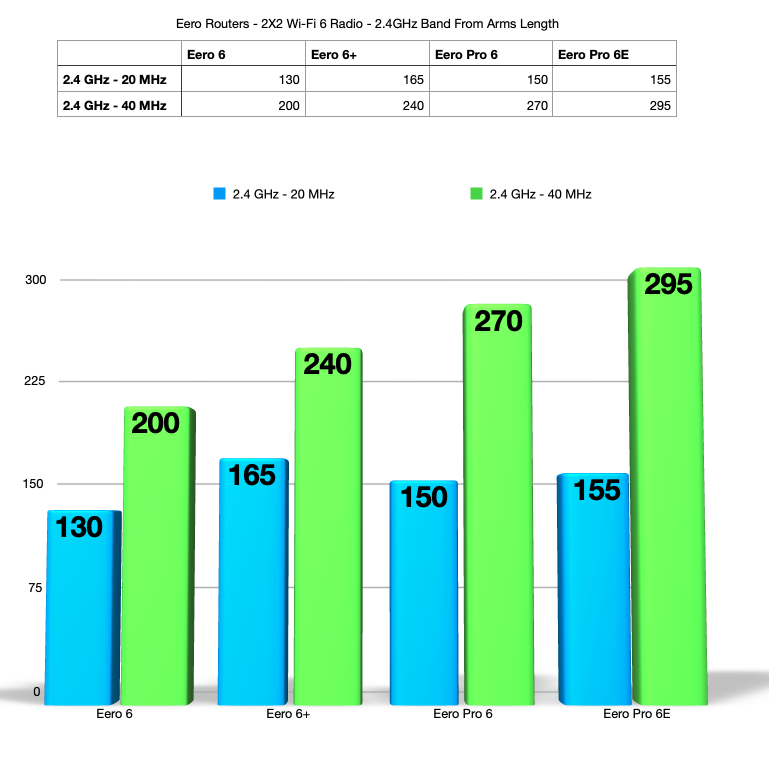
iPerf Signal Range Testing – 2.4 GHz 20 MHz
This iPerf tests shows how the eero routers perform as you move away from the router while on the 2.4 GHz band.
As you can see in the chart below, there still isn’t a big difference until you get two rooms away where the eero Pro 6E start to pull away from the pack as the clear winner here.
All measurements in the chart below are in Mbps.
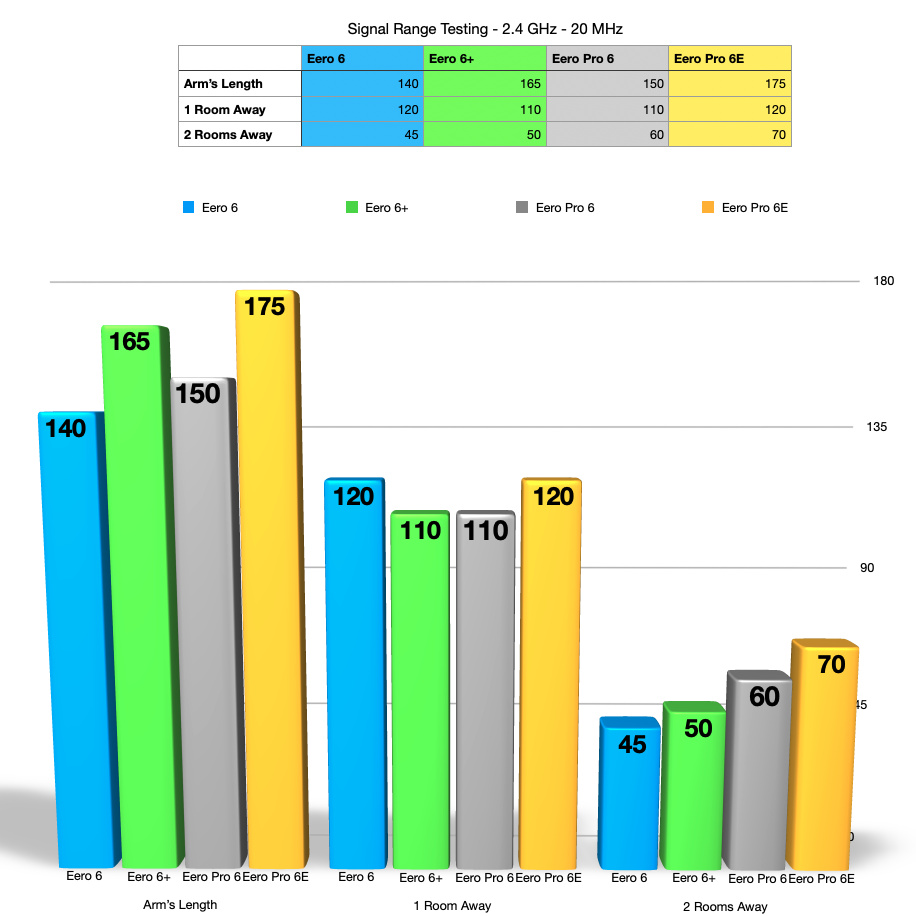
iPerf Testing: Wi-Fi 6 Radio on 5 GHz
Now, we get to see how the different eero routers in this test perform in the 5 GHz band at arm’s length.
Again, you don’t see much difference in this test when you study the graph below. However, keep in mind that’s it rare you’ll be this close to your router. So, this test is more theoretical than reasonable.
All measurements are in Mbps.
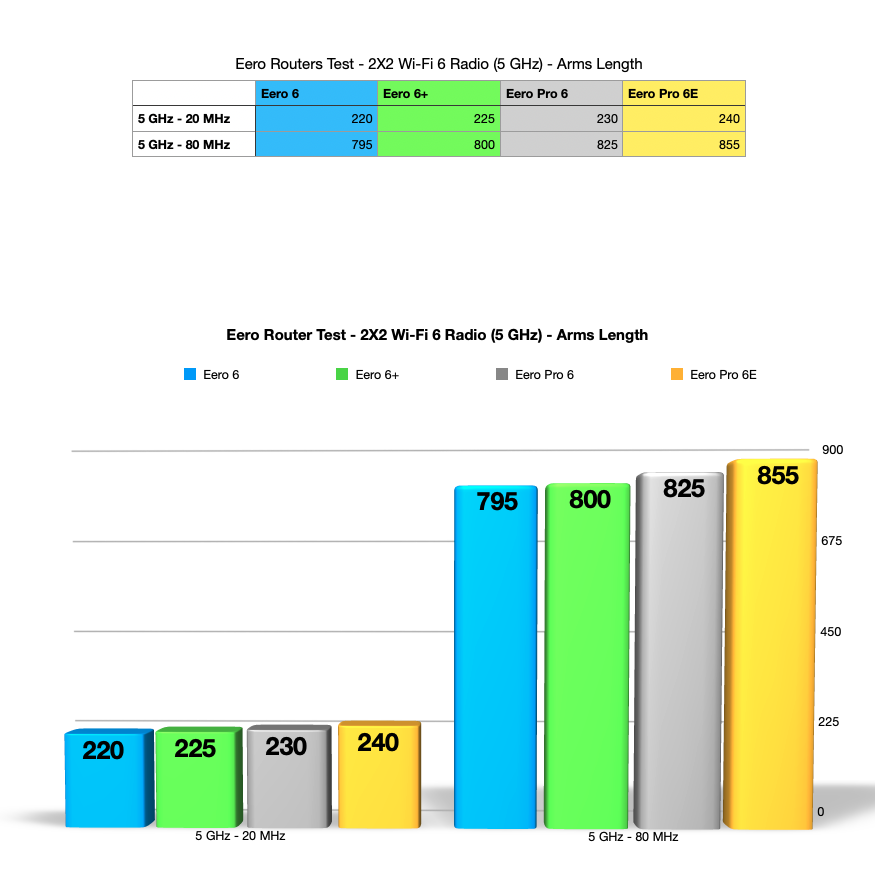
iPerf Signal Range Testing – 5 GHz 80 MHz
This is a more useful test than the previous one. It tests how the routers perform when you mover further away from them.
I have my router located in my office. Next to that is my living room where I test 1 room away from the eero router. The third distance test is in my bathroom which is 2 rooms away.
There are normal walls built with wood studs and drywall in all tests. The living room is separated from my office by a large television as well.
This is typical of most homes so the obstacles in this test are relevant for most homes.
Remember that this test isn’t a mesh test. It’s with one router.
You’ll notice they are pretty close until you get to my bathrooom which is 2 rooms away.
Here’s where you’ll see the eero Pro 6 and eero Pro 6E start to win this contest.
As the chart below proves, tri-band eero routers outperm dual-band eero routers as you increase the distance from the unit.
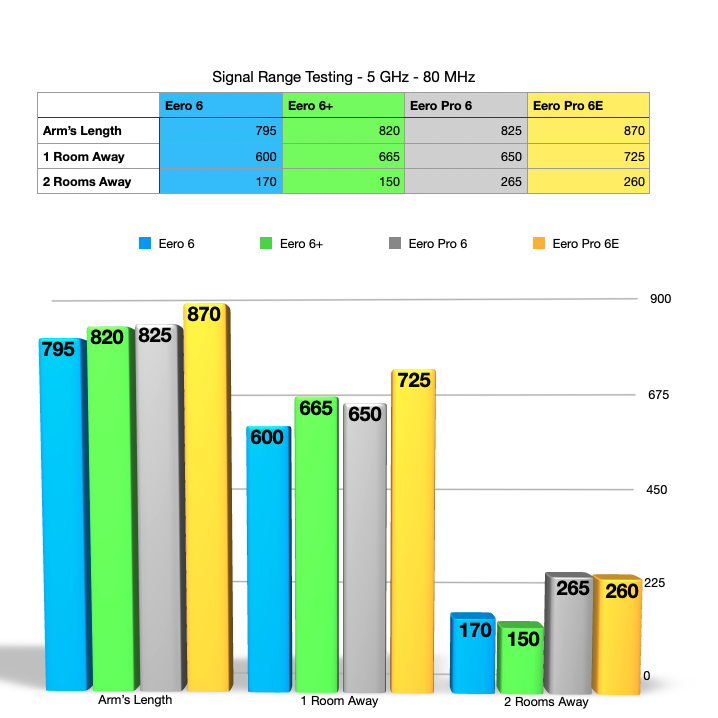
iPerf Signal Range Mesh Test – All Eero Routers
Here’s the test you’ve been waiting to see; the mesh system test. I added a second node for this test to cover the dead zones. This test shows you which is the best eero routers.
This test will absolutely blow your mind. The chart below shows just how drastic the performance of the tri-band pro models outperform the dual-band models.
The eero Pro 6 and eero Pro 6E outperform the eero 6 and eero 6+ in every test but it’s pretty close until we test all of the eero models in a 2 node setup in the 5 GHz band.
Wow, is all I can say. The eero Pro 6 and eero Pro 6E are extremely fast routers when you add a second node.
Keep in mind that these speeds are averages from all over my home.
This is the best real-world test I could give you.
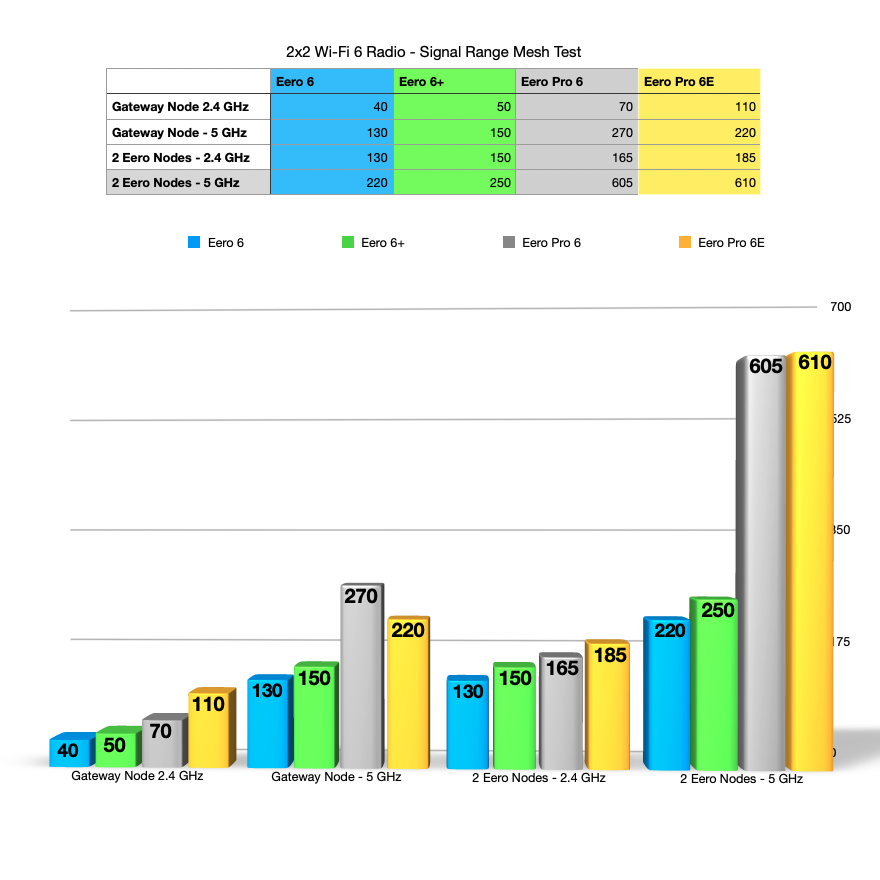
I’ll break out the results of these tests into laymen’s terms below.
What Is The Best Eero Router?
Eero Pro 6E – Best For Performance And Future Proofing

Editor’s Take
The Eero Pro 6E is the latest and greatest mesh router from eero. It supports the new Wi-Fi 6E band. It’ll give you the absolute best performance as new Wi-Fi 6E devices continue popping up in your home.
| Best For | Performance |
| Price | $179 (one node) |
| Type | Tri-Band |
| Wi-Fi | Wi-Fi 6E |
The Eero Pro 6E in this review is similar to the tri-band Eero Pro 6. However, it supports Wi-Fi 6E (one of the bands is 6GHz).
This is definitely one of the best eero routers I've tested.
Because the channel is wider (2.4GHz, 5GHz, and 6GHz) instead of using two 5GHz bands and a 2.4GHz band like the Eero Pro 6. This wider channel means there is less congestion on the network as the mesh routers backhaul data amongst themselves.
If a device supports the WiFi 6E band, it’ll see lower latency times and faster speeds.
Backhaul speeds between routers are faster as well with Wi-Fi 6E. This helps keep the speeds higher as you switch to different nodes on the mesh router system.
Of course, the 6GHz band functions amazingly well up close and not so well further away from the router.
It is faster than 2.4GHz and the 5GHz bands but can’t make it as far and can’t cut through obstacles easily.
While the Eero Pro 6 can handle 75 devices, the Pro 6E can handle over 100.
If you have Wi-Fi 6E capable devices in your house, it’s definitely worth getting the Eero Pro 6E because that extra 6GHz channel can be utilized for faster speeds. It also helps free up the other 2 bands for devices that don’t utilize Wi-Fi 6E.
Less congestion means faster speeds.
There are a lot of Wi-Fi 6E devices popping up nowadays. There’s the Galaxy S21 Ultra, Pixel 6, iPad Pro, Mac Mini, MacBooks, etc.
If you’re spending much time at all on newer devices, it’s worth getting an Eero Pro 6E. Also, unless you plan on using the phone and computers you have now forever, it’s worth upgrading.
Chances are, your next phone and computer will definitely support faster Wi-Fi 6E even if your current ones don’t.
Read our direct comparison of the Eero Pro 6 and the Eero Pro 6E if you want more details of how they compare.
Eero Pro 6 - Best Overall Router For Most Families And Homes

Editor's Take
It's almost as fast as the eero Pro 6E but cheaper. It's still a tri-band router even if it doesn't support Wi-Fi 6E. This router is the best overall router for most homes unless you have multiple Wi-Fi 6E compatible devices already.
| Best For | Average Home |
| Price | $179 (2 Pack) |
| Type | tri-band |
| Wi-Fi | Wi-Fi 6 |
The Eero Pro 6 is almost as advanced as the Eero Pro 6E. In fact, my review of the Eero Pro 6 is very favorable. They are both tri-band routers, after all. It utilizes the Wi-Fi 6 but not the Wi-Fi 6E band. That is, it doesn’t use the 6GHz band. It has a 2.4GHz band and two 5GHz bands.
It can hit speeds up to 1Gbps and each router covers up to 2000 sq. ft.
Because it has two 5GHz bands, it’s really good at managing a ton of traffic. One of the 5GHz bands handles the wireless backhaul while the other is for device traffic.
Dual band routers must divide the attention of the 5GHz band between device traffic and backhaul. That can congest the bandwidth fast.
Tri-band routers like the Eero Pro can handle much more traffic with aplomb.
If your family has a lot of members streaming, gaming, etc, you’ll love this router.
You’ll just need to select the appropriate amount of nodes. The Eero Pro 6 comes in a single pack, two pack, and three pack. Most families do quite well with a two pack.
If you're considering the Eero Pro 6 vs the older Eero 6, we have a separate review of that.
Eero 6+ Is The Best Value

Editor's Take
The Eero 6+ router is by far the best-value Eero router. You get Wi-Fi 6 capability and pretty fast speeds on its 5 GHz channel. This dual-band router is a bargain for how advanced it is. You can add nodes to cover a large square footage and eliminate dead zones.
| Best For | Average Home |
| Price | $89 (1 Pack) |
| Type | dual-band |
| Wi-Fi | Wi-Fi 6 |
The Eero 6+ is a dual-band router that will suit most families’ needs out of the box.
If you don’t have lots of smart devices, gamers, and streamers, the Eero 6+ will usually fit the bill just fine.
It will have plenty of speed and bandwidth for average families.
The Eero 6+ supports Wi-Fi 6 but not Wi-Fi 6E. It provides a 2.4GHz band and a 5GHz band. The 2.4GHz band runs at 576 Mbps while the 5GHz runs at a speedy 2400 Mbps.
The Eero 6+ is the 3rd generation of the Eero 6 series. It has a pretty fast wireless backhaul making it a good mesh router system.
The older Eero 6 supports up to 200 Mbps wireless backhaul but the Eero 6+ supports up to 600 Mbps. This wireless backhaul is responsible for passing data between nodes when you are further from the primary router.
Also, the Eero 6+ supports 160MHz channels which helps that backhaul traffic fly faster.
Each node covers up to 1500 sq. ft. Most people will find a two-pack (which covers up to 3000 sq. ft.) will cover their home pretty well.
Of course, Eero Secure is available with this router which offers content filtering, ad blocking, etc. You can read our full article if you're wondering if Eero Secure is worth your money.
We also have a direct comparison between the Eero Pro 6E and Eero 6+ if you want to read about it.
Eero 6 - Best For ISP Speeds Slower Than 500 Mbps

Editor's Take
The Eero 6 has lower performance than the other routers on this list. That's not always a bad thing though. After all, the average internet speed that's available is quite often lower than what top-end routers can handle anyway. If you have a slow ISP connection and still want a good mesh coverage of your entire home, the Eero 6 is great for you.
| Best For | Wi-Fi Connections < 500 Mbps |
| Price | $69 (1 Pack) |
| Type | dual-band |
| Wi-Fi | Wi-Fi 6 |
If you have a slow internet connection, you’ll be just fine with the Eero 6 according to my review of it. You’ll max out available speeds and still have Eero’s TruMesh technology.
TrueMesh allows you to have great coverage around your home by adding nodes to your mesh system. You can buy a one pack, two, pack, or three pack to cover up to 4500 sq. ft.
While the Eero 6 isn’t as among the best eero routers, it won’t matter as much if you have a slower internet connection from your internet service provider.
The dual band Eero 6 utilizes Wi-Fi 6 technology. It has a 2.4GHz band and a 5GHz band. Its 2.4GHz band is capable of speeds up to 576 Mbps and the 5GHz band can reach speeds of 1200 Mbps.
While you can mix and match routers from the Eero 6 and Eero 6+ lineup, you can’t mix them with Eero’s Pro router lineup (Eero Pro 6 & Eero Pro 6E).
The Eero 6 is one of the best choices you’ll find for homes that aren’t pushing the latest blazing fast speeds and don’t have power users that need the latest available speeds.
Some people may prefer the fastest speeds possible if they are into gaming or if multiple people are streaming 4K video at the same time.
However, if you are just a normal video watcher or gamer, the Eero 6 can work great for you.
We also have a full article comparing just the Eero 6 vs Eero 6+.
Eero Built-In

Editor's Take
Amazon Echo Built-In combines an Echo Dot with Eero's amazing mesh technology. You can add it to a room and expand your Eero's mesh network while also adding Alexa's functionality to any room.
| Best For | Adding coverage |
| Price | $45 |
| Coverage | 1000 sq. ft. |
| Wi-Fi | Wi-Fi 6 |
Eero and Alexa are both owned by Amazon. So, it makes perfect sense that Eero has partnered with Alexa to bring you Echo devices with built in Wi-Fi extenders.
So if you already have an Eero router, you can add an Eero Built-In device and add up to 1000 sq. ft. of coverage and get an Alexa device in that same area!
All you have to do is setup your Echo in the Alexa app on your phone and you can link it in the Eero app from there.
Easy Peasy.
If you've already picked out the best eero routers for you home and you need one or two more dead spots covered, a built-in or two will serve you well.
Eero Extenders

Editor's Take
An Eero extender can add up to 1500 sq. ft. of coverage. Just add it to your Eero Mesh network in an area of your home where you need better coverage and you'll get a good 5 GHz signal where you need it.
| Best For | Adding coverage |
| Price | $69 |
| Coverage | 1500 sq. ft. |
| Wi-Fi | Wi-Fi 6 |
An Eero Extender is an easy and affordable way to extend the coverage of your Eero mesh system.
People always ask about the difference between an eero Extender and eero Beacon. While the Beacon can be plugged into a wall outlet and sit on the wall (rather than a shelf), it's also slower.
Adding an Eero Extender adds up to 1500 sq. ft of coverage at speeds of up to 500 Mbps.
Of course, you can extend coverage by adding another mesh router instead of an extender if you want speeds that are twice as fast.
You won’t get Zigbee smart hub capabilities either.
So why buy an Eero Extender instead of another Eero router to use as a node?
The Eero Extender is very affordable at $79 while still keeping dual-band functionality open.
Eero Beacons

Editor's Take
An Eero Beacon adds up to 1500 square feet for your mesh network. While it's not as fast as an Eero extender, it stays out of the way by utilizing a wall outlet. Plus, it's cheap!
| Best For | Adding coverage |
| Price | $49 |
| Coverage | 1500 sq. ft. |
| Wi-Fi | Wi-Fi 6 |
Eero Beacons extend your home Wi-Fi coverage by up to 1500 sq. ft. by simply plugging it into a wall plug-in.
Of course, it’s compatible with most Eero products.
It’s not as fast as the Extender though. It provides speeds up to 350 Mbps. While that’s not super fast, it can work just fine for a far flung office that doesn’t need speeds capable of ultimate gaming & 4K video streaming at the same time.
While it does cost a bit more than an Extender, it is smaller and doesn’t take up any desk space because it’s on the wall and out of the way.
Eero Plus Subscription
Now that you've looked at the best eero routers for you home, it's time to explore their flagship service, Eero Plus.
Eero Plus is a subscription that Eero offers which offers many features over their standard features.
You already get Wi-Fi scheduling, a guest network, and smart hub functionality included in your Eero router.
- Eero Plus adds these functions:
- Historical Data
- Internet Backup
- Ad Blocking
- Advanced Security
- DDNS
- Content Filters
- App Blockers
- VIP Support
- VPN
- Malwarebytes
- 1Password (password manager)
This service is very helpful for parents who want to monitor their children’s online activity. It allows you not only to keep track of your children’s online activity but you can actually block specific apps, ads, and content.
Privacy
Eero uses device data to help optimize the network it’s on. There isn’t an option to opt out of this data collection.
Eero collects information related to performance: bandwidth usage, network speed, etc. This also includes IP and MAC addresses, device types, etc.
This is quite common and routine.
Security
The Eero works well for parents that need to monitor their children’s internet activity. The Eero app allows you to create family profiles for members of your household.
You can assign devices on the network to specific profiles and monitor their usage.
Also, you can scheduled the hours for that device to have access to Wi-Fi. Plus, you can monitor bandwidth usage (in real time).
If you want full access to all features, it’s just $99/year. In my opinion, it’s worth it because it gives you the ability to block ads and even filter what types of content are allowed on the network.
Eero Plus even gives you 1Password (password manager) and Encrypt.me. Encrypt.me is a very good VPN.
The Bottom Line
Decide which are the best eero routers for you and buy a two pack or three pack. As long as you add enough nodes, any eero router can work in for you home no matter the size.
However, if you demand top performance, get the eero Pro 6E. If you want the best bang for your buck, choose the eero 6+.
Finally, if you want the best overall router for most homes, get the eero Pro 6.
FAQs
Which Eero is fastest?
The Eero Pro 6E is the fastest Eero router. It’s utilizes the Wi-Fi 6E (6GHz) band. It can reach speeds of up to 3,000 Mbps.
Is Eero Better Than A Router?
The best eero routers build a mesh system that's faster than traditional routers.
Mesh systems can be linked together to keep blazing fast speeds over large sq. ft. areas.
Is It Worth Upgrading To Eero Pro 6?
Yes, it is worth upgrading to Eero Pro 6. It's one of the best eero routers as it's capable of speeds up to 2400 Mbps. Most routers can’t touch that level of speed. In addition, it covers up to 6000 sq. ft. when you buy a three-pack.
What Are The Different Types Of Eero Routers?
There are two main types of Eero router: dual-band and tri-band. Eero 6 and Eero 6+ are dual-band routers.
Eero Pro 6 and Eero Pro 6E are tri-band routers. The Pro versions are definitely the best eero routers you can buy.
Dual-band routers are great for multiple devices and fast speeds. They have 2 bands: a 2.4GHz and 5Ghz. The 5GHz band is used for backhaul duties which passes traffic between nodes and bands as you travel through the coverage area.
Tri-band routers are the best routers right now for speed. That’s because the 5GHz band of a dual-band router is used for data transmission and backhaul duties. That can clog up the bandwidth pretty quickly.
Tri-band routers use an extra 5GHz or even 6GHz band so that backhaul duties are on one band while traffic can take use the other two bands.
Eero also makes Extenders, Beacons, and Built-ins (Amazon Echo device) to help stretch the coverage of their mesh routers.
What Is The Best Distance Between Eero Nodes?
Eero routers, extenders, and beacons can be placed 50 feet apart for optimum performance. This data can be found on Eero’s support page.
How Fast Is The Eero Pro 6 Router?
The Eero Pro 6 router can hit speeds up to 2400 Mbps.
Why Is My Eero Wi-Fi Speed So slow?
It considers what you consider slow.
First, you should determine what speeds your internet service provider makes available to you.
Secondly, you should test the speed of different devices on your network. You can go to SpeedTest.net on your computer, phone, tablets, etc. and determine if they are all experiencing slow speeds or if it’s a specific device.
If all your devices are running slow then you should power your modem and router off and back on again.
That typically fixes most speed problems.
Does Eero Increase Internet Speed?
The best eero routers can increase your speed if you are upgrading from a slower router. Of course, your ISP and modem will have to support faster speeds as well.
The fastest Eero router, the Eero Pro 6E gets up to 3000 Mbps download speeds. That’s insanely fast.
How Long Do Eero Routers Last?
You should expect your Eero router to last 3 to 4 years. This information comes directly from Amazon, which owns the Eero brand.
What Is Eero Built-In?
Eero Built-in is an Amazon Echo device with an Eero Extender built into it. You can place an Echo Built-in up to 50 ft from your Eero router which can expand your router networks coverage by up to 1500 sq. ft.
It has an extra benefit over a plain router extender because it has Alexa built into it.
So you get two birds with one stone. You get extra coverage in dead zones and you get an Echo device in another part of your home!
Add one or two built-ins to one of the best eero routers and you'll have an amazing mesh network in your home.
Is It Worth Upgrading Eero?
It depends on what router you are currently running. An Eero 6+, Eero Pro 6 and Eero Pro 6E are all great upgrades to older routers.
You can stream multiple devices with really fast speeds compared to outdated routers.
What Exactly Is Different Between Eero and Eero Pro?
Eero routers are dual-band. Eero Pro routers are tri-band and one of the best eero routers you can buy.
This allows you to have more devices without slowing down overall network speeds. This is because the extra band in tri-band routers handles most of the backhaul duties.
This leaves the main bands open for device traffic.
Can You Have Too Many Eero Routers In A House?
No. You can’t have too many Eero’s in your home.
Eero suggests one node for every 1000 sq. ft. for optimum performance. They also suggest that the nodes are no further than 50 feet apart.
Does Eero Replace Your Router?
Yes. Eero mesh systems replace your current router. Eero routers are still routers, after all. The key difference is that you can place multiple Eero mesh routers in your home to cover a lot of square feet and eliminate dead zones.
The Eero routers talk to each other and pass your device between nodes as you walk around your home.
Does Eero Work When The Internet Is Down?
Yes. Eero router will work when your internet connection goes down if you set up Eero Internet Backup.
Here’s how it works: you set up a mobile hotspot as a backup. Then, if you experience an internet outage, your Eero mesh network will automatically switch to the back up source.
This allows you to carry on with your internet usage without interruptions.
The best part is that Eero will automatically switch back to the primary internet source once the outage is resolved.
Eero 6 Or Eero Pro 6?
You should buy the Eero 6 if your home doesn’t have a lot of devices and you don’t do a lot of gaming or 4K streaming.
You should buy the Eero Pro 6 if you do have a lot of video streaming (especially 4K), gaming, and devices on your network.
Is Eero Plus Worth It?
Yes, if you want to monitor the activity on your home network and block specific types of content apps and content, Eero Plus is worth it.
You can block websites, content, etc. You can monitor your children’s activity, etc.
Does Eero Have A Monthly Fee?
You don’t have to pay a monthly fee to use your Eero routers.
However, if you want to explore the full feature set that Eero Plus has to offer, that’ll cost you.
You can have the best eero routers but it won't perform at its top performance until you pay for eero Plus.
Eero Plus is $9.99/mo or $99.99/year.
Should I Put An Eero In Every Room?
No, you don’t need an Eero in every room. Eero recommends you use an Eero for about every 1000 sq. ft. for optimum performance. You should place them less than 50 feet apart for the best signal.
You certainly can put one in every room if you are so inclined and it won’t hurt anything.
How Many Devices Can Eero Wi-Fi Handle?
Most Eero devices can handle up to 75 devices (maybe a few more).
If you have over 100 devices, Eero has you covered with their Eero Pro 6E mesh router system.
Why Is Eero Plus So Expensive?
Eero Plus costs $9.99/mo or $99.99/year. It may seem expensive. However, you do get a lot of perks for that membership cost. You get a VPN, password manager, content filters, ad blockers, and much more.
Many people would say that Eero Plus is actually cheap for everything you get.
Does Eero Need To Be Plugged Into A Router?
No, Eero doesn’t need to be plugged into a router.
Eero is the router. It connects to your modem.
Should I Upgrade My Eero To Eero 6?
Yes, you should upgrade your Eero to the Eero 6. It isn't among the best eero routers but the Eero 6 utilizes Wi-Fi 6 (5MHz band) to bring you fast internet speeds.
Eero 6 is also much better at juggling more devices smoothly.
Should I Upgrade To Eero 6 Plus?
Yes, you should upgrade to Eero 6 Plus if you have a lot of connected devices and you want a fast internet connection.
Because it’s dual-band, you’ll have a fast 5GHz band when you’re close to a node a 2.4 GHz band for when you are further away from the router (or there is an obstacle between your device and the router).
Where Should I Place My Eero?
You should place your primary router as close as possible to center of the home.
Of course, you’ll have to plug it into your modem so you are somewhat limited to the exact location.
You’ll place your additional nodes no more than 50 ft apart.
How Many Devices Can Eero 6 Support?
Eero 6 can support up to 75 devices.
Why does Eero Pro 6 get so hot?
All electronic devices get warm. Remember, electricity is powering through your router.
Make sure your Eero 6 router is not close to anything so that it can get good airflow.
How Far Apart Can Eero Pro 6 Be?
Eero Pro 6 routers should be no further than 50 feet apart for an optimum signal around your home.
Why Is My Eero Red?
There are many reasons why your eero light can turn red. However, it's usually from a lack of signal.
Why Is My Eero Blinking White?
Your eero is probably blinking white because it's either just starting up, trying to connect to the internet, or both.
How To Remove Eero From Your Network
To remove an eero from your network, simply open the Eero app, click the device yo want to remove, click "advanced", and click "remove device".
Finally, select "remove device" at the bottom of the screen.
Is Eero Better Than Google Wi-Fi?
Yes, eero is a better mesh system than Google Wi-Fi. It's easier to use and faster.
Is Eero Better Than Velop?
Yes, eero is better than the Linksys Velop. It's faster, has a better app and is easier to use. Although Velop does have more features for free.

















