Eero 6 vs Eero Pro 6: We Proved Which Router Is Best
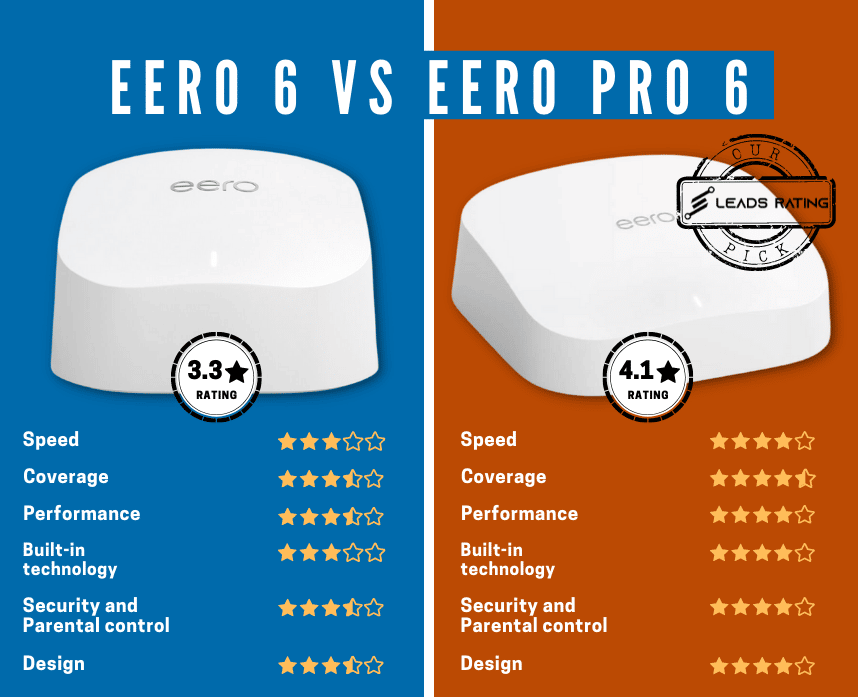
This article has been updated to reflect actual performance testing.
I personally tested both of these routers in my home so you don’t have to. I put them both through a ton of tests: range, 4k streaming, and online gaming.
I also thoroughly researched all the specs for you.
I have a Bachelor’s degree in IT and I’ve personally tested most of the popular routers on the market today. I can help guide you to the best router for your specific needs.
The first thing you’ll notice is that the eero Pro 6 is much larger in my hand than the eero 6. Look at the pictures below of me holding them.




Table of Contents
- What’s The Difference Between Eero 6 and Eero Pro 6
- Eero 6 vs Eero Pro 6 Review Summary
- Eero 6 vs Eero Pro 6 Specs Comparison
- Eero 6 Vs Eero Pro 6: Performance
- iPerf – Eero 6 vs Eero Pro 6 Speed Test Results
- Eero 6 vs Eero Pro 6 – 2X2 Wi-Fi 6 Radio – 2.4 GHz Band
- Eero 6 vs Eero Pro 6 – Signal Range Testing – 2.4 GHz Band (20 MHz)
- Eero 6 vs Eero Pro 6 – 2X2 Wi-Fi 6 Radio – 5 GHz Band
- Eero 6 vs Eero Pro 6 – Signal Range Testing – 5 GHz Band (80 MHz)
- Mesh Performance Testing (and Wireless Backhaul)
- Eero 6 vs Eero Pro 6: Features and Design
- Eero 6 vs Eero Pro 6: Setup Process
- Eero 6 vs Eero Pro 6: Pros and Cons
- The Final Verdict: Eero Pro 6 Wins
What’s The Difference Between Eero 6 and Eero Pro 6
The main difference between the Eero 6 and the Eero Pro 6 is the Eero 6 is a dual-band router and the Eero Pro 6 is a tri-band router.
The Eero Pro 6 has two 5GHz bands instead of one (like the Eero 6). This allows more wireless backhaul so the bands don’t get clogged up.
This leaves more bandwidth for device traffic!
In short, the Eero Pro 6 can support more devices and provide better speeds to them vs the Eero 6. That’s one of the reasons it did so well in our complete eero router review/roundup.
Eero 6 vs Eero Pro 6 Review Summary

Eero has taken the market by storm with its innovative, sleek design and easy setup. if you’ve been juggling between the Eero 6 vs Eero Pro 6, then you’re in the right place.
The best mesh router all boils down to your needs and preferences. Eero 6 is best for small homes with few users. Plus, it’s beginner-friendly, too.
Meanwhile, Eero Pro 6 is faster, smarter, and more reliable. It’s also backward compatible, so you can connect your older devices!
I tested this and it works. I was able to use an older Eero router with both of these Eero mesh systems and it worked perfectly!
In this Eero 6 vs Eero Pro 6 review, we’ll see how these two meshes stack up against each other. From specifications to design, read on to learn more!
Eero 6 vs Eero Pro 6 Specs Comparison
| SPECIFICATION | 6 | Pro 6 |
| Wireless Standards | Wi-Fi 6 | Wi-Fi 6 |
| Wi-FI Speed | 900 Mbps | 4,200 Mbps |
| Wireless Coverage | 4,500 sq. ft. (3-Pack) | 6,000 sq. ft (3-Pack) |
| Radio Bands | Dual-Band | Tri-Band |
| Security Feature | Eero Secure | Eero Secure |
| Management Tool | Eero App | Eero App |
One of the main differences when comparing the Eero 6 vs Eero Pro 6 is the Eero 6 is a dual-band mesh system, while Eero Pro 6 is a tri-band mesh.
When I tested the the additional 5GHz band on the Eero Pro 6 gave me faster speeds and bigger capacity. On top of that, it supports gigabit speeds and up to 4,200 Mbps maximum throughput.

The 3-pack kit covers up to 6,000 sq. ft, so getting a single router can cover 2,000 sq. ft. It’s great for big homes and offices. I had a fast and seamless internet connection everywhere in my home.
As for the Eero 6, it supports 900 Mbps speeds and supports 1,800 Mbps maximum throughput. It’s best for internet plans with 500 Mbps speeds.
Although it’s slower, it’s perfectly suitable for small to mid-sized homes. The 3-pack kit blankets a 4,500 sq. ft. home and the single router can power up 1,500 sq. ft.
Both the 6 and Pro 6 support the latest Wi-Fi 6 technology. They’re faster and more reliable than Wi-Fi 5 (802.11ac).
Additionally, each kit comes with the unit, USB-C power cord, LAN cable, and user manual. You can buy both units as a 3-pack kit or as a single router unit.
It’s easy to conclude that Eero Pro 6 is a better choice in a Eero 6 vs Eero Pro 6 mashup. But, let’s get into more details and compare both meshes in terms of
- Performance
- Features
- Design
- Set up process
- Pros and cons
Eero 6 Vs Eero Pro 6: Performance
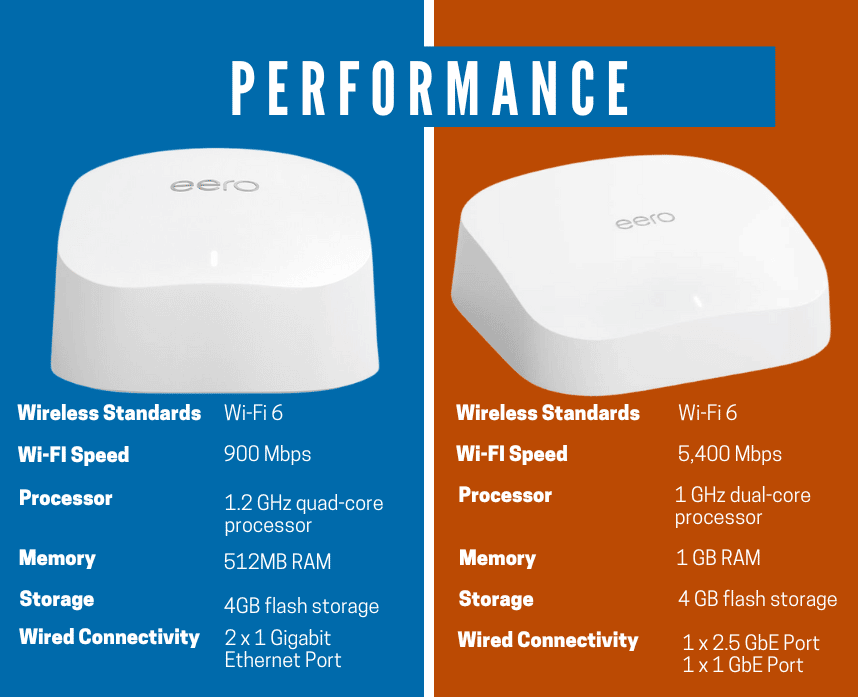
| SPECIFICATION | 6 | Pro 6 |
| Wireless Standards | Wi-Fi 6 | Wi-Fi 6 |
| Wi-FI Speed | 900 Mbps | 4,200 Mbps |
| Processor | 1.2 GHz quad-core processor | 1.4 GHz quad-core processor |
| Memory | 512MB RAM | 1024MB RAM |
| Storage | 4GB flash storage | 4GB flash storage |
| Wired Connectivity | 2 x 1 Gigabit Ethernet Port | 2 x 1 Gigabit Ethernet Port |
To see how each mesh performed, I compared the speed of both meshes on a wired backhaul and wireless backhaul. But, it’s important to remember that your current internet plan limits the maximum speeds you can get.
I also stacked both meshes against each other in this Eero 6 vs Eero Pro 6 test to see if they could deliver the wireless coverage they advertise (they did).
Eero 6
Eero 6 doesn’t support gigabit speeds, but it can optimize internet plans with 500-900 Mbps. On a wired backhaul, Wi-Fi 6 devices like iPhone 13 Pro Max can get up to 600 Mbps. as for Wi-Fi 5 devices, they get max speeds up to 400 Mbps.
Additionally, the wireless backhaul on this unit gives Wi-Fi 6 devices speeds of up to 400 Mbps. Meanwhile, Wi-Fi 5 devices get up to 200 Mbps at best.
One of the things we really admire is consistency. It offers consistent speeds throughout the speed test process. Although it’s relatively slower, it’s still very reliable and stable.
In terms of wireless coverage, it did deliver what it was supposed to. A single node covers 1,500 sq. ft. and at 15 ft. away, it still provided 100 Mbps.
However, one of the downsides is, it has band-steering problems. It doesn’t automatically connect mobile devices to a band with a faster connection.
Read: Eero 6 Review
Eero Pro 6
Eero Pro 6 advertises that it supports gigabit speeds. But, on a wired backhaul, the speeds go up to 990 Mbps at best on Wi-Fi 6 devices. Then, on Wi-Fi 5 devices, the speeds go as fast as 600 Mbps.
These speeds are very impressive, but it’s a bit of a bummer to not hit gigabit speeds.
On a wireless backhaul, it delivers 700-400 Mbps on both Wi-F6 and Wi-Fi 5 devices. The second 5GHz band can also be used as a dedicated backhaul so your nodes can have a seamless wireless communication.
With each node covering up to 2,000 sq. ft., it definitely does a better job in providing a seamless wireless connection. At 30 ft. away from the router, it’s still able to deliver 100 Mbps.
Additionally, it’s a powerful mesh router with a 1.4 GHz quad-core processor and 1024MB of RAM. These allow the unit to manage more devices at once, so you won’t have to worry about any overheating issues.
I can confirm that my tests proved the didn’t overheat. Although when I held the Eero Pro 6 in my hands, it did feel pretty warm (though not hot).
On top of that, the 4GB storage lets your unit automatically update its firmware and run smoothly with no issues.
Read: Eero Pro 6 Review
iPerf – Eero 6 vs Eero Pro 6 Speed Test Results
Eero 6 vs Eero Pro 6 – 2X2 Wi-Fi 6 Radio – 2.4 GHz Band
I first tested the 2.4 GHz performance with the 20 MHz channel. I built a bar chart below detailing the test results for you. I performed this test at arm’s length from the gateway router (the router plugged into the modem).
Test results are measured in Mbps.
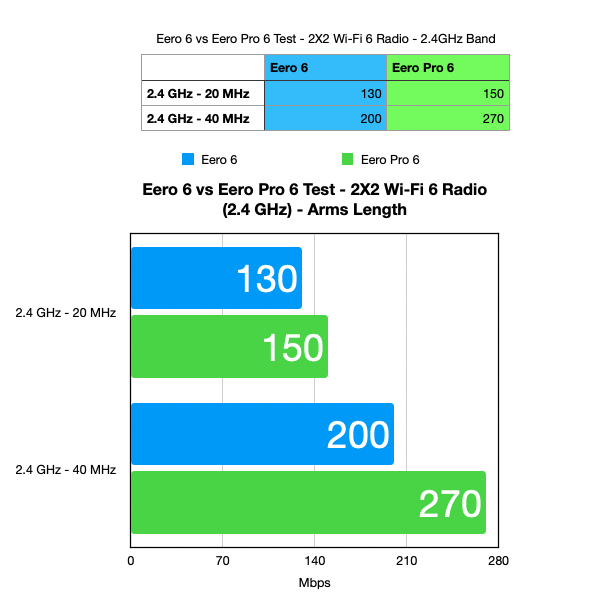
Eero 6 vs Eero Pro 6 – Signal Range Testing – 2.4 GHz Band (20 MHz)
I only tested the 20 MHz channel in this test. You can see my tests of the 40 MHz channel in the mesh test chart lower in this section.
For this test, I started next to the router and stood at arm’s length. Then, I moved to the next room over. That added distance and a few obstructions.
There was just a wall of typical stud and drywall construction. There was also a television and entertainment center between me and the router as well.
I wanted these tests to reflect real-life scenarios. Of course, your home will be different than mine so I expect some variation in my home tests versus other homes.
For the next distance, I kept moving along to the bathroom which is two rooms away from the router. Of course, this adds another wall into the mix.
The only other obstruction was a medicine cabinet made of wood.
Check the data chart below for my test results. Test results are measured in Mbps.
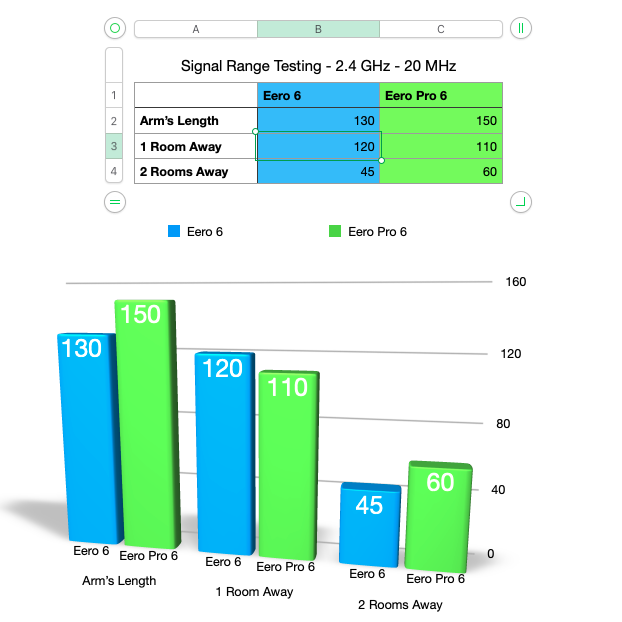
Eero 6 vs Eero Pro 6 – 2X2 Wi-Fi 6 Radio – 5 GHz Band
5 GHz is faster than 2GHz because it uses 40, 80, and 160 MHz channels.
Although 5GHz is faster than 2.4GHz, unfortunately it lacks the range. In other words, your the signal won’t reach as far. This is even worse if there are obstacles in the way. 5 GHz can’t penetrate obstructions as well as 2.4 GHz can.
You aren’t very likely to get a good 5 GHz signal if you’re further from your router. Unless, of course, you have a mesh system. We’ll go over the mesh data a little bit further down this testing section.
For now, look at the data chart below for my testing of the 5GHz band. Test results are measured in Mbps.
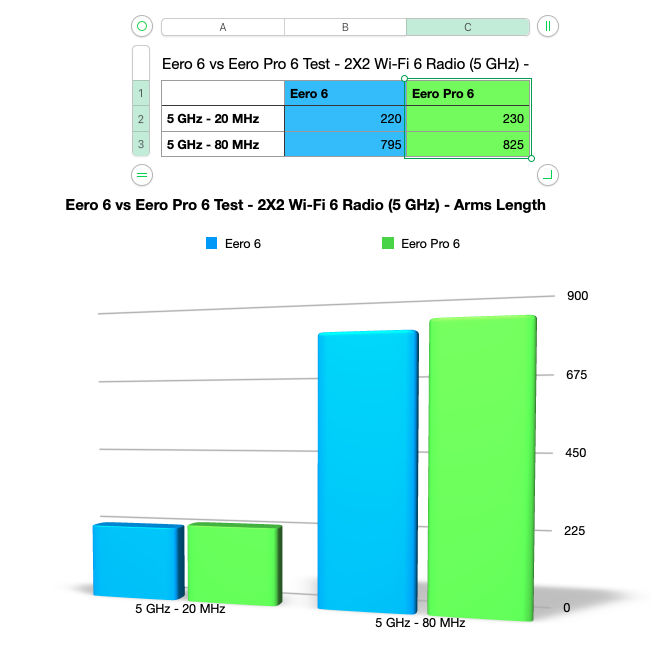
Eero 6 vs Eero Pro 6 – Signal Range Testing – 5 GHz Band (80 MHz)
5 GHz signal strength decreases dramatically the further you move away from the router.
Routers can use beamforming and other methods to fight this but it’s a losing battle. However, the Eero Pro 6 surprised me at how well it was able to keep a good signal in the next room. I was less impressed two rooms away.
Check out the chart below to see how the signal range test performed for each router. Test results are measured in Mbps.
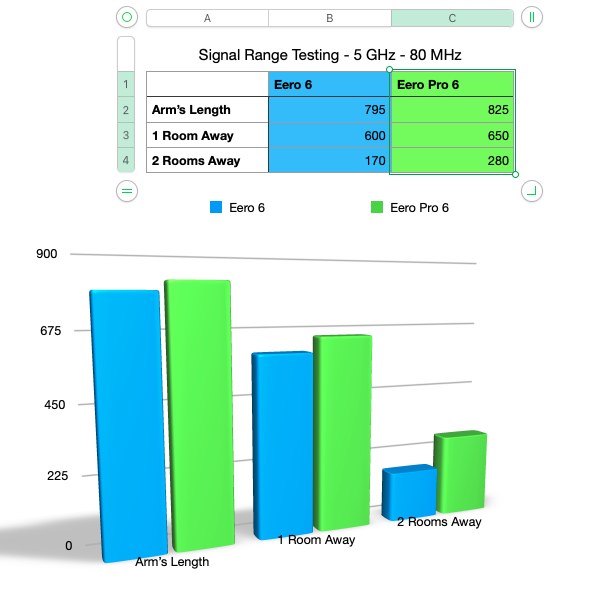
Mesh Performance Testing (and Wireless Backhaul)
The last test is a full mesh system test. I added a second node to cover the dead spots from the previous tests.
I added a second node in my living room. My gateway router is actually in my office which is the room next to my living room.
I tested from each room. First, I used just the gateway router in my office. Then I tested with my additional mesh node in the living room.
I tested wireless backhaul but not wired backhaul. Let’s be honest, almost nobody outside of a business office uses wired backhaul.
I only tested wireless backhaul and as you’d expect, this is where the tri-band kits shine.
Because the Eero Pro 6 is a tri-band router, it performs much better than the dual-band Eero 6.
That’s because the fronthaul and backhaul duties must share the 5 GHz band in the Eero 6. Its performance rarely exceeds 300 Mbps.
The tri-band Eero routers can use the 5 GHz band in both directions which speeds things up. It also helps that it has two 5 GHz bands.
This is very evident in the data chart below.
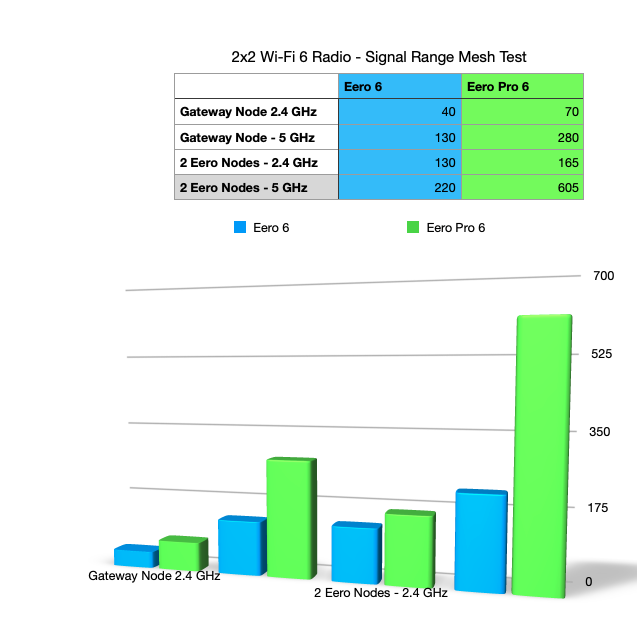
Eero 6 vs Eero Pro 6: Features and Design
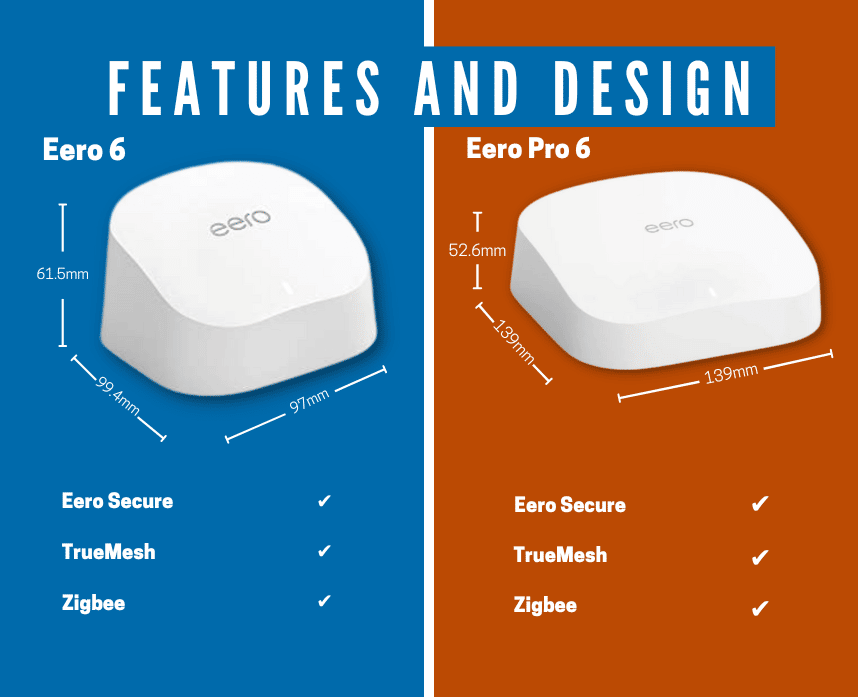
| SPECIFICATION | 6 | Pro 6 |
| Dimension | L: 99.4mm x W: 97mm x H: 61.5 mm | L: 139mm x W: 139mm x H: 52.6 mm |
| Eero Secure | ✔ | ✔ |
| TrueMesh | ✔ | ✔ |
| Zigbee | ✔ | ✔ |
Both of the mesh routers are nearly identical in terms of design and functionality. The only difference between the two models is the size; the Pro 6 is slightly larger vs the Eero 6.
Both routers have the signature white glossy finish that is characteristic of the Eero brand.
Additionally, both meshes are protected by Eero Secure. It’s a subscription-based service that adds a number of security features to your mesh WiFi system. With this, you can rest assured that your home network is safe and secure.
They also have a built-in Zigbee smart home hub. This allowed me to connect a variety of smart home devices to my home network. With the Zigbee hub, I was able tocontrol my smart lights, door locks, thermostats, and more.
It was a pretty seamless process overall.

Eero 6 vs Eero Pro 6: Setup Process

Once I had the Eero app installed on my iPhone, the process was straightforward. I chose to set up my network in a wireless configuration.
If you opt for wired backhaul, you’ll need to connect the units to your router and modem using Ethernet cables. This option provides the best possible performance, but it may not be practical for everyone.

It’s certainly not my preference. I prefer a wireless backhaul so that’s how I configured the Eero router.
Wireless backhaul is the more convenient option, and it’s perfectly adequate for most homes. To set up wireless backhaul, I simply placed my eero units within range of each other and connected them wirelessly.
It was very easy.
Once they were connected, I used the app to configure my network settings.
Whichever option you choose, eero’s easy-to-use app makes the process simple and straightforward.
With just a few clicks, I had a high-performance home WiFi system tailored to my specific needs.
If you have any issues with setting up your mesh system, eero has great customer support.
Eero 6 vs Eero Pro 6: Pros and Cons

There are a few reasons why it’s important to look at the pros and cons of buying an Eero.
Firstly, because it’s a big investment, and you want to make sure you’re getting the best possible product for your money.
Secondly, because there are a lot of features to consider, and you want to be sure that the eero you’re buying has the features you need.
So here are the pros and cons that you need to consider when doing a Eero 6 vs Eero Pro 6 comparison.
Eero 6 Pros and Cons
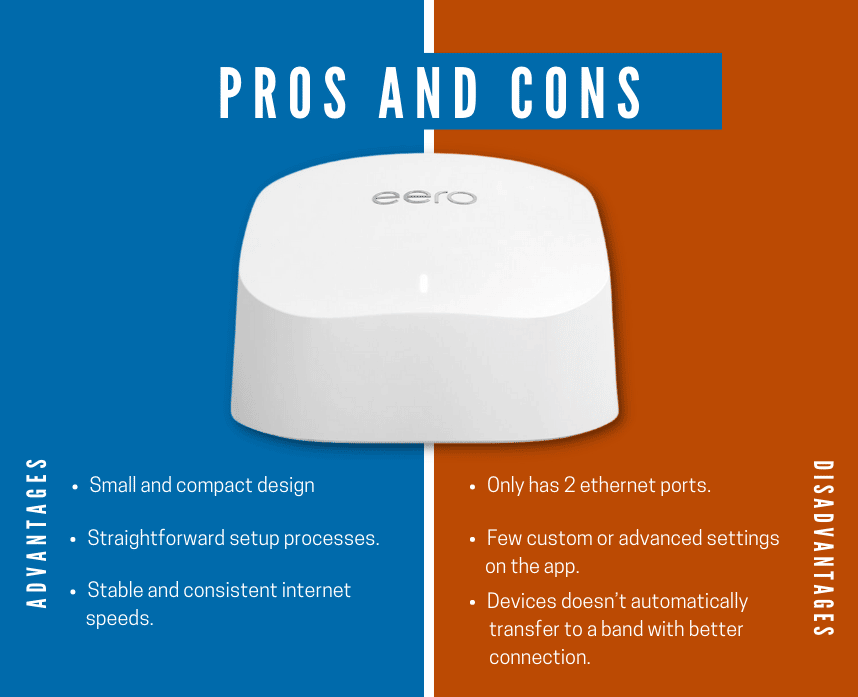
| PROS | CONS |
| Small and compact design | Only has 2 ethernet ports. |
| Straightforward setup processes. | Few custom or advanced settings on the app. |
| Stable and consistent internet speeds. | Devices doesn’t automatically transfer to a band with better connection. |
Eero 6 is a great option for those who want to save money and still get a great mesh system. It’s easy to set up and use, and it’s very affordable.
However, if you want to maximize gigabit speeds, it’s not the best choice.
The size of your home matters when comparing the Eero 6 vs Eero Pro 6.
If you have a small home or apartment, this is a great option. But if you have a large home or office, you may want to consider the Pro 6 or a different mesh system.

Eero Pro 6 Pros and Cons
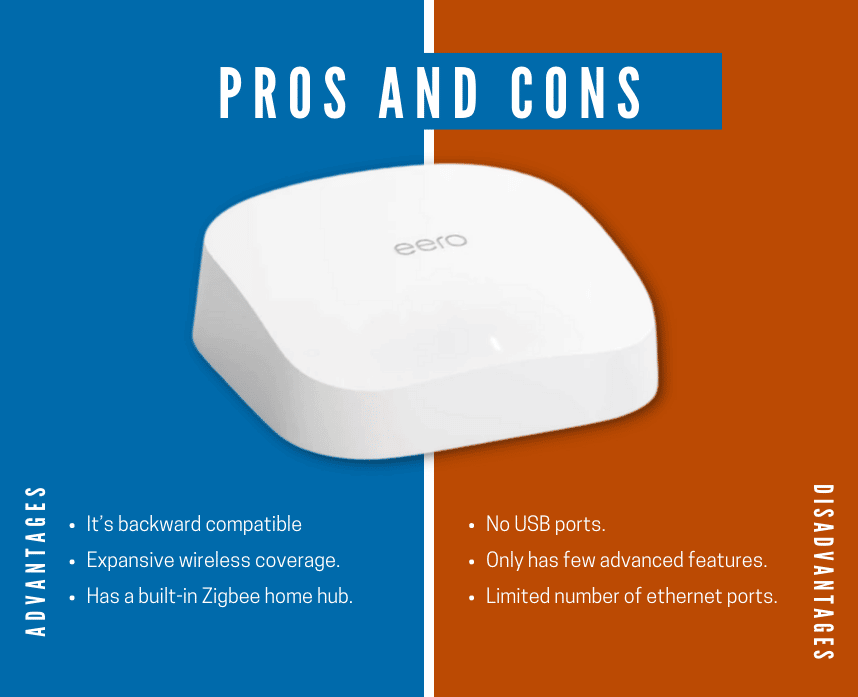
| PROS | CONS |
| It’s backward compatible | No USB ports. |
| Expansive wireless coverage. | Only has few advanced features. |
| Has a built-in Zigbee home hub | Limited number of ethernet ports. |
If you’re looking for a fast and reliable mesh system, the Pro 6 is a great option. It’s a top-of-the-line system that offers speeds up to 1 Gbps, making it perfect for homes with gigabit speeds.
This is usually why people choose it when comparing the Eero 6 vs Eero Pro 6.
However, if you don’t have gigabit speeds at home, it may not be the best option for you.
The Final Verdict: Eero Pro 6 Wins
So, between Eero 6 vs Eero Pro 6, which is the better mesh Wi-Fi system?
It really depends on your needs. But, if you’re looking for the fastest possible speeds, the Eero Pro 6 is the way to go.
The Pro 6 is the more powerful mesh system in this Eero 6 vs Eero Pro 6 test, offering up to twice the speed and range. The Eero 6, on the other hand, is a good choice if you’re looking for an affordable mesh Wi-Fi system.
Check out our full review on Eero Pro 6 or get yours now here.

Related Articles:






