Eero Pro 6 Review: How Good is the Eero Pro 6?
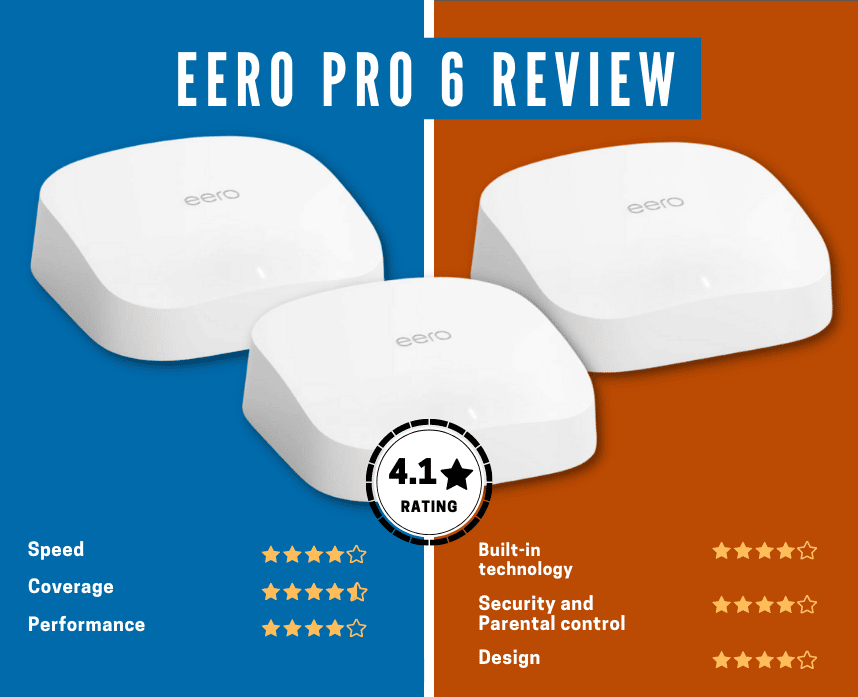
Eero has made significant improvements since the first Eero model came out in 2020. With Eero Pro 6 finally out, is it worth the upgrade? Plus, is it really that good?
Eero Pro 6 is one of Amazon Eero’s high-end mesh routers. It serves a pretty good impression along with higher memory and processor, faster speeds, and broader wireless coverage.
It’s a good Wi-Fi mesh network for bigger smart homes with plenty of user demands. Plus, it’s also handy for day-to-day internet browsing or working at home. It gives you fast speeds on both wireless and wired backhaul so you can keep the hustle going.
However, we feel like Eero could have done major changes as it doesn’t really give the Pro line any justice.
In this Eero Pro 6 review, we’ll look at the speed, performance, design, features, and pros and cons.
You’ll soon see why we named it the best overall router in our review of the best eero routers
If you’re ready for a new upgrade, read on!
Table of Contents
Eero Pro 6 Overall Rating: 4.1
| SPECIFICATION | Eero Pro 6 |
| Wireless Standards | Wi-Fi 6 |
| Wi-FI Speed | 4,200 Mbps |
| Wireless Coverage | 6,000 sq. ft (3-Pack) |
| Radio Bands | Tri-Band |
| Security Feature | Eero Secure |
| Management Tool | Eero App |
Eero Pro 6 is a tri-band mesh network that supports the latest Wi-Fi 6 technology. It’s significantly faster than other Wi-Fi standards like Wi-Fi 5 (802.11ac).
It supports AX4200, meaning you can enjoy faster speeds, larger capacity, and lesser congestion. The additional 5GHz band can be used as a dedicated backhaul for heavier connections or streaming devices.
Additionally, each node covers up to 2,000 sq. ft. So, a 3-pack kit could provide wireless coverage to a 6,000 sq. ft. home or office.
Compared to other triband mesh systems, Eero Pro 6 is smaller and more compact. It normally comes as a 3-pack kit, but you can get it in different variations.
- 3-pack kit (1 router and 2 extenders)
- 3-pack kit (3 routers)
- 2-pack kit (1 router and 1 extender)
- 1-pack kit (single router)
We’d normally recommend getting the 3 router pack because it lets you maximize the gigabit speeds through wired backhaul. A wired backhaul lets you connect each node through ethernet, which gives you better performance and faster speeds.
Getting 1 gateway router and extenders still offers decent speeds. However, with the extenders communicating wirelessly to the router, the speeds would normally drop by 25%.
Each kit comes with a power cable, CAT7 or CAT6 LAN cable, and manual.
The Eero Pro 6 is worth considering if you want an upgrade from your old Eero 6 model. It’s also worth buying if you’re sick of dead spots here and there.
Performance
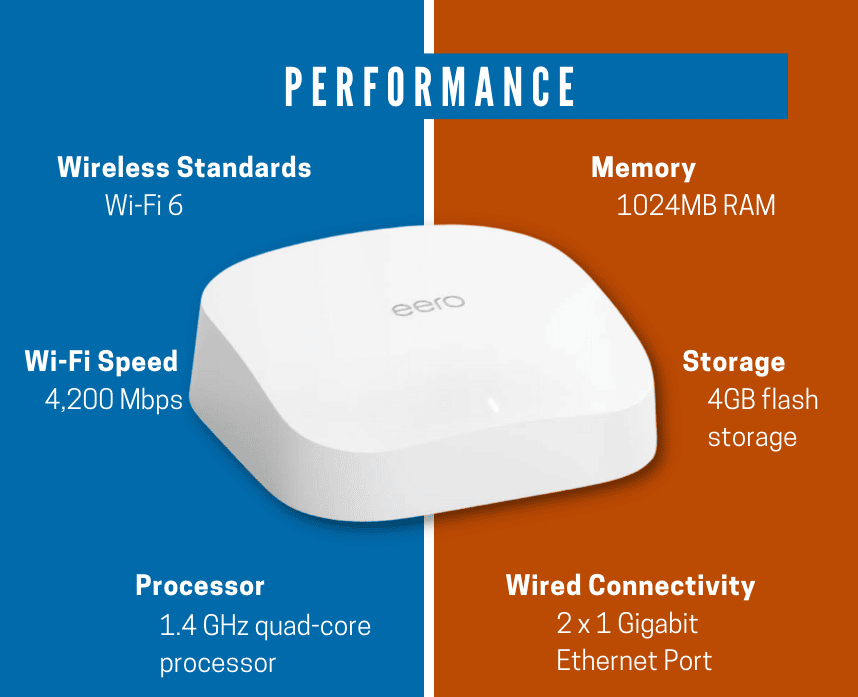
| SPECIFICATION | EERO PRO 6 |
| Wireless Standards | Wi-Fi 6 |
| Wi-FI Speed | 4,200 Mbps |
| Processor | 1.4 GHz quad-core processor |
| Memory | 1024MB RAM |
| Storage | 4GB flash storage |
| Wired Connectivity | 2 x 1 Gigabit Ethernet Port |
Given that the Eero Pro 6 is a tri-band mesh system, we’d expect that it delivers better performance. The thing is, it did deliver, but not as much as we hoped it would.
Before you read any further, the mesh system’s performance would be limited by your internet plan. So if you want to experience Eero Pro 6’s full potential, your internet plan should be at gigabit speeds.
According to Amazon, Eero Pro 6 is built for internet plans of up to gigabit speeds. Through a wired backhaul, your Wi-Fi 6 devices, like iPhone 13 Pro Max, can enjoy up to 990 Mbps. Then, Wi-Fi 5 devices get up to 600 Mbps speeds.
Additionally, with the wireless backhaul, the speeds went as fast as 700 Mbps and didn’t drop below 400 Mbps. You can also use the additional 5GHz band as a dedicated backhaul for your Eero’s wireless communication.
This way, your Eero Pro 6 devices can communicate smoother and faster without interrupting your current internet traffic.
We can’t deny that both the wired and wireless backhaul speeds are fast. But the thing is, even the Eero 6+ provides almost the same speeds on both Wi-Fi 6 and Wi-Fi 5 devices.
On top of that, if you do have gigabit upload and download speeds, you won’t be able to maximize it fully. Unless you will directly connect your PC, gaming console, or other devices using the other ethernet port on the router.
In terms of capacity and storage, you’re in for a treat with Eero Pro 6. It has a 1.4 GHz quad-core processor and 1024MB RAM, which lets the router manage more devices. Even an overheating device is out of the picture!
Additionally, the 4GB storage lets your Eero Pro 6 store firmware updates. Plus, it ensures that your device can store more data and can run smoothly.
Now, speaking about wireless coverage, it normally varies depending on your home structure. If you live in a home with more walls and obstructions, the speeds are more likely to drop compared to open-spaced homes.
But with each node covering up to 2,000 sq. ft., the speeds at 30 ft. are still pretty fast and reliable. You just have to put each node in the right position, particularly where you have smart home devices installed.
Features and Design
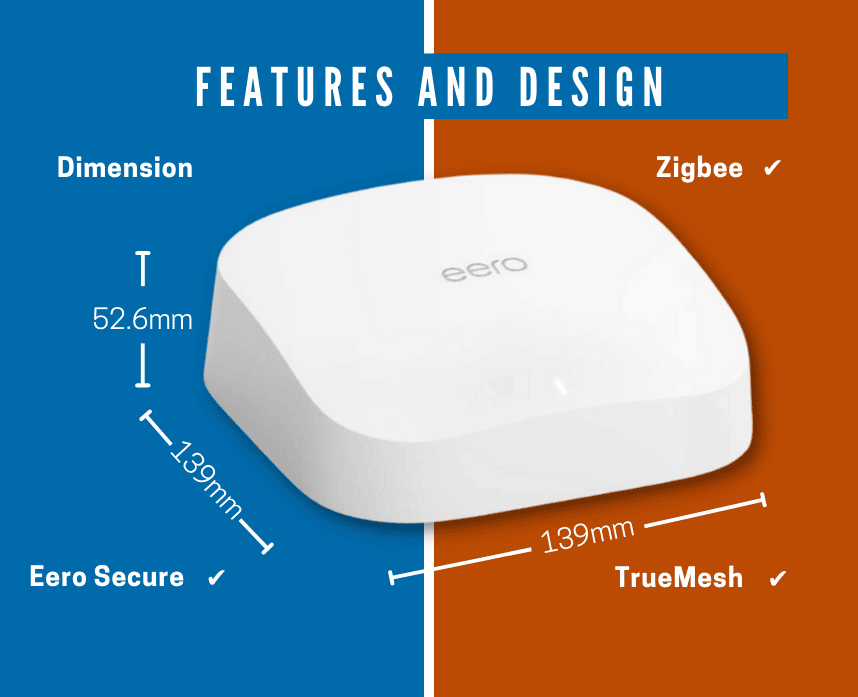
| SPECIFICATION | EERO PRO 6 |
| Dimension | L: 139mm x W: 139mm x H: 52.6 mm |
| Eero Secure | ✔ |
| TrueMesh | ✔ |
| Zigbee | ✔ |
Design-wise, the Eero Pro 6 has a clean, glossy white plastic case. It’s visually bigger than Eero 6 and Eero 6 Plus. But compared to other tri-band mesh systems, like Netgear Orbi or TP-Link Deco, it’s smaller and more compact.
At the back, you’ll find two auto-sensing gigabit ethernet ports. This means you can choose either port to connect to the modem, to another node, or to any wired device. Then, you have a USB-C port in the middle for the power supply.
Looking at the top view, you’ll find a single LED panel. You’d normally see 3 lights: blue, red, and white.
Going to the bottom of the device, you’ll find the reset button. It also has anti-slip silicone dots. These prevent your Eero from slipping or falling unnecessarily.
Eero Secure and Eero Secure Plus
Technically, you’d want to protect your digital footprint, right? For $30 a year or $3 monthly, you can get an added layer of security for your devices. You can get added security features and parental controls like
- Ad Blocking
- Active threat protection
- IoT (Internet of Things) protection
- Content filtering
- Block or allow sites
- Activity insights and reports
- Wi-Fi Scheduling
- VIP Support
Eero Secure already offers robust and comprehensive security features. However, if you need extra features or an extra layer of security, you can get an Eero Secure+ subscription. It costs $99 annually or $10 monthly.
It comes with the following added features:
- Encrypt.me VPN
- Malwarebytes Antivirus
- DDNS
- 1Password (Password manager)
Ideally, the Eero Secure+ subscription is fit for larger homes or offices. Especially ones that need to take extra precautions in keeping their online activities safe.
However, if you have something installed separately on your devices, then getting Eero Secure+ isn’t necessary. Honestly, it’s a bit pricey considering the few features you’ll get.
If you want to know more about Eero Secure Plus, you can read our full review here.
Eero App
Eero App is one of the easiest management tools to use. It’s straightforward, easy to navigate, and very user-friendly. You can install the app on iOS or Android
If you’re a beginner, you’ll never get lost as it comes with instructions after you sign into your account.
However, along with its simplicity comes a lack of advanced settings and features. You can’t change as much in the settings compared to Asus or Netgear mesh networks.
So if you like to spice things up in the settings, you might find this a little bit restricting.
Other Features
Eero Pro 6 comes with a built-in Zigbee smart home hub. This feature lets you control smart home devices through voice commands via Alexa.
It’s also powered by TrueMesh, a patented Eero technology. TrueMesh ensures that none of your Eero devices get confused with one another or slow down another Eero’s bandwidth. On top of that, it makes sure that all smart home or mobile devices are connected to the best speeds.
To top it off, Eero Pro 6 devices are interchangeable and backward-compatible. This means any of your Eero Pro 6 devices can function as the main router.
Then, it’s compatible with older-generation Eero routers and extenders. You can match it with older Eero models to better suit your preferences and current home needs.
So, if you want an upgrade your router without replacing your entire mesh unit, getting the Eero Pro 6 is an excellent choice.
Setup Process
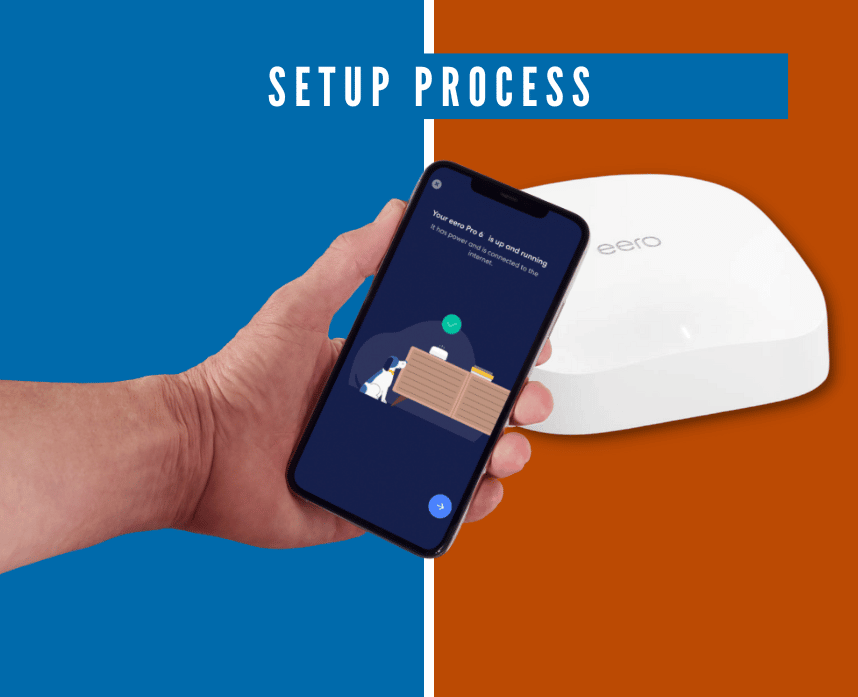
Eero Pro 6 has an easy setup process, just like other Eero devices. Just install the Eero app, and you’re all set from there. Just follow the steps on the app and you’ll be up and running in no time.
Here are the things you need for the setup process:
- Gateway Eero device
- Active internet connection
- Ethernet cord
- Power cord
- Modem
- Bluetooth connection
As we mentioned above, you can configure your Eero in two ways: wired backhaul and wireless backhaul.
Wired Backhaul
With a wired backhaul, you are connecting one Eero router to the modem and another Eero device.
In this method, you must connect the ethernet cable from the modem to the Eero gateway router. Then, connect another ethernet cable from the gateway router to another Eero device.
This is one of the best ways to configure your Eero device as it gives you maximum speeds and overall better performance.
Wireless Backhaul
Normally, newer users prefer to use wireless backhauls because it’s easier to manage. Plus, you won’t have long ethernet wires laying about.
But with this method, you will connect the gateway router to the modem via ethernet. Then, other Eero Pro devices or mesh extenders will communicate with each other wirelessly.
Now, a wireless backhaul can also give fast speeds, but not as fast as the other method.
Pros and Cons
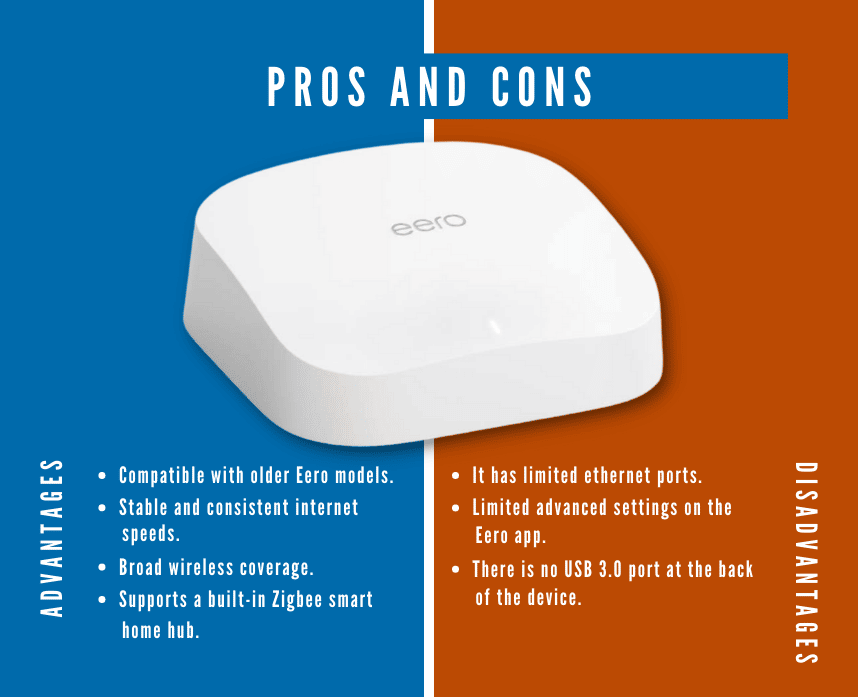
Overall, we still think that the Eero Pro 6 is a simple yet powerful mesh router. We understand that deciding right away can be difficult.
So here are the pros and cons you need to consider before getting the Eero Pro 6.
Pro:
- Compatible with older Eero models.
- Stable and consistent internet speeds.
- Broad wireless coverage.
- Supports a built-in Zigbee smart home hub.
Cons:
- It has limited ethernet ports.
- Limited advanced settings on the Eero app.
- There is no USB 3.0 port at the back of the device.
The Final Verdict
The Eero Pro 6 is a pretty solid mesh Wi-Fi system. From its speeds to its capacity, it’s definitely competitive. We recommend this router if you want to upgrade your current Eero mesh ecosystem at home.
Since it’s backward compatible, you can get better performance for the price of one new Eero Pro 6 device.
However, we can’t recommend it if you want to buy it as an entirely new mesh network. Considering its price, we think you can go for better options in the market like the Netgear Orbi or TP-Link Deco. These mesh systems offer better features and overall better performance.
We hope our insights on this Eero Pro 6 review help you make better decisions. Just remember to keep your needs a priority so you can make every penny count!






