5 Best Routers for Fiber Internet in 2023
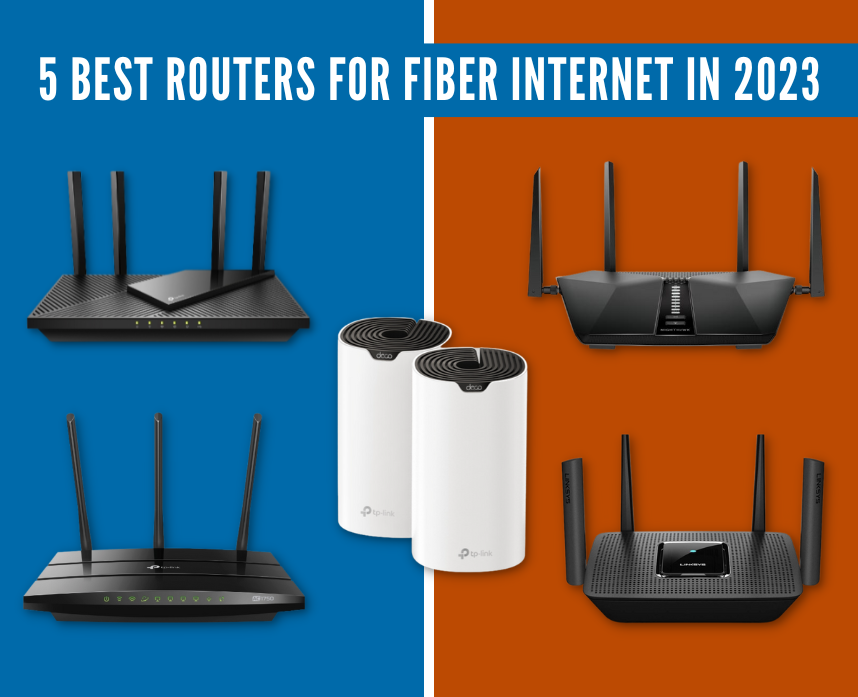
Are you tired of slow internet speeds and a weak Wi-Fi signal? With the increasing demand for high-speed internet, it’s crucial to invest in a reliable router that can handle fiber internet connections. But with so many options available, how do you choose the best one for your needs?
If you’re planning to upgrade to fiber internet, it’s important to know that the best router for fiber internet is the one that meets your needs. Moreso, it should be able to handle the high speeds and deliver a stable connection throughout your home.
To help you make an informed decision, we have compiled a list of the 5 best routers for fiber internet in 2023. Whether you’re a gamer, streamer, or someone who relies on a strong internet connection for work, these routers are guaranteed to provide the performance you need.
Table of Contents
Best Routers for Fiber Internet
In the search for the best router that suits your home, you’ve got to remember what you’re looking for. On top of speed, performance, coverage, and features, you also have to know what will you use it for.
Fret not, because we’ve got you covered on this one. Check out our top picks below!
Best Overall: TP-Link AX1800 (Archer AX21)

When it comes to choosing a router for a fiber connection, the TP-Link AX1800 WiFi 6 Router (Archer AX21) stands out as the best overall option. With its advanced features and superior performance, this router is a game-changer for anyone looking to maximize their internet speeds.
One of the key reasons why the TP-Link AX21 is our top choice is its compatibility with WiFi 6 technology. With WiFi 6 as the latest wireless standard, you can be assured that you’ll be able to get faster speeds, increased capacity, and improved efficiency.
So, with the AX21, you can take full advantage of blazing-fast speeds.
The router’s dual-band capabilities further enhance its performance. It operates on both the 2.4GHz and 5GHz frequency bands, allowing for simultaneous connections and reducing network congestion. This ensures a stable and reliable connection, even when multiple devices are connected to the network.
In terms of speed, the AX21 excels with its 1.8Gbps total bandwidth. This means that you can enjoy lag-free streaming, seamless online gaming, and fast file transfers!
When we tested out the router’s speed on the 2.4 GHz channel, we were able to get speeds up to 200 Mbps and it didn’t go lower than 30 Mbps. Meanwhile, the 5GHz band was able to deliver speeds up to 800 Mbps and didn’t go any slower than 150 Mbps.
So, whether you’re a casual internet user or a heavy multimedia consumer, this router can handle all your bandwidth-intensive activities with ease. Just make sure you’re using one of the best fiber internet providers (Centurylink fiber internet is a good choice).
Setting up the AX21 is a breeze, thanks to TP-Link’s intuitive web interface and the ever-friendly Tether app. The app allows you to manage your network, control access, and monitor usage from your smartphone, providing convenience and flexibility.
If you’re a beginner, using this is a piece of cake and you’ll be up and running in no time.
Furthermore, the router’s sleek and modern design adds a touch of elegance to any home or office setup. Its compact size and wall-mountable design make it easy to place it anywhere you like, without taking up much space.
In terms of affordability, the TP-Link AX21 offers excellent value for its price. Compared to other routers in its class, it provides similar or even better performance at a more budget-friendly cost, making it a cost-effective choice for anyone looking to upgrade their router.
Overall, the TP-Link AX1800 WiFi 6 Router (Archer AX21) is undoubtedly the best overall router for fiber internet. Its compatibility with WiFi 6, dual-band capabilities, impressive speed, robust security features, easy setup, and affordability make it a standout choice for anyone seeking to optimize their connection.
Best Budget: TP-Link AC1750
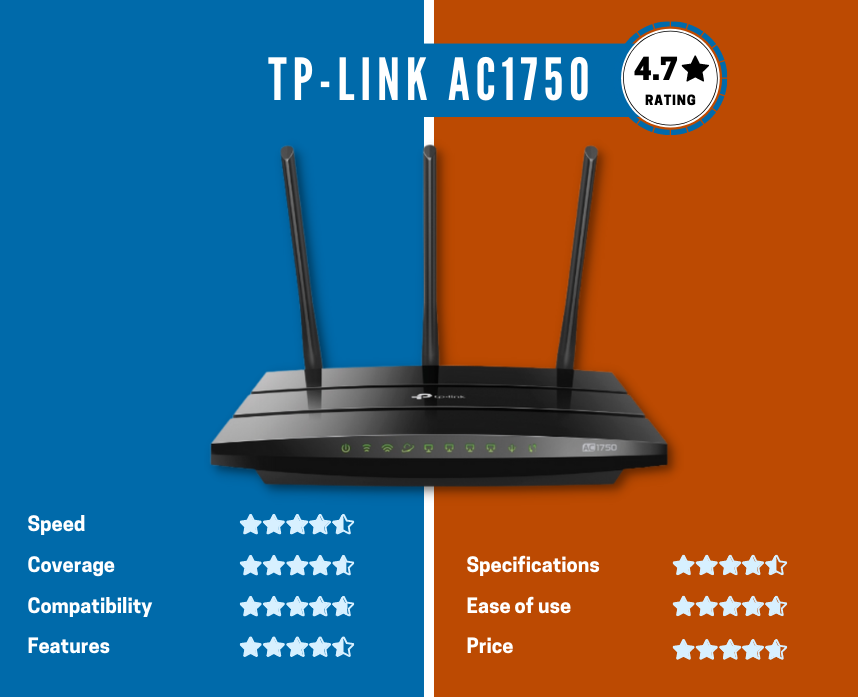
If you’re looking for a budget-friendly router that can handle the demands of high-speed internet, then the TP-Link AC1750 is an excellent choice. This router offers a range of features and capabilities that make it stand out from the competition, all while being affordable and reliable. Here are some reasons why the TP-Link AC1750 is the best budget router for fiber internet.
First and foremost, the TP-Link AC1750 offers fast speeds. With a maximum Wi-Fi speed of 1750 Mbps, this router can handle high bandwidth.
Whether you’re streaming 4K videos, gaming online, or conducting video conferences, this router ensures a smooth and uninterrupted connection.
Another advantage of the TP-Link AC1750 is its dual-band capability. It operates on both the 2.4GHz and 5GHz bands, allowing you to connect multiple devices without sacrificing speed or performance.
The 2.4GHz band is ideal for everyday tasks like web browsing and email, while the 5GHz band is perfect for bandwidth-intensive activities like HD streaming and online gaming.
When we tested out this router, we were surprised with the speeds it gave us. Although it operates on WiFi 5, we were able to get maximum speeds of 765 Mbps on the 5GHz and 150 Mbps on the 2.4 GHz.
In addition, the TP-Link AC1750 comes with three external antennas that provide a wider coverage area and stronger signals. This means that you can enjoy a reliable internet connection in every corner of your home, even in larger spaces. No more dead zones or weak signals – this router ensures a seamless Wi-Fi experience throughout your entire living space.
Moreover, the TP-Link AC1750 offers advanced security features to protect your network. It supports WPA/WPA2 encryption, which safeguards your connection from unauthorized access and potential threats. Additionally, it has a built-in firewall to prevent malicious attacks and intrusion attempts. With this router, you can have peace of mind knowing that your network and personal information are secure.
One of the standout features of the TP-Link AC1750 is its easy setup and management. It comes with a user-friendly web interface that allows you to customize and control your network settings with ease. You can easily set up guest networks, manage parental controls, and prioritize specific devices or applications for optimal performance.
Lastly, the TP-Link AC1750 offers exceptional value for its price. It provides all the essential features and functionalities of a high-end router at a fraction of the cost. With its reliability, performance, and affordability, this router is the perfect choice for anyone looking to upgrade their home network without breaking the bank.
Best Mesh System: TP-Link Deco S4

If you’re in need of a reliable and high-performance mesh router for your internet connection, look no further than the TP-Link Deco Mesh WiFi System (Deco S4). This exceptional device offers a wide range of features and benefits that make it the best mesh router for fiber internet.
One of the biggest advantages of the TP-Link Deco S4 is its ability to provide seamless and uninterrupted connectivity throughout your home or office. With its mesh technology, the router creates a comprehensive network that eliminates dead zones and ensures a strong and reliable signal in every corner of your space.
This means you can enjoy high-speed internet access no matter where you are, whether you’re in the living room, bedroom, or even the backyard!
Another reason why the TP-Link Deco S4 is our top choice is its impressive coverage area. The system comes with three individual units that can be strategically placed around your home to maximize coverage.
Each unit covers 1,800 feet and they work together to create a unified network. This will allow you to roam freely without experiencing any drops in signal strength.
During testing, each unit was able to provide us with speeds of up to 30 Mbps at 100 feet away from the unit. If you ask us, that’s a pretty awesome coverage that’ll come really handy if you have a big home.
In addition to its exceptional coverage, the TP-Link Deco S4 also offers advanced security features to protect your network and devices. It comes with built-in antivirus software that safeguards your connected devices from online threats such as malware and hackers. Additionally, it supports WPA3 encryption, the latest and most secure Wi-Fi security protocol, ensuring that your network is well-protected against unauthorized access.
Setting up the TP-Link Deco S4 is also a breeze. The system can be easily managed and configured through the user-friendly Deco app, which provides step-by-step instructions and allows you to monitor and control your network from anywhere. This level of convenience makes it perfect for users of all technical levels, from beginners to advanced users.
Furthermore, the TP-Link Deco S4 offers excellent scalability. If you find that you need to expand your coverage area, you can simply add more Deco units to your existing network. The system supports up to 100 devices, so you can connect all your smart devices, gaming consoles, and computers without experiencing any lag or slowdowns.
Best for Gaming: NETGEAR Nighthawk RAX50

In today’s modern world, where online gaming has become an integral part of our lives, having a reliable and efficient gaming router is essential. One of the top choices for gamers is the NETGEAR Nighthawk 6-Stream AX5400 WiFi 6 Router (RAX50).
This router has gained immense popularity among gaming enthusiasts, especially those with fast connections. Let’s take a look at why the NETGEAR Nighthawk RAX50 is considered the best gaming router for fiber internet.
First and foremost, the NETGEAR Nighthawk RAX50 is equipped with the latest WiFi 6 technology. This technology provides faster, more reliable, and efficient connections, which are ideal for online gaming. With speeds of up to 5400 Mbps, this router ensures a lag-free gaming experience, even with multiple devices connected simultaneously.
The Nighthawk RAX50 also features six high-performance antennas and advanced beamforming technology. These features optimize signal strength and coverage, minimizing any potential dead zones in your gaming area.
With a strong and stable connection, you can say goodbye to frustrating lag spikes and dropped connections, giving you a competitive edge in your gaming sessions.
Furthermore, this gaming router comes with a powerful dual-core processor that can handle heavy gaming traffic effortlessly. It prioritizes gaming traffic over other internet activities, ensuring that your gaming experience remains uninterrupted and smooth. The router also supports advanced Quality of Service (QoS) settings, allowing you to prioritize certain devices or applications for an even better gaming performance.
Another reason why the NETGEAR Nighthawk RAX50 stands out as the best gaming routers is its compatibility with gaming consoles. It is specifically designed to cater to the needs of gamers, with features like a dedicated gaming LAN port that provides a direct, low-latency connection to your gaming console or PC. This ensures that you get the maximum speed and performance out of your gaming devices.
Additionally, the Nighthawk RAX50 offers advanced security features to protect your gaming network from potential threats. It includes WPA3 encryption, guest network options, and the ability to set up a secure VPN connection. These security measures ensure that your gaming sessions remain safe and secure, allowing you to focus solely on your gameplay.
Lastly, the NETGEAR Nighthawk RAX50 is known for its user-friendly interface and easy setup process. Even if you are not tech-savvy, you can easily configure and customize the router settings through the user-friendly Nighthawk app. This convenience allows you to make necessary adjustments to optimize your gaming experience without any hassle.
If you are serious about your online gaming and want to maximize your potential, investing in the NETGEAR Nighthawk RAX50 is a decision you won’t regret. Say goodbye to lag and connectivity issues, and get ready to take your gaming to the next level!
Best Security Features: Linksys EA8300 Max-Stream: AC2200
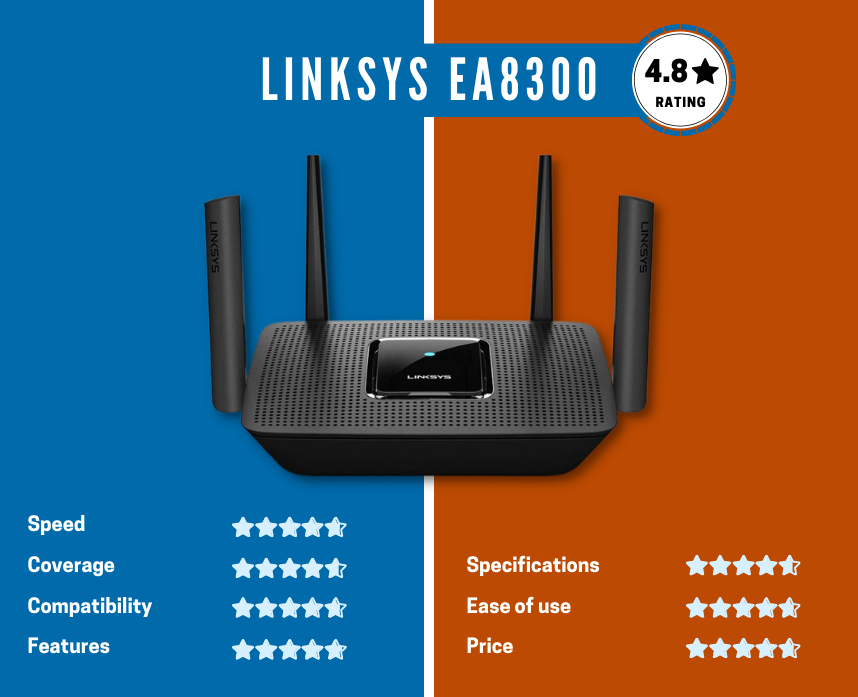
In today’s digital age, having a reliable and secure internet connection is essential. Whether you are streaming your favorite shows, working from home, or simply browsing the web, a fast and secure internet connection is a necessity. That’s where the Linksys EA8300 Max-Stream AC2200 router comes in.
The Linksys EA8300 Max-Stream AC2200 router is specifically designed to provide the best security features. This router ensures you can maximize fast speeds while keeping your network secure.
One of the standout features of this router is its advanced security options. With the increase in cyber threats and attacks, having a router that offers robust security features is crucial. The Linksys EA8300 comes equipped with state-of-the-art WPA/WPA2 encryption, which provides a secure connection and protects your network from unauthorized access. This ensures that your data remains private and secure.
Additionally, the Linksys EA8300 router offers parental controls, allowing you to manage and monitor your children’s internet usage. With the increasing prevalence of online threats and inappropriate content, being able to control and limit access to certain websites or applications is essential for a safe online environment.
Another standout feature of the Linksys EA8300 is its ability to handle multiple devices simultaneously without compromising on speed or security. With the rise of smart homes and the ever-increasing number of internet-connected devices, having a router that can handle the load is crucial. The Linksys EA8300 utilizes MU-MIMO technology, which ensures that each device connected to the network gets the same fast and reliable connection, regardless of the number of devices being used simultaneously.
Furthermore, the router’s easy setup and user-friendly interface make it accessible to users of all levels of technical expertise. The Linksys app allows you to set up and manage your network easily, giving you complete control over your internet connection.
In conclusion, the Linksys EA8300 Max-Stream AC2200 router is the best security feature router due to its advanced security options, parental controls, ability to handle multiple devices, and user-friendly interface. With this router, you can enjoy fast and secure internet connectivity, providing peace of mind for both personal and professional use. Invest in the Linksys EA8300 to experience the best security features.
What’s fiber internet and how does it work?
Fiber internet, also known as fiber optic internet, is a type of broadband internet that uses fiber optic cables to transmit data. These cables are made of tiny strands of glass or plastic, which are capable of carrying information in the form of light signals.
This is in contrast to traditional copper cables used in DSL or cable internet, which transmit data through electrical signals.
So, how does fiber internet work? Let’s break it down:
1. Transmits Data: When you send data over the internet, it is converted into light signals by a device called an optical transmitter. These signals are then sent through the fiber optic cables.
2. Travels through the Cables: The light signals travel through the fiber optic cables, bouncing off the walls of the cable due to a phenomenon called total internal reflection. This ensures that the signals remain intact and do not lose strength or quality.
3. Receives Data: At the other end of the cable, an optical receiver picks up the light signals and converts them back into digital data. This data can then be accessed and used by your devices, such as your computer or smartphone.
While this technology is becoming more widely available, its availability may still be limited in certain areas. It requires the installation of fiber optic infrastructure, which can be costly and time-consuming for internet service providers.
However, as demand for faster and more reliable internet continues to rise, it is expected that faster connections will become more accessible to a larger number of users.
The Bottom Line
These five options provide the best combination of performance and features to ensure you get the most out of your internet connection in 2023.
Upgrade your router today and enjoy the lightning-fast speeds and reliable connections that fiber internet has to offer!
Related Articles:






