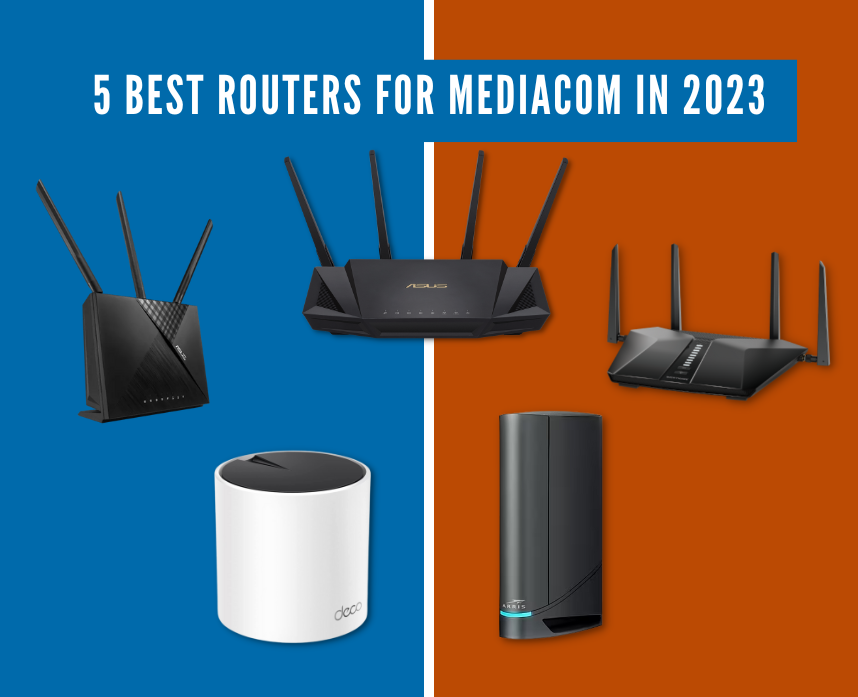5 Best Routers For Mediacom in 2023
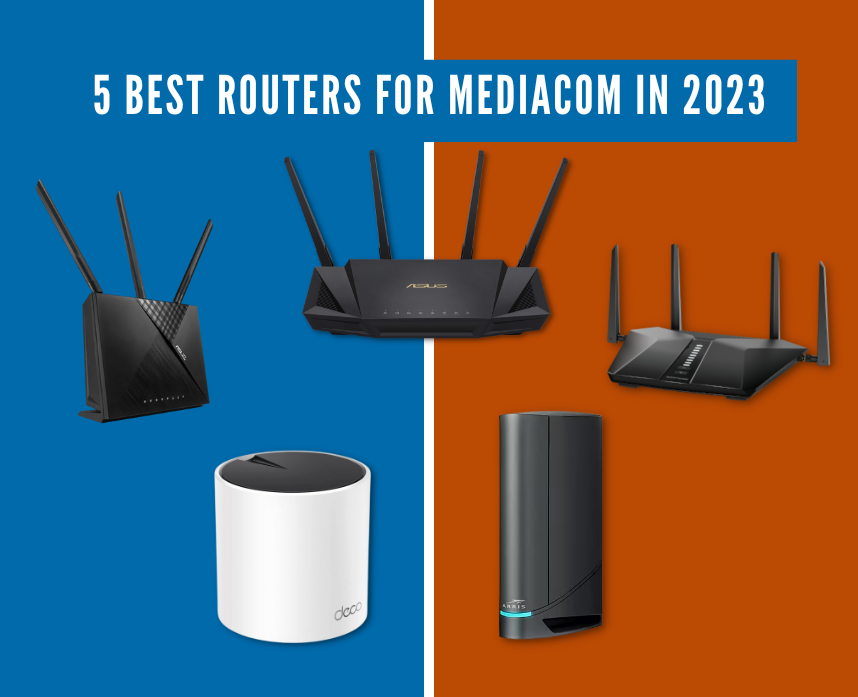
Are you looking for the perfect router to enhance your Mediacom experience? With so many routers in the market, it can be difficult to determine which one will work best with your Mediacom connection.
Choosing the right router for your Mediacom internet service can be overwhelming with so many options available. To help make your decision easier, we have researched and compiled a list of the 5 best routers for Mediacom in 2023, based on their features, compatibility, and overall performance.
Read on to find the perfect router for your needs and take your internet experience to the next level.
Table of Contents
- What should you look for in a router for Mediacom?
- Best Routers for Mediacom
- Best Overall: ASUS RT-AX3000
- Best Mesh WiFi: TP-Link Deco X55
- Best for Gaming and Streaming: Netgear Nighthawk RAX43
- Best Budget: ASUS RT-AC67P
- Best Modem-Router Combo: ARRIS Surfboard G34
- Should I buy a WiFi 6 router?
- The Bottom Line
What should you look for in a router for Mediacom?
Selecting the right router for your Mediacom internet service can make a significant difference in your online experience. Here’s what you should consider when selecting a router for Mediacom.
Compatibility with Mediacom Internet Service
When selecting a router for Mediacom internet, compatibility is crucial. Your router must be compatible with the internet service you currently have from Mediacom. Check with Mediacom or your router manufacturer to ensure that the router you’re buying is compatible.
Speed and Range
Mediacom offers a variety of internet speed options, so it’s essential to choose a router that can handle the speed you’re paying for. If you have a high speed internet plan, you’ll need a router with a high data transfer rate to get the most out of your plan.
You’ll also want to consider the router’s range, which depends on the size of your home or office. A router with a long range can transmit signals that travel further, which is ideal for larger spaces.
Security Features
Cybersecurity is a significant concern, and ensuring your router has proper security features is essential. Look for routers that offer features like firewalls, VPN support, and password protection. These features can help protect your network against cyber threats and keep your personal data safe.
Ease of Setup and Use
Setting up a router can be a daunting task, but some routers are easier to set up than others. A router with a simple and intuitive interface can significantly reduce the time and effort it takes to set up and maintain your network. Look for routers that offer easy-to-use apps or web interfaces.
Price
The price of a router can vary significantly, and it’s essential to consider your budget when selecting a router. While a more expensive router may offer better features, it’s not always necessary to spend a lot of money to get a quality router that works well with Mediacom’s internet.
Best Routers for Mediacom
Now that you know what to look for and to consider when buying a new router, here are our top 5 recommended routers for Mediacom.
Best Overall: ASUS RT-AX3000

| SPECIFICATIONS LIST | ASUS RT-AX3000 |
| WiFi Standard | WiFi 6 |
| WiFi Speed | 3,000 Mbps |
| Frequency Band | Dual-Band 2.4 GHz: 574 Mbps 5 GHz: 2402 Mbps |
| Coverage | 2,500 sq. ft. |
| Ethernet Ports | One WAN Port Four LAN Ports |
| Management App | ASUS Router APP |
| Security Features | AiProtection Pro |
| Other Features | 4 external antennas 256 MB Flash; 512 MB RAM Beamforming OFDMA 1024-QAM high data rate Adaptive QoS Compatible with AlexaAiMesh Compatibility |
The ASUS RT-AX3000 is a total champ and deserves a spot on our “Best for” lists. This router is fast and reliable. We’re talking 889.41 Mbps at 5 feet on the 5 GHz band. Although it slows down a bit the farther you get, even at 50 feet it’s still pushing out 415.11 Mbps.
The range is pretty decent too. We were able to go about 85 feet before it lost signal.
The RT-AX3000 is capable of handling various tasks such as HD or 4K streaming, gaming, videoconferences, and heavy browsing.
As for the features, this router has all the good stuff you’d expect from a mid-range option. Parental controls, check. Quality of Service feature (QoS), check. Traffic control features like bandwidth limitation, check. You’ll definitely want to make use of that one since all of Mediacom’s plans have data caps.
Overall, if you’re looking for a fast, reliable router that won’t cost you an arm and a leg, the ASUS RT-AX3000 is the way to go. It’s a total steal, even if you have the fastest Mediacom plan. Trust us, you won’t be disappointed.
Best Mesh WiFi: TP-Link Deco X55
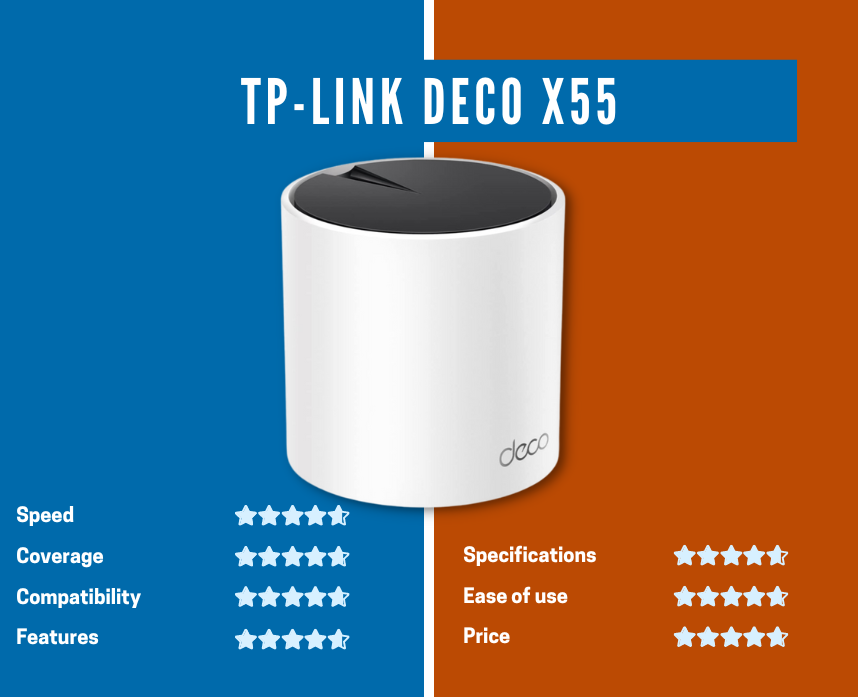
| SPECIFICATIONS LIST | TP-Link Deco X55 |
| WiFi Standard | WiFi 6 |
| WiFi Speed | 3,000 Mbps |
| Frequency Band | Dual-Band 2.4 GHz: 574 Mbps 5 GHz: 2402 Mbps |
| Coverage | 2,500 sq. ft. |
| Ethernet Ports | One WAN Port Two LAN Ports |
| Management App | Tether App |
| Security Features | HomeShield Security |
| Other Features | 2 internal antennas Beamforming OFDMA 2×2 MU-MIMO 4 Data Streams Adaptive QoS Compatible with Alexa |
The TP-Link Deco X55 is a mesh WiFi system that is compatible with Mediacom and ideal for large homes. It offers excellent wireless coverage, high-speed internet, and advanced security features.
The device has notable features such as Beamforming and dual-band speeds up to 3000 Mbps. It is compatible with plans up to 1 Gbps and operates smoothly.
This mesh system is super popular because of its amazing coverage. It can cover up to 3,700 Sq Ft, with no dead zones. When we tested it out, we got download speeds of up to 886 Mbps from 5 feet away on the 5GHz band. When we moved 30 feet away, speeds only dropped by 10%. Sure, there was a bit of a dip in speeds over distance, but that’s to be expected.
Now, if you’re looking for wired connections, you’re in luck. You can get Gigabit speeds with its 4 GigE LAN and 1 GigE WAN port. We tested it on an Acer laptop and got download and upload speeds of 892 Mbps and 33 Mbps, respectively.
Whether you’re streaming movies, gaming, or going to those fancy hi-res video calls, the X55 can handle it all.
And don’t even get us started on the security features! It’s got HomeShield technology and some seriously awesome parental controls. You can make separate profiles for users, restrict access to certain websites, and even monitor their online time and activities.
Even though you have to pay a monthly fee for the Pro subscription, it’s totally worth it to protect your sensitive data and fully manage your network.
Best for Gaming and Streaming: Netgear Nighthawk RAX43

| SPECIFICATIONS LIST | Netgear Nighthawk RAX43 |
| WiFi Standard | WiFi 6 |
| WiFi Speed | 4,200 Mbps |
| Frequency Band | Dual-Band |
| Coverage | 2,500 sq. ft. |
| Ethernet Ports | One WAN Port Five LAN Ports |
| Management App | Nighthawk App |
| Security Features | Netgear Armor |
| Other Features | 4 external antennas Beamforming OFDMA 1.5GHz Triple-Core Processor 5-Stream WiFi Adaptive QoS Compatible with Alexa |
The Netgear Nighthawk RAX43 is a dual-band router that’s great for streaming and gaming. It’s also an excellent mid-range router, so you’ll really get the most out of your money with this one.
But why is the RAX43 so well-suited for Mediacom Cable? Netgear performs really well on both 2.4 GHz and 5 GHz bands. When we tested it out using an Acer laptop and a 1 Gig plan, we got some pretty impressive results. Like, 910 Mbps download speed and 31 Mbps upload speed with the 5GHz band.
Even with the slower 2.4GHz band, we still got 517 Mbps download speed and 24 Mbps upload speed. With this speed, you could stream 32 UHD Netflix movies all at the same time kind of fast.
The speeds through the ethernet backhaul were very impressive as well. Our laptop got download speeds at up to 917 Mbps, and uploads at 33 Mbps.
In terms of wireless coverage and capacity, you’ll never go wrong either. With 3 powerful antennas, this Netgear router can transmit strong signals to an area of up to 2,400 Sq Ft – without being a mesh system! All 20 connected devices got speeds at around 300-600 Mbps.
In terms of security and parental controls, you’ll have to pay for the best bits after a 1-year free trial for Netgear Armor. But trust us, it’s worth it for the smart Parental controls that give you full control over your kids’ internet usage.
Best Budget: ASUS RT-AC67P
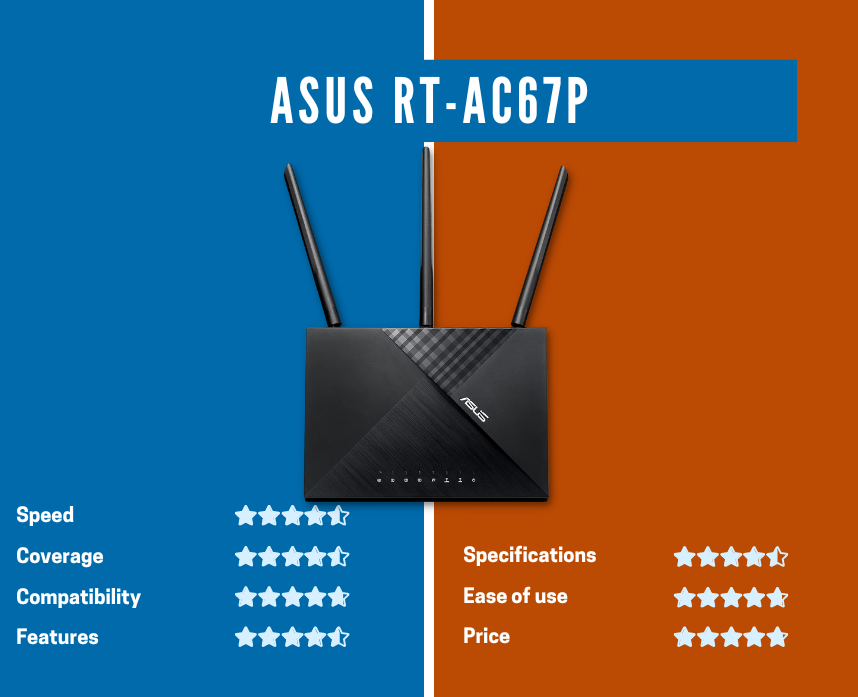
| SPECIFICATIONS LIST | ASUS RT-AC67P |
| WiFi Standard | WiFi 6 |
| WiFi Speed | 1,900 Mbps |
| Frequency Band | Dual-Band 2.4 GHz: 600 Mbps 5 GHz: 1300 Mbps |
| Coverage | 2,000 sq. ft. |
| Ethernet Ports | One WAN Port Four LAN Ports |
| Other Features | 3 external antennas 128 MB Flash; 128 MB RAM Beamforming OFDMA Adaptive QoS Compatible with Alexa |
If you’re looking for a cost-effective router that beats out ISP-rented gateways, check out the ASUS RT-AC67P. It may not have the fastest speeds like other routers that work with Mediacom, but it does offer stable internet throughout your workspace or living space.
Why is it perfect for Mediacom? Mediacom has a wide range of plans, from 60 Mbps to 1 Gbps, and the ASUS RT-AC67P with Wi-Fi 5 support is perfect for plan speeds at 100 Mbps.
In fact, tests have shown that at 5GHz, download and upload speeds were at 88 Mbps and 10 Mbps, respectively, at just 10 feet away from the router. Even at 20 feet away, speeds only dropped by 8-12%.
With those speeds, you can easily stream HD videos on 9-10 devices at once. Plus, the GigE LAN ports had speeds recorded at almost 95 Mbps and 13 Mbps.
In terms of wireless range, this router can cover up to 2,000 square feet. During testing, it performed just as well as the fancy, expensive routers out there.
When it comes to security, this Asus router is pretty basic. The device provides limited security options with only WPA2 and VPN-passthrough. For enhanced security, we’d recommend that you should consider utilizing software from a reputable company such as Bitdefender.
Otherwise, you risk putting your data in danger. So, make sure to protect yourself and your devices!
Best Modem-Router Combo: ARRIS Surfboard G34

| SPECIFICATIONS LIST | ARRIS Surfboard G34 Gateway |
| WiFi Standard | WiFi 6 |
| WiFi Speed | 3,000 Mbps |
| Coverage | 2,500 sq. ft. |
| Ethernet Ports | Four Gigabit LAN Ports |
| Management App | SURFboard Central App |
| DOCSIS Technology | DOCSIS 3.1 |
| Other Features | 32 downstream x 8 upstream DOCSIS 3.0 channels 2 downstream x 2 upstream OFDM DOCSIS 3.1 channels |
The ARRIS G34 is a Wi-Fi 6 router and DOCSIS 3.1 modem in one with advanced features. What sets this apart from other modem routers is its features. It offers an awesome mix of router and modem, which isn’t very common for most gateways.
The G34 device has been found to provide download speeds of up to 459 Mbps over the 5GHz band when used with a 500 Mbps plan, making it a suitable option for Mediacom Cable.
Even at 30 feet away, I still got 357 Mbps. And the upload speeds were no slouch either, averaging 28 Mbps and 20 Mbps, respectively.
These speeds make the G34 the best modem router combo for Mediacom. With it, I could easily stream 4K movies and have high-res video calls with my clients.
If you need a wired connection, the 4 GigE LAN ports on the G34 are super easy to use.
In terms of coverage, this networking device claims to cover 2,500 Sq Ft, but in reality, it’s more like 1,500 Sq Ft due to interferences and obstacles. Not bad though, especially for mid-sized homes. Plus, with MU-MIMO and OFDMA support, you can stream UHD Netflix on 8 devices at once!
Now, let’s talk security. ARRIS G34 doesn’t have much to offer in terms of security, but it does have the latest WPA3 encryption and VPN passthrough to keep your data somewhat safe. It’s perfect for homes, but if you’re a business owner, you should install a third-party antivirus to keep your network extra safe.
To add, the ARRIS G34 is a gateway device that includes basic parental control features such as monitoring online time and the ability to pause WiFi. It’s perfect especially if you want to protect your kids from any harm online.
Should I buy a WiFi 6 router?
So, should you buy a WiFi 6 router? Ultimately, the answer depends on your individual circumstances. If you have a household with many devices connected to your network, then a WiFi 6 router is worth the investment.
These routers have the ability to better manage multiple devices, leading to faster speeds and fewer connection drops.
But aside from that, we understand you need to consider a lot of things. To keep your mind at ease, here are some questions that you need to think about before making a decision.
What is your internet plan?
If you have a fast internet plan, then you may benefit from a WiFi 6 router. These routers can handle faster internet speeds and ensure that you’re not experiencing any bottlenecks or lag time.
How old is your current router?
If you’re still using an older router, then upgrading to a WiFi 6 router can significantly improve your WiFi experience. These routers have better range, an increased speed, and can handle more devices than older models.
What is your budget?
As with any technology purchase, your budget is a key consideration. WiFi 6 routers tend to be more expensive than older models, so if you’re on a tight budget, you may need to weigh the benefits against the cost.
The Bottom Line
Mediacom offers a variety of plans for every user. Whether you have a slower of faster plan, we hope that the list we have for you helps you to decide which router to get. But if you ask us, we’ll definitely go with the ASUS RT-AX3000 because it ticks all the boxes from speed to coverage, features, specs, and price. If you’re interested in dual-band or tri-band routers, check out our list of recommendations that might just be right for you!
Related Articles: