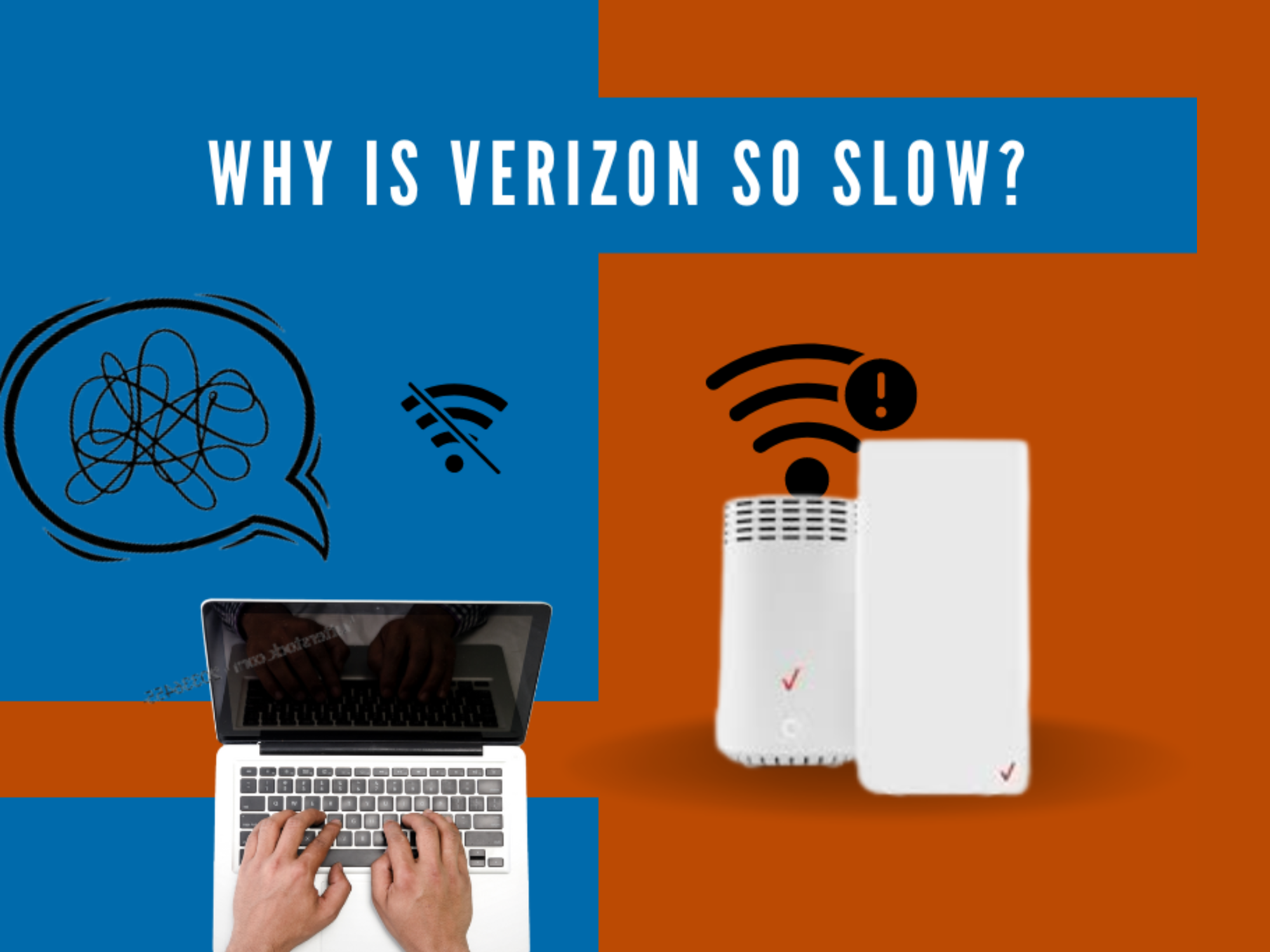Why is Verizon So Slow? How Do I Fix It?
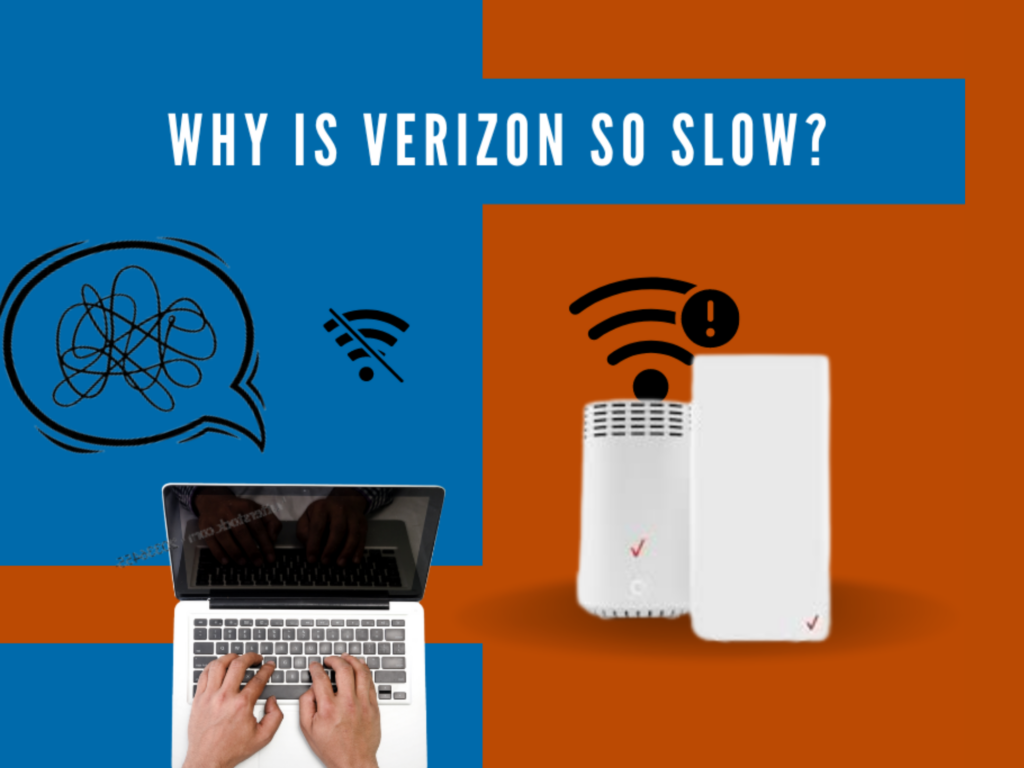
Is your Verizon internet connection currently slow? A poor internet connection can be frustrating, whether it’s buffering when streaming your favorite movie or a lagging mobile connection.
There are a few things that could be causing your speeds to be so slow including a congested internet connection, interference, obstructions, and even outdated firmware. Rebooting your router is the go-to solution to resolve connection issues on a Wi-Fi network.
Regardless of the cause, I know how crucial a stable internet connection is and I’m here to assist you in troubleshooting the problem and finding a solution. Read on to find out how you can fix this!
Table of Contents
Why is my Wi-Fi so slow?
Unfortunately, even users subscribed to unlimited data plans, experience such slow connections. Before we go any further, here are some possible explanations for Verizon’s poor internet or slower speeds:
- Obstructions in the router’s path
- Connection Interference.
- There are too many devices on the same network.
- The location of the router is not ideal
- Outdated firmware
- Network Outages in the Area.
How to Fix Slow Wi-Fi Connection
Rebooting the router is the go-to solution for most Wi-Fi connectivity problems. Disconnecting the power adapter or unplugging it from the wall for a minute or so and then reconnecting it is usually the simplest method.
Here’s a step-by-step instruction:
Restart Verizon Router:
- If you are a DSL subscriber, you should unplug both the modem and the router. Turn off the electricity by pulling the plug.
- Disconnect everything and reconnect after 30 seconds to see if it resolves connectivity issues.
- Turn on everything and wait for the Verizon router lights to stabilize before proceeding.
- Connect all wires securely, and check any advanced network settings that might be affecting your connection quality.
- Do an upload or download speed test on your network device to see the difference in your internet connection.
Remove any Obstructions
Make sure nothing is blocking your router’s signal, such as walls, cabinets, or other electronics. The distance between your device and the router is a major factor in the quality of the Wi-Fi connection.
Ensure that there are no other electronic gadgets, like cordless phones, mobile devices, or baby monitors interfering with your signal.
Relocate Your Router to an Ideal Place
Verizon connections may be slow if your wireless router is located in an area where its wireless signals are blocked by walls, corners, or other obstacles. You need to put it somewhere where it can provide strong signals.
For optimal coverage across the home, a router should be placed in the middle of your home. Since metal might disrupt wireless signals, it’s best to keep your router on a non-metallic surface to avoid slow speed.
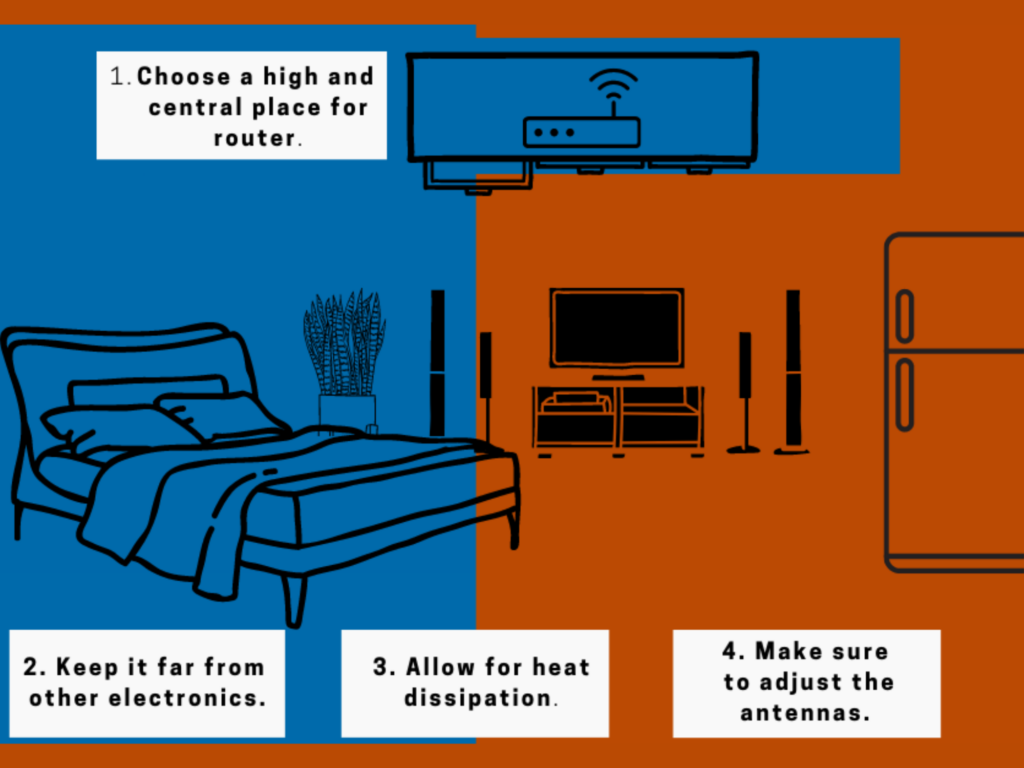
It’s also possible that you may need to move your network devices closer to your Wi-Fi router. If that isn’t an option, your Wi-Fi network could use a range extender (e.g., Wi-Fi Extender, Wi-Fi booster) to your Wi-Fi network.
Utilize Verizon’s Speed, Optimization Tool
For those already using Verizon’s service, the Speed Optimizer is an invaluable tool. You can use this app on your linked devices to find out why Verizon is so slow at the moment.
If you find yourself having slow internet speed issues or reduced speed connections, this program can help you figure out why that might be. In addition, it will adjust your devices’ network configurations for optimal performance.
Switch Frequency Band
If you’re using a WiFi connection, try changing the channel your router is using. This can help reduce interference and improve your signal strength.
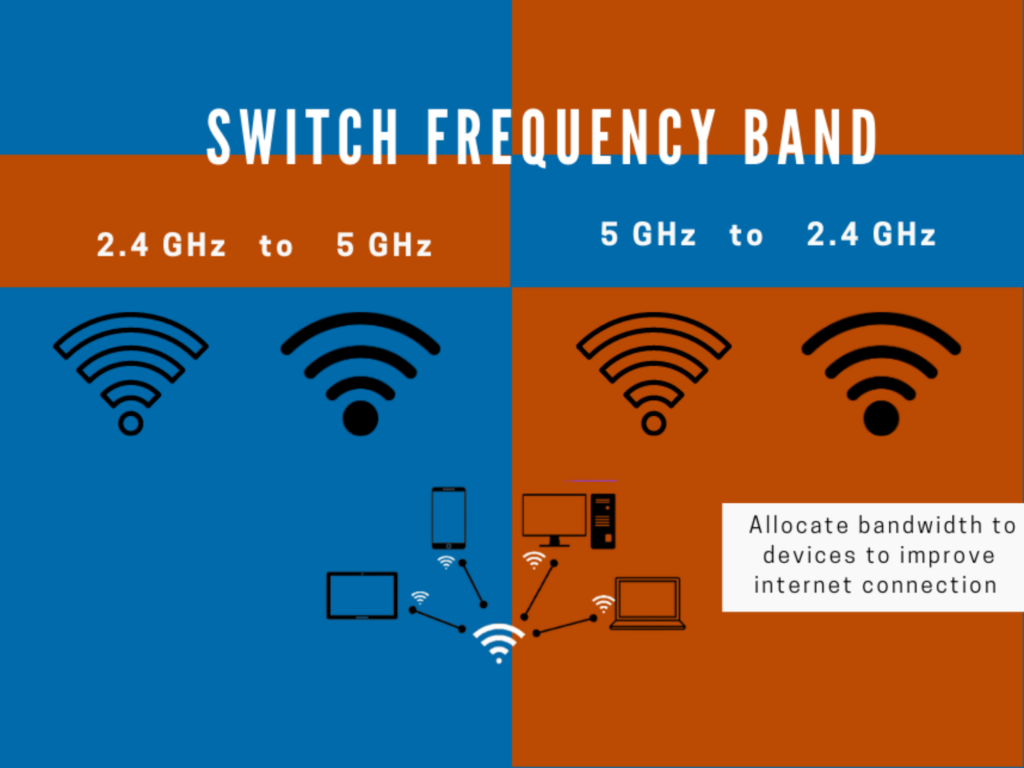
If you have a dual-band router, allocating bandwidth to devices can help to improve internet connection by optimizing the use of network resources and ensuring that each device is able to operate at its full potential. However, you have to ensure that you do not exceed the limit because some routers have limits on the number of connected devices.
Most wireless routers have a function called “Smart Connect” that combines both bands into a single network to make it faster. You can check the settings of your router to see if the feature is turned on for your devices.
Use a wired connection via an Ethernet Cable
Using WiFi instead of an ethernet connection could be the reason for your computer’s or laptop’s Verizon wireless internet connection being painfully slow.
WiFi transmissions are easily disrupted by barriers, whether they be physical or electronic. In contrast, the ethernet cable has higher speed, lower latency, and greater reliability than the wireless connection.
However, not every gadget has a LAN connection where you can plug in the cable. You can try using ethernet adapters to connect your devices to a router to improve internet speed and reliability.
If you want to avoid using Ethernet adapters for each of your devices but have a large home or several devices, you can use a Mesh WiFi, MoCA, or Powerline adapter.
Outdated firmware? Time for an update!
Find out if there are new firmware updates for your router. The device’s functionality and security can both benefit from a firmware update.
There are flaws and problems in some firmware updates that slow down your internet connection. Typically, these problems are resolved with the most recent firmware update.
Upgrade your router’s firmware and check for available updates with the mobile app. You can also do this on your web browser by following these instructions:
- Copy your IP address and then paste it into the address bar of your browser. Make sure your VPN is disabled for this step.
- To access the router’s settings, login with the admin username and password.
- Locate the “Firmware” sub-menu in the “Settings” menu.
- Find out if a newer version of the router’s firmware is available. If so, wait for the upgrade to finish before conducting a speed test to see how your internet is working after the update.
Network Outages
Mobile phone companies are not always reliable and outages can still happen. These disruptions are usually to blame for slower or nonexistent connectivity.
You can also check platforms such as Downdetector, which lets people know in real time how different websites and services are doing. If the problem is affecting a large number of people, chances are that it has previously been reported. Recent complaints of outages with your carrier will show up as a huge surge, and the heatmap will show you exactly where parts of the country are affected.
Get in touch with Verizon’s customer service
If none of the aforementioned steps helped, you might refer to the user guide to navigate advanced network settings and if it does not work, you may call Verizon’s customer service.
The internet service might be able to assist you in finding the problem and resolving it to make the most of your subscription, especially if you are subscribed to the unlimited data plan.
The Bottom Line
These are some tried-and-true methods for resolving Verizon network issues on various devices and improving internet stability and speed. Many factors can impact the stability of your wireless connection including congestion, interference, obstructions, and even outdated firmware.
If the problem persists, your Internet Service Provider (ISP) is the best place to start looking for answers if you’re having trouble with your wireless network.
Related Articles: