Ubiquiti vs Netgear Orbi: Which One Works Best?
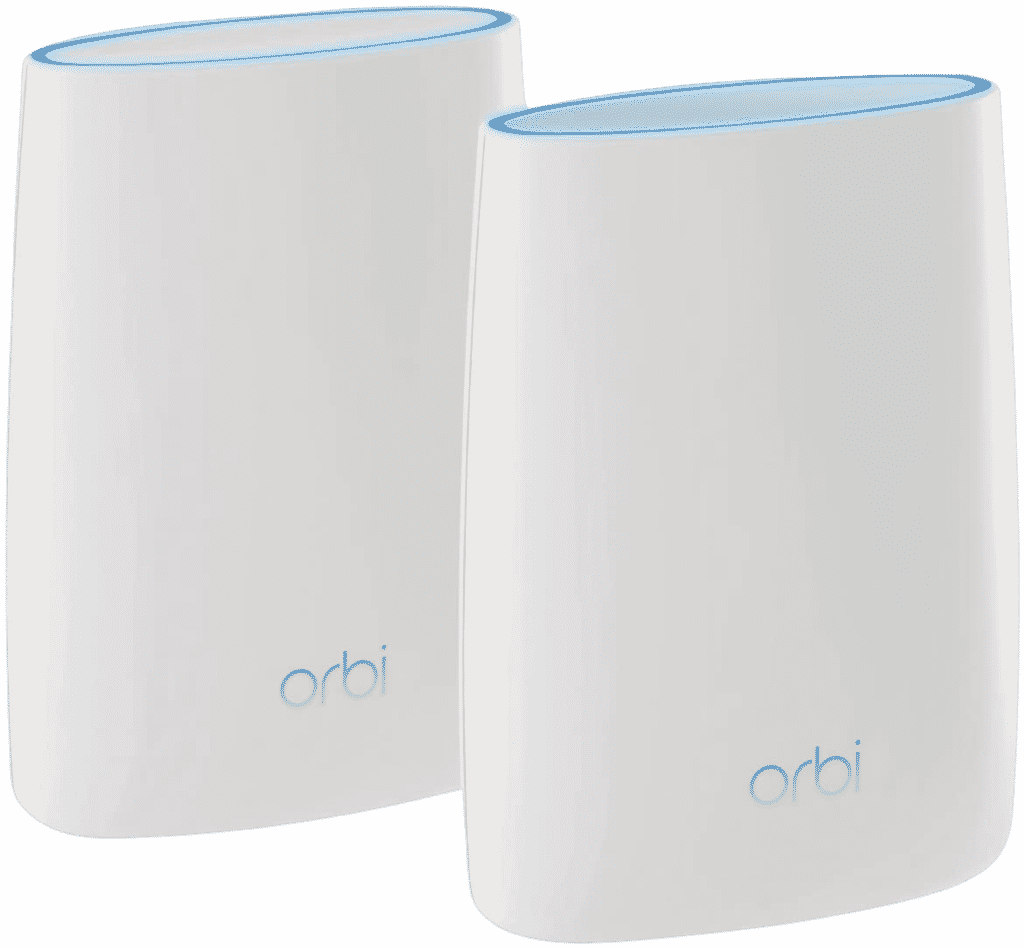
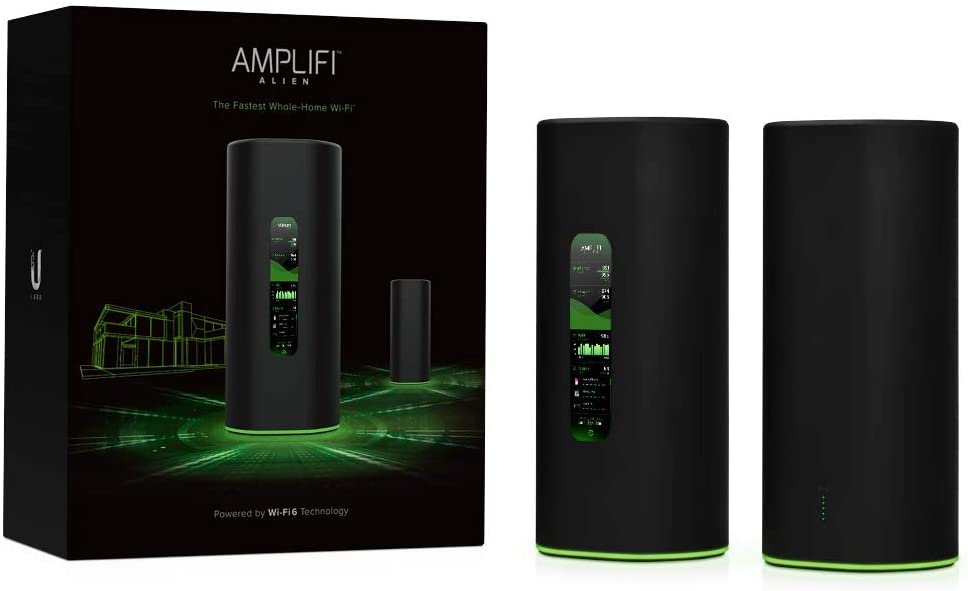
Do you find yourself frustrated by frequently dropped or slow home Wi-Fi connections, particularly when multiple users are active? A Wi-Fi mesh system could be the resolution you’re seeking. In this article, we will delve into how Wi-Fi works, how mesh systems elevate Wi-Fi efficiency, and compare two popular mesh networks: Netgear Orbi and Ubiquiti.
Table of Contents
How Mesh Wi-Fi Systems Enhance Transmission
Unlike traditional Wi-Fi systems, which dispatch information along a linear, tree-shaped route from the router to user devices, mesh Wi-Fi systems offer dynamic routing. They adapt the specific path that the information takes to optimize efficiency and navigate around obstacles. Furthermore, these systems feature manual overrides, smart access points (nodes), and both wired and wireless backhauls, which are communication pathways among access points.
Ubiquiti vs. Netgear Orbi
To determine the mesh network that best fits your needs, it’s important to consider each system’s specific features. Here, we will take a detailed look at two mesh Wi-Fi systems: Ubiquiti Amplifi and Netgear Orbi.
Here is a summarized table of the difference between these powerful mesh systems:
| Features | Ubiquiti Amplifi | Netgear Orbi |
|---|---|---|
| Coverage Radius | 10,000 sq. ft. (+500 per node) | 4,000 sq. ft. (+2000 per satellite) |
| Bandwidth | 5.25 Gbps | 1.26 Gbps (5 GHz band: 1.73 Gbps) |
| Backhaul Options & MU-MIMO | Multiple input/output backhaul | Tri-band backhaul |
| USB & Ethernet Ports (per node/satellite) | 1 USB, 4 Ethernet | 1 USB, 2 Ethernet |
| USB & Ethernet Ports (router) | – | 1 USB, 3 Ethernet |
| Nodes and Antennas | 1 router, 2 nodes (1 antenna each) | 1 router, 1 satellite (4 antennas each) |
| User Interface & Experience | More intuitive | Standard |
| Installation & Setup | Slightly simpler | Standard |
| Security Options | Integrated IoT protection | Bitdefender security ecosystem |
| Energy Consumption | Lower | Standard |
Ubiquiti Amplifi
Ubiquiti Inc. first launched its mesh system products in 2016. Today, Ubiquiti’s Amplifi HD Whole Home line is one of the most popular Wi-Fi mesh systems. The company builds its systems around its patented UniFi access points.

The Ubiquiti Amplifi HD Whole Home system gained a reputation as the most user-friendly Wi-Fi mesh.
It’s easy to install, relatively inexpensive and meets IEEE’s Wi-Fi 5 standards. Recently Ubiquiti came out with a Wi-Fi 6 version which is called the AmpliFi Alien.
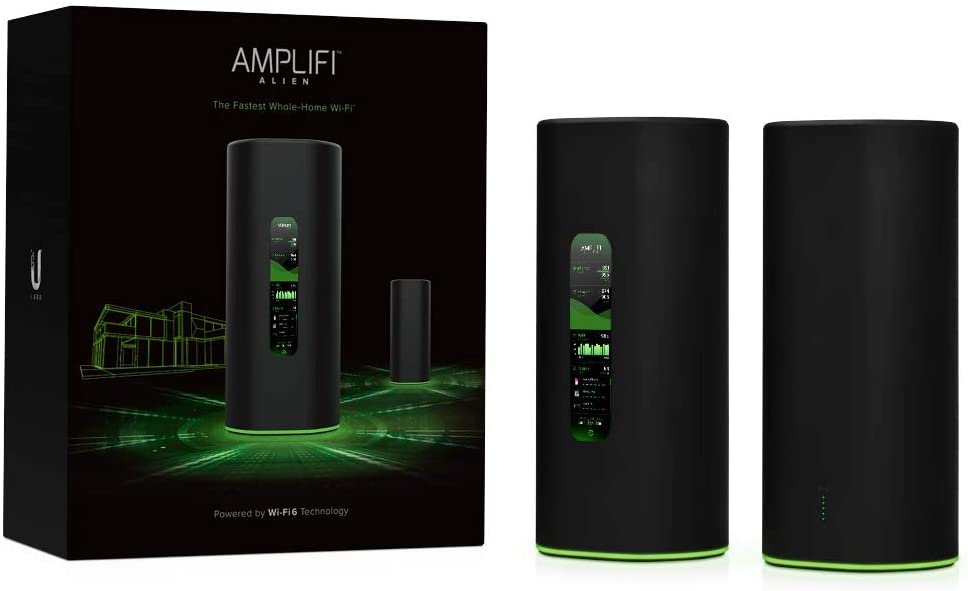
Users note its performance is fast and reliable. But, it offers no backhaul options. Also, there are fewer settings and configuration options.

In general, what you see when you open the box is what you get. Recently, Ubiquiti partnered with Nvidia and released the Amplifi HD Gamer’s Edition. While this variant has similar specs, it offers more configuration options and is optimized for GeForce NOW.

Ubiquiti also has a cheaper model the AmpliFi Instant. It is a lot smaller and almost half the price of the HD model. The Amplifi Instant does not perform as well as the Amplifi HD. However, it is a solid router.
Netgear Orbi
Netgear Orbi, known for its configurability and high speeds, is ideal for large spaces with many users. It’s tri-band capacity and multi-user, multiple-input, multiple-output (MU-MIMO) functions make it a robust choice, albeit at a higher cost.
Coverage Radius
The coverage radius of a Wi-Fi mesh system determines how wide an area the Wi-Fi network can reach. Amplifi’s coverage radius starts at 10,000 sq. ft., with each additional node adding 500 sq. ft. Netgear Orbi’s baseline system covers a 4,000 sq. ft. radius, with each satellite and router expanding the radius by 2,000 sq. ft.
Bandwidth (Speed)
Ubiquiti Amplifi’s theoretical bandwidth is significant: 5.25 Gbps. That’s gigabits per second. The router offers 1.75 Gbps bandwidth, as does each node.
Netgear Orbi creates a network with a bandwidth of 1.26 Gbps. But, the 5 GHz band reaches a 1.73 Gbps connection speed.
Backhaul Options
Ubiquiti Amplifi’s access points have multiple ports. So, you have the option to install a wired backhaul into the system.
Netgear Orbi is a tri-band mesh. Engineers built a dedicated wireless backhaul band into the system.
The system uses one 5 GHz band solely to streamline access-point communication. Each access point also includes three Ethernet ports. You could enable a wired backhaul option.
MU-MIMO
MU-MIMO is a multiple-user, multiple-input, multiple-output technology. MU-MIMO lets a router “talk” to multiple devices at the same time.
With MU-MIMO, information packets routed to different user devices don’t get stuck in line behind one another. The packets can move forward, even when they’re in the same frequency band. This averts slowdowns in high-traffic areas.
Ubiquiti’s Amplifi mesh does not use MU-MIMO technology.
Netgear Orbi does incorporate MU-MIMO.
One study tested Netgear Orbi’s MU-MIMO technology with three identical laptops. The laptops were MU-MIMO-equipped. Each laptop’s wireless connection reached speeds of around 128 Mbps.
USB and Ethernet Ports

Ubiquiti’s Amplifi HD mesh has no enabled USB ports. But, each access point has four LAN (Ethernet) ports.
Netgear Orbi includes one USB port on the router and one on each satellite. Each node includes four Ethernet ports.
Netgear’s system also incorporates a single gigabit port on the router. Nodes include seven LAN ports altogether.
Nodes and Antennas
Ubiquiti Amplifi’s gateway is a cube. The cube has six antennas. Three antennas direct the signal along with the 2.4 GHz band, and three work with the 5 GHz band.
Each additional Ubiquiti access point has one antenna. You can adjust the antenna to better direct the signal.
Netgear’s Orbi mesh network directs signals with interior antennas. The router has six internal antennas. Each satellite (node) uses two internal antennas.
Netgear Orbi satellites are highly portable. Each node plugs into an electrical outlet.
Yet, you can unplug and move an Orbi satellite without rebooting it. It resumes connection automatically.
User Interface and Experience
Netgear Orbi’s design tells you about the current connection and internet traffic. It uses a threshold light and advanced traffic meter to give you critical information.
Ubiquiti Amplifi’s mobile app is user-friendly. Its sleek design makes it easy to adjust the network within the parameters it offers.
Installation and Setup
Netgear Orbi login enables easy installation. It takes roughly ninety seconds to run the Netgear Orbi setup wizard. That installs the firmware.
Then, it takes two minutes to plug in and boot up the satellites.
Ubiquiti Amplifi is also easy to install. As you set up each satellite, blue lights and chimes let you know if the connection is stable.
Security Options
Netgear Orbi meets the latest security standard: WPA3. The mesh network also includes Denial of Service (DoS) attack prevention. And, it automatically updates the firmware with security patches.
Ubiquiti Amplifi uses the WPA2 encryption security protocol. But, its security features are limited.
Energy Consumption
Netgear Orbi meets the Wi-Fi 6E standard. This energy-efficient system doesn’t use much power. When it’s on, the Orbi router uses 6.1 W to 34.68 W. Each wall-plug satellite uses 5.2 W to 14.28 W.
Ubiquiti has not released information on Amplifi’s energy use. It only meets the Wi-Fi 5 standard, which has no energy-efficiency mandate.
Unique Features
Netgear Orbi grants you many configuration options. These include options to:
- Configure the router as an access point
- Enable status routing
- Begin VPN service
- Configure port forwarding
- View system logs
- Commence IvP6 tunneling
The Ubiquiti Amplifi includes unique style options. Designers want users to display the router, which includes an LCD touch-screen. At a tap, the screen tells you:
- Current throughput speeds
- Upload and download speeds
- Your WLAN’s SSID
- Your IP address
- The current date and time
Explore More Wi-Fi Mesh Systems
Netgear Orbi and Ubiquiti Amplifi are excellent mesh systems. But they aren’t the only options.
Do you want to build the smart home of your dreams? Then read on, and connect your household with next-level networks.







