Effective Ways How to Share Wi-Fi Password From iPhone to iPhone

Typing complicated passwords can be frustrating, right? The good thing is that Apple has made Wi-Fi password sharing between iPhones easy and convenient.
You just need to ensure that your mobile device has the latest iOS version and is connected to a Wi-Fi network. With those, you’re actually good to go.
If you’re still confused about what to do, this phone hack is for you. In this article, we’ll show you what you need to do before, during, and after sharing passwords from one iPhone to another.
Table of Contents
Before you start
We understand that sharing private passcodes can be a bit sketchy, and that’s why some people would come up with complex Wi-Fi passwords.
With this password-sharing feature, Apple never fails to amaze its users when protecting their data and privacy.
But before you start sharing, there are a few things you need to check and remember.
- Check if both mobile devices have the newest or the same iOS version.
- Turn on Wi-Fi and Bluetooth on both devices.
- Using your Apple ID, sign in to iCloud.
- Add the other iPhone’s Apple ID and email address as a contact.
Once you’ve got all those checked, keep the other iPhone nearby. Keep it within the Bluetooth and Wi-Fi range.
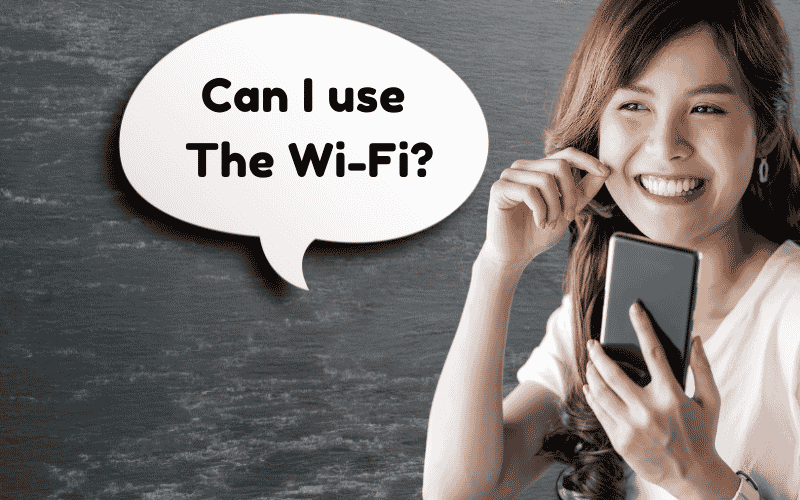
Following the steps above, you’re now ready to share your password with others. Here’s how to do it:
Receiver/ Other Device
If you are on the receiving end, here are the steps you need to do:
- Open the Settings on your phone. Or click on the gear icon on the control center.
- Tap on ‘Wi-Fi,’ or you can tap the Wi-Fi button on the control center.
- Choose the Wi-Fi network you want to connect to.
If you’re the host and you want to share the password to another device, follow the sharing methods below:
- A pop-up message will appear asking if you want to share your password.
- Tap the Share Password button.
- Once it sends, tap Done.
After that step, the receiver phone should be connected and can now access the network connection.

The Bottomline
Whether you’re an android or iPhone user, you know how important it is to stay connected to the internet these days. We hope these steps helped make password sharing convenient for you and your friends.
If those steps don’t work, you can check your Wi-Fi settings, iOS version, or Wi-Fi details. If that didn’t work for you, it’s time to contact Apple support.






