Eero 6+ Review: Is Eero 6+ Still Worth Buying in 2023?
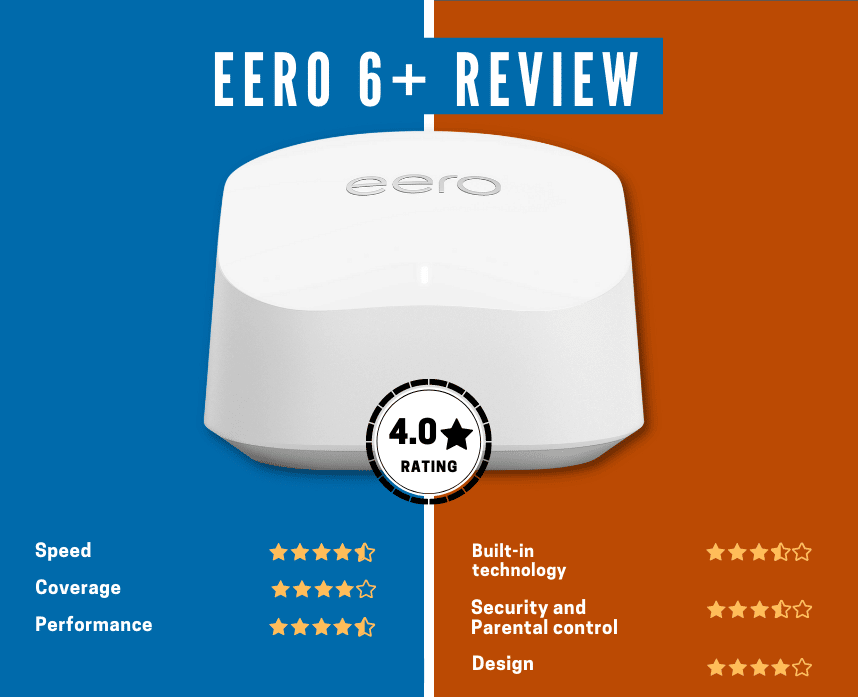
Among all the Eero models, Eero 6+ is a crowd favorite. After its release this year, it outperformed Eero 6 and even Eero Pro 6. But what makes it any different from other models?
Eero 6+ is the 3rd generation of the Eero 6 series. Compared to other models like Eero 6, the Eero 6+ definitely performs better in terms of speed, capacity, and coverage.
For a dual-band router, its wireless backhaul is surprisingly fast! So if you’re looking for a reliable mesh Wi-Fi system at home, the Eero 6+ is an excellent option.
In this Eero 6+ review, we’ll get into the details and see if it’s really worth getting. Let’s get to it!
Table of Contents
Eero 6+ Overall Rating: 4.0
| SPECIFICATION | EERO 6 |
| Wireless Standards | Wi-Fi 6 |
| Wi-FI Speed | 3,000 Mbps |
| Wireless Coverage | 4,500 sq. ft. (3-Pack) |
| Radio Bands | Dual-Band |
| Security Feature | Eero Secure |
| Management Tool | Eero App |
The Eero 6+ is a dual-band Wi-Fi 6 mesh network. Just like any Eero model, you can get the Eero 6+ with various combinations.
What’s important to remember is the performance would usually vary depending on your chosen kit and your internet plan. But depending on your preference and budget, you can get Eero 6+ in 4 ways:
- 3-pack kit (1 router and 2 extenders)
- 3-pack kit (3 routers)
- 2-pack kit (1 router and 1 extender)
- 1-pack (1 router)
In each kit, you’ll get a power cable and a CAT 7 LAN cable. Of course, you can get your own LAN cable, but having one readily available is efficient.
Depending on your chosen kit, the performance is really impressive. As for us, we really like the 3 router pack. It lets you set it up via wired backhaul, where you connect all nodes through an ethernet cable.
The Eero 6+ supports Wi-Fi 6 technology and AX3000. With this, you can enjoy faster and more reliable speeds for video streaming, internet browsing, or gaming.
We recommend the Eero 6+ for those who want a mesh system upgrade. Given Eero’s reputation for making everything easy and convenient, it’s perfect for beginners. To top it off with its price, it’s going to be a great addition to mid-sized to average-sized homes.
Performance
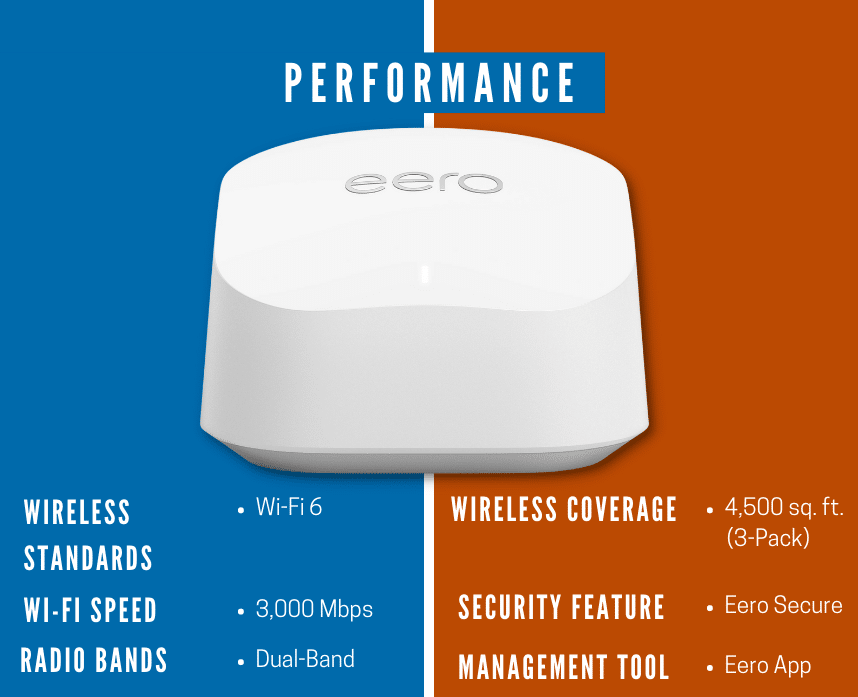
| SPECIFICATION | EERO 6+ |
| Wireless Standards | Wi-Fi 6 |
| Wi-FI Speed | 3,000 Mbps |
| Processor | 1 GHz dual-core processor |
| Memory | 512 MB RAM |
| Storage | 4 GB flash storage |
| Wired Connectivity | 2 x 1 Gigabit Ethernet Port |
Eero 6+ supports Wi-Fi 6, which promises faster speeds than Wi-Fi 5 and Wi-Fi 4. It supports gigabit speeds, and its overall throughput goes up to 3,000 Mbps.
Ideally, if you want faster wireless speeds, your internet service provider (ISP) should provide you with at least 500 Mbps.
Through a wired backhaul, you can enjoy maximum gigabit speeds on all Wi-Fi 6 devices. With an iPhone 13 Pro Max, you can enjoy consistent speeds of up to 980 Mbps.
Surprisingly, even Wi-Fi 6E devices like Samsung Galaxy S22 Ultra got fast speeds, too. Usually, Wi-Fi 6E devices perform better on the 6GHz band or the additional 5GHz band on a tri-band mesh router.
Additionally, for a dual-band router with no 6GHz channel or additional 5GHz band, its performance on the wireless backhaul is incredibly fast.
Typically, wireless backhauls are slower, but the 5GHz band on this mesh router did exceptionally well. The speeds went up to 600 Mbps and didn’t drop below 400 Mbps.
It’s a significant improvement from the Eero 6, which only supports up to 200 Mbps on a wireless backhaul.
Another improvement that makes the Eero 6+ stand out is it now supports 160MHz channels.
This makes wireless communication between Eero devices faster. So ideally, the band steering algorithm on the Eero 6+ is way better than Eero 6.
Now, talking about wireless range, it really varies. Each node covers 1,500 sq. ft., so a 3-pack kit covers up to 4,500 sq. ft.
But it’s best if you take this with a grain of salt. Typically, the 2.4 GHz band is strong enough to go through walls, but it isn’t as fast as the 5GHz band.
When you live in a home with plenty of walls and obstructions, the speed would be slower. This is because you’ll automatically be connected to the slower 2.4GHz band.
However, with the right placement, you can still enjoy fast speeds for all your mobile devices and smart home devices.
Features and Design
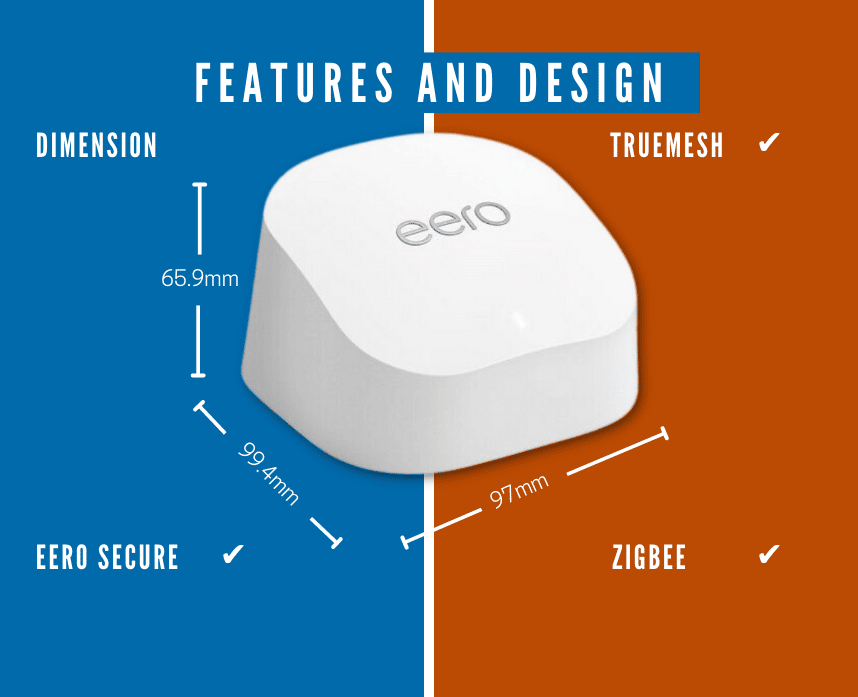
| SPECIFICATION | EERO 6 |
| Dimension | L: 99.4mm x W: 97mm x H: 65.9 mm |
| Eero Secure | ✔ |
| TrueMesh | ✔ |
| Zigbee | ✔ |
In terms of design, the Eero 6+ carries the signature glossy white plastic look. It’s slightly taller than Eero 6, but it’s still compact and clean. Plus, they blend really well with your home decorations and other furniture.
At the back, the router has 2 auto-sensing gigabit ports. It also has a USB-C port in the middle for the power cable.
Going to the top view, you’ll find the LED light that lets you know your Eero’s status.
- White: Normal
- Blue: Device pairing
- Red: Connection problem or other problems
Then, at the bottom, you’ll find the reset button. The bottom part also has silicone, so your device won’t slip or move.
The design is simple and straightforward, which is something that we really admire. However, the extenders and the router look similar. The only difference is, the extenders don’t have ethernet ports.
Eero Secure and Secure Plus
Now, let’s talk about security features and parental controls. Eero 6+ is protected by Eero Secure. This is Eero’s security software for all models. It has the following features:
- Content filtering
- Block or allow sites
- Activity insights and reports
- Ad Blocking
- Active threat protection
- IoT (Internet of Things) protection
- Wi-Fi Scheduling
- VIP Support
If you’re not happy with that, you can get an added layer of security with an Eero Security Plus subscription. For $99.00 annually, you can get these additional features:
- 1Password (Password manager)
- Encrypt.me VPN
- Malwarebytes Antivirus
- DDNS
We recommend Eero Secure Plus for households or offices that need to keep their digital footprint extra secure. However, if you don’t need an extra layer of security, then it’s better to stick with the cheaper Eero Secure plan.
Eero App
The Eero app is a very straightforward tool to use. It’s perfect for beginners or for those who are not so techy. You can download it on iOS (Version 14.0 or higher) and Android (OS Version 7.0 or higher).
After you create an account or log in to your existing Amazon account, you’ll get instructions on how to set up your account. It’ll even prompt you with what you need!
The app is easy to navigate and use. However, you can’t do a lot of custom settings, unlike in Netgear and Asus routers.
Other Features
Eero 6+ has a built-in Zigbee smart home hub. It lets you access compatible smart home devices like lights and locks through Alexa and the app.
It’s also powered by TrueMesh, which is a patented Eero technology. It makes sure that Eero puts your devices in the right band and that all connected devices get optimum speeds.
These make the Eero 6+ ideal for mid-sized homes with higher user demand. It’s also great if you’re looking for a mesh system upgrade.
We also rated this as a top pick router for apartments.
Setup Process
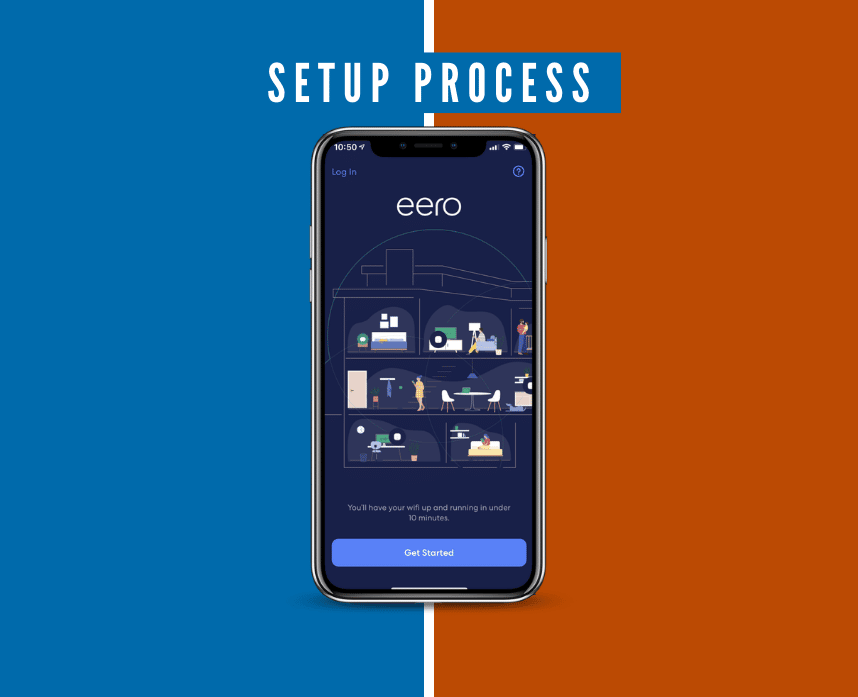
Eero has a straightforward setup process, and Eero 6+ isn’t an exemption. However, you can only do the setup process on the app. The things that you’ll need to prepare are the following:
- Gateway Eero device (an Eero 6+ with ethernet ports)
- Eero app
- Active internet connection
- Ethernet cord
- Power cord
- Modem
- Bluetooth connection
Upon installing the app and logging into your account, you’ll get a set of setup instructions. You just have to follow each step correctly.
For a complete setup guide, check our article here.
Pros and Cons
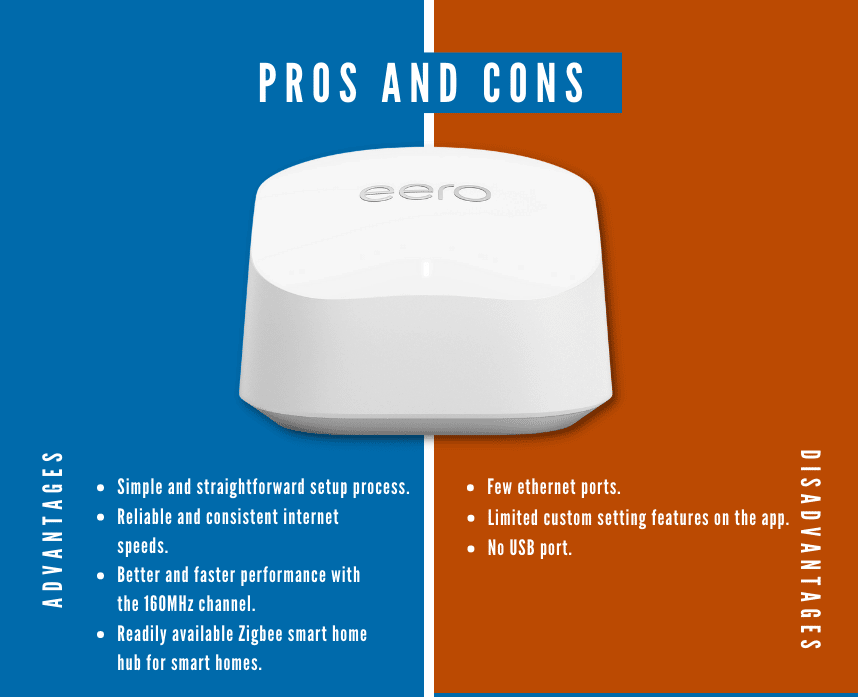
Overall, we think that the Eero 6+ is an excellent investment for smart homes. It’s efficient, it’s fast, and it’s very easy to use. But we understand you need to weigh in a lot before arriving at a decision.
So here are the pros and cons you need to consider before buying the Eero 6+
Pros:
- Simple and straightforward setup process.
- Reliable and consistent internet speeds.
- Better and faster performance with the 160MHz channel.
- Readily available Zigbee smart home hub for smart homes.
Cons:
- Few ethernet ports.
- Limited custom setting features on the app.
- No USB port.
Of course, some of these can be negotiable, depending on your needs. But what you have to remember is that Eero 6+ is an awesome upgrade from Eero 6. Plus, the features and performance you’re getting are reasonable for the price.
The Final Verdict
Now that more Wi-Fi 6 and Wi-Fi 6E devices are coming out, the Eero 6+ is definitely worth buying. If you’re looking for a solid mesh network for a cheaper price, this is definitely worth the shot.
However, we cannot recommend it for gaming or big homes with huge user demand. Because it has limited ethernet ports, you wouldn’t want to play online games through the wireless backhaul. It can give a different gaming experience, and it’s not going to be as smooth as you want it to be.
We hope this Eero 6+ lets you decide better and clearer. Check out the prices for Eero 6+ on Amazon or Ebay today.







Thank you