TP-Link AX5400 (AX73) Review: Is this Wi-Fi 6 Router Really Worth It?
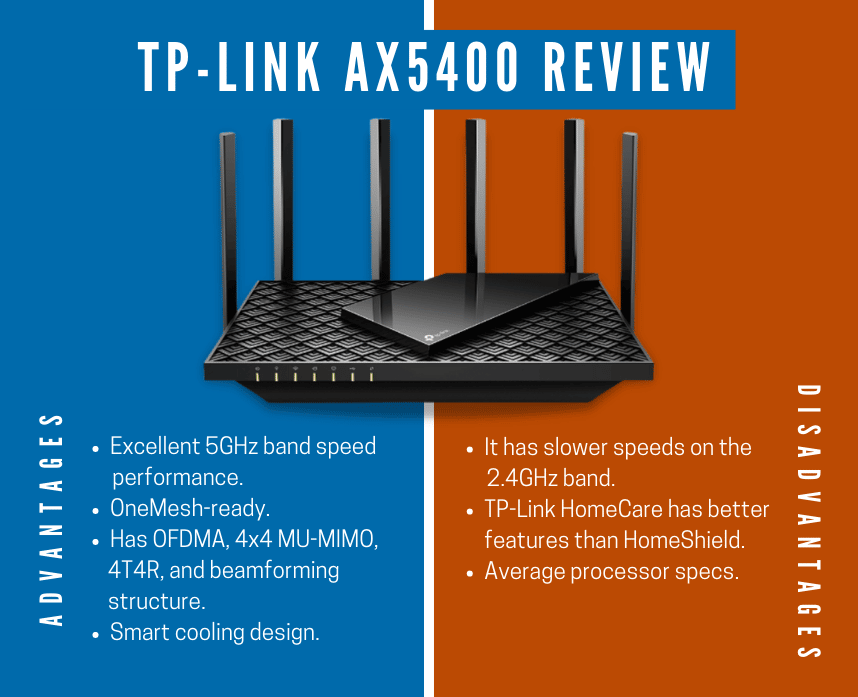
TP-Link has produced some of the most impressive and competitive routers in the market. With the rise of Wi-Fi 6, they, too, have built Wi-Fi 6 routers. But the question is, is the TP-Link AX5400 really worth the hype?
The TP-Link AX5400 or TP-Link Archer AX73 features Wi-Fi 6 support, 4×4 MU-MIMO, and OFDMA. These great features give it several advantages over old TP-Link router models.
Will this router really justify its hefty price tag? Let’s take a look at specs, features, speed, coverage, ease of use, and pros and cons.
Table of Contents
TP-Link AX5400 (AX73) Overview

TP-Link AX5400, also known as Archer AX73 is a dual-band Wi-Fi 6 router that supports many advanced features. With 6 data streams, 4×4 MU-MIMO, 4T4R, and OFDMA, dozens of devices can enjoy fast speeds without interruption.
Its 6 high-powered antennas can guarantee a wide wireless range. If you want to add a mesh router, the Archer AX73 is OneMesh ready!
Additionally, the router’s 5GHz band can support as high as 4.8 Gbps to 5.4 Gbps. So even if 200 devices connect to the home network, everyone can surely enjoy consistently fast speeds.
Security-wise, the AX5400 comes with a HomeShield subscription. It comes with HomeShield Secure which focuses on protecting your devices and network. Meanwhile, HomeShield Parental Controls give parents robust control over the family’s online time.
Specifications
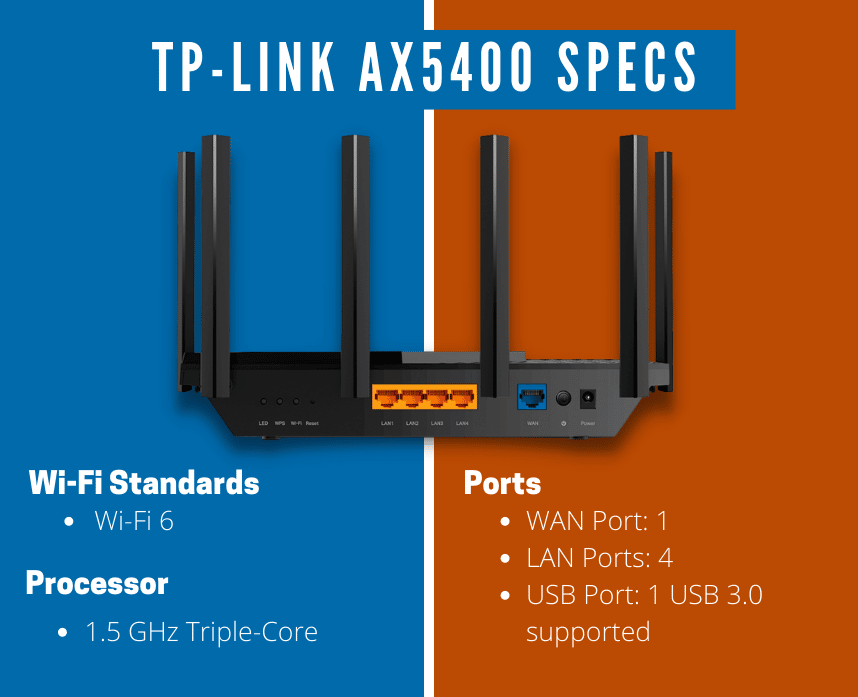
| Software Specs | Hardware Specs |
| Wi-Fi Standards Wi-Fi 6 | Processor 1.5 GHz Triple-Core |
| Working Modes Router Mode Access Point (AP) Mode | Ports WAN Port: 1 LAN Ports: 4 USB Port: 1 USB 3.0 supported |
| Protocols IPv4 IPv6 | Buttons Wi-Fi button Power button LED on/off button WPS button Reset button |
| WAN Types Dynamic IP Static IP PPPoE PPTP L2TP | Power 12V |
| Cloud Service Auto Firmware Upgrade TP-Link ID DDNS |
The AX5400 supports Wi-Fi 6 (802.11ax) which basically means that it’s capable of creating faster and stabler connections from your router to a wireless device. This greatly improves speed, reduces data congestion, and increases efficiency.
With that, you can enjoy ultra-smooth and fast video streaming and gaming. Plus, it is capable of connecting up to 200 wireless devices. So no more bandwidth shortage and no more laggy streams.
Thanks to cloud services, you don’t have to worry about manually updating your firmware. The AX5400 automatically updates its firmware once it’s available. An updated firmware ensures that your router functions at its best and is able to keep up with new technological advancements.
Now, let’s talk about the router’s hardware. The AX5400 has a 1.5 GHz triple-core processor. Compared to newer models, this is a bit outdated. Newer routers normally have quad-core and octa-core processors. Nevertheless, the router’s other advanced features make up for it.
It has 5 ethernet ports: 1 WAN port and 4 LAN ports that support wired connections. It’s pretty standard but still quite efficient.
Features and Design
When choosing a new router, it’s ideal to choose one that suits your needs. But, it’s also essential to future-proof them. You wouldn’t want to upgrade your devices every now and then, right?
In terms of performance, we will compare the specifications and hardware features. Will the specs of these routers live up to the expectations of the future? Let’s find out.
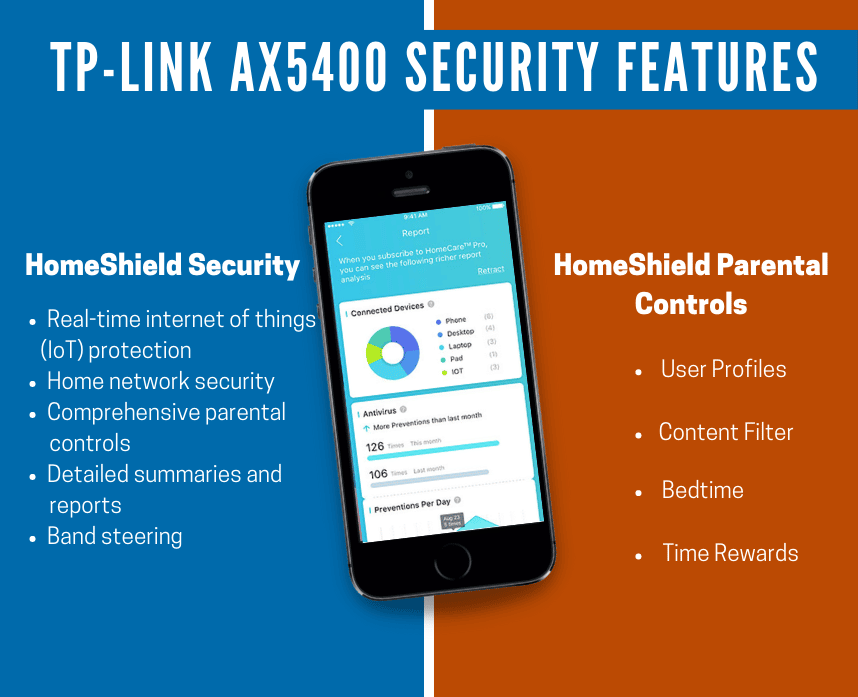
| Features and Design | TP-Link AX5400 |
| HomeShield Secure | ✔ |
| HomeShield Parental Controls | ✔ |
| Cooling System | ✔ |
| OneMesh Compatibility | ✔ |
| Antennas | 6 high-powered antennas |
| Size and Dimensions (WxDxH) | 10.7 × 5.8 × 1.9 in |
| Ease of Use (Easy set up on the Tether App or TP-Link website) | ✔ |
| Package Content | Router Power adapter Ethernet cable Installation guide |
Compared to other models in the TP-Link Archer series, the Archer AX73 comes well-secured. Thanks to TP-Link HomeShield, you can browse the internet worry-free. Additionally, parents can be confident that their kids will not see malicious content online.
The AX5400’s smart vent design guarantees that it won’t overheat. Aside from a cool device, the slanted rectangle gives the router a contemporary aesthetic.
One of the best features of Archer AX73 is that it’s OneMesh-ready. Creating a flexible wi-fi ecosystem is easier and you won’t need to upgrade your devices in one go. This ensures stronger wireless signals and that there are no dead spots in your home.
Wi-Fi Speed
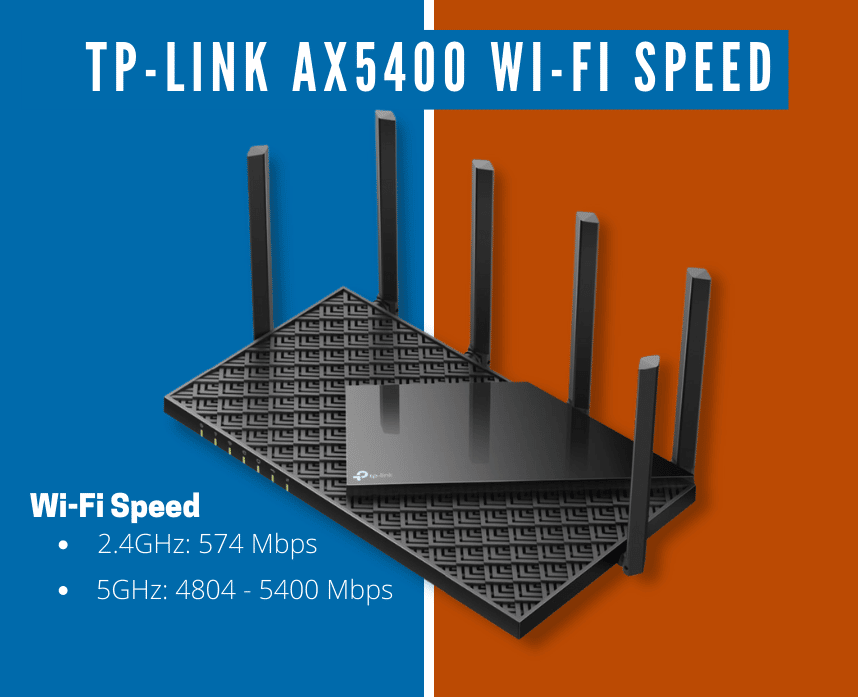
| TP-Link AX5400 | |
| 2.4GHz: 574 Mbps | |
| 5GHz: 4804 – 5400 Mbps |
As mentioned, the Archer AX73 is a dual-band router. It has one 2.4GHz band and one 5GHz band. The speed limits of the AX5400 are actually pretty competitive and are powerful enough for a mid-sized home.
Thanks to the router’s ‘warp speed’ feature, you can boost the 5GHz band up to 5.4Gbps. The speed is drastically faster and multiple connected devices can stream 8k videos lag-free.
Wi-Fi Capacity and Coverage
| Specs | TP-Link AX5400 |
| Beamforming | ✔ |
| MU-MIMO | ✔ |
| OFDMA | ✔ |
| Airtime Fairness | ✔ |
| DFS | ✔ |
| High-power FEM | ✔ |
| 4T4R | ✔ |
| Antennas | 6 high-powered antennas |
The AX5400 offers an extensive wi-fi coverage with these specs. With a 4X4 MU-MIMO, OFDMA, and Airtime Fairness, multiple connected devices don’t have to compete for data. It ensures there’ll be no bandwidth shortage and everyone can enjoy a seamless wi-fi experience.
The router can manage up to 200 devices. It’s ideal for mid-sized homes with a variety of smart devices and demanding users.
Additionally, the high-power FEM, strong antennas, 4T4R, and beamforming technology boosts signal strength and let you enjoy stable speeds. Even without OneMesh, the router can cover your house just fine.
Security Features
The AX5400 comes prepared and secured with a TP-Link HomeShield subscription. Compared to older models in the TP-Link Archer series, this one has more advanced security features and parental controls.
HomeShield lets you customize and improve your home network while protecting your data and your family from malicious attacks online. It provides the following features:
- Real-time internet of things (IoT) protection
- Home network security
- Comprehensive parental controls
- Detailed summaries and reports
- Band steering
HomeShield Security
The AX5400 is protected by HS Security. It protects you and your family devices from possible data leakage or data breach, virus, IoT attacks, and even addiction.
HomeShield Security has a malicious site blocker, an intrusion prevention system (IPS), and a home network scanner. Additionally, it monitors online activities. It protects you from cyber threats and ensures that you can browse the internet safely.
HomeShield Parental Controls
Parental controls are one of the most efficient features of the AX5400. If you’re a parent, you’ll surely love this feature as it lets you have control over what your children see online.
- User Profiles
The HS Parental controls let you create up to 16 profiles. You can customize it by age, and you can also set time limits.
- Content Filter
This lets you filter keywords that are not appropriate for children. You can also block malicious sites that contain explicit or violent content.
- Bedtime
Ensure that your kids have healthy online time habits. When you set bedtime, you can’t access the internet anymore until the time is up.
- Time Rewards
You can give positive reinforcements by giving more online time!
Ease of Use
Setting up your network is made easy and convenient. The AX5400 can be set up using the Tether App. You can regulate and monitor everything in the palm of your hands!
It gives you remote access to your home network and guest network from your phone. Additionally, you can also set up parental controls and update your router’s firmware from the app.
Pros and Cons
The TP-Link 5400 (Archer AX73) has great features for a mid-range router. But, it’s still important to weigh the pros and cons before buying it. After all, everyone has different needs for their home or office networks.
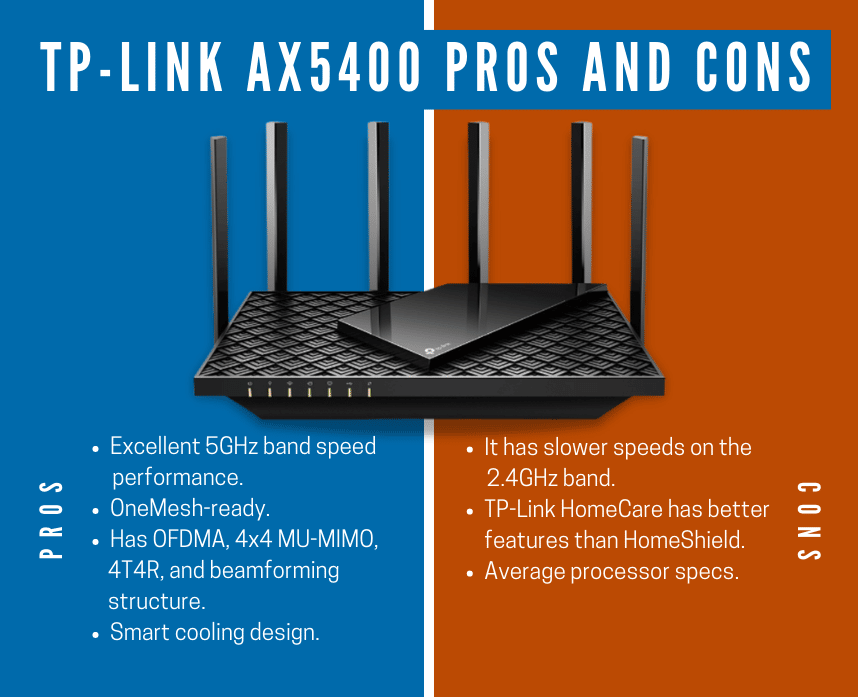
| PROS | CONS |
| Excellent 5GHz band speed performance. | It has slower speeds on the 2.4GHz band. |
| OneMesh-ready. | TP-Link HomeCare has better features than HomeShield. |
| Has OFDMA, 4×4 MU-MIMO, 4T4R, and beamforming structure. | Average processor specs. |
| Smart cooling design. |
There’s no denying that the AX5400 is a good mid-range gaming router. Although the processor ran a bit short, the great specs make up for it. It’s also very easy to set up and has very competitive speeds and features.
The Bottomline
The TP-Link AX5400 (Archer AX73) is a very competitive mid-range router with an affordable price. It’s great for home use and it can also be a decent gaming router.
We always say that the best router is the one that suits your needs. So, if you’re looking for a router with excellent performance, fast speeds, a secure network, and a robust parental control feature, then this might just be the one for you.






