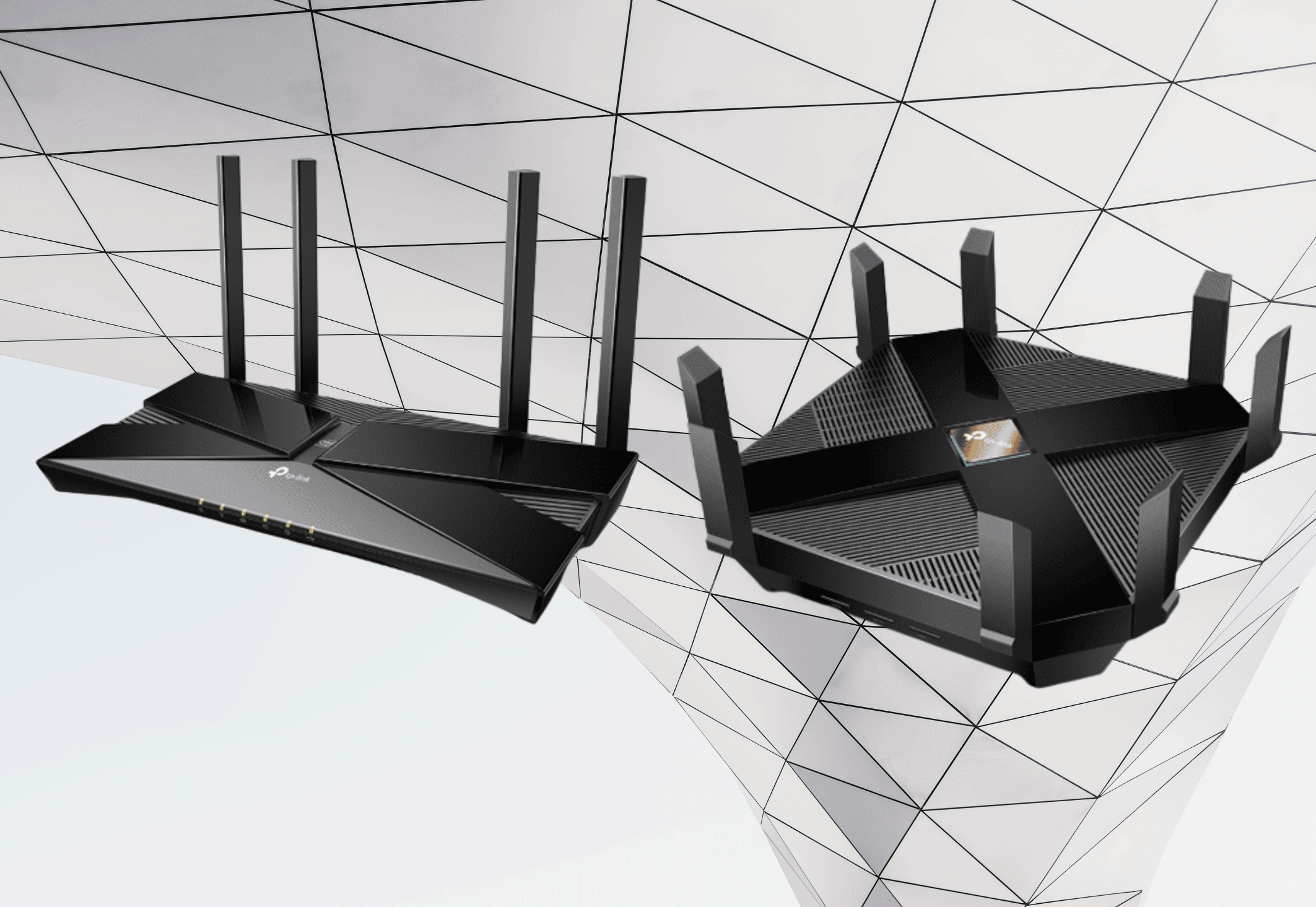TP-Link AX3000 vs AX6000: Which Wi-Fi 6 Router is Better For An Upgrade?

The TP-Link Archer series is one of the market’s most popular and competent routers. In our TP-Link AX3000 vs AX6000 comparison battle, let’s see which is a better Wi-Fi 6 router.
Wi-Fi 6 is a next-gen technology that offers faster speeds and higher capacity. Choosing the right Wi-Fi 6 router can be tricky, so we’ve got your backs.
To determine which is better, we’ll compare the performance, speed, coverage, features, design, cost, and ratings.
Generally, the AX3000 is best for mid-sized homes with an average demand of users. As for AX6000, it offers faster speeds and is more suitable for bigger homes with bigger demands.
If you’re ready for an upgrade, let’s get straight into the details.
Table of Contents
TP-Link AX3000 vs AX6000: In a nutshell
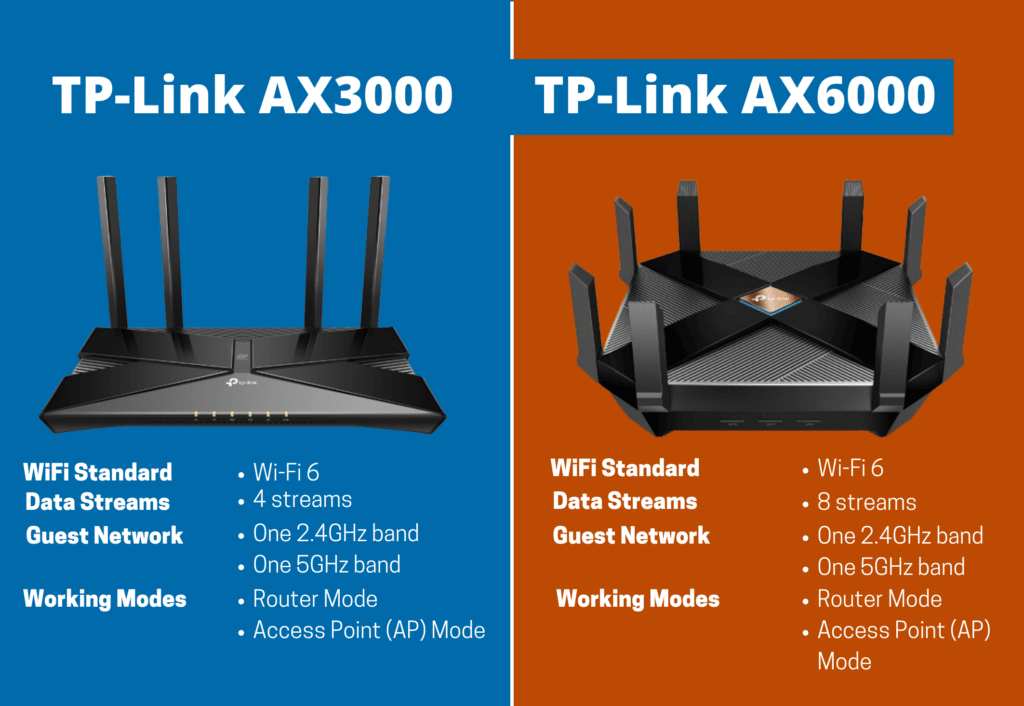
TP-Link AX3000 (Archer AX50) is a 4-stream Wi-Fi 6 router that supports OFDMA. Theoretically, it can go as fast as 3Gbps with 574 on the 2.4GHz band and 2402 on the 5GHz band.
The 4 data streams and OFDMA increase capacity which lets lots of devices to connect to the home network. With Target Wake Time technology, your devices consume less battery. This way, you can enjoy power-efficient devices at home.
TP-Link Archer AX6000 is an 8-stream Wi-Fi 6 router. It supports high-cutting technology like OFDMA, MU-MIMO, and 4T4R, which gives your router higher capacity and wide wireless coverage.
With band steering, you can maximize the 5.9Gbps speeds. It automatically redirects clients to a band with lesser network traffic. Additionally, it’s protected by HomeCare and is compatible with OneMesh.
The AX3000 and AX6000 are dual-band routers, meaning they have one 2.4GHz channel and one 5GHz channel. With beamforming and Airtime Fairness, both routers can provide wide wireless coverage with a reliable connection.
TP-Link AX3000 vs AX6000: Performance
When analyzing the performance, we’ll have to look at the specs and hardware. Ideally, you want something that has more advanced specs.
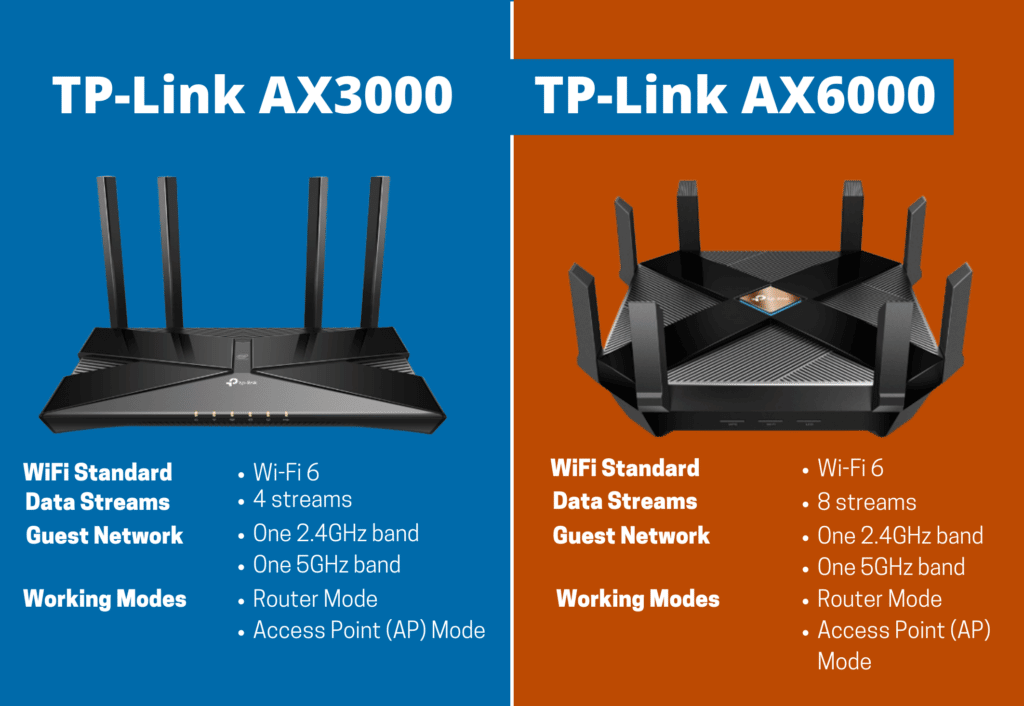
| Specifications List | TP-Link AX3000 | TP-Link AX6000 |
| WiFi Standard | Wi-Fi 6 | Wi-Fi 6 |
| Data Streams | 4 streams | 8 streams |
| Guest Network | One 2.4GHz band One 5GHz band | One 2.4GHz band One 5GHz band |
| Working Modes | Router Mode Access Point (AP) Mode | Router Mode Access Point (AP) Mode |
The Archer AX3000 and Archer AX6000 have a lot of similarities, specs-wise. Both routers support Wi-Fi 6, which means it’s relatively faster and has higher capacities compared to other routers.
The main difference would be the data streams.
The AX3000 only has 4, while the AX6000 has 8. Now, data streams matter. Ideally, the more data streams, the more devices can get optimum data at the same time.
Think of data streams as a highway. A highway with 1 or 2 lanes often has long lines of traffic. But with 4 or 8 lanes, cars can travel smoother and faster. Cars can even go to lanes with shorter lines.
The AX6000 has double data streams as the AX3000. So theoretically, it’s better for gaming, streaming, and daily online activities.
Winner: TP-Link Archer AX6000
Hardware Specs
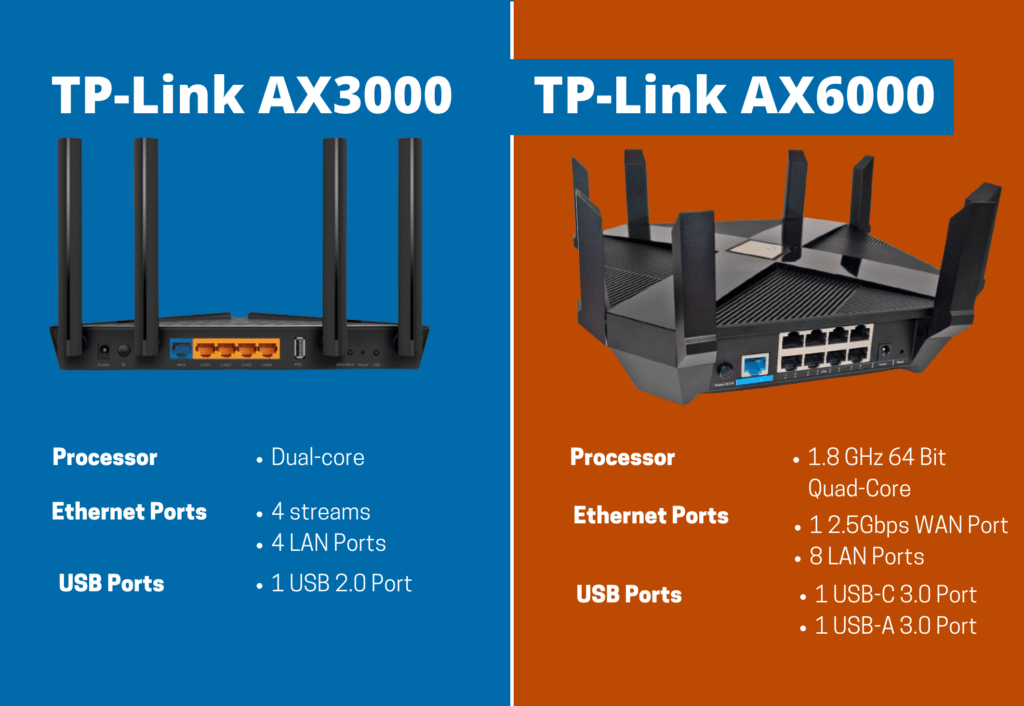
| Specifications List | TP-Link AX3000 | TP-Link AX6000 |
| Processor | Dual-core | 1.8 GHz 64 Bit Quad-Core |
| Ethernet Ports | 1 WAN Port 4 LAN Ports | 1 2.5Gbps WAN Port 8 LAN Ports |
| USB Ports | 1 USB 2.0 Port | 1 USB-C 3.0 Port 1 USB-A 3.0 Port |
| Power Button | ✔ | ✔ |
| Wi-Fi Button | ✔ | ✔ |
| LED Button | ✔ | ✔ |
| WPS Button | ✔ | ✔ |
| Reset Button | ✔ | ✔ |
The AX6000 outperforms the AX3000 from the processor to the capacity of each USB port. Let’s go through the processor first.
The AX3000 has a dual-core processor. This means that it can’t perform as much compared to the AX6000. With a 1.8GHz quad-core processor, the router has greater capacity and can store more data and firmware.
The AX6000 has more ethernet ports and offers fast wired connections. It has a 2.5GB WAN port, while the AX3000 only has a 1GB WAN port. Plus, the AX6000 is ideal for expanding wired networks with 8 LAN ports at the back.
Or if you want a fast connection for yourself, you can connect game consoles or wired devices to one of the LAN ports, too!
Winner: TP-Link Archer AX6000
TP-Link AX3000 vs AX6000: Wi-Fi Speed and Coverage
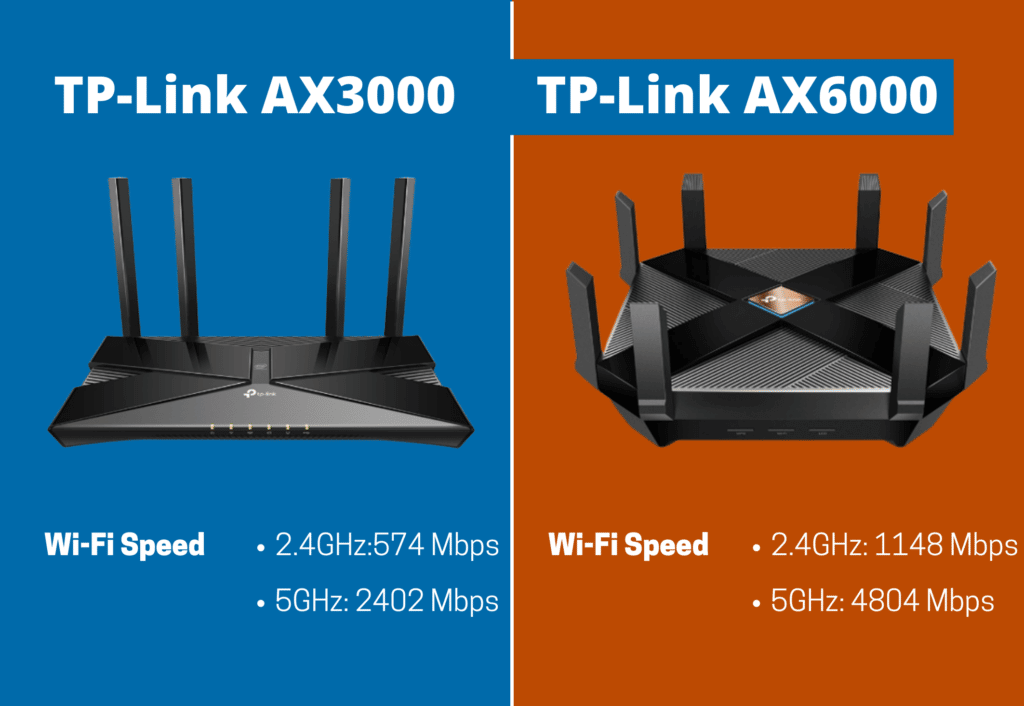
| TP-Link AX3000 | TP-Link AX6000 |
| 2.4 GHz: 574 Mbps | 2.4GHz: 1148 Mbps |
| 5 GHz: 2402 Mbps | 5GHz: 4804 Mbps |
Looking at the table, the Archer AX6000 is definitely faster compared to the Archer AX50. Depending on your internet service provider (ISP)’s capability, you can enjoy up to 5.9 Gbps of internet speeds.
This is ideal for streaming 4K videos, playing online games, and working online.
With band steering, the router automatically puts a connected device in a less-congested band. Chances are, you’d get to enjoy the 5GHz band for yourself.
Winner: TP-Link Archer AX6000
Wi-Fi Coverage
| Specs | TP-Link AX3000 | TP-Link AX6000 |
| Beamforming | ✔ | ✔ |
| MU-MIMO | ✖ | ✔ |
| OFDMA | ✔ | ✔ |
| Airtime Fairness | ✔ | ✔ |
| DFS | ✔ | ✔ |
| High-power FEM | ✔ | ✔ |
| 4T4R | ✖ | ✔ |
| Antennas | 4 high-powered antennas | 8 high-powered antennas |
The AX6000 has a better wireless signal strength and capacity compared to the AX3000. The AX6000 has 4×4 MU-MIMO and 4T4R technologies which make internet connections faster and more reliable.
The router can cater to more devices at the same time and reduces network traffic and congestion. So whether you’re streaming movies in your room, your family can still enjoy fast and smooth internet speeds.
Additionally, the 8 high-powered antennas, beamforming, and high-power FEM boost wi-fi signals throughout the home.
Winner: TP-Link Archer AX6000
TP-Link AX3000 vs AX6000: Features and Design

| Features and Design | TP-Link AX3000 | TP-Link AX6000 |
| TP-Link HomeCare | ✔ | ✔ |
| OneMesh Compatibility | ✖ | ✔ |
| Size and Dimensions (WxDxH) | 10.2 × 5.3 × 1.5 in | 10.3 × 10.3 × 2.4 in. |
| Ease of Use (Easy set up on the Tether App or TP-Link website) | ✔ | ✔ |
The AX6000 comes with more advanced controls than the AX3000. The AX6000 has a lifetime subscription to TP-Link HomeCare. HomeCare comes with the following features:
- Parental control
Admins can create and customize profiles from age to online time allowance. They can also monitor browsing histories and filter keywords linked to sex, violence, and drugs.
- Quality of Service (QoS)
QoS, allows you to prioritize apps, devices, and activities. So if you want to boost your gaming experience, you can adjust the setting to your liking on the Tether App.
- Antivirus
The adaptive antivirus protects your wi-fi network from viruses and cyber threats. It also comes with an Intrusion Prevention System, (IPS), and Infected Device Quarantine (IDQ).
However, the AX3000 has very limited parental controls and security features. The AX3000 has URL filtering and time management for parental controls. Then it has the following security features:
- SPI Firewall
- Access Control
- IP & MAC Binding
- Application Layer Gateway
Security-wise, the AX6000 is at a significant advantage because of HomeCare. As it stands, the AX3000 has basic security and parental functions.
Another advantage of the AX6000 is that it’s OneMesh ready. If you want stronger internet access with mesh systems, this router is a good place to start.
Lastly, design-wise, the AX3000 looks very much like your ordinary router. With a black face and 4 antennas, and a slightly smaller body, it’s perfect for storage and hiding in plain sight.
As for the AX6000, it has a more robust structure and a contemporary vibe. It’s slightly bigger, but you can mount it on a wall. If aesthetics matter to you as much as the specs, then you’ll like this one.
Winner: TP-Link Archer AX6000
TP-Link AX3000 vs AX6000: Cost and Customer Ratings
Customer reviews are very important when buying any product. It gives you an overview of the product’s positive and negative sides.
If you’re looking for an affordable Wi-Fi 6 router, the AX3000 may be an alternative you want to consider. It has decent specs and features for its price and the ratings online are not too bad as well.
The AX6000 received a 4.5-star rating. Then, the AX3000 received a 4.4-star rating.
Most customers loved the amazing speed each router had to offer. But some customers had problems with firmware updates and compatibility issues.
As important as reviews are, they should be taken with a grain of salt. Everyone has different preferences and expectations. So you can mix and match to see which one best suits you.
Cost Winner: TP-Link Archer AX3000
Ratings Winner: TP-Link Archer AX6000
Our Verdict: TP-Link Archer AX6000
It’s not enough to simply buy a Wi-Fi 6 router. It’s important to look at the specs and other factors to see if a router is future-proof.
The TP-Link Archer AX6000 is a wholesome router with excellent performance, speed, coverage, and features. Although it’s on the expensive side, the all-in features really make up for it. It’s great for gaming and home use, so it’s worth every dime.
We hope that we have helped you decide on your router upgrade choices. Remember to future-proof your home because, after all, the future is here!
If you want more TP-Link comparisons, see our comparison of the AX5400 vs AX3000 or our AX6000 vs AX11000 comparison.
You might also want to read about the best Mesh systems here.