Best Wi-Fi Extender for Gaming in 2023: Enjoy Fast Gaming and Strong Signal Boost

Sometimes, even with the fastest routers at home, dead spots are inevitable. We know this can be quite frustrating if your game room happens to be in one of those spots. Luckily, wi-fi extenders can help you with that problem.
A Wi-Fi extender is a great way to enjoy strong signal strength and faster download speeds at home or office. They also provide additional security features, such as parental controls and firewall protection. Some even include voice control options!
So in the search for the best wi-fi extender for gaming, we will look at speed, wi-fi capacity, performance, and wireless range. Without further ado, let’s get to it!
Table of Contents
- How does a Wi-Fi extender work?
- What’s the best Wi-Fi extender for gaming
- Best Overall: Netgear Nighthawk X6S AC3000 (EX8000)
- Best Value: TP-Link AC2600 (RE650)
- Best Budget: TP-Link AC1750 (RE450)
- Best Speed and Range: Netgear Nighthawk AX6000 (EAX80)
- Do WiFi extenders make WiFi better?
- What is the difference between a WiFi booster and a WiFi extender?
- The Bottomline
How does a Wi-Fi extender work?
A wi-fi extender extends wireless coverage in areas where the existing Wi-Fi signal is weak. It can boost the range of your Wi-Fi connection and provide strong, stable connections.
It’s a very cost-effective way to boost your signal. Imagine this: you don’t have to pay for additional hardware and software costs. You won’t also need to pay for a ‘better’ yet more expensive internet plan.
Normally, a Wi-Fi range extender must be installed somewhere between the Wi-Fi router and the dead spot. You want to place the extender near the router so it can connect to your current wi-fi network. And also close enough to the dead spots to extend the signal range.
What’s the best Wi-Fi extender for gaming
The best wi-fi range extender should be able to eliminate dead spots and extend strong wi-fi signals efficiently and smoothly. After all, it’s the reason why you’re getting one.
More importantly, it should have a big capacity, fast speeds, wide wireless coverage, sufficient antennas, and modern built-in technologies.
To make it easier for you to decide, we divided the list into 4 categories. So whether you’re on a tight budget or have old Wi-Fi 4 routers, there’s something right in your alley.
Best Overall: Netgear Nighthawk X6S AC3000 (EX8000)
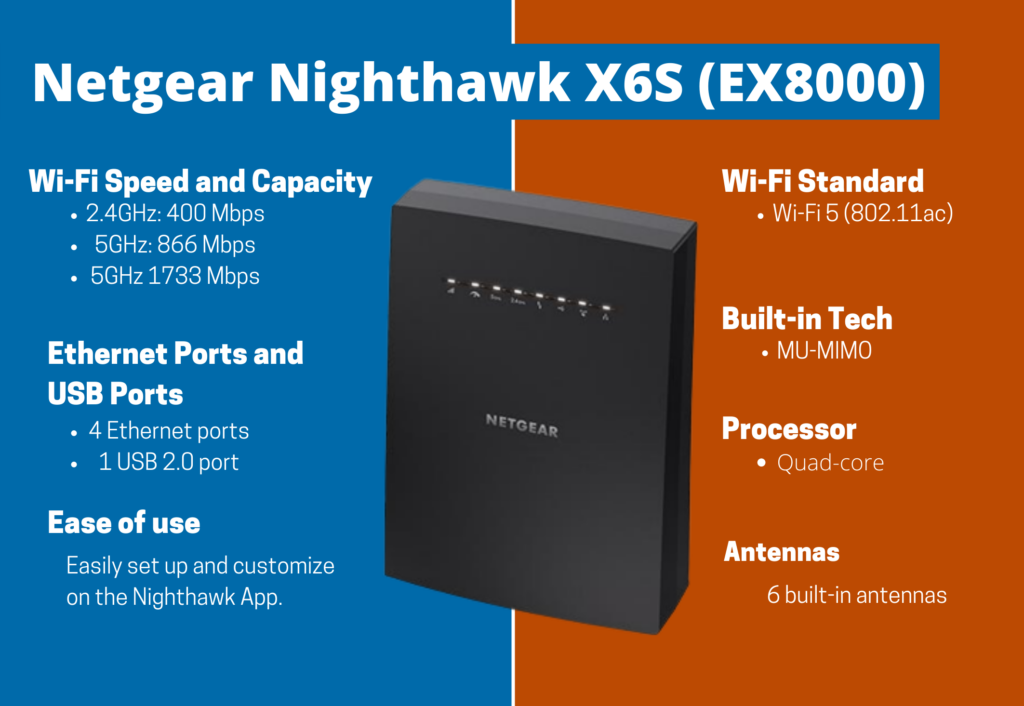
| Wi-Fi Standard | Wi-Fi 5 (802.11ac) |
| Wi-Fi Speed and Capacity | 2.4GHz: 400 Mbps 5GHz: 866 Mbps 5GHz 1733 Mbps |
| Built-in Tech | MU-MIMO |
| Processor | Quad-core |
| Ethernet Ports and USB Ports | 4 Ethernet ports 1 USB 2.0 port |
| Antennas | 6 built-in antennas |
| Ease of use | Easily set up and customize on the Nighthawk App. |
The Netgear AC3000 tri-band mesh extender is already a baddie in its own right. From the design to performance, this is perfect for gaming and streaming in large homes or offices.
On its front, you will find an 8-LED status panel that shows how well each connection is going. At the back, you will find 4 ethernet ports, which are perfect for expanding wired connections.
You can even connect your gaming console to one of the ports. With its innovative FastLane3 technology, you can get a double boost on the other 5GHz band. You can dedicate this for gaming purposes and enjoy ultrafast speeds for your online gaming tournaments and video streaming all day, every day.
Performance-wise, the EX8000 is very impressive. With MU-MIMO technology and up to 3000 Mbps of internet speeds, you can connect up to 50 wireless devices at the same time. MU-MIMO ensures that all devices get strong signals while simultaneously receiving and transmitting data smoothly.
Best Value: TP-Link AC2600 (RE650)
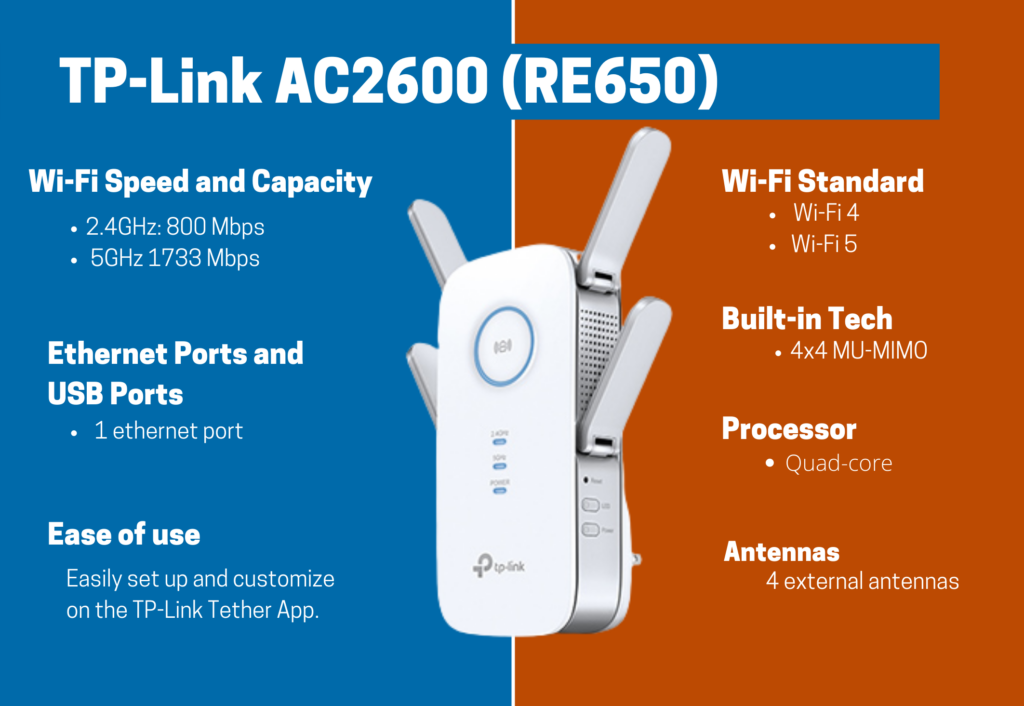
| Wi-Fi Standard | Wi-Fi 4 Wi-Fi 5 |
| Wi-Fi Speed and Capacity | 2.4GHz: 800 Mbps 5GHz 1733 Mbps |
| Built-in Tech | 4×4 MU-MIMO |
| Processor | 880MHz dual-core |
| Ethernet Ports and USB Ports | 1 Ethernet port |
| Antennas | 4 external antennas |
| Ease of use | Easily set up and customize on the TP-Link Tether App. |
The TP-Link AC2600 dual-band wi-fi extender gains its ‘Best Value’ title for many reasons. For its price point, it comes with great advanced features, awesome design, and solid performance.
On the front, the 3-LED panel lets you know the status of each connection. The large LED ring, or the “intelligent signal light,” helps you to look for the location with the best signal strength. It turns blue if you have good signal strength. Then, it turns red if you have a poor connection or you’re too far from the router.
Whether gaming or streaming 4k videos, you can enjoy fast speeds on either bandwidth. Take full advantage of the impressive speed it offers and enjoys smooth and lag-free gaming.
Aside from that, the 4 antennas, beamforming, and MU-MIMO technology guarantee more capacity and better wireless coverage.
Best Budget: TP-Link AC1750 (RE450)
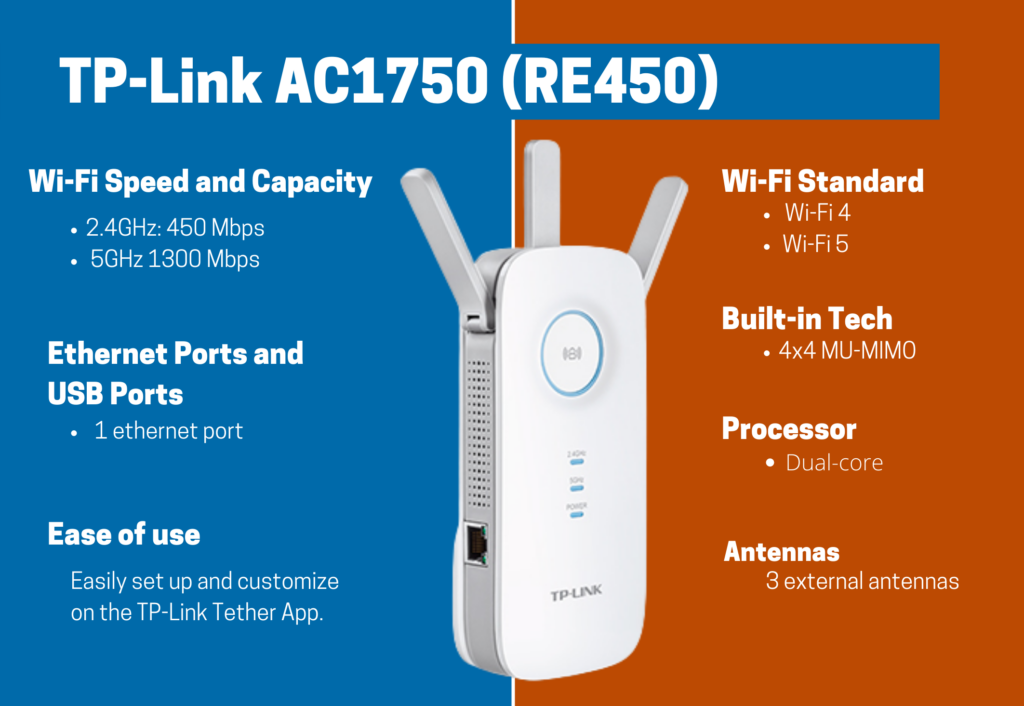
| Wi-Fi Standard | Wi-Fi 4 Wi-Fi 5 |
| Wi-Fi Speed and Capacity | 2.2.4GHz: 450 Mbps 5GHz 1300 Mbps |
| Processor | Dual-core |
| Ethernet Ports and USB Ports | 1 Ethernet port |
| Antennas | 3 external antennas |
| Ease of use | Easily set up and customize on the TP-Link Tether App. |
If you’re on a tight budget but still want a strong and decent extender, this is for you. The TP-Link AC1750 is a budget-friendly yet competitive wi-fi extender that offers up to 1750 Mbps of wi-fi speeds.
If you ask us, that’s pretty decent for a $60 wi-fi extender! The three adjustable antennas boost signal coverage and ensure a reliable signal strength throughout the house. So, you can still enjoy gaming at a very reliable and fast speed.
Design-wise the AC2600 and the AC1750 look pretty much the same. It has an LED panel in the front, an intelligent signal light, and one ethernet port on the side.
Best Speed and Range: Netgear Nighthawk AX6000 (EAX80)
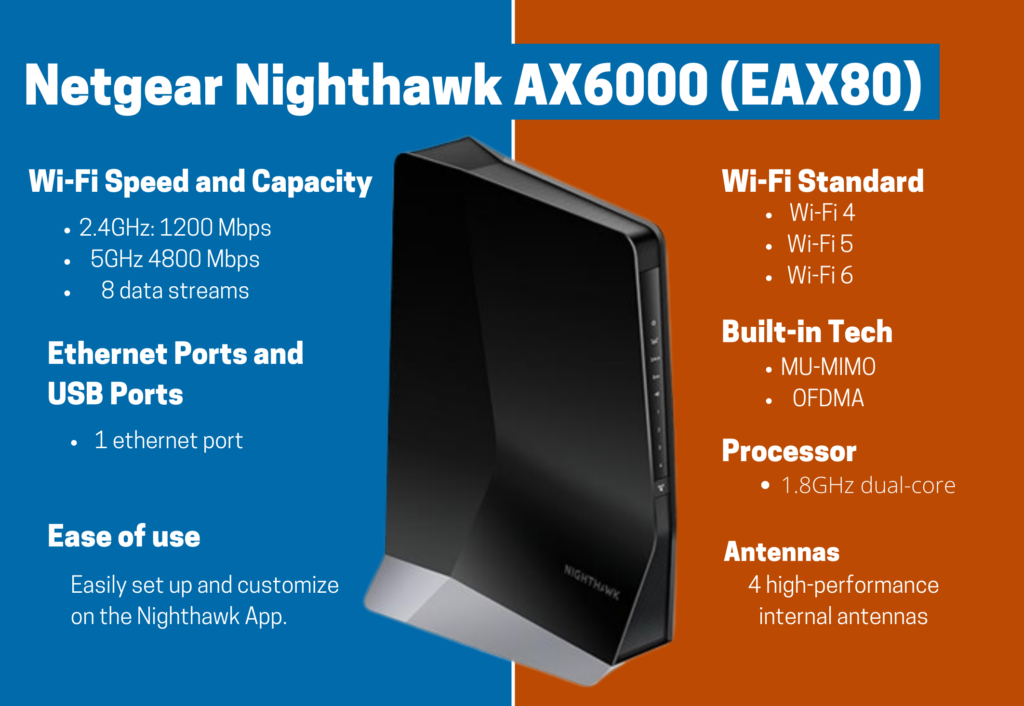
| Wi-Fi Standard | Wi-Fi 4 Wi-Fi 5 Wi-Fi 6 |
| Wi-Fi Speed and Capacity | 2.4GHz: 1200 Mbps 5GHz 4800 Mbps 8 data streams |
| Built-in Tech | MU-MIMO OFDMA |
| Processor | 1.8GHz dual-core |
| Ethernet Ports and USB Ports | 4 ethernet ports 1 USB 3.0 port |
| Antennas | 4 external antennas |
| Ease of use | Easily set up and customize on the Nighthawk App. |
If it’s a heavy-performance router you’re looking for, you’re definitely going to get it. The Nighthawk AX6000 is a beast and your gaming experience will surely change for the better. It supports 8 data streams, Wi-Fi 6, and a total of 6Gbps of internet speeds.
The MU-MIMO, OFDMA, and 8 data stream make sure that you can use multiple connected devices simultaneously. With these built-in technologies, none of your devices will get bandwidth shortages. Plus, there’ll be less network traffic and congestion.
So if you want to host a gaming tournament at your house, it’s definitely possible! You can connect 4 game consoles or wired devices to maximize the ultrafast speeds of the EAX80.
With 8 built-in antennas and Smart Roaming, it creates an expansive wireless coverage of up to 2,500 sq. ft. Additionally, it’s compatible with a non-Wi-Fi 6 router. Meaning, that you don’t need an upgrade to enjoy the power of Wi-Fi 6 at home.
Do WiFi extenders make WiFi better?
Wireless networking is already part of modern life. Almost all households rely on Wi-Fi for daily activities such as watching movies, playing video games, and using social media.
The problem is that Wi-Fi signals can quickly slow down. It’s usually because of network congestion and interferences like walls and other nearby objects. As a result, you might experience slow data speeds and frequent disconnections.
Luckily, Wi-fi extenders can help you with these problems. You can expand your current network’s coverage so it can reach dead spots in your home. Or if you just want to browse the internet while relaxing in the garden, you can do that, too!
What is the difference between a WiFi booster and a WiFi extender?
WiFi boosters and WiFi extenders seem similar at first glance. But they have two very different purposes.
A WiFi booster is also known as a wireless range-extending device. It takes the existing signal from your router or access point and broadcasts it to create a second wireless network.
While a WiFi extender is an easy-to-use device that extends the coverage of your Wi-Fi network. It receives the original signal from your current router, amplifies it, and transmits it further. This means you can easily create a strong connection anywhere in your house without running wires.
The Bottomline
At the end of the day, the best WiFi extender for gaming boils down to your needs and preferences. It should work well with your living conditions, budget, internet service provider, and mobile devices.
We hope that in your search for the best products, we have helped you along the way. Because you know what they say, “The grind never stops.”







