Netgear N600 Review: Pros & Cons and Final Verdict

A regular, uninterrupted, fully accessible internet connection is a must-have in the modern era for countless aspects of both our personal and professional lives. Many people rely on the internet for their work and careers, while countless others make use of online services and platforms daily to keep in touch with friends, watch movies and shows, play games, download files, and more.
With internet connections being so essential, one of the devices that simply has to be found in most modern homes and workplaces nowadays is a router. These devices are rarely fancy or flashy in design, but they serve a key purpose, helping you connect your various devices, like computers, laptops, phones, and gaming consoles to the internet.
What’s more, routers can vary in quality, design, price, and features quite a lot. Some are relatively rudimentary, equipped with the bare minimum of technology to help you get connected without offering much else, while others can have eye-catching, futuristic designs, powerful high-speed technology for serious streaming and hardcore gaming, and many additional features too.
Netgear is one of the most trusted and proven providers of Wi-Fi routers in the world, offering a wide range of products to suit both professional and personal users from all walks of life, and one of the company’s most popular products so far is the Netgear N600 router. A lot of people are using this router on a daily basis, but is it the right one for you?
Well, the company boasts that its N600 dual band router is able to offer incredible speeds, seamless connectivity, strong security encryption standards, and a classy design too, all at a fair, competitive price. But how well does the Netgear N600 stand up to real tests? Our Netgear N600 review will help you find out.
Table of Contents
How We Started
When shopping for a technical device like a router, there is a range of different factors to take into account. Some people, for example, may focus purely and simply on the price of the device, opting for those that fit their budgets and provide the best value for money.
Others, meanwhile, will focus more on the technical aspects of each router and look at which ones are able to offer the fastest speeds for online activities like gaming, streaming, and downloading, and some people may even prioritize the design of the device, opting for those that fit with the aesthetic with their homes or blend into the background without standing out too much.
Since there are such a lot of factors to think about and such a wide range of customers out there looking for information to make the right buying decisions, we wanted to make sure that this review covered all the bases, so we really put the Netgear N600 to the test and considered this device from all possible angles.
We looked at every aspect of this Wi-Fi router, from its design and build quality to what kind of connections and ports it has to offer, how fast and reliable it is in action, what sort of security levels it can provide for you and your family, how much it costs, what sort of users can make the most of its features, and so on.
Below, you’ll find a full breakdown of the Netgear N600, with all of the key categories covered. Whether you want to know about this router’s look and feel, find out how fast it can help you download files, or learn whether or not it’s suitable for competition grade online gaming, you’ll find all the details you need in our comprehensive review.

Our Choice: Netgear N600
Simultaneous dual band Wireless N offers twice the bandwidth with better connection and less interference, Ready SHARE provides fast and easy shared access to an external USB storage device. Broadband Usage Meter ensures accurate measurement of Internet traffic daily, weekly and monthly with customized alerts.
Overview
Before we take more of an in-depth look at how the Netgear N600 performs in individual aspects like speed, security, design, build quality, and value for money, let’s first take more of a general look at what exactly this product is, who it was made for, and what the manufacturer hopes to offer with it.
Netgear has always led the way when it comes to networking devices and accessories, making some of the top rated models in the industry. The Netgear N600 aims to uphold the company’s high standards, serving as a great all-round, high-end router for users across the board.
The Neatgear N600 Wireless Dual Band Router is designed with speed and performance in mind, aiming to offer up to 600 Mbps and coping with the strongest of internet connections, ideal for those who do lots of streaming, gaming, downloading, and similar activities.
It makes use of dual band technology to offer unmatched performance and comes with a range of advanced features including ReadySHARE USB which lets you wireless access and share data from USB storage devices and the Netgear genie app for easier home networking too.
Fitted with 64 MB of RAM, a MIPS 530 GHz processor, and advanced security encryption plus parental controls too, this Wi-Fi router aims to be one of the best go-to networking devices for the modern family.
Design
Now let’s take a closer look at what exactly the Netgear N600 has to offer, beginning with its aesthetics and design. Of course, the color and shape of a router aren’t particularly important factors in terms of performance and general usage, but they can be quite significant to many people, and a lot of shoppers prioritize routers that look attractive or have subtle and sleek designs.
Netgear has adapted well to this trend over the years, moving away from some of the more clunky and awkward designs of the past to incorporate more contemporary design elements and standards into its products, and the Netgear N600 is another great example of the brand’s dedication to aesthetic excellence.
This dual band Wi-Fi router instantly catches the eye with a fresh, modern, attractive design. Unlike so many of the blocky, bulky routers on the market, it instantly looks a lot slimmer and more compact when placed side to side with many alternative options.
The router itself is almost entirely black, with a raised blue semi-sphere on the top, decorated with the Netgear logo. That blue button isn’t just for show, however; it’s fitted with eight LED lights that will show exactly where the individual router antennas are pointing at any one time, with an internal antenna system hidden beneath. You can also press this button at any time to enter the device into a protected pairing mode, connecting with other WPS-enabled devices nearby.
The rest of the router continues the contemporary theme. It features smooth curved edges and soft corners around each side, following the standard set by Netgear’s impressive RangeMax range of routers and access points, and it really looks quite attractive, for a router. It’s a far cry from some of the uglier options out there, and it won’t look out of place in an office or modern living room.
Unlike many other routers, which need to be set flat or positioned horizontally, the Netgear N600 offers a versatile, flexible design. You can set it up however you like, either placing it flat on a shelf or desk or standing it vertically in its accompanying stand. Either way, it looks compact and sleek, with mostly green lights along the main front panel letting you know about various connections and settings.
In terms of size and weight, the Netgear N600 dual band router weighs in at just 0.5 lbs and measures up at 1″ in height, 4.5″ in width, and 6.89″ in depth. It’s one of the most lightweight routers you can find right now, and it’s small enough to slip into tight corners and narrow spaces, easily positioned out of the way if you’d rather not have to see it every day.
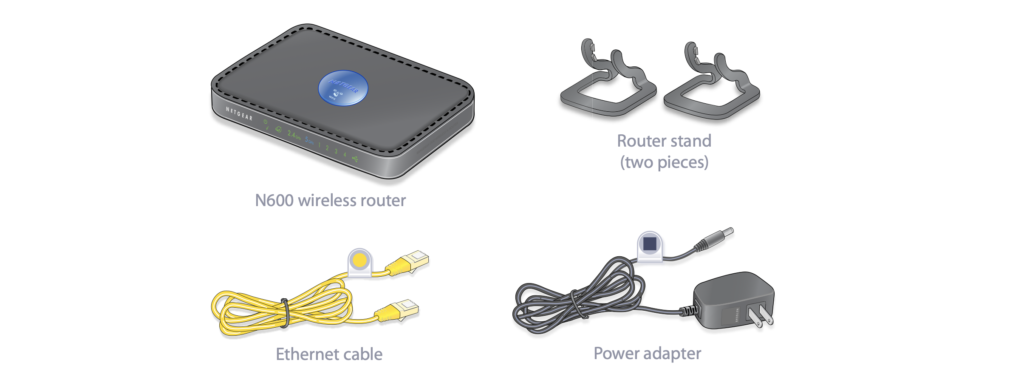
Interface
As well as looking at the general aesthetic of the Netgear N600, we also need to take a closer look at the general interface and what you’ll find when you use this device on a day to day basis in terms of ports, lights, indicators, and so on.
As stated above, the front panel of the device has various LED lights that show off the individual statuses of each of the various network ports. This allows the user to quickly and easily see what the router is doing and how it’s working.
The lights are quite mild and shouldn’t be too distracting if you happen to store the router in a bedroom and worry about it keeping you up at night, for example, and they’re quite useful in general for providing an overview of how the router is functioning.
If you take a look at the back of the device, meanwhile, you’ll find a grand total of four LAN ports for wired connections and a WAN port that can be connected to various devices like modems. It’s worth noting that all of these ports are 10/100Mbps ethernet ports, so aren’t able to offer the same incredible speeds as wireless connections with this router.
You’ll also find a USB 2.0 port on the back of the Netgear N600 which can be used for connecting the router to an external hard drive to take advantage of its unique storage features, as well as a simple on/off switch for the Wi-Fi itself. There’s also the blue button on top, which we described above, with its antenna lights.
Overall, the interface is clear to understand and should be very familiar to people who are used to working with routers. Even if you don’t have much experience or expertise with these kinds of devices, you shouldn’t have any issues getting to grips with the Netgear N600 as everything is clearly marked.
Set-Up
Next, we’ll take a look at the set-up process for the Netgear N600 dual band Wi-Fi router. This is always an important factor to think about, as some routers can be very confusing with their set-up processes, requiring lots of confusing steps to follow, cables to plug in, and connections to define.
Fortunately, Netgear is well-known for making its routers and networking devices really simple to set up, and the Netgear N600 is no different. In fact, it doesn’t just come with a simple instruction manual: it comes with its very own set-up application in the form of Netgear Genie.
The Netgear Genie app is able to guide you through the entire set-up process, with clear and simple step-by-step instructions to follow from start to finish. We found the whole process really straightforward, and even if you’re not too experienced with routers, you shouldn’t have any issues.
The Genie app is a wonderful way for Netgear to make some of their more advanced, high-end devices like the N600 more accessible to users with different experience levels, and it’s definitely a big selling point of this router.
Once you’ve actually got the router all set-up, you’ll be able to make use of its web interface to adjust settings and make use of the various features. Once again, Netgear makes all of this process very easy for the most part.

Features
Next, let’s consider the various features and unique functions offered by the Netgear N600. As well as simply letting you access the internet on different devices, many of today’s mid-to-high range routers and networking devices are able to offer a wide range of advanced features too. So, is the Netgear N600 able to keep up with the competition in this respect?
Well, if you’re coming to the N600 hoping for plenty of features, you shouldn’t be disappointed. As with other dual band Wi-Fi routers, the N600 comes with two wireless networks – one on each band. You can make use of the router’s simple to use web interface to activate or deactivate each of the bands, and it also comes with the option to create two additional guest networks as well.
These guest networks can be activated individually, as required, and this a great feature if you happen to have guest visiting for dinner or spending the night and want to let them enjoy Wi-Fi access without necessarily getting full access to your home network and personal files. It’s a good choice for small businesses like cafes and bars too, allowing you to offer Wi-Fi access to your customers and guests while keeping your private network separate.
In addition, the Netgear N600 also comes with a much-touted ReadySHARE USB storage feature, which basically lets you connect a USB storage device, like an external hard drive, to the router itself and then access all the content on that storage device across any other connected devices on your network.
So, for example, you could place a video file on your external hard drive, connect it to the router via USB, and then play that same video on your phone, your tablet, your smart TV, and any other connected devices instantaneously, without the need for separate sharing or copying and pasting the file individually from place to place.
It’s a really interesting feature that adds a lot of value to this router, and we tried it out with a few different external hard drives, getting impressive results each and every time. It works with both NTFS and FAT 32 systems, so you probably won’t need to do any complex formatting before connecting your storage units to the router, and it can even power up your USB-powered hard drives too.
Security
Following on from the previous point, it’s important to take a look at what kind of security options this router has to offer as well. After all, if it allows anyone on your network to access the files on a personal connected hard drive, many people might be a little concerned about those files falling into the wrong hands.
So how does Netgear help to safeguard against any issues with its ReadySHARE feature? Well, it has password protection for your external hard drive. You can set read-only and read/write passwords for the drives you connect, so anyone wanting to access the files and folders will need to know the password. It’s a pretty rudimentary form of security, but it works well enough.
The Netgear N600 also comes with live parental controls, ideal for families. With this feature, moms and dads will be able to make use of the included CD software to be able to make use of the router’s advanced web-filtering functions and keep their children safe from certain sites and types of online content.
There’s also a Traffic Meter feature too, which can be used for security purposes. It basically lets you set bandwidth limits for your router, instructing it to automatically disconnect if a certain amount of data gets downloaded or uploaded in a set period of time. This will help you meet any set data quotas imposed in your location or prevent other people from leeching on your connection.
Last but not least, the N600 router also comes with all of the common encryption methods we see on most modern routers, including WEP, WPA, and WPA2.
General Performance
Of course, when it comes to evaluating the general quality and overall value of any Wi-Fi router, one of the most important aspects of all to take into consideration is the device’s actual performance. So how does the Netgear N600 stand up to real usage tests?
Well, in order to see what this router was really capable of, we put it to the test in a variety of ways, trying out all of the different functions, features, and modes to see how it coped with various settings, configurations, and circumstances. We tried it both in dual band mode, as most users will use it, as well as testing out individual bands one by one too.
The speeds we got from the N600 were some of the best we’ve seen from a high-end dual band router. Even at reasonable distances of 20+ feet from the router itself, our devices were showcasing lightning fast download and upload speeds, able to transfer huge amounts of data in a matter of seconds.
Even when we tried positioning the router further away, at distances close to 100 feet, it still performed very admirably. There was some slight drop off in the download speed, which is to be expected at such a distance, but the overall results were still very impressive, and this router is capable of functioning at distances of up to 300 feet on the 2.4 GHz band or 250 feet at 5 GHz.
Price
The final factor we’ll look at for this review of the Netgear N600 is the price tag. It’s important to remember, of course, that prices can vary from retailer to retailer, and as time goes by and new sales events are launched the price of this product may vary quite a lot. At launch, for instance, the N600 had an MSRP of $169.99, but can now be found for a fraction of that cost.
When compared to other products on the market of similar technical specifications and capabilities, the Netgear N600 is a very fairly-priced product. It offers the performance, speed, and security of a high-end model, even if it is lacking one or two truly top-end features like Gigabit Ethernet. Ultimately, we’d say it has a very attractive price point for the vast majority of users.
Who Should Get This?
The Netgear N600 can appeal to a vast, varied range of users. It’s a great choice for families who have a lot of devices in the house, for example, and who want to allow every member of the household to play, stream, download, and browse without any issues.
It offers the range, power, and capacity to cope with multiple users at once, but it can also appeal to solo users who are interested in hardcore online multiplayer gaming or big file downloads, as well as streaming addicts who like to watch their favorite films and shows in 4K too.
Our View
Is the Netgear N600 worth the cash? In our view, it absolutely is. In fact, it’s one of the top dual band routers on the market right now, exceeding expectations in almost all of the key areas like general performance, unique features, speeds, security, and more, with very few flaws or drawbacks to speak of.




