Schlage vs Kwikset: Pros & Cons and Final Verdict

Home security is a serious issue on the minds of many Americans. People work hard for their money and put a lot of love into their homes, so it’s only natural that they want to safeguard their investments, protecting themselves and their families from intruders, burglars, thieves, and other criminals.
This is why, throughout the ages, door and window locks have been so important to so many people. These simple creations help to keep people out of your personal spaces, protecting your possessions and keeping you safe, and in the modern area, a whole new generation of smart lock products have become available, with two big brands – Schlage and Kwikset – leading the way.
Schlage and Kwikset are two of the most popular lock manufacturers on the market. Both brands make excellent locks that homeowners can easily install, but Schlage locks tend to offer higher security and reliability and are trusted by big businesses.

Smart locks, like other smart home devices, are designed to meet the standards of modern consumers. With digital features, wireless technology, and stronger security than classic, old fashioned locks of the past, these products can enhance the safety of your home in more ways than one, but which brand is best?
Both Schlage and Kwikset have been around for a very long time. Both of these brands have served as pioneers in the home security industry for decades, creating countless industry-leading products and safeguarding the lives and livelihoods of many Americans.
If you’re considering investing in a new smart lock system for your home or even your place of business, Schlage and Kwikset are two brands you might like to consider.
This guide will help you make your mind up, one way or the other, offering a detailed, side-by-side comparison of Schlage and Kwikset locks, highlighting the unique selling points and key differences of each brand.
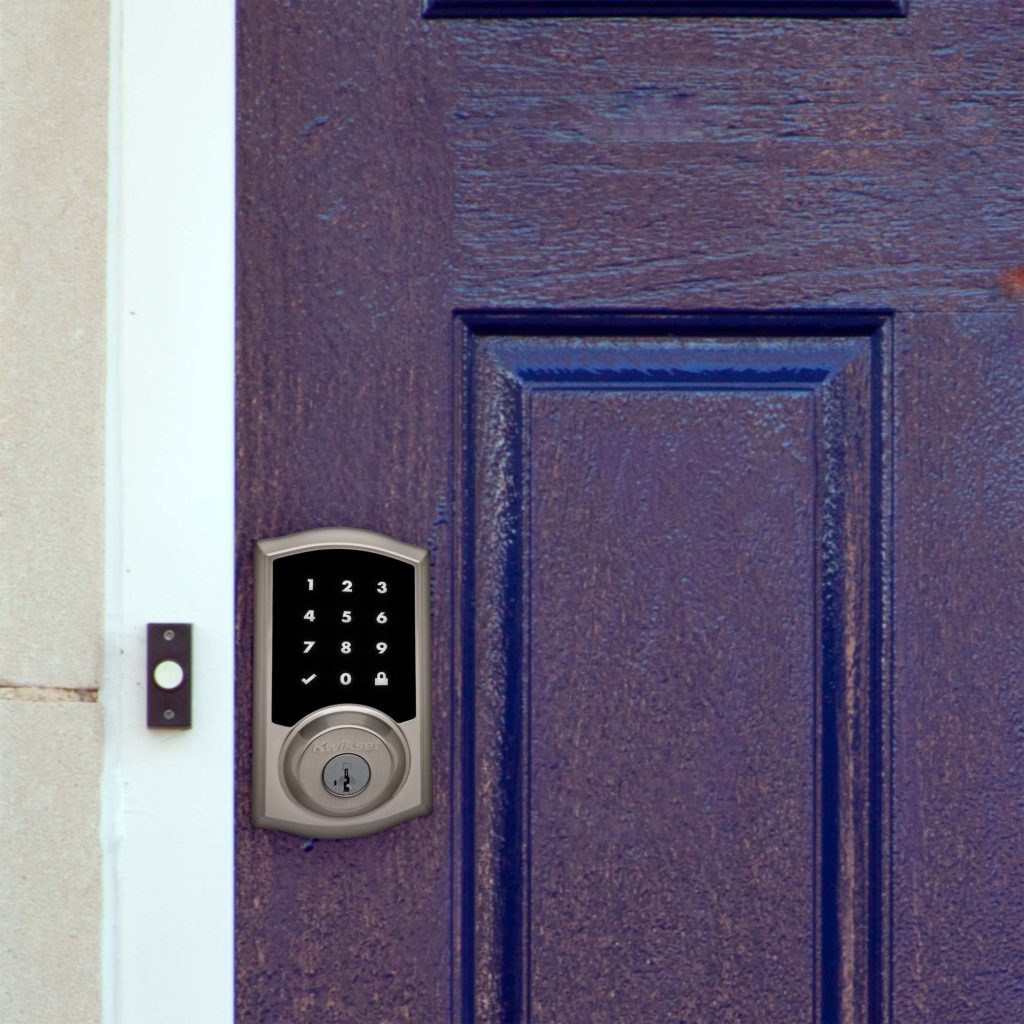
Table of Contents
How We Started
Since both Schlage and Kwikset offer a wide and ever-growing range of different smart lock products, we decided to focus on a few different options from each manufacture and compare them.
Since consumers can have very different budgets, we selected three locks per brand in three different price categories: High End, Mid Range, and Low End.
We analyzed each of the different products, paying attention to the key factors that matter the most when it comes to home locks, such as overall security, ease of use, smart features, price, compatibility, versatility, ease of installation, and so on, in order to provide a thorough, detailed overview of what each product has to offer.
It’s important to remember that the ‘best’ model for you when it comes to a smart lock might not be the same as the ideal model for someone else. Everyone has different features in mind and priorities to take into account when shopping for a lock.
Some will focus mostly on getting the best value for money, while others will want the strongest security and others will favor lots of features.
With that in mind, be sure to consider your own situation and preferences when reading through the reviews, in order to find the right models to suit you.
If you’re a budget-conscious shopper, for example, you might want to focus on finding a more affordable model that can still offer solid security, but if you have lots of smart home devices already installed, you might want to find a lock that works well with voice assistants and offers seamless smart integration.
Choosing a smart lock can be quite a challenge, but taking your time and considering your options will help you make the right choice. A good smart lock can provide much needed peace of mind, securing your property, protecting your family, and lowering your stress levels too. With this in mind, read on to learn all about the best locks from Schlage and Kwikset.
Similarities and Differences
Let’s begin with some introductions, as it’s clear to see that both Schlage and Kwikset have plenty in common. Kwikset is an American lock manufacturer that was first founded in 1946 in California.
It has manufacturing facilities around the US, Mexico, and China and has been responsible for creating some of the best and most affordable home security solutions for many decades.
Schlage is also an American brand, also founded in California by Walter Schlage in 1920. The company relocated to Colorado in 1997 and has, like Kwikset, satisfied countless American homeowners with plenty of industry leading lock designs over the years, moving into smart lock production in the 21st century.

Both of these brands have similar origin stories and share a lot in common. When it comes to their smart locks too, they have a lot of similarities. Designs are relatively similar from one brand to another, and feature lists are quite similar too.
Schlage and Kwikset both offer smart home compatibility with their locks, along with accompanying smartphone apps for user control.
Both companies will let you re-key your lock if required, and both of them offer a broad range of lock designs and styles to suit every home and user. They can both be programmed with dozens of different access codes, and both brands allow for relatively easy DIY installation of their smart locks too.
With so many similarities, are there any serious differences between the two? Well, yes, if we look closely, we can start to see some areas where the companies go in differing directions.
Schlage locks, for example, come with built-in alarms that activate if someone tries to damage the device or force the door open, which typically aren’t featured on Kwikset locks. On the other hand, Kwikset has a much simpler re-key process for its smart locks than Schlage.
Schlage also has a slightly higher ANSI grade of security certification than Kwikset for its smart locks, meaning they’re just a little bit safer and tougher to break, but Kwikset locks are still exceptionally strong. In favor of Kwikset, its locks also tend to be slightly cheaper than Schlage counterparts.
High-End Products
Schlage Encode
When it comes to high-end products, the Schlage Encode is pretty much the ultimate option in the smart lock market right now. It brings a lot to the table in terms of security, features, and compatibility, offering widespread appeal to homeowners who aren’t afraid to spend extra in order to get premium security and lots of functionality.
This lock is available in several different styles, including Camelot and Century frames, with various color finishes from Matte Black to Aged Bronze, so you can find a great option to suit your style of home.
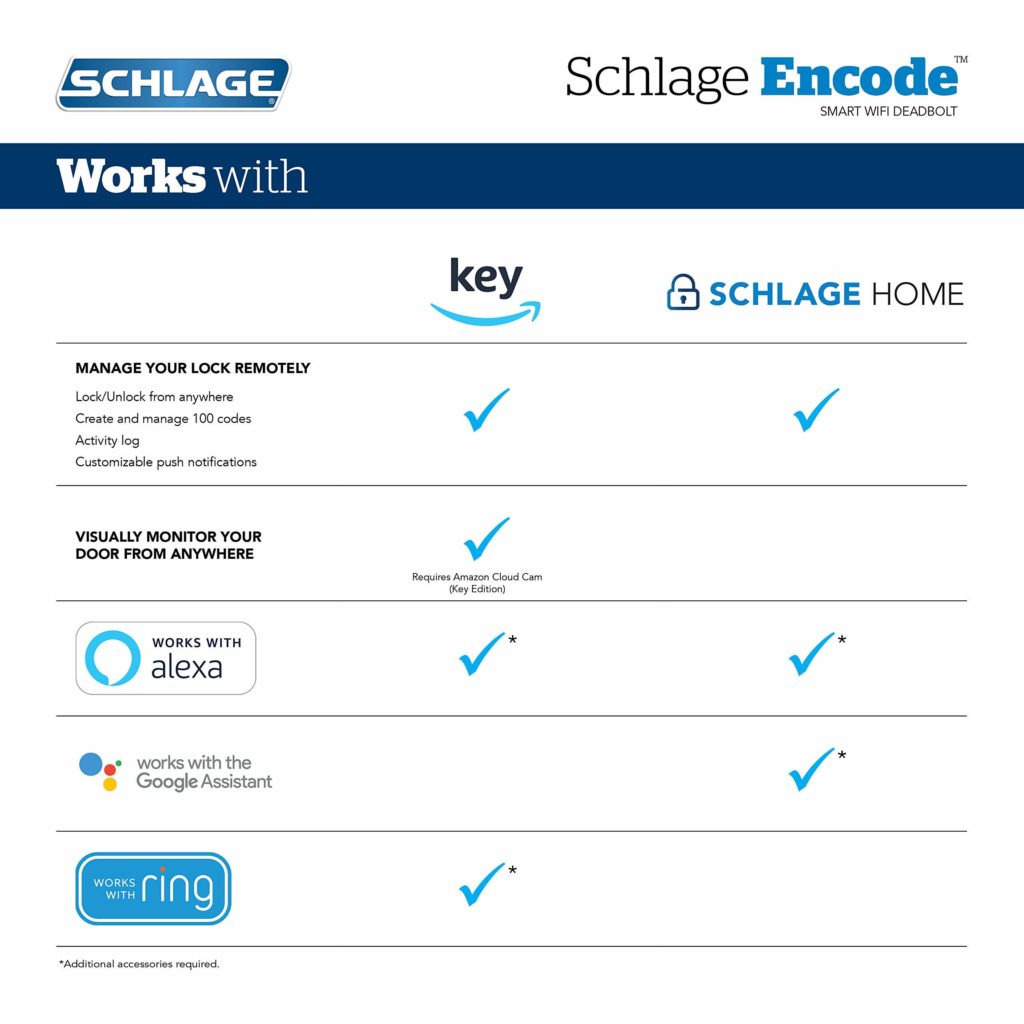
It’s fully Alexa compatible (except Alexa show) and works equally well with the Google Assistant too. You can pair it with other popular smart home products too, such as Key by Amazon, Ring doorbells, and so on.
The Encode allows you to lock or unlock the door via a simple smartphone app, and users can create their own custom key codes with ease when using this particular Schlage smart lock. It features a fingerprint-resistant touchscreen with one-touch locking too, and it can be operated via voice control if you prefer a hands-free approach.
In terms of installation, the Encode can be set up with nothing but a screwdriver and snaps right into place very securely. Like other Schlage locks, it comes with built-in alarm technology to alert you to any potential intruders and it also ships with a three year warranty.
Schlage Encode Features
- Alexa and Google Assistant integration
- Built-in Wi-Fi
- Up to 100 access codes
- Built-in alarm
- Fits all standard doors
- Three-year warranty
- Simple installation with a screwdriver
- Several colors and trims to choose from
There’s a lot to like about the Schlage Encode. This is one of the best models to choose if you’re looking for premium security levels and really seamless smart home integration with other devices.
It’s so easy to set up and enjoyable to use too, with the custom code creation making it easy to let friends or neighbors access your home as needed. It is, however, the most expensive item on this list, so might not have huge appeal to budget-conscious shoppers.

High-End: Schlage Encode
Gain peace of mind from anywhere with the innovative Schlage Encode Smart WiFi Deadbolt. Built-in WiFi lets you connect directly to your home network, no hubs or accessories necessary. Use the Schlage Home app or the Key by Amazon app to lock or unlock your door remotely and manage access for trusted visitors.
Kwikset Halo
If you’re looking for a high-end Kwikset lock, the Halo is the right option. Wi-Fi enabled and coming with a touchscreen keypad, this lock is compact, classy, and highly secure as well. It comes in four distinct finishes, including Satin Nickel and Venetian Bronze, suitable for a wide range of home types and styles.
All you need to set the Halo up is a Wi-Fi router and smartphone. It’s super simple to get started with this particular device, and the accompanying Kwikset app gives you total control over your lock from anywhere.
You can lock or unlock the door as desired, even while miles away, as well as managing user codes, viewing lock activity, receiving notifications, and more, and the app works on both Apple and Android devices too.
Halo is fully compatible with Google Assistant and Amazon Alexa for voice commands, and it offers three distinct entry modes: app, code, and key. You can create one-time codes for friends, neighbors, or one-off visitors, limit the expiry date of the codes you create, or generate permanent, anytime codes for members of the household too.
This smart lock features an alarm that sounds after three failed code attempts, a ‘Secure Mode’ feature to disable the keypad if desired, a one-touch lock button for ease of use, low battery visual alerts, and space for up to 250 custom user codes in total.
Kwikset Halo Features
- Four color options 250 custom user codes
- One-touch locking
- Compatible Kwikset app for on-the-go control
- Visual and audio alerts for low battery
- Alarm after incorrect code entry
- Tamper-resistant design
- Alexa and Google Assistant compatibility
- One year warranty
As with the Schlage Encode, there’s plenty to admire about the Kwikset Halo and this lock can strongly appeal to users who want high levels of security and functionality.
What’s more, the Halo is also quite stylish in its design, as well as being more affordable overall than its Schlage counterpart, so it can be a fine option for value seekers.
Overall, both of these high-end smart locks are packed with features and offer exceptional security for homeowners. Either one can be classed as a great choice for your personal safety.

High-End: Kwikset Halo
Introducing the Halo Wi-Fi enabled smart lock. It’s the uncomplicated way to get smart lock security and smart home convenience using your home’s existing Wi-Fi router. Operate, manage and monitor the lock with your smartphone using the Kwikset app from anywhere there’s an Internet connection.
Mid-Range
Schlage Sense
Next up, let’s take a closer look at the Mid Range offerings from both brands. These models offer a nice compromise between price and functionality, and on the Schlage side of the comparison, we have the Schalge Sense.
The Schlage Sense Smart Deadbolt makes use of its own Wi-Fi adapter to provide remote user access via the Schlage Home app. You’ll be able to use the app to unlock or lock the door, as desired, and you can input up to 30 customized key codes to share with other members of the household or trusted friends and neighbors.
It’s fully compatible with both Amazon Alexa and Google Assistant, and it comes in a few different finishes, along with offering the classic Schlage trim choices of Century and Camelot, so you can choose a Sense that fits in with your home and doesn’t stand out too boldly beside the front door.
You will need to buy the Wi-Fi adapter separately, but the app is fully free on both Android and iOS devices. You can pair the Sense with Apple HomeKit products too, using Siri voice controls to lock or unlock the door.

Schlage Sense Features
- Up to 30 custom key codes
- Easy control via the Schlage Home app
- Functions with Alexa, Siri, and Google Assistant
- Hands-free controls
- Wi-Fi adapter sold separately
- Built in alarm technology to alert you regarding potential door attacks
- Lock or unlock from anywhere
- Three year warranty
The Schlage Sense is another very impressive smart lock product from a trusted, proven brand. Coming with Schlage’s extended warranty and available at a great price, it really is the ideal mid-range compromise for those who want to get a good value product to protect their homes.
The only downside is that you will need to purchase the Wi-Fi adapter separately, as it can’t simply connect direct to your router.

Mid-Range: Schlage Sense
The Schlage Sense Smart Deadbolt with Century Trim in Satin Nickel makes daily life easier and more convenient. Enter an access code on the touchscreen to unlock the door instead of searching your pockets for keys. Pair the lock with your smartphone over Bluetooth.
Kwikset Premis
Schlage gives us the Sense in the mid-range category, and Kwikset responds with the Premis. Quite similar in style and design to the Halo, the Premis immediately catches the eye with its low-key, minimalistic look and streamlined touchscreen interface.
This smart lock is available in two distinct color finishes and is made from high quality materials, resulting in a strong, durable product that can serve you well for years to come.
Fitted with SecureScreen technology, this is one of the safest devices you can hope to find. It lets you manage up to 30 custom user codes at any one time, as well as creating your own schedule, allowing entry into the home at certain set times throughout the day.
You get full control over how and when the lock functions via the easy to use Kwikset app, which also allows you to generate limited, one-time, and anytime codes for different family members, friends, and visitors.
The Premis can be paired with Apple TV and HomePod devices and works with Siri voice commands too, making use of Apple-approved end to end encryption. It features an alarm that sounds after three consecutive incorrect code inputs, and is well rated for its easy installation and simple use too.
Kwikset Premis Features
- Compatible with Apple HomeKit
- Up to 30 custom codes
- Simple app control
- Easy installation
- SecureScreen technology for additional protection
- Incorrect code alarm
- Responsive, visible touchscreen
- One year warranty
The Kwikset Premis is another excellent option. It lacks the Alexa and Google Assistant integration seen with the Schlage Sense, which could be a big issue for people who have invested in other smart home devices featuring those assistants. However, for frequent Apple device users and HomeKit investors, the Premis works well.
When comparing these two smart locks, we can see that they have a lot of similar features, but several key differences. The Sense has the benefit of wider compatibility with different voice assistants, while the Premis is a little more limited but much cheaper overall.

Mid-Range: Kwikset Premis
Premis is a touchscreen smart lock that works with Apple HomeKit. It is a one-touch locking motorized deadbolt. You can enter your home with the convenience of keyless entry using Siri voice commands, the Premis App, or with your personalized code.
Low-End
Schlage Connect
Those with smaller budgets but still wanting to benefit from the advantages of a Schlage smart lock might like to consider the Schlage Connect. What’s interesting about this particular model is that it comes in two distinct options: Z-Wave and Zigbee.
The different models are mostly identical in terms of features and design, but they have different compatibility options. The Zigbee option can connect with Zigbee-certified smart home products like the Amazon Key app and Echo Plus. The Z-Wave Plus model, meanwhile, is compatible with other devices and systems like Google Assistant, Nexia, Ring Alarm, and Wink.
Both options work flawlessly with Samsung SmartThings and Amazon Alexa. They both come with three year warranties and are both super simple to install, with only a screwdriver required.
You can set up to 30 custom access codes for your family and friends, making use of the fingerprint-resistant keypad to open the door and controlling your lock from anywhere via the app.
Schlage Connect Features
- 30 custom codes
- Fingerprint resistant keypad
- Two different connectivity options
- Easy installation
- Three year warranty
- Built in alarm on Z-Wave version
- Works with Alexa and Samsung SmartThings
- Can also work with Echo, Key, Nexia, Ring, Wink, and Google
The Schlage Connect may be on the low-end of the price range when it comes to Schlage products, but it’s still a very well-made, highly functional smart lock with a lot of great features.

Low-End: Schlage Connect
Add the Schlage Connect Smart Deadbolt to your Z-Wave Smart Home or security system (sold separately) to control and monitor your lock from anywhere. Never wonder whether you left the door unlocked again – just open your smart home system’s mobile or web app to lock it remotely.
Kwikset Kevo
Last but not least, we come to the Kwikset Kevo, a great, budget-friendly smart lock option from Kwikset. Featuring a Bluetooth compatible, programmable keypad, this door lock is available in three distinct colors: Iron Black, Satin Nickel, and Venetian Bronze.
You can manage the Aura via the Kwikset app over Bluetooth, rather than Wi-Fi, so you won’t be able to control it while at work or on the go, but once you arrive within Bluetooth range, you can make use of the app to open or lock the door, as needed.
You can set up to 250 custom user codes on the Kwikset Aura and the app updates with new events, history, and lock activity whenever you get in range. It doesn’t quite have the same compatibility and voice control features of other locks, but is more than capable of keeping your home secure.
Kwikset Kevo Features
- One year warranty
- 250 custom codes
- Bluetooth connectivity
- Hands-free locking and unlocking
- Three color options
The Kevo is a good choice for shoppers on a budget. It doesn’t have the same bells and whistles as some other models from Kwikset and Schlage, but it’s highly reliable, well-made, and simple to set up.

Low-End: Kwikset Kevo
pen your world with the Kevo Touch to Open Smart Lock powered by your smartphone and Bluetooth. Fumbling with your keys is now a thing of the past. Kevo 2nd Gen provides the same trusted touch to open smart lock experience available in Kevo 1st Gen teamed with a refined user experience, sleeker design and added security features.
Who Should Get This?
Schlage
Schlage has proven time and time again that it’s one of the most trustworthy, reliable brands in the lock industry, and the company’s shift into smart lock manufacture has been very impressive. Products like the Connect and Sense are great to use, while the Encode offers premium security and so many features.
In general, Schlage smart locks can be recommended to people who have got the additional money to spend on home security and want to get the best bang for their buck.
These locks are rated at the highest possible level of security certification and come with longer warranties overall than Kwikset alternatives, along with bigger feature lists and wider compatibility too.
Kwikset
Kwikset is no slouch in the smart lock department. With products like the Premis and Kevo, this brand has shown that it can offer a great range of options for people who want to invest in smart home technology while safeguarding their properties and possessions.
What makes Kwikset so appealing is its wide range of options, boasting more choices than Schlage overall and lower prices in general too.
With Kwikset, you can get a great smart lock without breaking the bank, so this brand can be recommended to those who have less to spend or simply don’t want or need the extra features offered by Schlage.
Our Pick
Choosing between Schlage and Kwikset locks is quite a challenge. Both brands clearly have their pros and cons, with Schlage edging the competition in terms of security and compatibility, but Kwikset standing out for its prices and product variety.
Our Pick: Schlage
Overall, Schlage takes the crown as our most recommended brand. Even if you have to pay a little more for Schlage locks, the added features and functionality of those models makes them stronger and better to use overall than Kwikset counterparts.

High-End: Schlage Encode
Gain peace of mind from anywhere with the innovative Schlage Encode Smart WiFi Deadbolt. Built-in WiFi lets you connect directly to your home network, no hubs or accessories necessary. Use the Schlage Home app or the Key by Amazon app to lock or unlock your door remotely and manage access for trusted visitors.


I have just had a new door installed by Anderson the door and window people. I AM VERY DISAPOINTED with the Schlage lock. I have a hard time getting the key in an out of the lock. I even filed the key down because it seemed to rough, it still isn’t right. I have never had problems with Schlage locks in the past, it’s the only lock I buy. Anderson is ordering another lock, I hope it works . What has happened to your QA Department ?
It’s a disservice to us to not mention that the kwikset halo can be easily tampered with by guests. The cover can be easily removed to access the battery pack. This also gives people access to the programming buttons. Anyone can Google and see the steps to resetting the lock to factory settings. The odds of someone desiring to do that may be slim but it’s a huge oversight for a $300 product. I went to buy one because of your pros and cons article and now I have to return it.
I have a schlage but it keeps using batteries. I’m looking for a Kwikset to replace this one