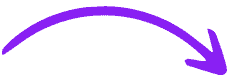Get Connected on the Go: How to Turn an Android Phone into a WiFi Hotspot
In the hustle and bustle of our daily lives, staying connected is non-negotiable. Lucky for us, our trusty Android phones can be used to provide internet access anywhere, anytime. Whether you’re on the go, in a remote location, or facing connectivity issues, transforming your Android device into a hotspot allows you to share your mobile…
Most popular posts
“Best Product” Reviews
Best-Of Awards
Learn all about the best tech products on the market.

5 Reasons Why Your Spectrum Internet Keeps Dropping & How to Easily Fix It
If you’re like me and you rely on the internet for almost everything — work, entertainment,…

Spectrum Router Blinking Blue: Complete Guide in 2023
If you’re experiencing a blinking blue light on your Spectrum router, don’t panic! I understand that…

Returning Spectrum Equipment in 5 Easy Ways: Complete Guide in 2023
As a Spectrum subscriber, I really enjoyed the services and bundles they offer. From being able…

3 Quick Ways on How to Reset Spectrum Router: Complete Guide in 2023
Spectrum routers are powerful devices that allow us to connect to our home or office’s network….
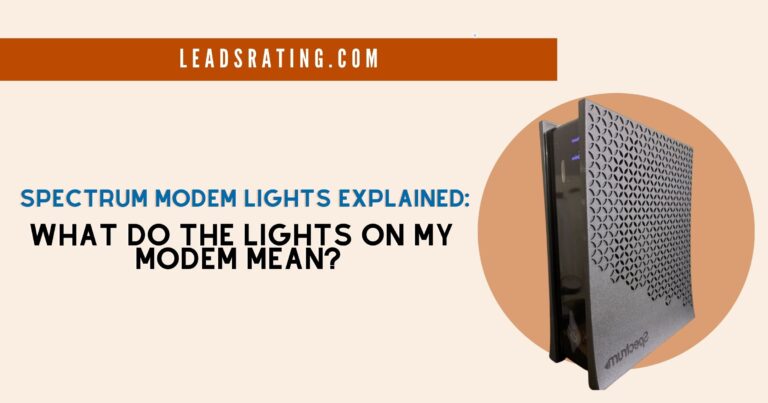
Spectrum Modem Lights Explained: What Do the Lights On My Modem Mean?
Our modems are just like our bodies. Just like how a headache indicates we have a…

Why is My Spectrum Modem Flashing Blue and White? Fix it Easily at Home
Your modem immediately lets you know what’s wrong with it through the colors flashed on the…
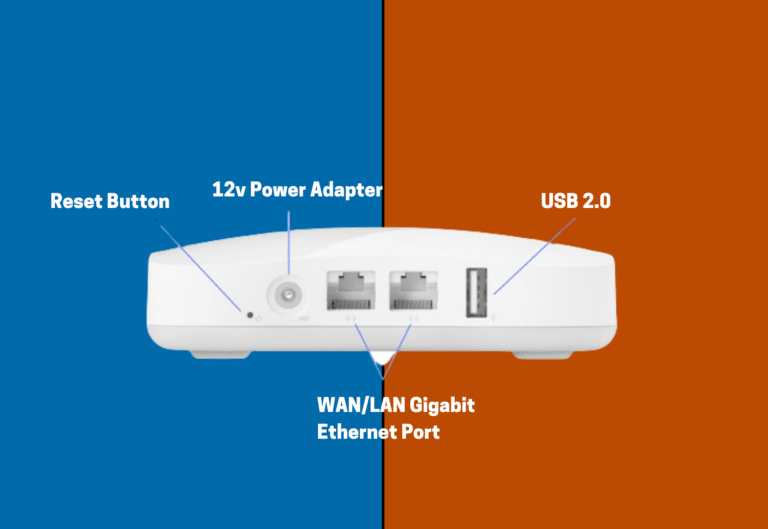
Eero Solutions: How Do I Reset My Eero?
Has your Eero been malfunctioning lately, and you’ve been wondering how to reset Eero? Luckily, resetting…
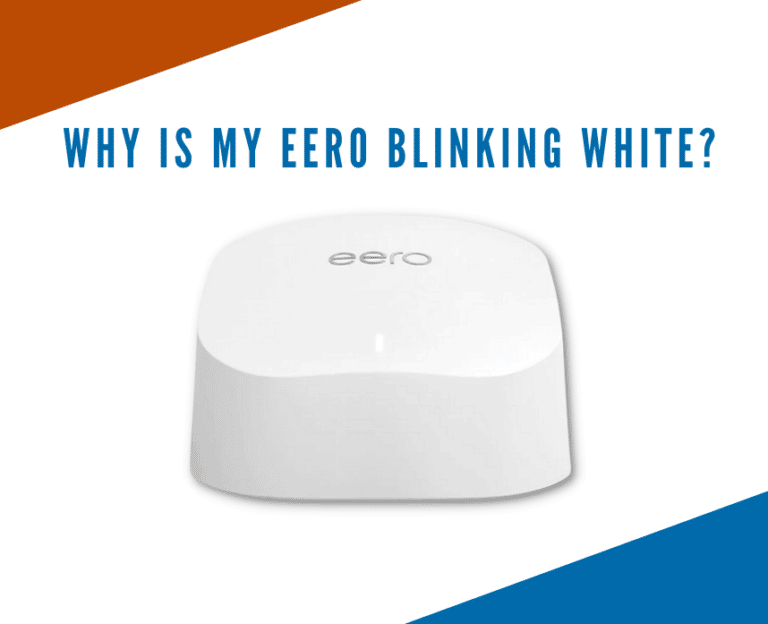
Why is My Eero Blinking White? Easy 5 Minute Fix
Your Eero devices always tell you their status through the LED lights on top. On a…
Subscribe To Our Newsletter

Chris Tedder
Editor-In-Chief
Chris has a degree in Information Technology and dedicates his life to tech news.
Tech Reviews
Get tech reviews straight to your inbox!

Get Tech News & Reviews Straight To Your Inbox!
We’ll share new tech reviews with you as soon as they come out.
Honest Reviews
We give our honest opinions and we’re not scared to give a bad review.
QUALITY REVIEWS