Ring vs Ring 2: Pros & Cons and Verdict

Wireless doorbells are garnering a lot of attention. Compared to traditional doorbells, wireless products require less work and drilling.
If you’re someone who is into smart products, you’re bound to love Ring’s wireless doorbells. Ring has released several best-selling devices with innovative features and capabilities.
Ring and Ring 2 are two popular wireless doorbells. Like other smart doorbells, Ring devices let you see who is at your door. They also offer live feeds and video recording features. On top of this, you don’t need to wire Ring and Ring 2 to make them work.
The first-generation Ring and Ring 2 (which can also work wired) are battery-powered smart doorbells. While some might think that being a battery-powered device will affect the doorbell’s functionality, they’re mistaken.
Both of these doorbells perform well and deliver satisfying results. So what is the difference between Ring and Ring 2?
Ring’s first Generation and ring 2 or both affordable home security devices, but Ring 2 is a superior device. With its enhanced motion detection system, better camera capabilities, and enhanced longevity, it exceeds Ring’s first-gen in every aspect.
Table of Contents
Ring vs Ring 2: Pros & Cons and Verdict
In this Ring 2 vs Ring article, we’ll evaluate, compare and review the most important aspects of both wireless doorbells. We’ll also present a few detailed charts and, lastly, we’ll come up with a reasonable verdict and crown one of these as the leading product.

Our Pick: Ring Doorbell
Monitor your home, your way with the all-new Ring Video Doorbell. Enjoy improved 1080p HD video, crisper night vision, and adjustable motion zones – including the added near zone that reduces false notifications.
Installation Process
It’s crucial for all smart products to have simple setup processes since no one likes spending hours watching guides and reading manuals to complete a simple task like this.
Luckily, Ring manufactures DIY devices and setting up either of these is pretty simple. It takes around 5 minutes to complete the installation process and there’s no chance of messing up.
The package of both video doorbells includes every necessary tool to mount and activate Ring products. If you’re interested in how to complete the installation, simply watch this:
The setup is the same as the first-generation Ring. If you still have questions, you can simply refer to the user manual. It’s well-written. Alternatively, reach out to the Ring support team. Those guys are superb and will help with any issue you might be facing.
Design
It’s essential for modern devices to have attractive designs. Since we’ll be mounting our doorbells next to our front/back door, it’s important for them to look nice against the exterior. If Ring and Ring 2 don’t look right, buyers won’t be happy.
Ring Doorbell
Ring is a well-made product that doesn’t look like a traditional doorbell. The surface is made of nickel and it’s available in four different colours. Measuring 4.9 by 2.4 by 0.8 inches (HWD), the upper part of the doorbell is made of black plastic.
The doorbell itself feels like a quality-made product. Compared to other products like the Skybell and August Cam, Ring is way better.
It looks beautiful when mounted and attracts a lot of attention. We talked with other Ring doorbell owners and everyone loves the way it looks.
Ring 2 Doorbell
Ring 2 is not hugely dissimilar to the first-generation doorbell. There are a few minor changes. For example, Ring 2 is 5.05-inches tall, 2.50-inches wide, and 1.08-inches thick; it’s a bit bulkier than its predecessor.
Before making the decision to purchase the doorbell, be sure to measure the space next to your door. You need to be certain that the Ring 2 will fit there without any complications.
The package of the Ring 2 doorbell includes two interchangeable faceplates. You can swap them whenever you want and it’s a huge perk that you can change the colour of the doorbell without paying extra.
Compared to its predecessor, Ring 2’s design has improved. I really like it more and it feels more of a strong build. People who upgraded from the first-generation Ring to the newer model are all happy with the Ring 2’s looks.
Performance & Camera Capabilities
This is the crucial aspect of our comparison article. It’s essential to know how well these two perform and if the camera capabilities are acceptable. If Ring and Ring 2 can’t offer anything special and noteworthy, we should look for alternatives.

Our Pick: Ring Doorbell
Monitor your home, your way with the all-new Ring Video Doorbell. Enjoy improved 1080p HD video, crisper night vision, and adjustable motion zones – including the added near zone that reduces false notifications.
Ring Doorbell
Once you’ve installed the Ring doorbell, it can only send notifications if someone is standing next to your door. We tested the doorbell with a Chime Pro and did the wireless setup, which took around 10 minutes.
You can receive notifications on your smartphone, on Chime (if you have one set up), or both. Ring performed relatively well but there were some drawbacks that caused a few headaches.
To begin with, Ring isn’t smart enough to properly differentiate human activity from vehicles or swaying trees. That’s a huge issue since ongoing false alerts might annoy a user, which can lead to an individual avoiding checking Ring’s notifications.
No matter how much we tried lowering the sensitivity levels, Ring continued to send false alerts. It was mostly affected by trucks and buses. Unfortunately, Ring isn’t smart enough to handle the task.
Whenever someone passes by and triggers the built-in motion sensors, Ring will send a notification on your phone with an option to start the live feed.
Ring records in 720p quality, which isn’t attractive. If you’re interested how well the doorbell records, take a look at this:
The image is quite blurry and we experienced pixelated images when someone came by. That could be caused by the Wi-Fi connectivity since a similar thing happened with Ring 2’s night vision.
Still, we weren’t impressed with Ring’s camera capabilities. The black-and-white night-vision was not good and the visitor’s face was hardly recognizable.
Ring also has a two-way audio feature. While it’s not bad, it sometimes gets buggy and the communication fails.
The cool thing is that Ring has a built-in IR sensor that can track body heat. So you won’t be receiving false alerts from shadows.
Ring promises that the battery life of its first-generation doorbell lasts between six and twelve months. While we couldn’t test it for that long, in about three weeks we lost 18% of battery life. So the company’s estimations can be a bit optimistic.
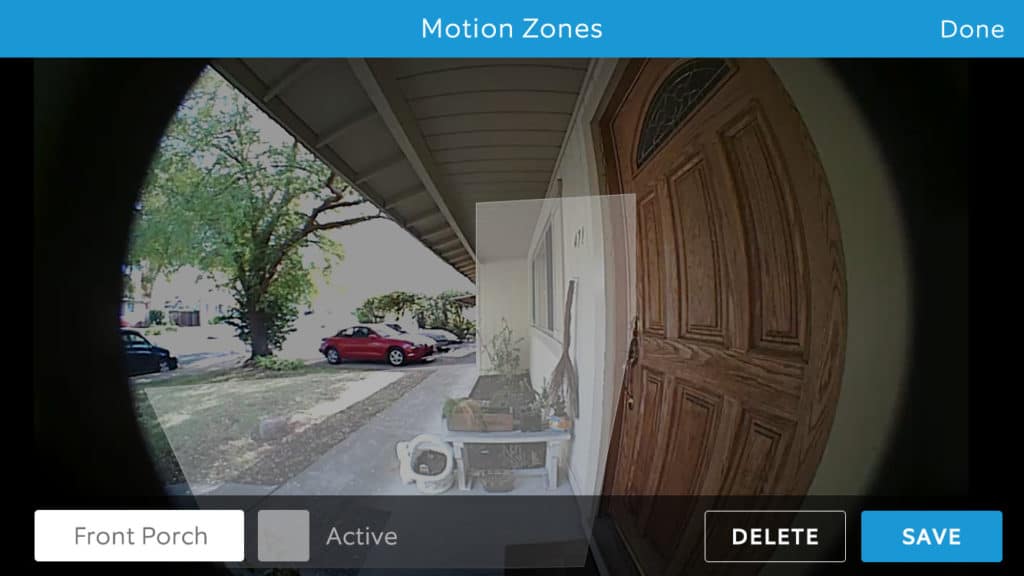
Ring 2 Doorbell
As soon as you activate the Ring 2 doorbell from the mobile application, it’s ready to work. Ring 2 sends a notification when someone passes by or presses the doorbell. You’ll be getting an alert on your smartphone and a Chime (if you have one set up).
The first-generation Ring was well-known for its bugs. A lot of people reported several issues with the doorbell and, fortunately, Ring has worked hard and released a second-generation doorbell with minimal issues.
Compared to the Ring doorbell, Ring 2 has a better motion detection system, 1080p HD Camera, enhanced battery life and improved night-vision. The two-way audio also seems to be a step ahead.
Whenever you receive a notification on your smartphone, you have an option to start a live feed. If you do, there’s an option to have a two-way talk with your visitor. It’s especially useful if you’re not home and someone came to leave a package.
You can speak to them via the doorbell and provide further directions.
Since the Ring 2 can function as a wireless doorbell, it’s crucial to know its longevity. Ring also promised that the battery will last between six and twelve months. For obvious reasons, we couldn’t test it that long; but with intensive use over three weeks, we lost around 8% of the battery life.
That looks like a really promising stat.
We also discussed the battery life with other Ring 2 owners (with those who owned it for longer than three months) and none have complained about it.
The motion sensors of Ring 2 are outstanding. Compared to the previous generation model, it’s enhanced and rarely makes mistakes.
While you might hear some people complaining about the sensitivity levels being too high, don’t let this pre-empt a negative opinion of the Ring 2. You can simply adjust the sensitivity from the mobile application.
When we first got our Ring 2, it sent a few false alerts that were quite annoying; but as soon as we lowered the sensitivity level a little, everything went smoothly.
The biggest drawback of all Ring doorbells is the fact that they don’t offer a free cloud storage. Everyone just gets a month of a free trial and then you’re required to pay $3/monthly or $30/yearly.
If you don’t opt in for that feature, your doorbell won’t be that useful.
Things might change soon, though. In February 2018, Amazon announced that they had acquired Ring, so they might offer something more unique and adapted for Amazon users.
If you’re interested how well the Ring 2 doorbell records, we’ve included a picture taken from the doorbell’s camera. Compared to the Ring doorbell, it’s very impressive.
The face of the person was blurred due to privacy concerns but it was clearly visible and easily recognizable. The night-vision of the doorbell is also good. Compared to what the first-generation model offered, it’s drastically improved.
While watching a live feed, you might experience blurry images (it might be pixelated at night) but don’t be hasty to judge. The saved/downloaded clips are in perfect health and look awesome.
The quality of the live feed is heavily linked with the Wi-Fi strength. If it weakens, the quality of the feed worsens. So it’s beneficial to purchase a Chime Pro (it extends the Wi-Fi signal).
Two-way audio of Ring 2 is impressive. It’s loud and clear. As for the 160-degree field of view, the angle is perfect.

Mobile Application
It’s critical for a smart home product to have a functional mobile application. This is especially so for a video doorbell since we’ll be using the app to view, save and review footage. If Ring’s mobile app fails to deliver satisfying results, it’ll affect the user experience, which will lower the overall satisfaction.
Ring’s mobile app is well-built, straightforward to use and easily manageable.
Out of all the smart doorbell apps we’ve tested, Ring takes the top spot.
If you already own Ring’s other products, there’s not a separate app available for the doorbell. You’ll be combining all the devices in a single Ring application.
The app itself is quite useful. It offers a lot of insights. For example, you can check the recent motion triggers, download clips, check your device’s health and battery life, and launch a live feed.
You can configure the motion zones from the mobile app. It’s the most useful feature we’ve ever seen since it minimizes the false alert instances.
Plus, you can also schedule notifications so that the sound won’t interrupt at inappropriate times.
Lastly, you can grant access to your family members. If you want others to be able to monitor activity, you can simply arrange this using the mobile app.
Frankly, the app is very good. Quite the best we’ve tested in a while.
The Bottom Line
So both doorbells are pretty good. Ring and Ring 2 are two popular and best-selling wireless doorbells with the most positive reviews and high ratings.
While both can get the job done, Ring 2 is still a superior device. With its enhanced motion detection system, better camera capabilities and enhanced longevity, it exceeds the capabilities of Ring in every aspect.
If you don’t own a wireless doorbell yet, we advise getting the Ring 2. It’ll give you a sense of safety, trust and quality. I’m sure that it’ll meet your expectations.
If you own the Ring doorbell, you’ll already know its flaws. Ring 2 has fixed the majority of those issues and works much better.
To conclude, Ring offers the best wireless smart doorbells on the market. If you plan on an upgrade, do it; you won’t be disappointed. The second-generation model works like a charm.
Or, if you want to really get an upgrade read about the Ring 3 Plus vs Ring 4.

Our Pick: Ring Doorbell
Monitor your home, your way with the all-new Ring Video Doorbell. Enjoy improved 1080p HD video, crisper night vision, and adjustable motion zones – including the added near zone that reduces false notifications.



I think the admin of this web page is actually working hard for his web page,
since here, every data is quality based stuff.
This is really interesting, You’re an overly professional blogger. I have joined your feed and stay up in the hunt for more of your wonderful post. Also, I have shared your
site in my social networks
I always spend half an hour reading this blog’s articles and reviews
daily along with a cup of coffee.
Excellent information! I’ll look you up the next time I have a tech question! Your side by side Ring comparison was better than any information on the actual Ring site thanks!
is the face plate the same in ring and ring2 i am interested in updating